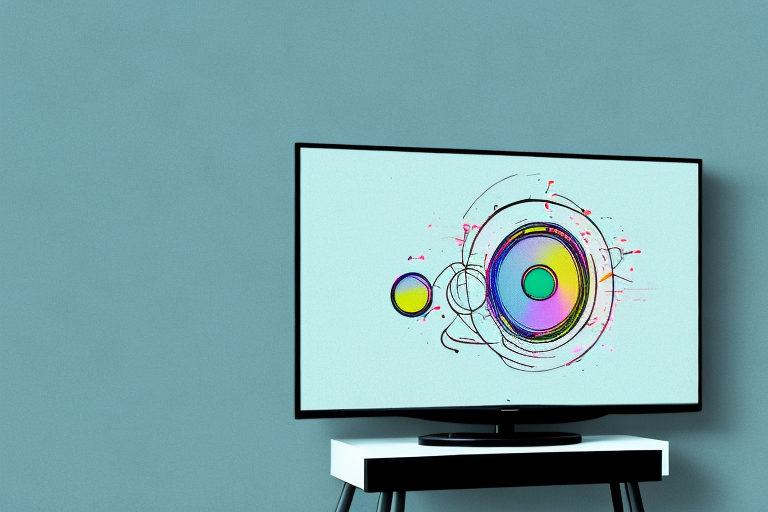Mounting a TV on your wall can be an excellent way to save space and create a cleaner, more streamlined look in your home. However, one of the most significant challenges that come with wall-mounted TVs is figuring out how to hide the various cords and cables that come with them. Fortunately, with the right tools and techniques, it’s possible to get a professional-looking installation without any cables showing.
Tools and Equipment Needed for Mounting TV without Cables Showing
Before getting started, it’s essential to have the right tools and equipment on hand. These may include:
- Stud finder
- Drill and drill bits
- Screwdriver
- Level
- Tape measure
- Cable raceway
- Cable ties
- Cable management kit
It’s also important to have a clear understanding of the layout of the room and the location of electrical outlets. This will help determine the best placement for the TV and ensure that all cables can be properly routed and hidden. Additionally, it may be helpful to have a second person to assist with holding the TV in place while it is being mounted.
Choosing the Best Wall Mount for Your TV
The first step to mounting your TV without showing cables is to choose the right wall mount. There are several types of wall mounts available, including fixed, tilting, and full-motion mounts. The type you choose will depend on several factors, such as your room’s layout, the angle you want the TV to be visible from, and the weight of your TV.
Another important factor to consider when choosing a wall mount for your TV is the VESA pattern. This refers to the distance between the mounting holes on the back of your TV. Make sure to choose a wall mount that is compatible with your TV’s VESA pattern to ensure a secure and stable installation.
It’s also important to consider the height at which you want to mount your TV. The ideal height will depend on the size of your TV and the distance between the TV and your seating area. As a general rule, the center of the TV screen should be at eye level when you are seated. Take measurements and consider different mounting heights before making a final decision.
The Importance of Cable Management During TV Mounting
Cable management is crucial when mounting your TV on the wall. Hiding cables not only makes your installation look more professional but also helps prevent any accidents. As such, you need to plan your cable management right from the start, before you even start mounting your TV on the wall.
One of the most important things to consider when planning your cable management is the length of your cables. You want to make sure that your cables are long enough to reach your TV from your devices, but not so long that they create a tangled mess behind your TV. It’s also important to consider the type of cables you’re using, as some cables may be more prone to interference or signal loss than others.
Another factor to consider when planning your cable management is the location of your power outlets. You want to make sure that your TV and devices are plugged into outlets that are easily accessible, but not so close to the ground that they pose a tripping hazard. It’s also a good idea to use surge protectors to protect your devices from power surges and electrical damage.
Preparing the Wall Before Mounting the TV
Once you’ve chosen your wall mount, the next step is to ensure that your wall is ready for it. Begin by locating the studs on your wall so that you can install the mount securely. You should also ensure that the wall is clean and free of any dust or debris that could interfere with installation.
It’s also important to consider the placement of the TV on the wall. Take into account the height and viewing angle, as well as any potential glare from windows or lights. It’s recommended to mount the TV at eye level when seated for optimal viewing experience. Additionally, make sure to measure and mark the exact placement of the mount before drilling any holes in the wall.
Measuring and Marking the Correct Height for Your TV
Measuring and marking the correct height for your TV is essential to ensure that you get the right viewing angle. First, you need to determine the optimal height of your TV based on the distance between your couch and the wall. Once you’ve marked this point on the wall, use a level to make sure that it’s straight before making any final adjustments.
It’s important to consider the size of your TV when determining the optimal height. A larger TV may require a higher placement on the wall to avoid straining your neck. Additionally, if you plan on mounting your TV above a fireplace, make sure to take into account the heat generated by the fireplace and ensure that your TV is not at risk of damage.
Another factor to consider is the height of your furniture. If you have a low couch or chairs, you may need to mount your TV lower on the wall to ensure comfortable viewing. On the other hand, if you have high furniture or plan on standing while watching TV, a higher placement may be necessary.
Hiding Cables Behind A Wall-Mounted TV
If you want to hide your cables behind your wall-mounted TV, you’ll need to have access to the back of the wall. This may involve cutting a hole in the wall to run your cables through. Once you’ve done this, you can feed your cables through the hole and out the other side, where you can connect them to your TV and other devices such as your cable box or sound system.
It’s important to note that if you’re not comfortable cutting a hole in your wall, or if you’re not sure where your electrical wires or plumbing pipes are located, it’s best to hire a professional to do the job. Additionally, you may want to consider using a cable management system to keep your cables organized and prevent them from becoming tangled or damaged over time.
Using A Cable Raceway to Conceal Cords
A cable raceway is a plastic or metal conduit that you can use to run your cables along the wall without having to make any significant holes. They come in various sizes and colors, making it easy to find one that fits your TV’s aesthetic. You can attach the raceway to the wall with adhesive strips or screws, depending on your preference.
One of the benefits of using a cable raceway is that it not only conceals your cords but also protects them from damage. Cords that are left exposed can be easily tripped over or chewed by pets, causing potential safety hazards. Additionally, a cable raceway can help organize your cords, making it easier to identify which cord belongs to which device. This can save you time and frustration when trying to troubleshoot any issues with your electronics.
Tips for Running Cables Through Walls Without Damaging Them
If you’re going to run your cables through your walls, it’s essential to do so without damaging them. Here are some tips to keep in mind:
- Use a cable fishing tool such as a fish tape to make the process easier.
- Use a stud finder to locate any studs in your wall and avoid drilling through them.
- Keep cables away from electrical wiring to avoid interference.
- Use a cable jacket stripper to remove any outer insulation that may be in the way.
Another important tip is to plan your cable route carefully before you start drilling. This will help you avoid any unnecessary holes in your walls and ensure that your cables are running in the most efficient way possible.
It’s also a good idea to label your cables as you run them through the walls. This will make it easier to identify which cable is which when you need to make changes or repairs in the future.
Creating a Clean and Organized Look around Your TV area
Once you’ve mounted your TV and hidden your cables, it’s time to create a clean and organized look around the TV area. You can achieve this by using furniture such as a TV cabinet, shelves, or a console table to store your devices and accessories. You can also use cable ties and clips to keep cables organized and out of sight.
Another way to create a clean and organized look around your TV area is to incorporate decorative elements that complement your overall home decor. For example, you can add a few decorative items such as plants, picture frames, or decorative vases to the shelves or console table. This will not only add a personal touch to the space but also help to break up the monotony of the electronic devices.
Troubleshooting common cable management issues
Even the most carefully planned installations can run into problems. Here are some common cable management issues and how to solve them:
- Cables are too short: Use cable extensions to extend the cables you need to reach your devices.
- Cables are too long: Use cable ties or clips to secure cables that are too long and avoid having them hang loose.
- Cables get tangled: Use cable ties or clips to keep cables organized and avoid tangling.
However, there are other cable management issues that can arise. One of them is when cables are not labeled properly, making it difficult to identify which cable goes where. To solve this issue, use cable labels or markers to clearly identify each cable and its corresponding device.
Another common issue is when cables are not properly secured, causing them to fall out or disconnect. To avoid this, use cable clips or clamps to secure cables in place and prevent them from getting accidentally unplugged.
Comparing Different Cable Management Solutions for Wall-Mounted TVs
There are several cable management solutions available, including cable raceways, wall plates, and cord covers. Each solution has its advantages and disadvantages, depending on your installation’s specifics. Be sure to compare and find the right one for your installation.
Best Practices for Maintaining Cable Organization Over Time
After completing your installation, it’s essential to maintain your cable organization to keep the area looking neat. Here are some best practices to keep in mind:
- Regularly inspect cables for damage or wear and replace them if necessary.
- Use cable ties and clips to keep cables organized and prevent them from snaking around the furniture.
- Clean cables regularly using a dry cloth to remove any dust or debris.
Safety Tips for Mounting a TV Without Exposing Cables
Finally, it’s crucial to remember that mounting a TV can be dangerous if not done correctly. Here are some safety tips to keep in mind:
- Always use a stud finder to locate studs in your wall before drilling.
- Use a bracket that’s designed for your TV’s weight and size to ensure stability.
- Don’t mount your TV too high or too low to avoid neck strain or eye fatigue.
- Turn off all electronics before mounting your TV to avoid electrical shock.
With these tips and techniques, you should be able to mount your TV without any cables showing, creating a sleek and organized look in your home. Remember to take your time and plan your installation carefully for the best results.