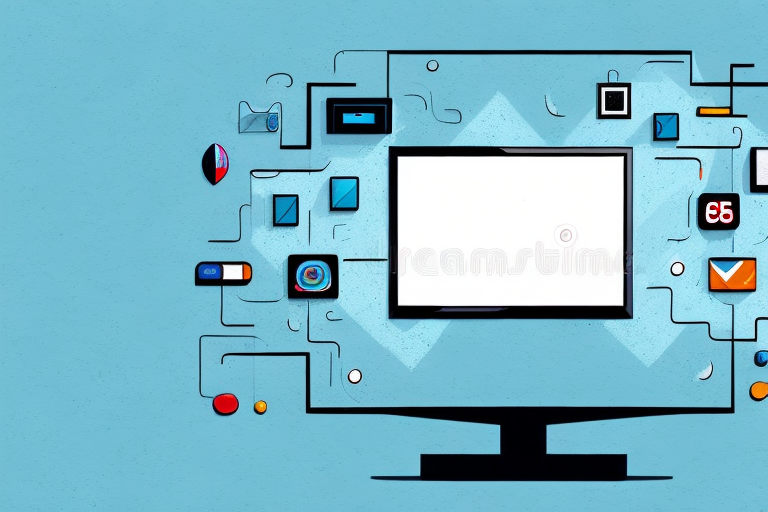Mounting a TV on the wall can turn your living room from ordinary to extraordinary. The process might seem daunting, but with proper planning and execution, it can be a simple and rewarding task. In this article, we’ll guide you through the process of mounting a TV wall mount, step-by-step. Here’s an exhaustive guide on everything you need to know about it.
Understanding the Different Types of TV Wall Mounts
Before we dive into the process of mounting a TV wall mount, it’s important to know the different types of mounts available in the market. There are three main types of TV wall mounts: fixed, tilting, and full-motion.
A fixed mount is the most basic and affordable option. It keeps your TV flat against the wall and doesn’t allow any movement. A tilting mount, on the other hand, allows you to tilt the TV up or down for better viewing angles. A full-motion mount, as the name suggests, is the most versatile of the three. It allows you to tilt, swivel, and extend your TV in any direction so that you can adjust it according to your seating arrangement.
Another important factor to consider when choosing a TV wall mount is the weight and size of your TV. Make sure to check the weight and size specifications of the mount to ensure that it can support your TV. It’s also important to consider the VESA pattern of your TV, which is the distance between the mounting holes on the back of your TV. Make sure that the mount you choose is compatible with your TV’s VESA pattern.
Lastly, it’s important to consider the installation process of the TV wall mount. Some mounts require professional installation, while others can be easily installed by the homeowner. Make sure to read the installation instructions carefully and assess your own DIY skills before attempting to install the mount yourself. If you’re unsure, it’s always best to hire a professional to ensure that your TV is mounted safely and securely.
Tools and Materials Needed for Mounting a TV Wall Mount
Now that you know the different types of TV wall mounts available, let’s take a look at the tools and materials you’ll need to mount it.
Here’s a list of things you’ll need:
- TV wall mount
- Screwdriver
- Stud finder
- Level
- Measuring tape
- Pencil
- Drill
- Masonry bit (if mounting on concrete)
Before you start mounting your TV wall mount, it’s important to choose the right location. Make sure the wall you choose is sturdy enough to hold the weight of your TV and the wall mount. You should also consider the viewing angle and the distance from the seating area.
Once you’ve chosen the location, use the stud finder to locate the studs in the wall. This is where you’ll attach the wall mount. If you can’t find any studs, you’ll need to use toggle bolts to secure the mount to the wall.
Measuring Your TV and Wall Space for Optimal Placement
Before the installation process, measure your wall space, your TV’s dimensions, and the distance between the seating area and the wall. It helps you determine the ideal height and placement for the TV.
Once you’ve decided on the location for your TV wall mount, use a stud finder to locate the studs behind the wall. It’s essential to mount the bracket onto the wall studs for maximum stability. Then, mark the spot where you want the mount to be with a pencil.
Another important factor to consider when measuring your TV and wall space is the viewing angle. You want to make sure that the TV is positioned at a comfortable height and angle for optimal viewing. A good rule of thumb is to have the center of the TV screen at eye level when seated.
Additionally, if you plan on adding any soundbars or other audio equipment, make sure to measure and plan for their placement as well. This will ensure that everything fits and is positioned correctly for the best audio and visual experience.
Finding the Right Height for Your TV Wall Mount
Figuring out the correct height for the TV wall mount depends on several factors, including the size of your TV, the distance between your seating area and wall, and your eye level when seated. A general rule of thumb is to mount the TV at eye level, so you don’t have to tilt your head up or down while watching.
The ideal height for a TV wall mount is usually between 42 to 55 inches from the floor to the middle of the screen. However, it’s best to do some experimentation before drilling the holes to ensure the perfect viewing angle.
Another important factor to consider when determining the height of your TV wall mount is the layout of your room. If you have a large room with multiple seating areas, you may want to consider mounting the TV higher so that it can be seen from all angles. On the other hand, if you have a smaller room with only one seating area, a lower mount may be more appropriate.
It’s also important to consider any potential obstructions that may affect your viewing experience. For example, if you have a fireplace or a large piece of furniture in the way, you may need to adjust the height of your TV wall mount accordingly. Additionally, if you plan on using a soundbar or other audio equipment, you’ll want to make sure that it doesn’t block the bottom of the screen.
Preparing Your Wall for Installation
Before you attach the mount to the wall, it’s important to prepare the wall and the bracket first. Use a drill and drill bit to create pilot holes where you’ve marked the location of the wall studs. It helps prevent any splitting or cracking of the wall. Then, attach the bracket to the back of the TV, following the manufacturer’s instructions.
Additionally, it’s important to ensure that the wall is clean and free of any debris or dust before attaching the mount. This will help the mount adhere properly to the wall and prevent any damage or instability. You can use a damp cloth to wipe down the wall and remove any dirt or dust. Once the wall is clean and the bracket is securely attached to the TV, carefully lift the TV and mount and align it with the pilot holes in the wall. Finally, use screws and a screwdriver to attach the mount to the wall studs, making sure it’s level and secure.
Installing the Bracket to Your TV
After attaching the bracket to the TV, have someone help you lift the TV and place it on the wall bracket. It’s important to make sure that the bracket locks onto the mount securely. Then, tighten the screws with a screwdriver.
Before installing the bracket, make sure to measure the distance between the mounting holes on the back of your TV. This will ensure that the bracket you purchase is compatible with your TV. Additionally, it’s important to choose a wall that can support the weight of your TV and bracket. Studs are the best option for mounting a TV, but if you’re unable to find them, use a wall anchor.
Once the TV is mounted, you may need to adjust the angle or height of the TV. Most brackets have adjustable arms or brackets that allow you to tilt or swivel the TV. Make sure to test the viewing angle from different positions in the room to ensure that it’s comfortable for everyone who will be watching.
Attaching the Bracket to the Wall
With the help of a friend, carry the TV and hold it in position on the wall. Line up the bracket with the holes you drilled earlier and attach the bracket to the wall using screws. It’s essential to use the correct screws that are appropriate for the weight of your TV and the type of wall you’re mounting the bracket onto.
Before attaching the bracket to the wall, make sure to double-check the level of the bracket. Use a spirit level to ensure that the bracket is straight and level. If the bracket is not level, your TV will be crooked, and it may cause damage to the bracket or the TV. Once you have confirmed that the bracket is level, you can proceed with attaching it to the wall.
Adjusting and Leveling Your TV Wall Mount
Once the bracket is securely attached to the wall, adjust the TV to the desired angle and level it using a leveler. If you have a tilting or full-motion mount, adjusting the position is a breeze. Keep tweaking until you’re satisfied with the viewing angle.
It’s important to note that the weight of your TV should be evenly distributed on the mount. If the mount is not level, the weight distribution will be uneven and could cause the TV to tilt or even fall off the wall. Use a stud finder to locate the studs in the wall and attach the mount to them for added stability.
Another factor to consider when adjusting your TV wall mount is the lighting in the room. Glare from windows or overhead lights can make it difficult to see the screen. Adjust the angle of the TV to minimize glare and improve the viewing experience. You may also want to consider installing curtains or blinds to block out excess light.
Securing the Cables and Wires to Ensure Safety and Aesthetics
After you’ve finalized the position of the TV, it’s time to conceal the wires and cables. Tuck the cables behind the TV and route them through the cable management system built into the bracket. This step is crucial for aesthetic and safety reasons. If the cables are left hanging, they can become tripping hazards, and it can make your living room look cluttered.
One way to further secure the cables is to use cable ties or Velcro straps to bundle them together. This not only keeps them organized but also prevents them from getting tangled or accidentally unplugged. Additionally, if you have pets or young children in the house, it’s important to make sure the cables are out of reach to prevent any accidents.
Another option for cable management is to use a cord cover or raceway. These are plastic or metal channels that can be mounted to the wall to hide the cables and wires. They come in various sizes and colors to match your decor and can be painted to blend in seamlessly with your walls. Cord covers are a great solution if you have a lot of cables to hide or if you want a more permanent and professional-looking installation.
Tips for Concealing Cables with Cord Covers or In-Wall Solutions
If your TV is mounted in a visible area, you might want to consider cord covers or in-wall solutions to conceal the cables. Hide the cables behind baseboards, crown molding, or in-wall cable management systems. This step brings an aesthetic appeal to your living space while ensuring the safety of the cables.
Troubleshooting Common Issues with TV Wall Mount Installation
In case you encounter any problems with the TV wall mount installation, such as instability or unevenness, it’s best to troubleshoot them before mounting your TV. Consult an expert to help you solve any issues and avoid any safety hazards.
Following the guidelines mentioned above will provide you with a seamless and straightforward TV wall mount installation process. With a little bit of patience and the right tools, mounting your TV on the wall can be an easy and rewarding DIY project that can transform your living space.