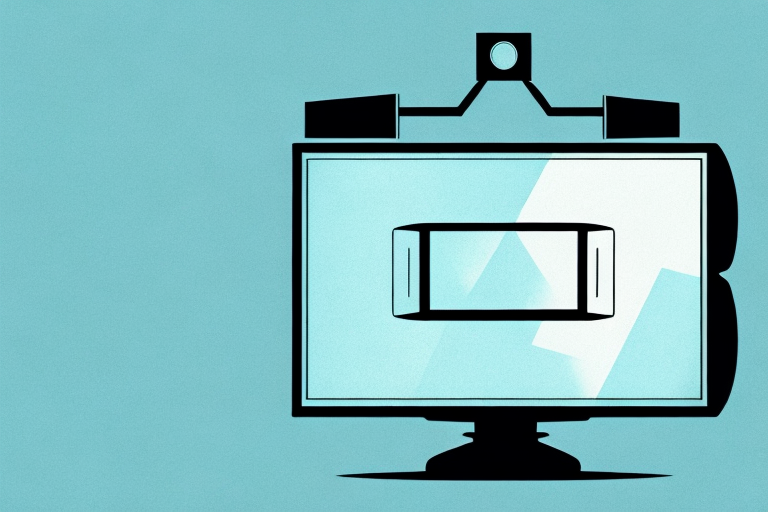Mounting your TV to a wall bracket is a popular choice among homeowners and renters who want to save space, improve their viewing experience, and maintain a sleek, modern look in their living rooms or bedrooms. But how do you mount your TV to a wall bracket the right way? In this article, we will guide you through the process step by step and provide helpful tips and tricks to make sure you get it right the first time.
Why Mounting Your TV to a Wall Bracket is Important
Mounting your TV to a wall bracket has several benefits over placing it on a table or stand. First, it frees up valuable floor space and allows you to use your room for other purposes. Second, it reduces screen glare and provides a better viewing angle, which can reduce eye strain and make your viewing experience more comfortable. Third, it can improve your home’s safety by preventing the TV from accidentally falling or being pulled over by children or pets.
Additionally, wall mounting your TV can also enhance the aesthetic appeal of your room. By eliminating the need for a bulky TV stand, you can create a sleek and modern look that complements your decor. Furthermore, wall mounting allows you to position your TV at the perfect height for optimal viewing, which can enhance your overall entertainment experience. Whether you’re watching a movie, playing video games, or streaming your favorite TV show, mounting your TV to a wall bracket is a smart and practical choice.
Choosing the Right Wall Bracket for Your TV
Before you start mounting your TV, you need to make sure you have the right wall bracket for your TV model, size, and weight. Most wall brackets come with a weight limit, which you can find on the packaging or in the user manual. You also need to choose a wall bracket that fits the VESA pattern on the back of your TV, which is a series of holes that allow you to attach the bracket.
Another important factor to consider when choosing a wall bracket for your TV is the viewing angle. Some wall brackets allow you to tilt or swivel your TV, which can be useful if you need to adjust the angle of your TV to reduce glare or improve your viewing experience. However, not all wall brackets offer this feature, so make sure to check the specifications before making your purchase.
It’s also important to consider the installation process when choosing a wall bracket. Some wall brackets require professional installation, while others can be easily installed by the homeowner. If you’re not comfortable with DIY projects, it’s best to choose a wall bracket that comes with professional installation services or hire a professional to install it for you.
What Tools You’ll Need to Mount Your TV
Mounting your TV requires a few basic tools, including a stud finder, a drill, a level, a screwdriver, and a measuring tape. You may also need a pencil or marker to mark the wall and bracket, a socket wrench to tighten bolts, and a cable management kit to hide your cables and wires.
It’s important to note that the specific tools you need may vary depending on the type of wall you’re mounting your TV on. For example, if you’re mounting your TV on a concrete or brick wall, you may need a hammer drill and masonry bit to make the necessary holes. Additionally, if you’re mounting a larger TV, you may need a second person to help you lift and position the TV onto the bracket. Always make sure to read the instructions carefully and have all necessary tools on hand before beginning the mounting process.
Measuring and Marking Your Wall for Mounting
Before you start drilling into your wall, you need to measure and mark the location where you want to mount your TV bracket. Use a measuring tape to find the center of your wall and mark it with a pencil or marker. Then, use a level to make sure your mark is straight and aligns with your furniture layout and viewing angle.
It’s important to also consider the type of wall you are mounting on. If you have drywall, you will need to use anchors to ensure the bracket is securely attached. If you have a concrete or brick wall, you will need to use a masonry bit to drill into the wall. Make sure to choose the appropriate hardware for your wall type and weight of your TV.
How to Find the Studs in Your Wall for Mounting
Once you’ve marked the center of your wall, you need to find the studs or wood framing behind the drywall to mount your bracket securely. Use a stud finder to locate the edges of the stud and mark them with a pencil or marker. Then, use a level to make sure your marks align with your center mark.
If you don’t have a stud finder, you can still locate studs by tapping the wall with a hammer or using a strong magnet. Studs will produce a solid sound or a magnetic pull, while the space between studs will sound hollow or have no magnetic pull. Keep in mind that studs are typically spaced 16 or 24 inches apart, so once you locate one, you can measure and mark the rest accordingly.
The Step-by-Step Guide to Attaching the Wall Bracket to the TV
Now that you have the right bracket and have measured and marked your wall, it’s time to attach the bracket to the back of your TV. Use the VESA screws provided with your bracket to attach the bracket to the TV, making sure the brackets are level and centered. Use a socket wrench to securely tighten the bolts and nuts.
Once the bracket is securely attached to the TV, it’s time to mount the TV on the wall. Have a friend or family member help you lift the TV and carefully place it on the wall bracket. Make sure the TV is level and centered before letting go. Use a level to double-check the placement and adjust if necessary.
After the TV is mounted, it’s important to tidy up the cords and cables. Use cable ties or cord covers to keep the cords organized and out of sight. This will not only make your setup look neater, but it will also prevent any tripping hazards or accidental unplugging of cords.
Preparing Your Wall for Mounting the TV Bracket
Before you install the bracket onto the wall, you need to prepare the wall surface by removing any debris, patching any holes, and painting or priming the wall if needed. You may also want to install a cable management kit or conduit to hide your cables behind the wall and prevent them from getting tangled or damaged.
It is important to ensure that the wall you are mounting the TV bracket on is strong enough to support the weight of your TV. You can use a stud finder to locate the studs in the wall and mount the bracket onto them for added stability. If you are unsure about the strength of your wall, it is recommended to consult a professional.
Additionally, before drilling any holes into the wall, make sure to check for any electrical wires or plumbing pipes that may be hidden behind the wall. You can use a wire detector or consult a professional to avoid damaging any important infrastructure.
How to Securely Install the Wall Bracket onto Your Wall
Once your wall is prepared and your bracket is attached to your TV, it’s time to install the wall bracket onto the wall. Use the provided screws and bolts to attach the bracket to the studs behind the drywall, making sure the brackets are level and aligned with your center mark. Use a socket wrench to securely tighten the bolts and nuts, and check the bracket for stability.
It’s important to note that the weight of your TV will determine the size and number of screws and bolts needed to securely attach the bracket to the wall. Be sure to consult the manufacturer’s instructions or a professional installer to ensure that you are using the correct hardware for your specific TV and wall type. Additionally, it’s recommended to have a second person assist with the installation to ensure safety and accuracy.
Tips for Wiring and Cable Management After Mounting Your TV
After mounting your TV, you may need to connect it to other devices, such as a cable box, game console, or soundbar. Make sure to plug in your cables and test your connections before hiding the cables behind the wall. You can use a cable management kit to organize your cables and wires and prevent them from becoming a tripping hazard or eyesore.
It’s important to consider the length of your cables when organizing them. If your cables are too short, you may need to purchase longer ones to reach your devices. On the other hand, if your cables are too long, you can use cable ties or velcro straps to bundle them together and keep them neat. Additionally, if you have multiple devices to connect, consider using a surge protector or power strip to avoid overloading your outlets and potentially damaging your electronics.
Common Mistakes to Avoid When Mounting a TV to a Wall Bracket
When mounting your TV to a wall bracket, there are several common mistakes to avoid. These include mounting the bracket too high or too low, using the wrong bracket size or weight limit, failing to locate the studs or framing behind the wall, drilling into electrical wires or pipes, or failing to secure the bracket tightly enough.
Another common mistake to avoid when mounting a TV to a wall bracket is not considering the viewing angle. It’s important to ensure that the TV is mounted at a comfortable height and angle for optimal viewing. This means taking into account the distance between the TV and the seating area, as well as the height of the seating area. Additionally, it’s important to avoid mounting the TV in a location where there is glare or reflections from windows or lights.
How High Should You Mount Your TV for Optimal Viewing?
The height at which you mount your TV depends on several factors, including the size of your TV, the seating distance, and your eye level. As a general rule of thumb, your TV should be mounted at eye level when seated, which is about 42-48 inches from the floor for most people.
How to Adjust and Tilt Your Mounted TV for Comfortable Viewing Angles
After mounting your TV, you can adjust and tilt the bracket to achieve the best viewing angle and reduce glare or reflections. Most brackets allow you to tilt the TV up or down, swivel it left or right, or adjust its height. Use a level and your own eyes to find the optimal viewing angle for your needs.
By following these steps and tips, you can mount your TV to a wall bracket with confidence and enjoy a better viewing experience in your home. Happy mounting!