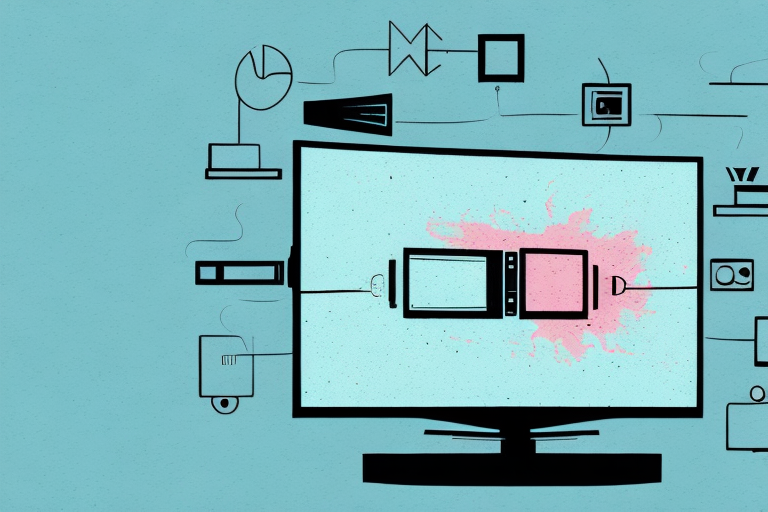Mounting your TV to a wall can be an easy and practical way to create a sleek and modern look in your home. However, choosing the right TV mount and properly installing it can be daunting tasks. In this article, we will guide you through the process to ensure a successful installation.
Choosing the Right TV Mount for Your TV
The first step to mounting your TV is choosing the right mount for your TV’s size and weight. There are different styles and sizes of mounts to choose from, including fixed mounts, tilting mounts, swiveling mounts, and articulating mounts. Consider the size and weight of your TV, the layout of your room, and your preferred viewing angle when choosing a mount that will best fit your needs.
It’s also important to consider the type of wall you will be mounting your TV on. Different mounts are designed for different types of walls, such as drywall, concrete, or brick. Make sure to choose a mount that is compatible with the type of wall you have in your home. Additionally, it’s a good idea to have a professional install your TV mount to ensure it is securely and safely attached to the wall.
Preparing Your Wall for TV Mounting
Before mounting your TV, it is crucial to prepare your wall properly. Determine the location of your mount and ensure that it is level and centered. Use a stud finder to locate the studs in your wall to provide a secure anchor point for the mount. If you cannot locate studs in the desired location, you can use drywall anchors to create a stable anchor point.
It is also important to consider the weight of your TV and the mount you are using. Make sure that the mount you choose can support the weight of your TV and that it is securely attached to the wall. If you are unsure about the weight capacity of your mount, consult the manufacturer’s instructions or seek professional advice.
Tools and Materials Needed for TV Mount Installation
When mounting your TV, you will need a few tools and materials to ensure a successful installation. Here are some of the essential tools and materials:
- Stud finder
- Drill
- Screwdriver
- Tape measure
- Pencil
- Drywall anchors (if needed)
Aside from the tools and materials mentioned above, there are a few other things you may want to consider before mounting your TV. Firstly, it’s important to choose the right location for your TV. You should consider factors such as the height of the TV, the viewing angle, and the distance from the seating area. Secondly, you may want to invest in a cable management system to keep your cables organized and hidden from view.
Another important consideration is the weight of your TV. Before mounting, make sure that your wall can support the weight of your TV. You can check the weight limit of your wall mount and compare it to the weight of your TV. If your TV is too heavy, you may need to reinforce your wall or choose a different mounting location.
How to Locate Wall Studs for TV Mounting
Locating the studs in your wall is crucial to provide secure mounting for your television. Use a stud finder to locate the studs in your wall. Once you have located the studs, use a pencil to mark their center points on the wall.
It is important to note that not all stud finders are created equal. Some may have difficulty detecting studs in certain types of walls, such as those made of plaster or concrete. In these cases, you may need to use alternative methods, such as tapping the wall to listen for a solid sound or using a magnet to locate the nails or screws in the studs.
Additionally, it is recommended to mount your TV at eye level for optimal viewing experience. This means that the height of the TV should be at or slightly above your eye level when seated. Take into consideration the distance between your seating area and the TV as well, as this can affect the size of the TV you choose to mount.
Measuring and Marking the Wall for TV Mount Placement
After locating the studs, you will need to determine the placement of your TV mount. Use a tape measure to determine the desired height and position of the TV on the wall. Once the desired position is determined, use a pencil to mark the location of the mount on the wall.
It is important to consider the viewing angle when determining the placement of your TV mount. The TV should be mounted at a height that allows for comfortable viewing, without straining the neck or eyes. Additionally, the mount should be positioned at a distance from the seating area that allows for optimal viewing. Taking the time to carefully measure and mark the wall for TV mount placement will ensure a comfortable and enjoyable viewing experience.
Tips for Installing a Swivel TV Mount
If you choose a swivel mount, you will need to ensure that it is installed correctly to operate smoothly. Before mounting the TV, attach the mount to the back of your television according to the manufacturer’s instructions. Then, carefully attach the mount to the wall anchor points and make sure it is level. Check the mount’s range of motion and adjust if necessary.
It is important to consider the weight and size of your TV when selecting a swivel mount. Make sure the mount is rated to support the weight of your TV and that the VESA pattern on the mount matches the pattern on the back of your TV. Additionally, be sure to measure the distance between the anchor points on the wall to ensure that the mount will fit properly. Taking these factors into consideration will help ensure a safe and secure installation.
How to Install a Fixed TV Mount
Installing a fixed TV mount is relatively straightforward. After locating the studs and determining the position of the mount, drill screws into the wall studs and attach the mount. Make sure the mount is level and securely attached to the wall.
It is important to consider the weight and size of your TV when selecting a fixed mount. Make sure the mount you choose is rated to support the weight of your TV and is compatible with its size. Additionally, consider the viewing angle and height when selecting the position of the mount. It is recommended to have the center of the TV screen at eye level when seated for optimal viewing experience.
Wiring Your TV After Installation: Things to Consider
After mounting your TV, you will need to wire it properly. Consider the location of power outlets and cable connections when determining the placement of your TV. Run the cables, including power and HDMI cords, neatly along the wall and behind any furniture for a polished look.
It is also important to ensure that the cables are long enough to reach the necessary connections without being stretched or strained. Measure the distance from the TV to the nearest power outlet and cable connection, and purchase cables that are at least a few feet longer than that distance to allow for flexibility in placement. Additionally, consider using cable ties or clips to secure the cables in place and prevent them from becoming tangled or creating a tripping hazard.
Tips for Hiding Wires Behind Your Wall During TV Mounting
If you want a more seamless look, consider hiding your cables behind the wall. This can be achieved by installing an in-wall cable management system. Make sure to follow local building codes and consult with a professional electrician if necessary.
When installing an in-wall cable management system, it’s important to plan ahead and determine the best location for your cables. Consider the placement of your TV and any other devices you may have, such as a soundbar or gaming console. You’ll also want to make sure you have enough space in the wall to accommodate the cables and any connectors or adapters you may need. Taking the time to properly plan and install your in-wall cable management system will result in a cleaner, more organized look for your entertainment setup.
Common Mistakes to Avoid When Mounting Your TV to a Wall
There are a few common mistakes to avoid when mounting your TV to a wall. Some of these include mounting the TV too high or too low, not properly securing the mount to the wall, and installing the wrong size mount for your TV. Take your time during the installation process and follow the manufacturer’s instructions closely.
Another common mistake to avoid when mounting your TV to a wall is not considering the weight of your TV. It’s important to choose a mount that can support the weight of your TV, otherwise, it could fall off the wall and cause damage or injury. Additionally, make sure to use the appropriate hardware and tools for the job, such as a stud finder and level, to ensure a secure and level installation.
How to Adjust Your Mounted TV’s Viewing Angle
After mounting your TV, you may need to adjust the viewing angle for optimal viewing. Swivel and tilt mounts allow for easy adjustment, while fixed mounts will require you to adjust the location of the TV on the mount. Take your time and test out different viewing angles to find the most comfortable position for your TV.
It’s important to consider the lighting in the room when adjusting your TV’s viewing angle. Glare from windows or overhead lights can make it difficult to see the screen clearly. If possible, position your TV so that it’s not directly facing any windows or light sources. You can also invest in anti-glare screen protectors or curtains to help reduce glare and improve your viewing experience.
Maintaining the Quality of Your Mounted Television Over Time
To maintain the quality of your mounted TV over time, it is important to keep it clean and free from dust and debris. Use a soft, lint-free cloth to wipe the screen and the mount. Avoid using harsh chemicals or abrasive materials that can scratch the surface of your TV.
Another important factor in maintaining the quality of your mounted TV is to ensure that it is properly ventilated. Make sure that there is enough space around the TV to allow for proper airflow. Overheating can cause damage to the internal components of your TV, which can lead to a decrease in picture and sound quality.
In addition, it is important to regularly check the cables and connections of your mounted TV. Loose or damaged cables can cause signal interference, which can affect the quality of your viewing experience. Make sure that all cables are securely connected and that there are no signs of wear or damage.
Why Hiring a Professional Might Be Worth It
If you are unsure about the installation process or do not have the necessary tools, consider hiring a professional to mount your TV. A professional can ensure a secure and safe installation, leaving you with a perfectly mounted TV without the hassle.
By following these steps and tips, you can confidently mount your TV to a wall and create a sleek and modern look in your home.