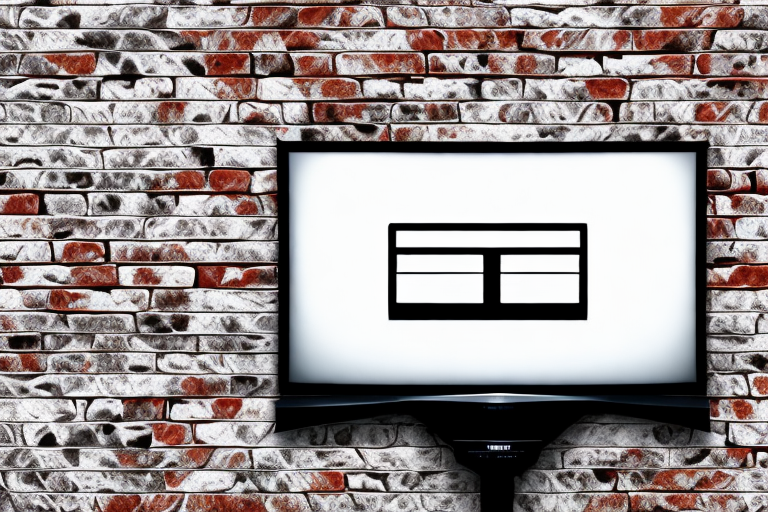Mounting a TV on a brick wall can be a challenging task, but with the right tools and techniques, it can be done quickly and easily. In this article, we will guide you through every step of the process, from choosing the right tools and locating the best spot for your TV to mounting and securing your TV wall mount to the brick wall. Let’s get started!
What Tools You Need to Mount a TV on Brick
The first thing you need to do is gather the necessary tools and materials. Here’s what you’ll need to mount a TV on a brick wall:
- Drill
- Masonry drill bit
- Screwdriver
- Tape measure
- Pencil
- Wall anchors
- Lag bolts
- TV wall mount
Before you start drilling into the brick wall, it’s important to locate the studs behind the brick. This will ensure that your TV is securely mounted and won’t fall off the wall. You can use a stud finder to locate the studs or knock on the wall to listen for a solid sound, which indicates the presence of a stud.
Another important consideration when mounting a TV on brick is the weight of the TV. Make sure that the TV wall mount you choose is rated to support the weight of your TV. You can find this information in the TV’s manual or by checking the manufacturer’s website. It’s also a good idea to have a helper to assist you with lifting and mounting the TV, especially if it’s a larger model.
Important Precautions Before Mounting a TV on Brick
Before you start mounting your TV on a brick wall, there are a few important precautions you need to take:
- Make sure the wall you are mounting on is strong enough to support the weight of the TV.
- Be careful of electrical wires, pipes or other elements that may be hidden inside the wall.
- Wear safety goggles and a dust mask when drilling into the brick to protect your eyes and lungs.
Another important precaution to take is to use the right type of drill bit for the job. Brick is a hard material, and using the wrong drill bit can cause damage to both the brick and the drill. Make sure to use a masonry drill bit that is specifically designed for drilling into brick.
Additionally, it’s important to consider the placement of the TV on the brick wall. Make sure to measure and mark the exact location where you want the TV to be mounted before drilling any holes. This will help ensure that the TV is level and centered on the wall.
Different Types of TV Wall Mounts for Brick Walls
When it comes to mounting a TV on a brick wall, you have several options for TV wall mounts. These include:
- Fixed wall mount
- Low-profile wall mount
- Full-motion wall mount
The fixed wall mount is the most basic and affordable option. It sits flush against the wall and does not allow for any swivel or tilting. The low-profile wall mount is similar to the fixed mount but allows for some tilting. The full-motion wall mount is the most expensive and versatile option, allowing you to swivel and tilt the TV in any direction.
It is important to consider the weight and size of your TV when choosing a wall mount. Make sure to select a mount that is rated for the weight and size of your TV to ensure it is securely mounted to the brick wall. Additionally, it is recommended to hire a professional to install the wall mount to ensure it is properly installed and secure.
How to Find the Right Spot for Mounting Your TV on Brick
The next step is to find the best spot for mounting your TV on a brick wall. Here are some tips:
- Choose a spot where the TV will be at eye level when you are seated.
- Make sure the spot is not too close to windows, doors or other sources of glare or reflection.
- Ensure that the spot is centered on the wall and there is enough space for the TV mount and cables.
Another important factor to consider when finding the right spot for mounting your TV on brick is the weight of your TV. Brick walls are sturdy, but they may not be able to support the weight of larger TVs. It is important to use a mount that is specifically designed for brick walls and can support the weight of your TV. Additionally, you may want to consider hiring a professional to install the mount to ensure that it is securely attached to the wall.
Drilling Into Brick: Step-by-Step Guide
Now that you have found the right spot, it’s time to drill into the brick. Follow these steps:
- Measure the distance between the mounting holes on the back of your TV and mark the corresponding spots on the wall with a pencil.
- Attach the masonry drill bit to your drill and drill the holes into the brick at the marked spots.
- Insert the wall anchors into the drilled holes.
- Attach the TV wall mount to the wall anchors using the lag bolts.
It’s important to note that drilling into brick can be a difficult task and requires the right tools and techniques. Make sure to wear protective eyewear and a dust mask while drilling. Additionally, it’s recommended to start with a smaller drill bit and gradually increase the size to avoid damaging the brick. If you’re unsure about drilling into brick, it’s best to consult a professional.
Securing Your TV Wall Mount to Brick
After mounting the TV on the wall, it’s important to secure the TV wall mount to the brick. Here’s how:
- Tighten all screws and bolts on the TV wall mount to ensure that it is secure.
- Double-check that the TV mount is level by using a spirit level.
- Hang the TV on the mount and make any necessary adjustments.
It’s also important to consider the weight of your TV and choose a wall mount that can support it. Most wall mounts have weight limits, so be sure to check the specifications before purchasing.
If you’re unsure about how to secure the mount to brick, it may be best to consult a professional. They can ensure that the mount is properly secured and that your TV is safe and secure on the wall.
Hiding Cables When Mounting a TV on Brick
One of the biggest challenges of mounting a TV on a brick wall is hiding the cables. Here are some tips:
- Use a wall plate to hide the cables.
- Run the cables through a conduit or raceway.
- Use cable ties or adhesive clips to attach the cables to the wall or floor.
Another option for hiding cables when mounting a TV on brick is to use a cord cover. Cord covers are plastic or fabric channels that can be painted to match the wall color and can be easily mounted with adhesive strips. They provide a clean and organized look by concealing the cables and preventing them from dangling down the wall.
Tips for Installing a Wall Plate for Your TV’s Cables
If you decide to use a wall plate to hide your TV cables, here are some tips:
- Choose a wall plate that matches your wall color and TV mount style.
- Mark the spot on the wall where you want to install the wall plate.
- Drill a hole in the wall at the marked spot and insert the wall plate.
- Run the cables through the wall plate and connect them to the TV.
It is important to ensure that the wall plate you choose has enough ports for all of your cables. If you have multiple devices connected to your TV, such as a soundbar or gaming console, you may need a wall plate with multiple ports. Additionally, make sure to measure the length of your cables to ensure they will reach from the wall plate to your TV without any issues.
Adjusting the Viewing Angle After Mounting Your TV to Brick
Once your TV is mounted on the wall, you may need to adjust the viewing angle. Here’s how:
- Loosen the screws or bolts that hold the TV to the mount.
- Tilt or swivel the TV to the desired angle.
- Retighten the screws or bolts to secure the TV in place.
It’s important to note that adjusting the viewing angle of your TV after mounting it to brick may require additional tools or assistance. If you’re unsure about how to safely adjust the angle, consider consulting a professional.
Additionally, keep in mind that the weight of your TV and the strength of the mount will impact how easily you can adjust the viewing angle. If you have a particularly heavy TV or a weaker mount, you may need to take extra precautions or seek out a sturdier mounting solution.
Troubleshooting Common Issues When Mounting a TV on Brick
If you encounter any issues when mounting your TV on a brick wall, here are some tips:
- If the drill bit is not making progress, check if you’re using the right size bit.
- If the wall anchor is not fitting snugly into the hole, tap it into place with a hammer.
- If the TV is not level, adjust the mounting screws and bolts until it is.
It’s important to note that not all types of wall anchors are suitable for brick walls. Make sure to use anchors specifically designed for brick, such as sleeve anchors or wedge anchors. Using the wrong type of anchor can result in a loose or unstable mount, which can be dangerous for both the TV and anyone nearby.
Cleaning and Maintaining Your Mounted TV on Brick
Once your TV is mounted on the wall, you need to keep it clean and well-maintained. Here’s how:
- Use a soft, dry cloth to clean the TV screen and the wall mount.
- Remove any dust or debris from the TV and cables regularly.
- Check the TV mount and screws for any signs of wear or damage.
That’s it! By following these steps, you can easily mount your TV on a brick wall and enjoy your favorite shows and movies with ease.
However, there are a few additional tips to keep in mind. Firstly, avoid using any harsh chemicals or abrasive materials when cleaning your TV or wall mount, as this can cause damage. Secondly, if you notice any loose screws or bolts, tighten them immediately to prevent the TV from becoming unstable.
Lastly, it’s important to consider the placement of your TV on the brick wall. Direct sunlight or heat sources can cause damage to the TV over time, so try to avoid mounting it in areas that receive a lot of direct sunlight or are close to heat sources such as fireplaces or radiators.