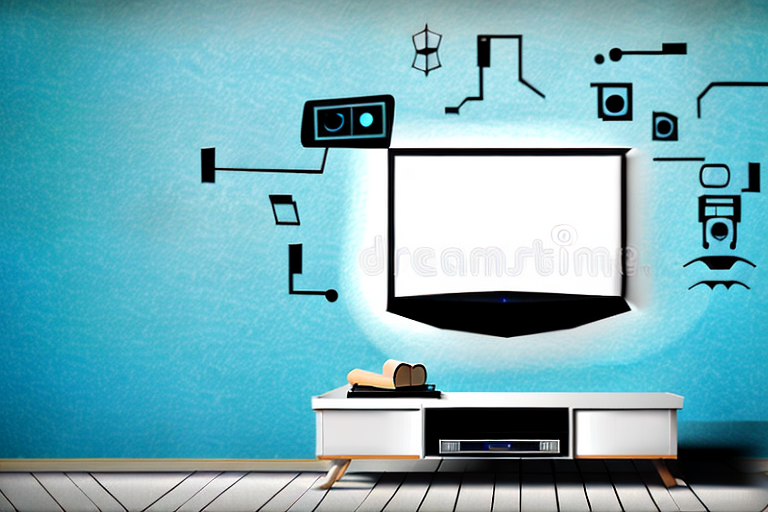Mounting your TV to a block wall can be a challenging task, but the results are well worth it. Not only does it create a sleek, streamlined appearance, but it also frees up valuable floor space. In this article, we’ll walk you through the step-by-step process of mounting your TV to a block wall, from choosing the right bracket to troubleshooting common issues.
What tools and materials are needed for mounting a TV to a block wall?
Before getting started, it’s important to have all the necessary tools and materials on hand. You’ll need a drill, drill bits, a stud finder, a level, a pencil, a measuring tape, a screwdriver, and screws. Additionally, you’ll need a mount bracket and any necessary hardware that comes with it. It’s important to choose a bracket that is compatible with your TV’s size and weight as well as the type of wall you’ll be mounting it on.
When mounting a TV to a block wall, it’s important to consider the type of anchors you’ll be using. Concrete anchors are typically the best choice for block walls, as they provide a secure hold. You’ll need to choose anchors that are appropriate for the weight of your TV and the size of the holes in your mount bracket.
Another important factor to consider is the location of the mount. You’ll want to choose a spot that is at a comfortable viewing height and that allows for easy access to any necessary cables or outlets. It’s also important to ensure that the mount is level and securely attached to the wall to prevent any accidents or damage to your TV.
Choosing the right bracket for your TV and wall type
Not all brackets are created equal, and it’s important to choose one that is designed for both your TV and the type of wall you’ll be mounting it on. There are several types of wall mounts – fixed, tilting, full-motion, and ceiling mounts – each designed for different needs. Consider how you’ll be using your TV and the viewing angles you’ll require when choosing your bracket.
If you have a large TV, it’s important to choose a bracket that can support its weight. Check the weight limit of the bracket before purchasing it, and make sure it can handle the weight of your TV. Additionally, if you have a curved TV, you’ll need a bracket that is specifically designed for curved screens.
When mounting your TV on a wall, it’s important to consider the location of the power outlet and cable connections. Make sure the bracket you choose allows for easy access to these connections, so you don’t have to remove the TV from the bracket every time you need to plug something in or make adjustments.
Measuring and marking the placement of the bracket on the wall
Once you’ve chosen the appropriate bracket, it’s time to locate the studs in your wall and determine where to place the bracket. Using a stud finder, locate the metal studs behind the wall, and use a pencil to mark their locations. Then, use your level to make sure the two marks are even and in a straight line. Mark the location where the bracket’s upper left-hand corner will be installed. Use a measuring tape to determine the distance between the two studs and mark the location for the bottom screw of the bracket.
It’s important to note that the weight of the object you plan to hang on the bracket should also be taken into consideration when measuring and marking the placement of the bracket on the wall. If the object is heavy, it’s recommended to use additional screws and anchors to ensure the bracket is securely attached to the wall. Additionally, if you’re unsure about the placement or installation of the bracket, it’s always best to consult a professional or seek guidance from the manufacturer’s instructions.
Drilling holes for the bracket and securing it to the wall
Now that you have the location of the bracket marked, it’s time to drill holes for the screws that will secure it to the wall. Use a drill bit that is slightly smaller than the screws you’ll be using, and drill straight into the marked stud locations. Once the holes are drilled, attach the bracket to the wall by lining up the holes with the drilled holes and screwing in the screws until they are tight. You can use a screwdriver or electric drill for this step.
It’s important to make sure that the bracket is level before drilling the holes and securing it to the wall. You can use a level tool to ensure that the bracket is straight. If the bracket is not level, it can cause the item you’re hanging to be crooked or even fall off the wall.
If you’re not comfortable using a drill or power tools, it’s best to seek the help of a professional. They can ensure that the bracket is securely attached to the wall and can also provide advice on the best type of screws and anchors to use for your specific wall type.
Attaching the TV to the bracket safely and securely
With the bracket securely attached to the wall, it’s time to attach the TV to the bracket. Carefully lift your TV and gently place it onto the bracket. Ensure that the bracket is securely holding the TV and that it is level. Use the screws and instructions provided with the bracket to attach the TV to the wall mount properly. It’s essential to ensure that the TV is correctly secured to the bracket, as a TV that isn’t attached properly can be a safety hazard.
Before attaching the TV to the bracket, it’s important to check the weight limit of the bracket and ensure that your TV is within that limit. If your TV is too heavy for the bracket, it can cause the bracket to fail and the TV to fall, potentially causing damage or injury.
Once the TV is securely attached to the bracket, it’s a good idea to test it by gently pushing and pulling on the TV to ensure that it is stable. It’s also important to periodically check the bracket and screws to ensure that they remain secure over time.
Hiding cables and cords for a clean, professional look
With the TV mounted, it’s important to ensure that any cables or cords are hidden for a neat and professional appearance. You can purchase cord covers or use paintable cord clips to keep cables out of sight. Plan your cable management out before attaching the TV to the bracket to save time and effort.
Another option for hiding cables is to use a cable raceway. This is a plastic or metal channel that can be mounted to the wall and used to conceal cables. Cable raceways come in various sizes and colors to match your wall and can be easily painted over to blend in seamlessly. Additionally, some cable raceways have adhesive backing, making installation quick and easy.
Troubleshooting common issues during installation
During installation, you may encounter a few common issues, such as discovering that the studs in the wall aren’t in the ideal location or finding that the hole you’ve drilled is too big for the screw. Understanding how to troubleshoot these issues beforehand can save time and frustration. For example, you can use toggle bolts instead of screws, or you can use a stud-less mount that connects to the wall’s surface rather than hitting the studs directly.
Another common issue during installation is not having the right tools. Make sure you have all the necessary tools before starting the installation process. This includes a drill, level, measuring tape, and screwdriver. Using the wrong tools can lead to mistakes and damage to the wall or the item being installed.
It’s also important to consider the weight of the item being installed. If it’s too heavy for the wall, it can cause damage or even fall off. Make sure to use appropriate hardware and follow weight limits specified in the installation instructions. If you’re unsure, consult a professional or seek advice from the manufacturer.
Tips for maintaining your mounted TV’s safety and stability
Once your TV is mounted, it’s important to take steps to maintain its safety and stability over time. Ensure that the bracket is still securely attached to the wall periodically – if it’s loose, tighten the screws. Avoid hanging heavy items on the bracket, which can cause it to become unstable. It’s also important to make sure that the TV is a comfortable height for viewing, as mounting it too high or too low can cause neck strain or discomfort.
Mounting a soundbar or other accessories alongside your TV
If you have additional accessories you’d like to mount alongside your TV, like a soundbar or gaming console, there are brackets and mounting options available for these items as well. Ensure that you choose a mount that is compatible with both the accessory and the TV, and that it will be securely attached to the wall.
How to remove a mounted TV from a block wall safely
If you need to remove your TV from the wall, it’s essential to do so safely and without damaging the wall. First, disconnect all the cords and cables from the TV. With a screwdriver, gently unscrew and remove the screws holding the TV onto the bracket. Slowly and gently lift the TV away from the bracket and set it down safely. Use a putty knife to remove any paint or caulking that might have gotten onto the bracket during installation to help preserve the bracket in case you need to reinstall the TV later.
Comparing different mounting options for different types of walls
Mounting a TV on a block wall is just one method of installation. There are several other mounting options available for different types of walls, such as drywall, concrete, and plaster. Understanding the different options and their pros and cons can help you choose the right option for your home.
Enhancing your viewing experience with an adjustable or swiveling mount
For even more flexibility in your viewing experience, consider an adjustable or swiveling mount. These mounts allow you to adjust your TV’s angle and position to improve your viewing experience, ensuring that you always have the most comfortable angle and visibility.
Customizing your mount placement based on room layout and seating arrangement
The placement of your TV can also impact the viewing experience. Consider the layout of your room and your seating arrangement when determining where to mount your TV. You may want to mount your TV higher or lower, depending on your seating and the room’s acoustics.
Adding additional support to ensure maximum safety and stability
If you have an extra-large TV or are concerned about stability issues, there are additional support options available, such as wall mounts with additional brackets or screws. Consider these options to maximize safety and stability, especially if children or pets will be in the room.
Mounting a TV to a block wall requires some preparation and effort, but the result is a sleek and professional setup that maximizes your available space. With the right tools and preparation, it’s a DIY project that is well within reach.