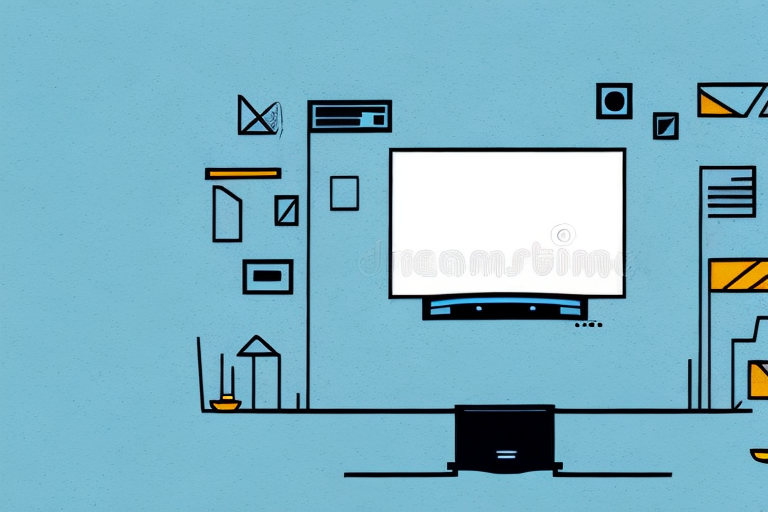If you’re tired of having your TV on a stand, mounting it on a wall is an excellent solution. Not only does it save space, but it also creates a sleek and modern look to your living room or bedroom. However, the process of mounting your TV on a wall might be overwhelming, especially if you’ve never done it before. In this article, we will provide you with a step-by-step guide on how to mount your TV on a wall. We will discuss everything from determining the right wall to hiding cables and wires. By the end of this article, you’ll be able to mount your TV like a pro!
Determining the Right Wall for Your TV
The first step in mounting your TV on a wall is figuring out which wall is the best for your TV. You’ll want to choose a wall that is sturdy and able to handle the weight of your TV. It’s also important to consider the viewing angle and any potential glare that may come from windows or other light sources. Make sure you have an electrical outlet nearby if you need to plug in your TV. Lastly, check for any studs or pipes that may run behind the wall before you start drilling.
Another important factor to consider when choosing the right wall for your TV is the room layout. You’ll want to make sure that the wall you choose allows for comfortable viewing from your preferred seating area. Additionally, consider the height at which you want to mount your TV. Mounting it too high or too low can cause discomfort and strain on your neck and eyes. Take measurements and test out different viewing angles before making a final decision on the wall for your TV.
Measuring and Marking the Proper Height
Once you’ve chosen the right wall, the next thing to do is to measure and mark the proper height for your TV. The ideal height for your TV depends on the size of your TV and the distance of your seating area. As a general rule, the center of your TV should be at eye level when you’re sitting down. You can use a measuring tape and a spirit level to ensure that your TV is mounted at the right height.
It’s also important to consider the viewing angle when mounting your TV. If you’re mounting your TV above a fireplace or high on a wall, you may need to tilt the TV downward to avoid neck strain. On the other hand, if you’re mounting your TV in a bedroom or a space where you’ll be watching from a lying down position, you may need to tilt the TV upward for optimal viewing. Keep in mind that tilting the TV can also affect the glare and reflection on the screen, so it’s important to test the viewing angle before finalizing the placement of your TV.
Choosing the Right Mount for Your TV
Choosing the right mount for your TV is critical. There are many different types of mounts, including fixed, tilting, and full-motion mounts. Fixed mounts are the most affordable and easy to install, while full-motion mounts are the most flexible and expensive. Your choice in mount will depend on the size and weight of your TV, as well as your preferred viewing angles.
Another important factor to consider when choosing a mount for your TV is the type of wall you will be mounting it on. Different mounts are designed for different types of walls, such as drywall, concrete, or brick. It is important to choose a mount that is compatible with the type of wall you have in your home to ensure a secure and safe installation.
Additionally, it is important to consider the location of your TV and the amount of natural light in the room. If your TV will be in a room with a lot of natural light, you may want to consider a mount that allows for tilting or swiveling to reduce glare and improve viewing angles. On the other hand, if your TV will be in a darker room, a fixed mount may be sufficient.
Tools Needed for Mounting a TV on a Wall
Before you start mounting your TV, you’ll need the right tools. Here are the essential tools you’ll need:
- Power drill and drill bits
- Spirit level
- Tape measure
- Stud finder
- Pencil or marker
Aside from the essential tools, there are a few additional tools that can make the process of mounting a TV on a wall easier. One of these tools is a cable management kit, which can help you hide the cables and wires that connect your TV to other devices. Another useful tool is a wall template, which can help you mark the exact location where you want to mount your TV.
It’s also important to note that the tools you need may vary depending on the type of wall you’re mounting your TV on. For example, if you’re mounting your TV on a concrete or brick wall, you may need a hammer drill and masonry bits in addition to the essential tools listed above.
Preparing Your Workspace before Mounting the TV
Before you start drilling, make sure to prepare your workspace. First, clear the area around the wall where you plan to mount your TV. It’s also essential to cover the floors and furniture to protect them from dust and debris. Lastly, make sure you have enough lighting to see what you’re doing.
Another important step in preparing your workspace is to gather all the necessary tools and equipment. You will need a drill, drill bits, a stud finder, a level, screws, and a screwdriver. Make sure all your tools are in good working condition and that you have the correct size drill bit and screws for your TV mount.
It’s also a good idea to have a helper when mounting your TV. They can hold the TV in place while you attach it to the wall mount. This will make the process easier and safer, especially if you have a large or heavy TV.
Drilling Holes in the Wall for the Mount
Next, it’s time to drill holes in the wall for the mount. Use a stud finder to locate the studs behind the wall. Mark the spot where you plan to drill with a pencil. Make sure you drill the holes at the same level and distance apart as the mounting plate on the back of your TV.
It’s important to choose the right drill bit for the job. A masonry bit is needed if you are drilling into brick or concrete walls, while a wood bit is suitable for drywall or wooden studs. Always wear safety goggles and a dust mask when drilling to protect your eyes and lungs from debris. Once the holes are drilled, insert wall anchors into the holes to provide extra support for the mount. Then, attach the mounting plate to the wall using screws and a screwdriver. Make sure the mount is securely attached to the wall before hanging your TV.
Installing the Mount on the Wall
Once you’ve drilled the holes, it’s time to install the mount on the wall. Use screws and wall anchors to secure the mount into the studs. Make sure the mount is level before you tighten the screws. Use your spirit level to ensure that everything is aligned correctly.
Attaching the Mounting Plate to Your TV
The next step is to attach the mounting plate to your TV. Most TVs come with a VESA mount pattern on the back that matches the mounting plate. Use the screws and washers that come with the mounting kit to attach the mounting plate to your TV. Make sure the mounting plate is aligned with the holes on the back of your TV. Tighten the screws firmly but not too tight as it could damage the TV.
Safety Precautions when Mounting a TV on a Wall
Mounting a TV on a wall can be dangerous, so it’s crucial to take safety precautions. Make sure to have a helper on hand to assist you in lifting and mounting your TV. Use a stud finder to locate the studs and ensure that your TV is mounted securely. Test the mount for stability before you suspend the TV entirely. And most important, do not exceed the weight limit of the mount.
Hanging and Securing your TV onto the Wall Mount
After you’ve secured the mount and attached the mounting plate to the back of the TV, it’s time to hang and secure your TV onto the wall mount. Most mounts have a locking mechanism that will keep your TV securely in place. Follow the manufacturer’s instructions to ensure that your TV is mounted correctly and safely.
Hiding Cables and Wires After Mounting your TV
Finally, you’ll want to hide the cables and wires after you’ve mounted your TV on the wall. There are several ways to do this, including using cable ties or raceways. You can also put the cables through the wall to make them invisible, but this is a more complicated option that requires professional help.
Tips for Adjusting Your Mounted TV
After you’ve mounted your TV on the wall, you may need to make some adjustments. Here are some tips to make sure you’re getting the most out of your mounted TV:
- Use your TV’s built-in settings to optimize the picture quality
- Adjust the viewing angle to reduce glare
- Consider adding a soundbar or speaker system for better audio quality
- Make sure your seating area is at the right distance from the TV for the best viewing experience
Common Mistakes to Avoid When Mounting a TV on a Wall
There are a few common mistakes that you should avoid when mounting your TV on a wall. These include:
- Not using a stud finder to locate the studs in the wall
- Using the wrong type of mount for your TV
- Not attaching the mounting plate correctly
- Exceeding the weight limit of the wall mount
- Not checking the stability of the mount before suspending the TV
Additional Considerations Before and After Mounting Your TV
Before mounting your TV, consider purchasing a surge protector to protect it from power surges. You should also make sure that your TV is compatible with your home theater system or streaming device. After mounting your TV, make sure to clean the screen regularly to prevent dust and fingerprints from accumulating.
Mounting your TV on a wall is a great way to save space while creating a sleek and modern look. By following the tips and steps in this guide, you’ll be able to mount your TV like a pro. Remember to take safety precautions, choose the right mount, and hide cables and wires for a clean finish. Enjoy your new and improved viewing experience!