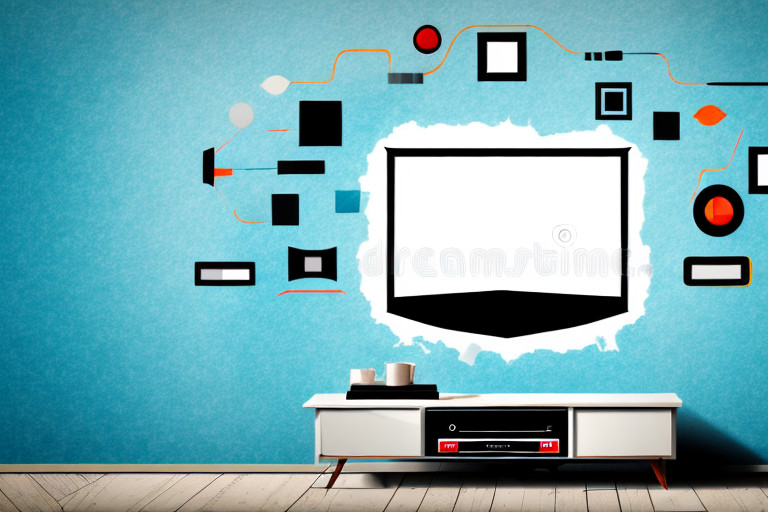Mounting a TV on your wall is a smart move for anyone looking to save space and improve their viewing experience. Not only does it help de-clutter your living space, a wall-mounted TV also adds a sleek, modern look to your home. However, getting your TV properly mounted on the wall can be a challenge if you’re not familiar with the process. In this guide, we’ll walk you through the steps for mounting your TV on the wall to ensure the best results!
Why Mounting Your TV on the Wall is a Great Idea
Mounting your TV on the wall is a smart way to make the most of your living space. When your TV is mounted on the wall, it frees up space on your entertainment center or table, making your home feel more spacious and less cluttered. Additionally, when you mount your TV on the wall, it’s easier to adjust the viewing angle for optimal viewing comfort. Plus, it simply looks cool and can become a focal point in the room.
Another benefit of mounting your TV on the wall is that it can help to reduce neck and eye strain. When your TV is at eye level, you don’t have to strain your neck to look up or down at the screen, which can lead to discomfort and even pain over time. By mounting your TV on the wall, you can position it at the perfect height for comfortable viewing, reducing the risk of strain and discomfort.
Tools and Materials Needed for Mounting a TV on the Wall
Before you get started, you’ll need to gather a few materials and tools to make the job easier. Here’s a list of the essentials:
- Wall mount bracket
- TV mount screws
- Stud finder
- Level
- Tape measure
- Pencil or pen
- Drill
- Screwdriver
- Hammer (if needed)
It’s important to note that the size and weight of your TV will determine the type of wall mount bracket you need. Make sure to choose a bracket that is compatible with your TV’s size and weight. Additionally, if you’re mounting the TV on a plaster or drywall surface, you may need to use wall anchors to ensure a secure installation. Always follow the manufacturer’s instructions and safety guidelines when mounting a TV on the wall.
How to Choose the Right Wall Mount Bracket for Your TV
Choosing the right wall mount bracket is crucial for ensuring that your TV is properly mounted and secure. There are a number of different types of wall mount brackets available, so it’s important to choose one that’s the perfect fit for your TV. To choose the right bracket, you’ll need to know your TV’s size and weight. You can find this information in your TV’s manual or on the manufacturer’s website. Keep in mind that if your TV is particularly heavy, you’ll want a bracket that can support it securely.
Another important factor to consider when choosing a wall mount bracket is the viewing angle. You’ll want to make sure that the bracket allows you to adjust the angle of the TV to your desired position. Some brackets offer full motion, allowing you to tilt, swivel, and extend the TV away from the wall. Others may only offer a fixed position, which may not be ideal for all viewing situations.
It’s also important to consider the installation process when choosing a wall mount bracket. Some brackets may require professional installation, while others can be easily installed by the homeowner. Make sure to read the installation instructions carefully and determine if you have the necessary tools and skills to install the bracket yourself. If not, it may be worth hiring a professional to ensure that the TV is mounted safely and securely.
Different Types of Wall Mount Brackets and their Benefits
There are three common types of wall mount brackets: fixed, tilting, and full-motion. A fixed mount bracket is the simplest and most affordable option and allows you to mount your TV securely on the wall. A tilting bracket allows you to adjust your TV up or down to accommodate different viewing preferences. A full-motion bracket is the most versatile as it allows you to adjust your TV’s position in various directions as well as tilt and swivel.
When choosing a wall mount bracket, it’s important to consider the weight and size of your TV. Fixed mount brackets are suitable for smaller TVs, while larger TVs may require a tilting or full-motion bracket for added support. Additionally, full-motion brackets are ideal for rooms with multiple seating areas, as they allow you to adjust the TV’s position for optimal viewing from any angle. Overall, selecting the right wall mount bracket can enhance your viewing experience and provide a sleek, space-saving solution for your home entertainment setup.
Measuring and Marking the Wall for Proper Placement of the Wall Mount Bracket
With your bracket selected and tools and materials gathered, it’s time to get started! The first step is to measure and mark the wall where you want to mount your TV. To do this, use your stud finder to locate the studs in the wall. This is where you’ll want to mount your bracket to ensure proper support. Once you’ve located your studs, use your tape measure, level, and pencil to mark where you want to mount your bracket. Make sure your marks are level and centered for the best results.
After you’ve marked the wall, it’s important to double-check your measurements before drilling any holes. Use your tape measure to confirm that your marks are at the correct height and distance apart. You don’t want to drill into the wrong spot and have to start over!
Another important consideration is the location of any electrical outlets or cables. Make sure your bracket won’t interfere with any existing wiring or outlets. If necessary, you may need to hire an electrician to relocate any outlets or cables before mounting your TV.
How to Install and Secure the Wall Mount Bracket on the Wall
With your marks in place, it’s time to install your wall mount bracket. Begin by pre-drilling holes into the studs where you’ll be placing your screws. After drilling the holes, hold your wall mount bracket up to your marks and use your screws to fasten it securely to the wall. Make sure your bracket is level and straight before tightening all screws completely.
Once your wall mount bracket is securely attached to the wall, it’s important to ensure that your TV or other device is mounted properly. Follow the manufacturer’s instructions for attaching your device to the bracket, making sure that it is centered and level. Use the appropriate screws and hardware to attach your device to the bracket, and double-check that everything is secure before letting go.
Finally, it’s important to take steps to secure your wall mount bracket and device to prevent accidents or theft. Consider using a locking mechanism or security cable to prevent unauthorized removal of your device, especially if it is in a public or high-traffic area. Additionally, make sure that all cords and cables are neatly organized and secured to prevent tripping hazards or damage to your equipment.
Tips for Hiding Cables and Wires After Mounting Your TV on the Wall
Once your bracket is securely fastened to the wall, it’s time to attach your TV. Before doing so, it’s important to think about how you’ll hide any cables or wires that may be visible. This is especially important if you want a clean, streamlined look. One way to hide cables is to use a cable cover or raceway. You can also consider hiding cables behind a piece of furniture or in the wall if possible.
Another option for hiding cables is to use a cord-hiding kit. These kits typically include a series of clips and covers that allow you to neatly bundle and conceal your cables. They can be especially useful if you have multiple cables running from your TV to other devices, such as a soundbar or gaming console. Additionally, if you’re mounting your TV in a location where you don’t have easy access to an electrical outlet, you may want to consider using a power bridge kit. These kits allow you to run power and other cables through the wall, so you don’t have to worry about unsightly cords running across your floor or baseboards.
How to Attach Your TV to the Wall Mount Bracket in Simple Steps
After hiding your cables and wires, it’s time to attach your TV to the wall mount bracket. To do this, locate the mounting holes on the back of your TV. Line up these holes with the corresponding holes on your wall mount bracket and screw them in using your TV mount screws. Make sure your TV is level and straight before tightening all screws completely.
It’s important to note that the weight of your TV should be taken into consideration when choosing a wall mount bracket. Make sure the bracket you choose can support the weight of your TV. Additionally, if you’re unsure about the installation process, it’s always best to consult a professional to ensure your TV is securely mounted and safe to use.
Testing Your Mounted TV for Perfect Viewing
With your TV securely mounted on the wall, it’s time to test it out! Turn on your TV and adjust the viewing angle as needed to ensure the best viewing experience. If you mounted your TV on a tilting or full-motion bracket, adjust it to find your preferred viewing angle.
Common Mistakes to Avoid When Installing a TV on the Wall
While mounting a TV on the wall is relatively straightforward, there are a few common mistakes to avoid. One mistake is not properly measuring and marking the wall before installing the bracket. This can lead to an uneven or poorly positioned TV. Another mistake is using screws that are too short, which can result in an insecure mount or even damage to your TV. Make sure to avoid these mistakes by following the instructions provided with your wall mount bracket.
Maintenance Tips for a Mounted TV on the Wall
Once your TV is mounted on the wall, it’s important to take care of it properly. Dust your TV regularly and clean the screen gently using a microfiber cloth. Avoid pressing too hard on the screen or using harsh chemicals that can damage the display. You should also periodically check the screws and brackets to ensure they remain secure.
Enhancing Your Viewing Experience with a Mounted TV on the Wall
A wall-mounted TV can completely transform your viewing experience. To enhance it further, consider installing a soundbar or surround sound system. You can also add an ambient lighting system or other home theater accessories to create the perfect atmosphere for movie nights or binge-watching your favorite TV shows.
Now that you know how to mount a TV on the wall, it’s time to get started. With a little care and attention, you’ll have a sleek and stylish setup that’s perfect for all of your entertainment needs!