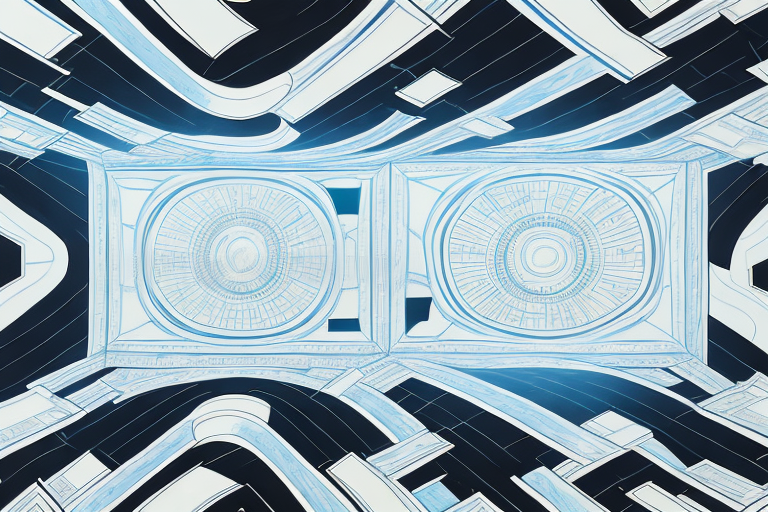If you’re looking for a professional-looking way to mount your flat-screen television to your ceiling, the Peerless Ceiling TV Mount may be just what you need. This mount offers a secure and straightforward way to get your TV mounted up and out of the way, making it an excellent option for those who want to save space and create a more comfortable viewing experience. In this comprehensive guide, we will take you through everything you need to know to install a Peerless Ceiling TV Mount in your home, so you can enjoy your TV in style.
Step-by-Step Guide to Installing the Peerless Ceiling Tv Mount
Installing a Peerless Ceiling TV Mount may seem intimidating, but it’s actually a pretty straightforward process. Here’s how to install the mount in just a few easy steps:
- Choose the ideal location for your TV in your room. Consider factors like the viewing height, lighting, and room layout to help you find the perfect spot.
- Next, locate the ceiling studs that you will be attaching the mount to. Use a stud finder to find the studs in your ceiling and mark their locations.
- Use the mounting plate that comes with the Peerless Ceiling TV Mount to mark the positions of the mounting bolts on the ceiling.
- Drill holes in the ceiling at the marked locations and insert the mounting bolts. Then, secure the mounting plate to the ceiling.
- Once the mounting plate is secure, attach the vertical brackets and support arms to the plate using the provided hardware.
- Attach the TV to the mount using the VESA mounting holes. Make sure to double-check that the TV is level and secure.
- Finally, test the setup of the mount and make any necessary adjustments to ensure the TV is properly aligned and secure.
It’s important to note that the weight of your TV should be taken into consideration when choosing a Peerless Ceiling TV Mount. Make sure to select a mount that can support the weight of your TV to avoid any accidents or damage to your equipment.
Additionally, if you’re not comfortable with drilling holes in your ceiling or attaching the mount yourself, it’s always a good idea to hire a professional to do the job for you. This will ensure that the mount is installed correctly and safely, giving you peace of mind and a secure setup for your TV.
Tools Needed for Installing the Peerless Ceiling Tv Mount
Before you start installing the Peerless Ceiling TV Mount, you’ll need to gather the necessary tools. Here’s what you’ll need:
- Stud finder
- Power drill with a drill bit set
- Tape measure
- Screwdriver
- Level
Once you have gathered all the necessary tools, it’s important to choose the right location for your TV mount. You should consider the size and weight of your TV, as well as the location of the studs in your ceiling. It’s recommended to mount the TV in a central location, where it can be easily viewed from different angles.
Before drilling any holes, make sure to double-check the measurements and ensure that the mount is level. It’s also important to use the correct screws and anchors for your specific ceiling type. Once the mount is securely attached to the ceiling, you can then attach the TV bracket and hang your TV.
Preparing the Ceiling for the Peerless Ceiling Tv Mount Installation
Before you start drilling holes into your ceiling, it’s essential to make sure you prepare the area properly. Here are some tips to help you get started:
- Clear the area where you’ll be installing the mount to ensure that you have plenty of room to work.
- Check the ceiling height to make sure you have enough clearance for your desired viewing position. Keep in mind that you may need to adjust the height of the mount to ensure that your TV is at the right level.
- Make sure that the area where you’ll be drilling holes for the mounting plate is free of any electrical wiring or other hazards.
Tips for Choosing the Right Location for Your Tv Mount
When choosing the location for your TV mount, there are several factors to consider. Here are some tips to help you find the perfect spot:
- Choose a location that’s easily visible from the viewing area of the room.
- Consider the lighting in the room and choose a location that minimizes glare and reflections.
- Make sure that the location you choose is high enough to provide a comfortable viewing angle from the seating area.
- Consider the layout of your room and make sure that the TV is not blocking any crucial doorways or other pathways.
Finding the Studs in Your Ceiling for a Secure Installation
The most important part of a secure TV mount installation is finding the ceiling studs to attach the mount to. Here’s how to find the studs in your ceiling:
- Start by using a stud finder to locate the studs in your ceiling.
- Mark the locations of the studs using a pencil or another marking tool.
- Measure the distance between the studs and make sure that the Peerless Ceiling TV Mount you choose is compatible with your measurements.
Marking and Drilling Holes for the Peerless Ceiling Tv Mount
Once you’ve found the studs in your ceiling, you’ll need to mark and drill holes for the mounting plate. Here’s how:
- Use the mounting plate that comes with your Peerless Ceiling TV Mount to mark the location of the mounting holes on the ceiling.
- Be sure to mark the locations accurately so that your mount will be level once it’s installed.
- Next, use a power drill to drill holes into the ceiling at the marked locations.
- Make sure that you drill the holes to the appropriate size for the mounting bolts you’ll be using.
Attaching and Securing the Mounting Plate to Your Ceiling
Once you’ve drilled the holes for the mounting plate, you’ll need to attach and secure the plate to the ceiling. Here’s how:
- Insert the mounting bolts into the holes you drilled in the ceiling.
- Use a screwdriver to secure the mounting plate to the ceiling firmly.
- Make sure that the plate is level and flush with the ceiling.
Installing the Vertical Brackets and Support Arms of the Peerless Ceiling Tv Mount
With the mounting plate securely attached to the ceiling, it’s time to install the vertical brackets and support arms for the Peerless Ceiling TV Mount. Here’s how to do it:
- Attach the vertical brackets to the support arms using the provided hardware.
- Attach the support arms to the mounting plate using the provided hardware.
- Make sure that the brackets and arms are securely attached and level with the mounting plate.
How to Adjust the Tilt and Swivel of Your Tv on the Peerless Ceiling Mount
Once your TV is attached to the Peerless Ceiling TV Mount, you can easily adjust the tilt and swivel to get the perfect viewing angle. Here’s how to do it:
- Use the adjustment knobs on either side of the mount to adjust the tilt of the TV up or down.
- Use the adjustment knobs on the bracket and arms to adjust the swivel of the TV side-to-side.
- Make sure that you adjust the TV to the desired viewing angle and that it’s level with the floor.
Testing Your Installation and Ensuring a Safe Setup
Before you start enjoying your new TV mount, it’s important to test the installation and ensure that it’s safe and secure. Here’s how:
- Double-check the tightness of all bolts and screws to make sure that everything is secure.
- Test the TV to make sure that it’s level and securely attached to the mount.
- Check the integrity of the mounting plate and support arms to make sure that they’re holding strong and not showing signs of wear and tear.
Common Mistakes to Avoid When Installing a Peerless Ceiling Tv Mount
Installing a Peerless Ceiling TV Mount is a fairly straightforward process, but there are some common mistakes that you should avoid to ensure a successful installation. Here are a few to keep in mind:
- Not properly measuring the location of the mount or the TV can result in an unlevel installation.
- Not using the correct size drill bit or mounting bolts can result in an unstable installation.
- Not properly securing the mount to the ceiling can result in a TV falling and causing injury or damage.
How to Troubleshoot Any Issues with Your Peerless Ceiling Tv Mount Installation
If you run into any issues during your Peerless Ceiling TV Mount installation, don’t worry – there are some simple troubleshooting steps you can take to resolve the problem. Here are a few tips:
- If the mount is not level, check the mounting plate and make sure that it’s level. Adjust any brackets or arms to fix any leveling issues.
- If the TV is wiggy, check the screws and bolts holding the TV to the mount to see if they need to be tightened or repositioned.
- If the mount feels unstable or wobbly, check the mounting bolts and make sure they are properly tightened and the mounting plate is flush with the ceiling.
Additional Tips and Tricks for Using Your New Peerless Ceiling Tv Mount
Now that you have your Peerless Ceiling TV Mount installed, there are a few tips and tricks you can use to get the most out of it. Here are a few:
- Use cable ties to conceal and organize the cords and wires behind the TV and along the arm of the mount.
- Consider purchasing a remote control that’s compatible with your TV to make it easier to control the TV from the couch or another seating area.
- Make sure to dust the TV and mount regularly to prevent buildup and ensure that they’re functioning correctly.
Conclusion: Enjoying Your New TV Viewing Experience with a Securely Mounted Screen
Installing a Peerless Ceiling TV Mount is a great way to elevate your TV watching experience and create a more streamlined and modern look in your home. By following the step-by-step guide and incorporating the tips and tricks we’ve shared, you can easily install a Peerless Ceiling TV Mount in your home and enjoy a securely mounted screen that’s perfect for watching movies, television, and streaming content. So go ahead and try it out today, and enjoy your new TV viewing experience!