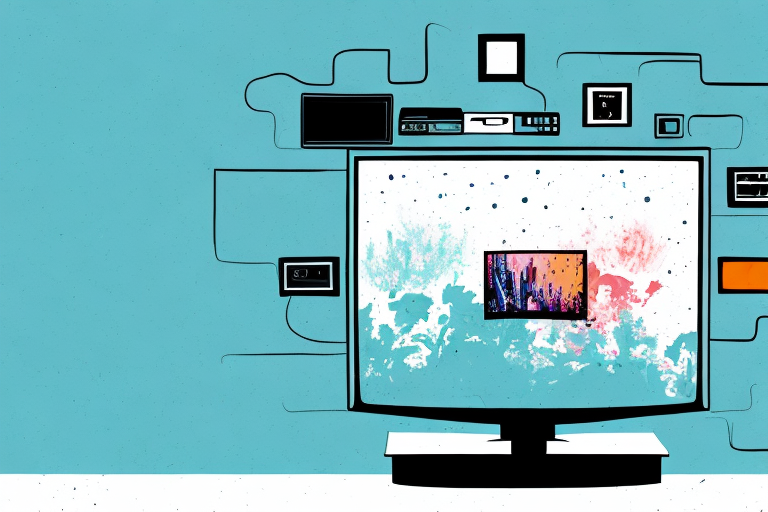Are you tired of looking up at your TV screen and getting a crick in your neck? Mounting your TV on a stand can help alleviate this issue and also elevate your viewing experience. However, if you’re not familiar with the process, mounting a TV on a stand can be a little intimidating. With the proper tools, preparation, and instruction, you can easily mount your TV on a stand and enjoy your favorite shows and movies without neck strain.
Choosing the Right TV Stand for Your TV
Before you begin the mounting process, you need to ensure that you have the appropriate TV stand for your TV. The stand should be sturdy enough to hold the weight of your TV and the mount. It is also important to check the VESA (Video Electronics Standards Association) pattern on your TV, which determines the placement of screws on the back of the TV. Make sure that the mount and stand are compatible with your TV’s VESA pattern.
When choosing a TV stand, consider the size and layout of your room. A stand that is too small or too large can look awkward and out of place. Measure the space where you plan to place the stand and choose a size that fits well. Additionally, think about the style of your room and choose a stand that complements it. There are many different styles of TV stands available, from modern and sleek to rustic and traditional.
Another important factor to consider when choosing a TV stand is storage. If you have a lot of media devices, such as a cable box, DVD player, or gaming console, you may want a stand with shelves or cabinets to keep everything organized. Some stands even come with built-in cable management systems to keep cords and wires neat and tidy. Take inventory of your media devices and choose a stand with enough storage to accommodate them.
Tools and Supplies Needed for Mounting a TV on a Stand
Before you begin, gather all the necessary tools and supplies. You will need:
- TV stand
- TV mount
- Screwdriver
- Tape measure
- Pencil or marker
- Level
- Drill and drill bits
- Cables and wiring, as needed
In addition to the tools and supplies listed above, it is important to have a helper to assist you with the mounting process. Mounting a TV on a stand can be a two-person job, especially if the TV is large and heavy. It is also recommended to have a stud finder to locate the studs in the wall, which will provide a secure anchor for the TV mount. Make sure to read the instructions carefully and follow all safety precautions when mounting your TV on a stand.
Preparing Your TV for Mounting on a Stand
Before you begin mounting your TV on a stand, it’s important to prepare your TV by removing any obstacles or accessories that may interfere with the mounting process. This includes cables, stands, or any other attachments that may be attached to the TV.
Additionally, it’s important to make sure that the stand you are using is compatible with your TV’s size and weight. Check the manufacturer’s instructions for the stand to ensure that it can support your TV properly. If the stand is not compatible, it could result in damage to your TV or even cause it to fall.
Measuring and Marking the Correct Placement for Your TV
Once your TV is ready, it’s time to measure and mark the correct placement for your TV on the stand. Measure the distance from the bottom of the TV to the center of the VESA pattern. Use the tape measure to mark this measurement on the stand. Use a level to ensure that the mark is straight.
It’s important to also consider the viewing angle when placing your TV on the stand. The ideal viewing angle is at eye level, so adjust the height of the TV accordingly. If you plan on mounting the TV on the wall, make sure to choose a location that is at a comfortable viewing height and angle. Additionally, consider the distance between the TV and seating area to ensure a comfortable viewing experience.
Attaching the Mounting Bracket to Your TV Stand
Next, it’s time to attach the mounting bracket to your TV stand. Position the bracket over the marked spot on the stand and use a pencil or marker to mark the drill holes. Drill pilot holes for the screws and attach the mounting bracket to the stand.
It’s important to make sure that the mounting bracket is securely attached to the TV stand to prevent any accidents or damage to your TV. Double check that the screws are tightened and the bracket is level before mounting your TV onto it. It’s also a good idea to have someone assist you with lifting and mounting the TV onto the bracket to ensure it is done safely and correctly.
Installing the Wall Plate onto Your TV
With the mounting bracket attached to the stand, it’s time to install the wall plate onto your TV. Use the VESA pattern on the back of the TV as a guide to align the wall plate on the back of the TV. Make sure the plate is level and drill pilot holes before securing the wall plate to the TV.
It’s important to note that the size of the screws used to secure the wall plate to the TV will vary depending on the size and weight of your TV. Refer to the manufacturer’s instructions or consult with a professional if you are unsure about the appropriate screw size. Once the wall plate is securely attached to the TV, you can then mount the TV onto the bracket attached to the stand and enjoy your newly mounted TV.
Connecting Cables and Wiring to Your TV
Once the wall plate is installed, it’s time to connect any necessary cables and wiring to your TV. This includes HDMI cables, power cords, and other accessories. Follow the manufacturer’s instructions for proper installation.
It’s important to ensure that you have the correct cables for your TV and devices. HDMI cables are the most common type of cable used for connecting devices to your TV, but some older devices may require different types of cables such as VGA or RCA. Additionally, make sure to check the length of the cables you need to avoid any issues with reaching your devices. Once you have the correct cables, carefully plug them into the appropriate ports on your TV and devices, making sure they are securely connected.
Placing and Securing Your TV onto the Stand Bracket
With everything in place, it’s time to place your TV onto the stand bracket. Carefully position the TV onto the bracket and secure it in place with screws or locking mechanisms, as necessary.
It’s important to make sure that the TV is centered on the bracket and level. Use a level tool to ensure that the TV is not tilted to one side. Once the TV is securely in place, double-check that all screws and locking mechanisms are tightened properly to prevent any accidents or damage to the TV.
Adjusting the Viewing Angle of Your Mounted TV
Now that your TV is mounted on the stand, take the time to adjust the viewing angle for optimal comfort. This may include adjusting the tilt or swivel of the TV.
When adjusting the viewing angle, it’s important to consider the lighting in the room. If there is a lot of natural light coming in from a window, you may need to adjust the angle of the TV to avoid glare. Additionally, if you have multiple seating areas in the room, you may need to adjust the angle of the TV to ensure that everyone has a clear view.
Another factor to consider when adjusting the viewing angle is the height of the TV. The center of the screen should be at eye level when you are seated in your usual viewing position. If the TV is too high or too low, it can cause discomfort and strain on your neck and eyes.
Troubleshooting Common Issues When Mounting a TV on a Stand
If you encounter any issues during the mounting process, try troubleshooting common issues such as loose screws, uneven mounting, or unstable placement. Refer to the manufacturer’s instructions or seek professional assistance if necessary.
It is also important to consider the weight and size of your TV when selecting a stand. Make sure the stand is rated to support the weight of your TV and that the size of the stand is appropriate for the size of your TV. Using a stand that is too small or not rated for the weight of your TV can result in instability and potential damage to your TV or stand.
Tips for Maintaining and Cleaning Your Mounted TV
Once your TV is mounted on the stand, it’s important to maintain and clean it regularly. Use a soft cloth to gently clean the screen and avoid harsh cleaners or abrasive materials. Dust the stand and cables regularly to keep your TV looking clean and polished.
By following these instructions, you can effectively mount your TV on a stand and enjoy a more comfortable and enjoyable viewing experience.
It’s also important to check the mounting hardware periodically to ensure that it is secure and stable. Loose screws or bolts can cause the TV to wobble or even fall off the stand, which can be dangerous and cause damage to your TV or other items in your home. If you notice any loose hardware, tighten it immediately or contact a professional for assistance.