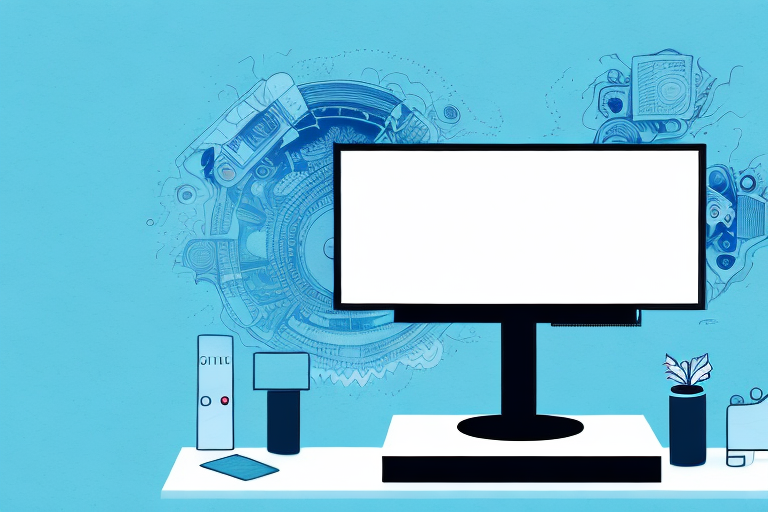Is your TV taking up precious space in your living room? A monitor stand offers a sleek and space-saving solution. But before you dive into the mounting process, it’s essential to choose the right monitor stand for your TV. Here’s what you need to know:
Choosing the Right Monitor Stand for Your TV
Size matters when it comes to finding the perfect monitor stand for your TV. Consider the weight and size of your TV before purchasing a stand, and ensure that it can accommodate your screen size. Additionally, make sure that the stand’s VESA mount pattern matches your TV’s VESA pattern, as compatibility issues may arise if they don’t match.
Another important factor to consider when choosing a monitor stand for your TV is the height and adjustability of the stand. You want to make sure that the stand is at a comfortable viewing height for your TV, and that it can be adjusted to fit your preferred viewing angle. Some stands even come with features like tilt and swivel, which can enhance your viewing experience.
Lastly, consider the style and design of the monitor stand. You want to choose a stand that complements the aesthetic of your TV and the room it’s in. There are a variety of styles to choose from, including sleek and modern designs, rustic and industrial designs, and more traditional designs. Take some time to browse different options and choose a stand that not only meets your functional needs, but also adds to the overall look and feel of your space.
Understanding the Different Types of Monitor Stands
There are two main types of monitor stands: freestanding and clamp-style. Freestanding monitor stands offer more stability and require no installation, but may take up valuable space. Clamp-style stands attach to the edge of a desk or table and offer greater adjustability and flexibility.
Another type of monitor stand is the wall mount. This type of stand is ideal for those who want to save desk space and have a more ergonomic setup. Wall mounts can be fixed or adjustable, and they allow you to position your monitor at the perfect height and angle for your needs.
It’s important to consider the weight and size of your monitor when choosing a stand. Some stands are designed to support larger and heavier monitors, while others are better suited for smaller screens. Additionally, some stands come with built-in cable management systems to keep your workspace organized and clutter-free.
The Benefits of Mounting a TV on a Monitor Stand
Mounting your TV on a monitor stand offers numerous benefits. It frees up floor and counter space, provides a more comfortable viewing experience by elevating the screen, and improves the overall look and feel of your living space.
Another benefit of mounting your TV on a monitor stand is that it allows for greater flexibility in positioning. With a stand, you can easily adjust the height and angle of the screen to suit your viewing preferences. This is especially useful if you have a large room or multiple seating areas.
In addition, mounting your TV on a monitor stand can also help to reduce neck and eye strain. By elevating the screen to a more comfortable height, you can avoid having to crane your neck or strain your eyes to see the picture. This can be particularly beneficial if you spend a lot of time watching TV or using your computer.
Tools You’ll Need to Mount Your TV on a Monitor Stand
Before you begin the mounting process, gather the necessary tools. You’ll need a Philips head screwdriver, an Allen wrench, and pliers. You may also need a power drill if you’re using a clamp-style stand.
It’s important to note that the size and weight of your TV will also determine the type of monitor stand you need. For larger and heavier TVs, you’ll need a stand with a higher weight capacity and a sturdier base. Additionally, if you plan on adjusting the height or angle of your TV, you may want to consider a stand with adjustable arms or a tilting mechanism.
Preparing Your Workspace for the TV Mounting Process
Clear the area where you’ll be mounting your TV on the monitor stand. Ensure that you have enough space to maneuver and that there are no hazards, such as cables or furniture, in the way. You may also want to lay down a protective cloth or blanket to avoid damaging your TV.
It’s also important to check the weight capacity of your monitor stand and ensure that it can support the weight of your TV. If you’re unsure, refer to the manufacturer’s instructions or consult with a professional. Additionally, make sure you have all the necessary tools and hardware for the mounting process, such as a drill, screws, and a level. Taking these steps will help ensure a safe and successful TV mounting experience.
Step-by-Step Guide to Mounting Your TV on a Monitor Stand
To mount your TV on a monitor stand, follow these steps:
- Attach the VESA mount bracket to your TV using screws and a screwdriver.
- Screw the VESA mount bracket onto the monitor stand’s mounting plate.
- Attach the base of the monitor stand to the mounting plate using screws and an Allen wrench.
- Adjust the height and angle of the monitor stand to your liking.
- Secure the TV onto the monitor stand using a screwdriver and pliers.
- Test the stability of the mount by gently shaking the TV.
It is important to note that the weight of your TV should not exceed the weight limit of the monitor stand. Make sure to check the weight limit before purchasing a monitor stand for your TV. Additionally, it is recommended to have a second person assist with the mounting process to ensure safety and accuracy.
Troubleshooting Common Problems with TV Mounting on Monitor Stands
If you encounter any issues during the mounting process, don’t panic. Common problems include compatibility issues, wobbling, and loose screws. Refer to the manufacturer’s instructions or seek out online tutorials for guidance.
One of the most common issues with TV mounting on monitor stands is the weight of the TV. Make sure that the stand you are using is rated to hold the weight of your TV. If the stand is not strong enough, it may collapse or wobble, causing damage to your TV or other equipment.
Another issue that can arise is the placement of the stand. Make sure that the stand is placed on a stable surface and that it is not in a high traffic area where it may be bumped or knocked over. Additionally, make sure that the stand is not blocking any vents or air flow, as this can cause your TV to overheat and potentially cause damage.
Safety Tips for Mounting a TV on a Monitor Stand
Always put safety first when mounting your TV on a monitor stand. Avoid using makeshift solutions, and ensure that your stand is stable and secure. It’s also essential to follow the manufacturer’s instructions to avoid injury or damage to your TV.
Another important safety tip is to make sure that the weight of your TV is within the weight limit of the monitor stand. Overloading the stand can cause it to collapse, leading to damage to your TV and potential injury to anyone nearby. Additionally, it’s important to check the stability of the stand periodically, especially if you have children or pets in the house who may accidentally bump into it.
When mounting your TV on a monitor stand, it’s also important to consider the placement of the stand. Make sure that it’s not blocking any exits or walkways, and that it’s not in a location where it could be easily knocked over. If you’re unsure about the placement, it’s always a good idea to consult with a professional or someone with experience in TV mounting to ensure that you’re making the safest choice.
Alternative Ways to Mount Your TV Without a Wall
If you don’t have access to a wall or don’t want to drill into one, there are alternative mounting solutions available. These include stand-alone floor mounts and zip-tie mounts that attach to furniture or other surfaces.
Another option for mounting your TV without a wall is using a ceiling mount. This is a great solution for rooms with high ceilings or for creating a unique viewing experience. Ceiling mounts come in various sizes and styles, and can be adjusted to fit your TV and room layout. However, it’s important to ensure that the ceiling can support the weight of the mount and TV before installation.
How to Hide Cords and Wires When Mounting a TV on a Monitor Stand
To create a clean and clutter-free viewing experience, consider hiding your TV’s cords and wires. One way to do this is to use a cord cover, which channels wires along the back of the monitor stand. You can also use cable ties to organize and secure cords on the back of the TV.
Now that you know how to mount your TV on a monitor stand, you can enjoy a more comfortable and stylish entertainment experience. Whether you choose a freestanding or clamp-style stand, be sure to follow safety guidelines and take your time. Happy mounting!
Another option for hiding cords and wires is to use a power strip with a built-in surge protector. This will allow you to plug in all of your devices in one central location, and then run a single cord from the power strip to the wall outlet. This can help to reduce the amount of cords and wires that are visible behind your TV.
If you have a lot of cords and wires to hide, you may want to consider using a cord management system. These systems typically consist of a series of clips, ties, and channels that can be used to organize and conceal cords and wires. Some cord management systems even come with adhesive backing, making them easy to install and remove as needed.