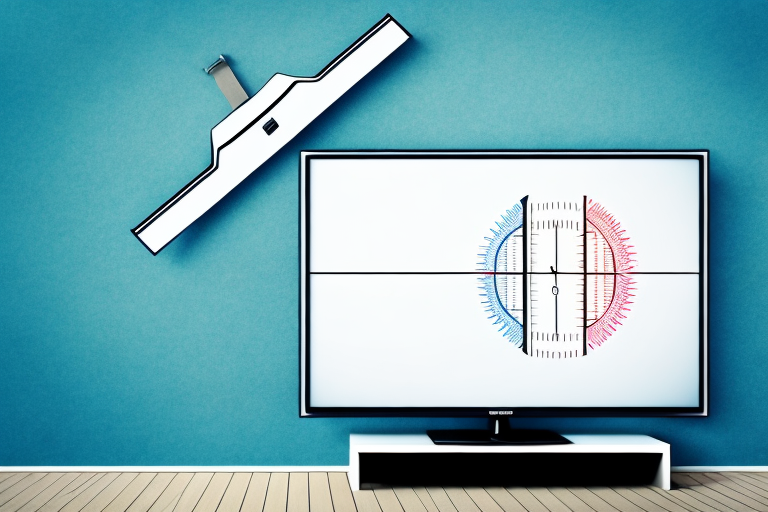In today’s age of technology, televisions have become an essential part of many households, providing endless entertainment and educational value. However, when it comes to mounting a TV, there are many considerations to keep in mind, especially when you have children in the house. In this article, we’ll explore everything you need to know about how high to mount your TV with children in mind.
Why the Height of Your TV Matters
The height at which you mount your TV is crucial, as it affects the viewing angle, ergonomics, and safety of your TV. If you mount your TV too high, it can cause discomfort and strain on the neck and eyes, leading to headaches, fatigue, and even long-term health problems. On the other hand, if you mount it too low, it can be challenging to watch from a distance, and it can also be a tripping hazard for children.
Another factor to consider when determining the height of your TV is the size of the room and the distance between the TV and the seating area. If the TV is too high or too low, it can affect the overall viewing experience and make it difficult to see the details on the screen. It’s recommended that the center of the TV screen should be at eye level when seated, which is typically around 42 inches from the floor.
Additionally, the type of mount you use can also impact the height of your TV. For example, a fixed mount will keep your TV in a stationary position, while a tilting mount allows you to adjust the angle of the TV to reduce glare and improve the viewing experience. A full-motion mount provides the most flexibility, allowing you to adjust the height, angle, and position of the TV to suit your preferences.
What Are the Risks of Mounting Your TV Too High or Too Low?
When you mount your TV too high, your children may try to jump or climb on furniture to get a better view, which can be a significant safety hazard. Also, if your TV is too low, it can be a tripping hazard, leading to injuries and accidents.
Additionally, mounting your TV too high or too low can also cause discomfort and strain on your neck and eyes. If your TV is mounted too high, you may have to constantly tilt your head upwards, leading to neck pain and discomfort. On the other hand, if your TV is mounted too low, you may have to strain your eyes to see the screen properly, leading to eye fatigue and headaches.
Age-Appropriate TV Viewing Guidelines for Children
According to the American Academy of Pediatrics, children aged two to five should have no more than one hour of quality programming per day, and children aged six and older should have consistent limits on screen time, with the recommended limit being no more than two hours per day. By following these guidelines, you can ensure that your children are not spending too much time watching TV, which can have adverse effects on their health and development.
It is important to note that the quality of the programming is just as important as the amount of time spent watching TV. Parents should choose age-appropriate shows that are educational and promote positive values. Additionally, it is recommended that parents watch TV with their children and discuss what they are watching, as this can enhance their learning and understanding of the content.
The Importance of Ergonomics When Mounting Your TV
Ergonomics are vital when mounting your TV, as you need to ensure that everyone in the household can watch comfortably with minimal strain on their eyes and neck. The sweet spot for the ideal angle when watching TV is around 15 degrees below the viewer’s eye level. You should also ensure that there is enough distance between the TV and your seating area, to avoid eye strain, and backaches.
Another important factor to consider when mounting your TV is the height of the TV. The height of the TV should be adjusted according to the height of the viewer’s seating position. If the TV is mounted too high, it can cause neck strain, while if it is mounted too low, it can cause eye strain. Therefore, it is recommended to mount the TV at a height where the center of the screen is at the viewer’s eye level when seated.
How to Find the Perfect Height for Your TV Based on Your Room and Seating Arrangement
The perfect height for your TV is determined by various factors, such as the size of your TV, the size of your room, and your seating arrangement. One rule of thumb is that the center of your TV should be at the same height as your eyes when seated. But, you also need to factor in the distance from your couch or chair to the TV and adjust the height accordingly. The ideal viewing distance is around double the diagonal screen size of your TV.
Another important factor to consider when determining the height of your TV is the type of content you will be watching. If you plan on watching a lot of sports or action movies, you may want to lower the TV slightly so that you can see the action more clearly. On the other hand, if you will be watching a lot of news or talk shows, you may want to raise the TV slightly so that you can see the faces of the people on the screen more clearly.
It’s also important to consider the height of any furniture that the TV will be placed on. If you have a TV stand or entertainment center, make sure that the height of the TV is appropriate for the height of the furniture. If the TV is too high or too low, it can be uncomfortable to watch and may even cause neck or eye strain over time.
How to Determine the Optimal Viewing Distance for Your TV
The optimal viewing distance for a TV is calculated based on the diagonal screen size of your TV. For instance, if you have a 50-inch TV, then you should sit around 8 feet away from the screen for the best viewing experience. If the TV is too close, it can cause eye strain, which can lead to headaches, and if it’s too far, it can reduce the clarity and detail of the image.
However, the optimal viewing distance can also depend on the resolution of your TV. If you have a 4K TV, you can sit closer to the screen without losing image quality. In fact, for a 50-inch 4K TV, you can sit as close as 5 feet away for the best viewing experience.
It’s also important to consider the layout of your room when determining the optimal viewing distance. If you have a small room, you may not have the luxury of sitting far away from the TV. In this case, you can consider mounting the TV on the wall or using a TV stand that allows you to adjust the height and angle of the screen for a more comfortable viewing experience.
The Pros and Cons of Wall-Mounted vs. Stand-Mounted TVs
When it comes to mounting your TV, you have two options: wall-mounted or stand-mounted. Wall-mounted TVs are great for saving space and creating a clean, modern look, but they require precise installation and can be a significant safety hazard if not installed correctly. Stand-mounted TVs are more versatile and can be moved easily, but they occupy floor space and can be less stable, especially with young children around.
Another advantage of wall-mounted TVs is that they can be positioned at the perfect height for optimal viewing. This is especially important for larger TVs, as it can reduce neck strain and eye fatigue. However, wall-mounted TVs can be difficult to adjust once they are installed, so it’s important to carefully consider the placement before installation.
On the other hand, stand-mounted TVs offer more flexibility in terms of placement. They can be easily moved from room to room or even outside for outdoor viewing. Additionally, stand-mounted TVs often come with built-in storage for media devices and accessories, making them a great option for those who want to keep their entertainment area organized. However, they can take up valuable floor space and may not be the best option for smaller rooms.
How to Install a Wall-Mounted TV Safely and Securely
If you decide to go for a wall-mounted TV, then it’s crucial to ensure that it is installed safely and securely. Make sure that you use a sturdy, UL-rated wall bracket, and follow the manufacturer’s instructions carefully. You should also secure the TV to the mount with adequate screws and verify that the bottom of the TV is at least four feet from the floor to reduce the risk of injury.
It’s also important to consider the location of the wall mount. Make sure that the wall you choose can support the weight of the TV and the mount. Avoid mounting the TV on a wall that has electrical wires or plumbing behind it. Additionally, make sure that the TV is not exposed to direct sunlight or extreme temperatures, as this can damage the screen and affect the performance of the TV.
Tips and Tricks for Concealing Cords and Wires When Mounting Your TV
One of the biggest challenges when mounting a TV is concealing the cords and wires, which can be an unsightly mess and pose a risk of tripping. There are various options for hiding wires, such as cable covers, raceways, or in-wall conduit, that can help to create a clean and organized look.
Another option for concealing cords and wires is to use a cord-hiding kit. These kits typically include a cover that attaches to the wall and hides the cords behind it, as well as clips to secure the cords in place. Cord-hiding kits are a great option for those who want a simple and affordable solution for hiding cords and wires without having to install anything in the wall.
How to Adjust the Height of Your Mounted TV as Your Children Grow Up
As your children grow up, you may need to adjust the height of your mounted TV to maintain optimal viewing angles and ergonomics. One option is to use an adjustable wall mount that allows you to raise or lower the TV according to your needs. Alternatively, you may need to move the TV to a different room or invest in a stand-mounted TV with an adjustable stand.
It’s important to consider the safety of your children when adjusting the height of your mounted TV. Make sure that the TV is securely mounted and that all cords and cables are properly organized and out of reach. You may also want to consider using a TV safety strap or anchor to prevent the TV from tipping over in case of accidental bumps or pulls.
Final Thoughts
When it comes to mounting a TV with children in mind, safety, comfort, and ergonomics should be your top priorities. By following the guidelines and tips outlined in this article, you can ensure that you and your family can enjoy your TV viewing experience to the fullest while maintaining a safe and healthy environment.