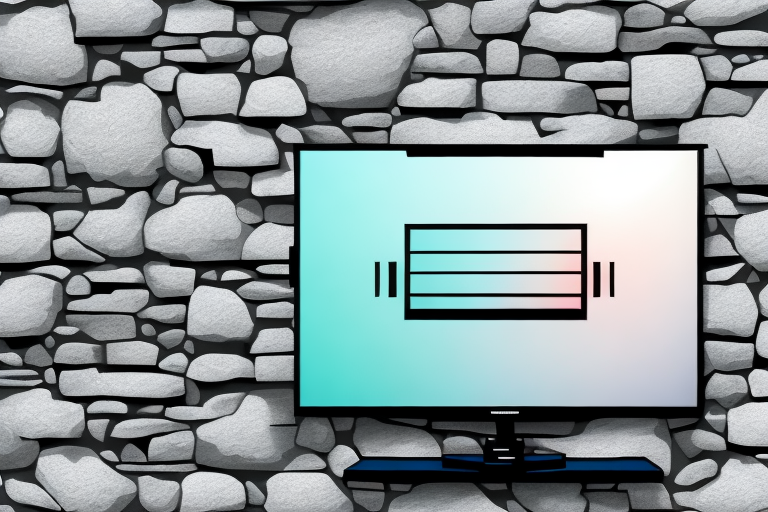Mounting a TV onto a stone wall can be a daunting task for many homeowners. However, with the right tools, materials, and techniques, mounting a TV onto a stone wall can be done successfully. In this article, we will guide you through the essential steps required to mount a TV onto a stone wall, and provide you with tips to make the process easier.
Tools and materials needed for mounting TV into stone wall
The first step involves gathering all the necessary tools and materials needed for the project. Here’s a list of tools and materials required for mounting a TV onto a stone wall:
- Drill and Drill bits
- Masonry drill bits
- Screwdriver
- Screws appropriate for the mounting bracket
- Level
- Mounting bracket
- TV mounting kit
Before starting the project, it’s important to ensure that the stone wall is strong enough to support the weight of the TV and the mounting bracket. If the wall is not strong enough, it may be necessary to reinforce it with additional support beams or brackets.
Additionally, it’s important to consider the placement of the TV on the wall. The TV should be mounted at a comfortable viewing height and angle, and should be positioned away from any direct sunlight or glare that may affect the viewing experience.
Preparing the stone wall surface for mounting TV
The first and foremost step is to ensure that the surface of the stone wall where the TV will be mounted is clean and clear of any debris or dirt. Once the surface is clean, mark the area where the TV mount will be installed, taking into account the ideal height of the TV and the placement of any other accessories like speakers or soundbars.
Next, use a masonry drill bit that’s appropriate for the type of stone you’re drilling into, and drill holes in the marked area, making sure to create a pattern that matches the holes on the mounting bracket.
After drilling the holes, insert wall anchors into each hole to provide additional support for the TV mount. Once the anchors are in place, attach the mounting bracket to the wall using screws and a screwdriver. Make sure the bracket is level and secure before attaching the TV to the bracket.
Finding the ideal height for mounting TV in a stone wall
The ideal height for mounting a TV is subjective, and often depends on personal preference and viewing area. As a general rule of thumb, it’s best to position the TV at eye level when seated in the room. This ensures that the viewing angle is comfortable, and minimizes eye strain.
However, when mounting a TV on a stone wall, there are additional factors to consider. The weight of the TV and the mounting bracket must be supported by the stone wall, which may require additional reinforcement. It’s important to consult with a professional to ensure that the wall can support the weight of the TV and that the mounting is secure. Additionally, the location of the wall may affect the viewing angle and glare from windows or lights. It’s important to test the viewing angle and adjust the height accordingly to ensure the best viewing experience.
Choosing the right mounting bracket for a stone wall
Choosing the right mounting bracket for a stone wall generally requires research and consideration of the TV’s size and weight. Mounting brackets are designed to hold specific TV models and sizes, so it’s crucial to select a mounting bracket that suits your TV’s specifications.
Another important factor to consider when choosing a mounting bracket for a stone wall is the type of stone and its thickness. Some mounting brackets may not be suitable for certain types of stone or may require additional hardware for installation on thicker stone walls. It’s recommended to consult with a professional or the manufacturer of the mounting bracket to ensure proper installation and safety.
Attaching the mounting bracket to the stone wall
Using the screws and drill, secure the mounting bracket onto the stone wall by inserting screws into the holes created earlier. Be sure to utilize a level to ensure that the bracket is even and straight.
It is important to choose the right type of screws for attaching the mounting bracket to the stone wall. Make sure to use screws that are specifically designed for masonry or stone walls, as regular screws may not be strong enough to hold the weight of the bracket and the object being mounted.
If the stone wall is particularly hard or dense, it may be necessary to use a hammer drill to create the holes for the screws. This will ensure that the screws are securely fastened and will not come loose over time.
Securing the TV onto the mounting bracket on a stone wall
With the mounting bracket securely attached to the stone wall, it’s time to fix the TV onto the bracket. Follow the manufacturer’s guidelines carefully, and ensure that the TV is level on the bracket before fully tightening the screws.
It’s important to note that the weight of the TV should be evenly distributed on the bracket to prevent any damage or accidents. If the TV is too heavy for the bracket, consider getting a stronger and more durable bracket that can support the weight of the TV.
Additionally, it’s recommended to use a cable tie or clip to secure the cables and cords behind the TV to prevent them from dangling or getting tangled. This not only improves the overall appearance of the setup but also reduces the risk of tripping or pulling on the cables, which could damage the TV or other devices connected to it.
Testing and adjusting the mounted TV on a stone wall
It’s a good idea to test the mounted TV before completing the installation. Make sure that the TV’s positioning is optimal, and adjust the mount if necessary. Be sure to test any accessories such as soundbars or speakers at this stage.
Another important factor to consider when mounting a TV on a stone wall is the weight of the TV. Stone walls are sturdy, but they may not be able to support the weight of larger TVs. It’s important to check the weight limit of the mount and ensure that it can support the weight of your TV.
Additionally, it’s important to consider the location of the TV in relation to the seating area. You want to make sure that the TV is positioned at a comfortable viewing angle and distance. Take into account the size of the room and the placement of furniture when deciding on the optimal location for the TV.
Tips for hiding unsightly cables and wires in a stone wall mount installation
A common issue with wall-mounted TVs is the presence of wires and cables that can detract from the overall aesthetic. To minimize cable clutter, consider running the wires through the walls, or use a wire management system that hides wires and cables along the edges of the wall.
Another option for hiding cables and wires in a stone wall mount installation is to use a cable cover. These covers are designed to blend in with the wall and can be painted to match the color of the stone. They are easy to install and can be cut to fit the length of the cables. Additionally, using a cable cover can protect the cables from damage and wear and tear over time.
Maintenance tips for mounted TVs on stone walls
Maintaining a wall-mounted TV on a stone wall is relatively easy. Dust the TV regularly to prevent buildup, and use a microfiber cloth to clean the screen. Make sure to avoid using liquid cleaners, as they can cause damage to the TV.
Mounting a TV on a stone wall can be a challenging task, but it’s one that can be accomplished with the right tools and techniques. With our guide above, you can successfully mount your TV onto a stone wall and enjoy your favorite movies, TV shows, and games in style!
It’s important to note that the weight of the TV should be taken into consideration when mounting it on a stone wall. Stone walls may not be able to support the weight of larger TVs, so it’s important to consult with a professional or use a mounting bracket that is specifically designed for stone walls. Additionally, it’s important to ensure that the mounting bracket is securely attached to the wall to prevent any accidents or damage to the TV.