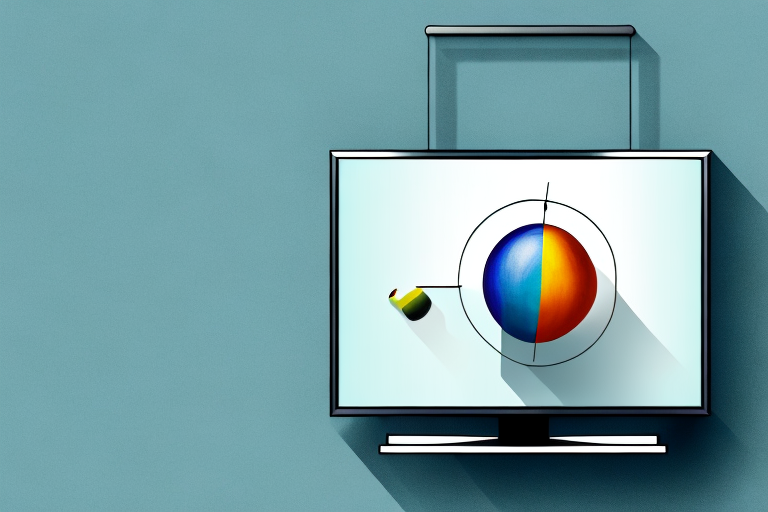If you have recently installed a TV mount in your home, testing its strength is a critical step to ensuring the safety of your family and occupying space. While most TV mounts are designed to accommodate a certain weight capacity, it is still essential to test its strength periodically. In this article, we will cover why it is essential to test your TV mount strength, safety tips before testing your TV mount, tools required to test the strength, step-by-step guide to test TV mount strength, understanding the weight capacity of your TV mount, signs of weak TV mount, common mistakes to avoid, troubleshooting tips, alternative ways to hang your TV, how professional installers test the strength of a TV mount, and why regularly testing your TV mount is critical for home safety.
Why It’s Important to Test Your TV Mount Strength
When you install a TV mount, you heavily rely on it to hold your TV safely in place. Suppose the mount does not hold its strength for an extended period. In that case, it could lead to your TV falling, damaging your home equipment, and causing injuries to family members, friends, or pets. Testing the TV mount strength regularly is, therefore, crucial to prevent such accidents from happening and ensuring that your family and property remain safe.
Another reason why it’s important to test your TV mount strength is that it can help you identify any potential issues before they become a significant problem. Over time, the mount’s screws and bolts may loosen, causing the mount to become unstable. Regular testing can help you catch these issues early and make the necessary adjustments to prevent any accidents from happening.
Additionally, testing your TV mount strength can give you peace of mind. Knowing that your TV is securely mounted can help you relax and enjoy your favorite shows without worrying about the mount failing. It can also help you avoid the cost and hassle of having to replace a damaged TV or repair any other equipment that may have been damaged in an accident.
Safety Tips Before Testing Your TV Mount
Before you begin testing your TV mount, it’s essential to take some precautions to ensure your safety. Firstly, wear protective gear such as gloves and goggles to protect yourself from any hazards. Secondly, turn off and unplug your TV set to prevent any electrical accidents that may occur. Finally, ensure that the area around the TV mount is clear to avoid tripping or other injuries.
Additionally, it’s important to check the weight capacity of your TV mount before testing it. Make sure that the mount can support the weight of your TV set to prevent any accidents or damage to your equipment. You can usually find the weight capacity information in the product manual or on the manufacturer’s website. If you’re unsure about the weight of your TV, you can use a scale to weigh it before mounting it. Taking these extra precautions can help ensure a safe and successful TV mount installation.
The Tools You’ll Need to Test Your TV Mount Strength
To test your TV mount’s strength, you will require a weight scale or bathroom scale, a measuring tape or ruler, and weighting objects of different sizes such as weights or sandbags.
It is important to note that the weight scale or bathroom scale should be able to measure the weight of your TV. Additionally, it is recommended to have a friend or family member assist you during the testing process to ensure safety and accuracy.
Step-by-Step Guide to Testing Your TV Mount Strength
- Step 1: Place the weight scale on a stable surface near the TV mount.
- Step 2: Measure the distance between the top of the weight scale and the bottom of your TV mount with the measuring tape.
- Step 3: Hang the weight object on your TV mount using a rope or chain and make sure it hangs directly over the weight scale. Ensure that the weight is evenly distributed.
- Step 4: Start recording the overall weight of the objects you are adding to the weight scale, starting with smaller items and gradually moving onto larger ones until you have reached the maximum capacity of your TV mount. The recommended weight limit is often indicated in the TV mount user manual.
- Step 5: Monitor the weight scale as you add the weighted objects to the TV mount. Stop once the weight scale indicates that the maximum weight capacity has been reached.
- Step 6: If the TV mount can hold the entire weight indicated in the manual, then it is considered safe to use. However, if the TV mount fails to hold the weight or starts sagging, then it’s time to replace the TV mount immediately.
It’s important to note that the weight limit indicated in the TV mount user manual is not a suggestion, but rather a maximum weight capacity that should not be exceeded. Exceeding this weight limit can cause the TV mount to fail, potentially causing damage to your TV or even injuring someone. It’s always better to err on the side of caution and choose a TV mount with a weight capacity that exceeds the weight of your TV and any additional equipment you plan to mount.
Understanding the Weight Capacity of Your TV Mount
Before you start testing the strength of your TV mount, you need to understand its weight capacity. This is the maximum weight the mount should hold without collapsing. Understanding your TV mount’s weight capacity is essential because it allows you to test the mount strength correctly, prevent accidents, and prolong the life expectancy of your TV mount. Exceeding the maximum weight limit on your TV mount poses a safety risk and could lead to your TV falling and causing damages to your home and injuries to people around you.
When determining the weight capacity of your TV mount, you need to consider the weight of your TV and any additional accessories you may have attached to it, such as a soundbar or gaming console. It’s essential to ensure that the weight of your TV and accessories does not exceed the maximum weight capacity of your mount.
Additionally, it’s crucial to check the compatibility of your TV mount with your TV’s VESA pattern. The VESA pattern is the distance between the mounting holes on the back of your TV. If your TV mount is not compatible with your TV’s VESA pattern, it may not be able to support the weight of your TV correctly, even if the weight is within the mount’s weight capacity.
Signs Your TV Mount is Not Strong Enough
Several signs may indicate that your TV mount is not strong enough. These signs include sagging or bending, slipping of the mounting plates, or crackling sounds from the TV mount. If you notice any of these signs, it’s essential to replace the TV mount to avoid possible accidents and damages to your home appliances.
Another sign that your TV mount may not be strong enough is if you notice that your TV is tilting or leaning to one side. This could be an indication that the mount is not level or that the weight of the TV is too much for the mount to handle. It’s important to address this issue promptly to prevent any further damage to your TV or the wall it’s mounted on.
Additionally, if you have recently upgraded to a larger or heavier TV, it’s crucial to ensure that your current mount can support the weight and size of the new TV. If not, you may need to invest in a new, stronger mount to prevent any accidents or damages. It’s always better to be safe than sorry when it comes to mounting your TV, so don’t hesitate to seek professional help if you’re unsure about the strength of your current mount.
Common Mistakes to Avoid When Testing Your TV Mount Strength
When testing your TV mount strength, several common mistakes are made. Avoiding these errors will ensure accurate testing of your TV mount strength and prevent accidents. These include not using tools such as a measuring tape and weight scale or choosing the wrong weight to test your TV mount strength.
Another common mistake to avoid when testing your TV mount strength is not checking the wall material and the type of screws used to mount the TV. Different wall materials require different types of screws and anchors to ensure a secure mount. Using the wrong screws or anchors can lead to the TV falling off the wall and causing damage or injury. It is important to consult the manufacturer’s instructions or seek professional advice to ensure the correct screws and anchors are used for your specific wall type.
How Often Should You Test Your TV Mount Strength?
It is recommended that you test the strength of your TV mount periodically, at least once a year, to ensure that it is still holding its maximum weight capacity. However, if you have anything that may affect the TV mount’s strength, such as children playing around, earth tremors or adding new equipment near the TV mount, you should perform a test as soon as possible to avoid accidents.
Additionally, it is important to check the condition of the TV mount and its components regularly. Look for any signs of wear and tear, such as cracks, rust, or loose screws. If you notice any damage, it is recommended that you replace the mount or its components before testing its strength. Regular maintenance and inspection can help prevent accidents and ensure the safety of your TV and those around it.
Troubleshooting Tips for Weak TV Mounts
If you discover that your TV mount is weak, you can troubleshoot it before calling a professional. Some of the measures you can take include tightening the bolts, repositioning the mount plates or buying a new TV mount altogether.
Alternative Ways to Securely Hang Your TV
If you feel uncomfortable with testing the strength of your TV mount, or you prefer using an alternative method to secure your TV, other options are available. These include using a stand, bookshelf, or entertainment center to protect your TV from falling.
How Professional Installers Test the Strength of a TV Mount
Professional installers use the same technique as previously mentioned when testing the strength of a TV mount. However, they are more thorough and use specialized tools that can provide accurate measurements of the TV mount strength. These tools include the load meter and the tensiometer, which use force and tension, respectively, to determine the maximum weight capacity of a TV mount.
Conclusion: Why Regularly Testing Your TV Mount is Critical for Home Safety
Ensuring the strength of your TV mount is critical to protecting your home appliances and your family from possible accidents. Testing the strength of the mount periodically is an essential safety measure and needs to be done at least once a year. Understanding the weight capacity of your TV mount, avoiding common mistakes, and exercising safety tips is crucial when testing your TV mount’s strength. By following these steps, you can ensure the safety of your property and your loved ones.