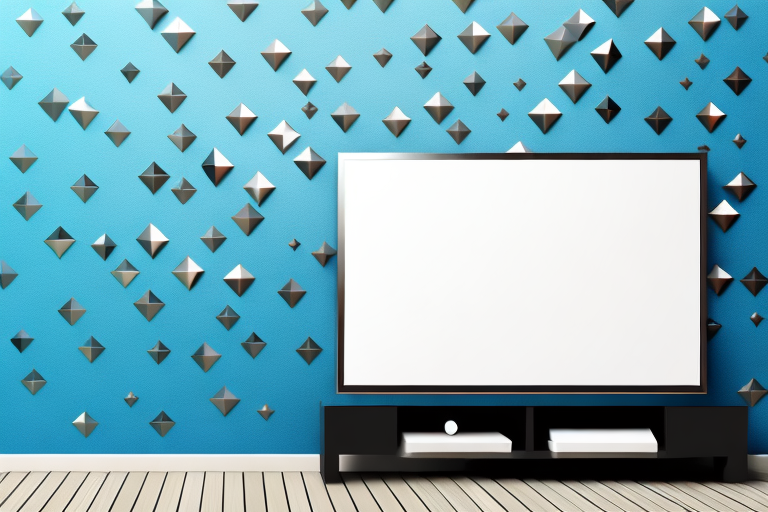If you’re looking to mount your TV on a wall made of metal studs, it can be a bit more challenging than a wall with wooden studs. However, with the right tools and techniques, it can be done. In this guide, we’ll show you exactly how to mount your TV on metal studs, step-by-step.
Find the right metal studs for your TV mount
The first step is to locate the metal studs. Use a stud finder to find the studs in the wall. If you don’t have a stud finder, you can locate studs by knocking on the wall and listening for a solid sound. Once you’ve found where the studs are located, mark them with a pencil.
After locating the studs, it’s important to choose the right type of metal stud for your TV mount. There are different types of metal studs available, such as light-gauge and heavy-gauge studs. Light-gauge studs are suitable for mounting lightweight TVs, while heavy-gauge studs are recommended for larger and heavier TVs. Make sure to check the weight capacity of the metal studs before purchasing them.
Another important factor to consider is the spacing between the metal studs. The standard spacing between metal studs is 16 inches on center. However, some walls may have a different spacing, so it’s important to measure the distance between the studs before purchasing the TV mount. Choosing a TV mount that matches the spacing between the metal studs will ensure a secure and stable installation.
Measuring and marking the position for your TV mount
Measure the height you want your TV to be mounted and mark it on the wall. Keep in mind that your TV needs to be mounted at eye level, so make sure you have the right height. Then use a level and draw a horizontal line across the wall where your TV mount will be installed. This will ensure that your TV is level once it’s installed.
It’s also important to consider the weight and size of your TV when choosing a mount. Make sure the mount you select can support the weight of your TV and is compatible with its size. You may also want to consider a mount that allows for tilting or swiveling, depending on the layout of your room and the viewing angle you prefer.
Tools needed for mounting your TV on metal studs
Before you start mounting your TV, you will need a few tools. These include a stud finder, drill, bits, level, screwdriver, and a mounting kit. You may also need toggle bolts, if the mounting kit doesn’t come with them.
It is important to note that when mounting your TV on metal studs, you should use a mounting kit specifically designed for metal studs. This is because metal studs are thinner and weaker than wooden studs, and require a different type of mounting hardware. Using the wrong type of mounting kit can result in your TV falling off the wall.
Additionally, it is recommended that you have a helper when mounting your TV on metal studs. This is because metal studs can be more difficult to work with than wooden studs, and having an extra set of hands can make the process easier and safer. Your helper can hold the TV in place while you attach it to the wall, or help you lift and position the TV onto the mount.
Preparing the hardware and equipment for the mount
Before you start mounting the TV, you need to prepare the hardware and equipment for the mount. This includes securing the mounting plate to the back of the TV and preparing the wall mount bracket by attaching it to the wall plate. Make sure that all the screws and bolts are tightly secured.
It is also important to ensure that the wall you are mounting the TV on is strong enough to support the weight of the TV and the mount. Check the weight limit of the mount and compare it to the weight of your TV. If the weight of your TV exceeds the weight limit of the mount, you may need to reinforce the wall or choose a different mount.
Additionally, consider the placement of the TV. Make sure that it is at a comfortable viewing height and angle. You may need to adjust the mount or use a tilting mount to achieve the desired viewing position. Take into account any glare or reflections from windows or lights in the room and adjust the placement accordingly.
Finding the right type of wall anchor for metal studs
When it comes to mounting on metal studs, you will need to use wall anchors. The two most common types of anchors used with metal studs are toggle bolts and snap toggles. Toggle bolts are the most common, as they provide a secure grip on the metal studs.
However, it is important to note that snap toggles are a better option for heavier items, as they have a higher weight capacity than toggle bolts. Snap toggles also have a unique design that allows them to spread out behind the drywall, providing additional support and stability. When choosing between toggle bolts and snap toggles, consider the weight of the item you are mounting and choose the appropriate anchor accordingly.
Drilling pilot holes in metal studs to avoid damage
Before you start drilling holes, ensure you know where the electrical wiring, plumbing, and other hazardous things on the walls are located. Next, drill pilot holes for the toggle bolts in the metal studs to avoid damaging them. A pilot hole also makes it easier for you to insert the toggle bolts.
It is important to use the correct drill bit size for the pilot hole. The size of the drill bit should be slightly smaller than the diameter of the toggle bolt. This will ensure a snug fit for the bolt and prevent it from slipping or becoming loose. Additionally, it is recommended to use a lubricant such as oil or soap on the drill bit to reduce friction and make the drilling process smoother.
Securing the mount to metal studs with toggle bolts
Once you have drilled the pilot holes, fasten the toggle bolts into the holes and tighten them using a screwdriver. These toggle bolts serve as anchors, which will hold the TV mount securely in place.
It is important to note that the size of the toggle bolts should match the size of the pilot holes. Using a larger toggle bolt than the pilot hole can cause the metal studs to become damaged, which can weaken the overall stability of the mount.
Additionally, it is recommended to use at least four toggle bolts to secure the mount to the metal studs. This will distribute the weight of the TV evenly and provide maximum support for the mount.
How to properly install a backer board for added support
If your TV is heavier, or if you’re mounting it on a larger wall, it might be worth installing a backer board behind the drywall for added support. Simply cut a piece of wood the same width and length as your TV mount, and attach it to the studs using screws or nails. Then attach the TV mount to the backer board using screws.
It’s important to note that the thickness of the backer board should match the thickness of the drywall. This ensures that the TV mount is flush against the wall and doesn’t protrude out. Additionally, make sure to use a level to ensure that the backer board is installed straight and even. This will prevent any tilting or shifting of the TV once it’s mounted. Taking these extra steps will provide added stability and peace of mind when mounting your TV.
Attaching the TV bracket to the wall mount bracket
Once the mount is securely attached to the wall, align the TV bracket with the wall mount bracket. Thread the bolts and nuts through the bracket and tighten them securely using a suitable screwdriver or wrench.
It is important to ensure that the TV bracket is level and straight before tightening the bolts and nuts. Use a spirit level to check that the bracket is not tilted or slanted. This will ensure that the TV hangs straight on the wall and does not lean to one side. Once the bracket is level, tighten the bolts and nuts firmly to ensure that the TV is securely attached to the wall mount bracket.
Hanging your TV on the wall mount bracket
Once the TV bracket is securely attached to the wall mount bracket, you can lift and hang your TV onto the wall mount bracket. Get someone to help you with this, as TVs can be heavy and awkward to handle.
Before hanging your TV, make sure to check the weight limit of the wall mount bracket and ensure that your TV does not exceed it. It is also important to check that the wall mount bracket is level and securely attached to the wall, to prevent any accidents or damage to your TV.
Once your TV is hung on the wall mount bracket, you may need to adjust the angle or height to ensure optimal viewing. Some wall mount brackets allow for tilting or swiveling, while others may require you to adjust the height by adding or removing spacers between the TV and the bracket. Refer to the instructions provided with your wall mount bracket for guidance on adjusting the position of your TV.
Tips for concealing cords and cables behind a mounted TV
Now that your TV is mounted securely on the wall, you might want to hide the cords and cables from sight. There are a few ways to do this, including using cable covers, conduit tubing, or simply hiding them behind the wall by cutting a hole behind your TV and feeding the cables through it. Just ensure that you leave space for air to move between the cables and walls.
Common mistakes to avoid when mounting a TV on metal studs
One common mistake to avoid is using the wrong type of anchors. Ensure that you use toggle bolts or snap toggles, as they are the only ones that can hold the TV mount to the metal studs securely. Another mistake to avoid is not measuring accurately before installing the mount. A poorly measured mount will be crooked and could cause your TV to fall off the wall.
Frequently asked questions about mounting a TV on metal studs
Q: Can you mount a TV on metal studs without using anchors?
A: No, you cannot mount a TV on metal studs without using anchors. Metal studs are not strong enough to hold up a TV mount without them.
Q: Can you use magnetic screwdrivers to hang a TV on metal studs?
A: No, magnetic screwdrivers are not recommended when hanging a TV on metal studs. They can attract metal particles and cause damage to the TV or other equipment.
Q: Can you hang a TV on a single metal stud?
A: Generally, it’s not recommended to hang a TV on a single metal stud, as it may not be strong enough to support the weight of the TV. Instead, make sure you mount the TV on at least two metal studs.
With these tips and instructions, you can mount your TV safely and securely onto a wall with metal studs. Remember to take your time and follow each step carefully. Happy mounting!