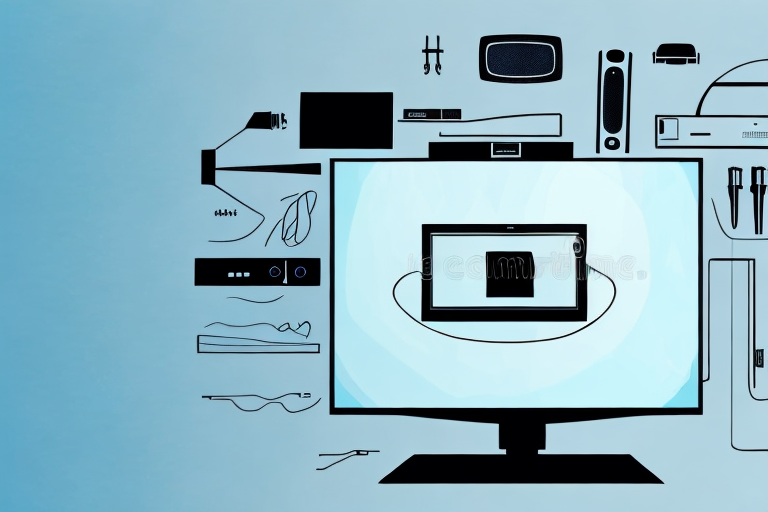Mounting your TV from the ceiling can be an excellent way to save space in your home or office, and it can also provide an interesting and unique viewing experience. But before you rush off to start installing your new ceiling-mounted TV, there are some important considerations to take into account to ensure that your installation is safe, secure, and visually appealing.
Why Mount Your TV from the Ceiling?
There are many benefits to mounting your TV from the ceiling. For example:
- It can save space, particularly in smaller rooms or in spaces with limited wall area.
- It can provide a unique viewing experience, particularly for spaces with unusual layouts or angles.
- It can reduce the risk of damage to your TV, particularly if you have children or pets who might bump into or knock over a traditional TV stand.
- It can provide a sleek and modern look for your space.
However, it’s important to note that mounting a TV from the ceiling can also present some challenges. For example, you’ll need to consider the weight capacity of your ceiling, the placement and angle of your installation, and the logistics of accessing your TV for maintenance or adjustments. With that said, let’s dive into the details of how to mount a TV from the ceiling.
Another benefit of mounting your TV from the ceiling is that it can provide a better viewing experience for larger groups of people. When a TV is mounted at eye level, it can be difficult for everyone in the room to see the screen clearly, especially if they are sitting farther away. By mounting the TV from the ceiling, you can ensure that everyone in the room has a clear view of the screen, no matter where they are sitting.
Assessing Your Ceiling for TV Mounting
Before you start choosing a TV mount or drilling any holes, it’s important to assess your ceiling to ensure that it can support the weight and placement of your TV. Here are some key factors to consider:
- Ceiling height: Depending on the height of your ceiling, you may need to consider additional mounting hardware or adjust your installation placement to ensure that your TV is at a comfortable viewing angle.
- Ceiling material: Different types of ceilings will require different mounting hardware and will have different weight capacities. For example, a drywall ceiling may require additional support or reinforcement to prevent your TV from falling.
- Ceiling studs: If you have a ceiling with exposed studs, you may be able to use those to mount your TV. However, you’ll need to ensure that the studs are spaced correctly and can support the weight of your TV.
Once you’ve assessed your ceiling and determined that it can support your TV, you can move on to choosing the right TV mount.
Another important factor to consider when assessing your ceiling for TV mounting is the location of any electrical outlets or wiring. You’ll need to ensure that your TV mount doesn’t interfere with any electrical wiring or outlets, and that you have easy access to them if needed.
It’s also important to consider the size and weight of your TV when choosing a mount. Make sure to choose a mount that is rated for the size and weight of your TV, and that it has the appropriate VESA pattern to fit your TV’s mounting holes.
Choosing the Right TV Mount
There are several different types of TV mounts available, each with their own benefits and limitations. Here are some of the most common types:
- Fixed mounts: These mounts are designed to secure your TV in a fixed position on the ceiling. They are typically the most affordable and easy to install, but they don’t offer any flexibility in terms of adjusting the angle or position of your TV.
- Tilting mounts: These mounts allow you to adjust the angle of your TV up or down for better viewing. This can be useful if you have a high ceiling or want to adjust the angle of your TV depending on the time of day or the position of lighting in your space.
- Swivel mounts: These mounts allow you to adjust the angle of your TV horizontally, so you can swivel your TV to different parts of your space. This can be useful if you have a large or irregularly shaped room.
Once you’ve chosen the right mount for your space, you can move on to measuring and marking for your installation.
Measuring and Marking for the TV Mount
Before you start drilling any holes in your ceiling, you’ll need to carefully measure and mark the placement of your TV mount. Here are the steps to follow:
- Measure the height and width of your TV and mark the center point on the back of your TV.
- Using a stud finder, locate the ceiling studs where you want to mount your TV.
- Using a pencil, mark the center point of your TV mount on the ceiling.
- Measure the distance between the center point of your TV mount and the nearest ceiling stud, and mark this distance on the ceiling.
Now you’re ready to drill holes in the ceiling for your TV mount.
Drilling Holes in the Ceiling for the Mount
Drilling holes in your ceiling can be intimidating, but with the right tools and technique, it’s a manageable task. Here are the steps to follow:
- Using a drill bit that is slightly smaller than the diameter of your mounting bolts, drill pilot holes at the marked locations on your ceiling.
- Insert the mounting bolts into the pilot holes and screw them in securely.
- If your TV mount requires additional support or reinforcement, follow the manufacturer’s instructions to install those components.
Now that your TV mount is securely in place, you can move on to attaching your TV to the mount.
Securing the TV Mount to the Ceiling
Attaching your TV to the mount is the most delicate part of the installation process, and it’s important to follow the manufacturer’s instructions carefully to ensure that your TV is securely mounted. Here are the steps to follow:
- Attach the mounting bracket to the back of your TV, following the manufacturer’s instructions.
- Carefully lift your TV onto the mount by attaching the mounting bracket to the mounting plate.
- Secure the TV to the mount by following the manufacturer’s instructions for your specific type of mount.
Now that your TV is securely attached to the mount, you can move on to cable management.
Cable Management Tips for a Clean Installation
One of the challenges of ceiling-mounted TVs is managing the cables and cords that connect your TV to other devices. Here are some tips for keeping your installation tidy:
- Use cable clips or ties to secure your cables to the ceiling or to the wall.
- Consider using a cable cover or conduit to hide your cables and create a sleeker look.
- Ensure that your cables are long enough to reach from your TV to your other devices, but not so long that they create excess slack or clutter.
Once your cables are neatly secured, you can move on to adjusting and leveling your mounted TV.
Adjusting and Leveling Your Mounted TV
Once your TV is mounted and connected, you’ll need to adjust the angle and level of your TV for optimal viewing. Here are some tips for getting it just right:
- Use a level to ensure that your TV is perfectly horizontal and not tilted to one side.
- Adjust the angle of your TV depending on your viewing position and the position of any lighting in your space.
- Test your TV from different angles and heights to ensure that you’re happy with the viewing experience.
Now that your TV is perfectly adjusted, it’s time to consider some safety considerations.
Safety Considerations for Ceiling-Mounted TVs
Mounting a TV from the ceiling can present some safety risks if it’s not done properly. Here are some key safety considerations to keep in mind:
- Ensure that your mounting hardware is appropriate for the weight and size of your TV.
- Ensure that your ceiling is strong enough to support the weight of your TV.
- Never leave your TV unattended while it’s mounted, particularly if you have children or pets who could potentially knock it over.
- Ensure that your cables and cords are securely attached and not at risk of tripping or being pulled out of their connections.
By following these safety considerations, you can ensure that your ceiling-mounted TV is a safe and enjoyable addition to your space.
Troubleshooting Common Issues with Ceiling-Mounted TVs
Even with the best planning and installation, you may encounter some issues with your ceiling-mounted TV. Here are some common issues and how to troubleshoot them:
- Uneven mounting: If your TV is uneven or tilted, ensure that your mounting hardware is secure and level, and adjust as needed.
- Poor image quality: If your image quality is poor, ensure that your cables and connections are secure, and adjust the viewing angle and lighting as needed.
- Installation difficulties: If you have difficulty installing your mount, seek the help of a professional or consult with the manufacturer for guidance.
By troubleshooting these issues, you can ensure that your ceiling-mounted TV is functioning properly and providing an enjoyable viewing experience.
Creative Ways to Incorporate a Ceiling-Mounted TV into Your Decor
In addition to the practical considerations of ceiling-mounted TVs, it’s also important to consider the aesthetic impact of your installation. Here are some creative ways to incorporate your ceiling-mounted TV into your decor:
- Use decorative ceiling tiles or a hanging panel to create a built-in or recessed look for your TV.
- Consider painting or wallpapering the ceiling around your TV to create a focal point for your space.
- Hang a large art piece or sculpture near your TV to create an interesting juxtaposition of forms.
By incorporating these creative ideas, you can elevate the look and feel of your space and make your ceiling-mounted TV a standout element of your decor.
Popular Types of Ceiling-Mounted TV Installations
Finally, it’s worth taking a look at some of the popular types of ceiling-mounted TV installations to gather inspiration for your own space. Here are some of the most common types:
- Central hang: This installation involves suspending the TV from the center of the ceiling for a dramatic and attention-grabbing look.
- Corner mount: This installation involves mounting the TV at an angle in a corner of the room for optimal viewing from multiple angles.
- Drop-down mount: This installation involves suspending the TV from the ceiling on a retractable arm or cable, allowing you to adjust the height and angle of your TV as needed.
By choosing the right type of installation for your space, you can create a unique and visually interesting look for your ceiling-mounted TV.
Tips on Maintaining and Cleaning Your Ceiling-Mounted TV
Now that your ceiling-mounted TV is installed and styled to perfection, it’s important to keep it maintained and cleaned to ensure optimal function and longevity. Here are some tips for maintaining and cleaning your ceiling-mounted TV:
- Ensure that your TV is dusted and wiped down regularly to prevent buildup on the screen and components.
- Check your cables and connections periodically to ensure that they are secure and functioning properly.
- Never use harsh or abrasive chemicals or materials to clean your TV, as this can damage the screen or components.
- If you notice any problems with your TV, such as poor image quality or bugs entering the components, seek professional help to diagnose and address the issue.
By following these tips, you can ensure that your ceiling-mounted TV is a functional and attractive addition to your space for years to come.