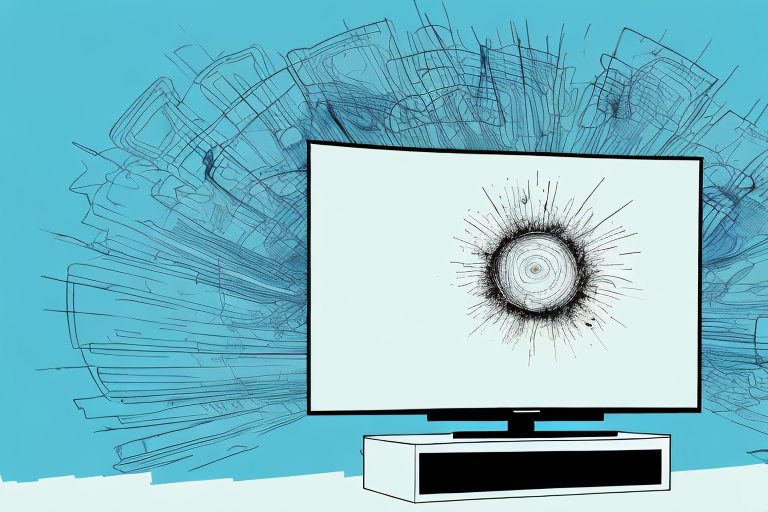Are you looking to uninstall a large TV from its mount? Whether you’re moving, upgrading your TV, or replacing a faulty mount, it’s important to do so without causing any damage to your TV or mount. In this article, we’ll go over the steps you need to follow to safely and efficiently remove your TV from its mount. Follow along carefully, and before you know it, you’ll have your TV removed and ready for its next phase of use.
Gather the Required Tools and Equipment
Before you begin, it’s important to gather all the necessary tools and equipment for the job. This will typically include a screwdriver, pliers, a socket wrench, and possibly a ladder depending on the height of your TV and the mount. Make sure to also have a safe and stable area to place your TV once it’s off the mount.
Additionally, you may want to consider using a stud finder to locate the studs in your wall for a more secure mount. If you’re unsure about the weight capacity of your mount, it’s a good idea to check the manufacturer’s specifications and possibly invest in a stronger mount if needed.
It’s also important to have someone assist you with the installation, especially if you have a larger TV. This will make the process easier and safer, as one person can hold the TV while the other secures it to the mount. Remember to take your time and follow the instructions carefully to ensure a successful installation.
Determine the Type of Mount Installed
The next step is to determine the type of mount that’s been installed. This will determine the specific steps you need to take to remove the TV. Common types of mounts include fixed mounts, tilting mounts, and full-motion mounts.
Fixed mounts are the most basic type of mount and are designed to keep the TV in a fixed position. Tilting mounts allow you to adjust the angle of the TV up or down, while full-motion mounts allow you to adjust the angle of the TV in any direction. It’s important to determine the type of mount installed so that you can safely and effectively remove the TV without causing any damage to the mount or the wall.
Turn Off the Power Source to the TV
Before you begin to remove the TV, ensure that you’ve turned off the power source to the TV. This will prevent any electrical damage from occurring and make the process safer.
Once you’ve turned off the power source, it’s also a good idea to unplug the TV from the wall. This will ensure that there is no residual electricity running through the TV and will make it easier to move.
Additionally, if you’re planning on disposing of the TV, it’s important to do so properly. Many cities have specific guidelines for electronic waste disposal, so be sure to check with your local government or waste management company to find out the best way to dispose of your old TV.
Remove Cables and Wires from the TV
Once the power source is turned off, carefully remove any cables and wires from the TV. Make sure to wrap them and store them properly to avoid any tangles or damage.
It is important to note that different types of cables may require different methods of removal. For example, HDMI cables should be gently pulled straight out of the TV, while coaxial cables should be twisted counterclockwise before being pulled out. Refer to the TV manual or consult a professional if you are unsure about the proper way to remove any cables.
Ask for Help or Use a Ladder if Necessary
If the TV is mounted high up or in a difficult-to-reach location, it’s always best to ask for help or use a ladder for safety. Make sure the ladder is stable and secure before proceeding.
It’s important to remember that attempting to reach a high-mounted TV without proper assistance or equipment can be dangerous and lead to serious injury. Don’t take unnecessary risks when it comes to your safety.
If you’re unsure about how to safely mount or dismount a TV, it’s always best to consult a professional. They can provide expert advice and ensure that the job is done safely and correctly.
Loosen the Screws or Bolts on the Mount
After ensuring that the TV is safe to remove, use your screwdriver, pliers, or socket wrench to loosen the screws or bolts on the mount. Make sure to do this carefully and slowly, as you don’t want to damage the TV or mount in the process.
It’s important to note that different mounts may require different tools to loosen the screws or bolts. Be sure to check the manufacturer’s instructions or do some research beforehand to ensure you have the correct tools for your specific mount.
Once you have loosened the screws or bolts, gently lift the TV off the mount and place it on a soft surface, such as a blanket or towel, to prevent any scratches or damage to the screen. You can now proceed with any necessary repairs or adjustments to the mount before reattaching the TV.
Lift the TV off the Mount Carefully
Once all screws or bolts are loosened, carefully lift the TV off the mount. Be sure to hold onto the TV securely and have someone assist you if needed.
It is important to note that some mounts may have additional locking mechanisms that need to be disengaged before the TV can be lifted off. Refer to the manufacturer’s instructions for your specific mount to ensure that all necessary steps are taken.
When lifting the TV off the mount, be mindful of the weight and size of the TV. Larger TVs may require more than one person to safely lift and remove from the mount. Additionally, it is recommended to place the TV on a soft surface, such as a blanket or carpet, to prevent any damage to the screen or other components.
Check for Any Damage or Wear on the Mount or TV
After removing the TV, inspect both the mount and TV for any damage or wear. This will help you determine if the mount is still safe to use for future TVs or if it needs to be replaced.
Pay close attention to any cracks, dents, or scratches on the mount or TV. These can weaken the structure and compromise the safety of the mount. Additionally, check for any loose screws or bolts that may need to be tightened. It’s important to address any damage or wear before mounting a new TV to ensure the safety of your equipment and those around it.
Clean the Wall and Area Where the Mount Was Installed
Before storing the mount or installing a new TV, make sure to clean the area where the mount was installed. This will ensure it’s ready for future use.
To clean the wall and area where the mount was installed, start by removing any dust or debris with a dry cloth or vacuum. Next, use a damp cloth or sponge to wipe down the surface and remove any dirt or grime. If there are any stubborn stains or marks, you can use a mild cleaning solution and a soft-bristled brush to gently scrub the area.
It’s important to make sure the area is completely dry before storing the mount or installing a new TV. You can use a clean, dry cloth to wipe down the surface and ensure there is no moisture left behind. This will prevent any damage to the mount or TV and ensure they are securely attached to the wall.
Store all Tools and Equipment Properly
Once the job is complete, make sure to store all tools and equipment properly. This will help keep them organized and ready for future use.
Proper storage of tools and equipment also helps to prolong their lifespan. Leaving them out in the open or in damp areas can cause rust and other forms of damage. It is important to clean and dry them before storing them in a dry and secure location. This will not only save you money in the long run, but it will also ensure that your tools and equipment are always in good working condition.
Consider Hiring a Professional for Difficult Mounts
If you have a particularly difficult mount or don’t feel comfortable removing the TV yourself, consider hiring a professional to do the job for you. This will help ensure that the job is done safely and efficiently.
Professional TV mounters have the necessary tools and experience to handle even the most challenging installations. They can assess the weight and size of your TV, as well as the type of wall you have, to determine the best mounting solution. They can also advise you on the best placement for optimal viewing angles and safety.
Additionally, hiring a professional can save you time and money in the long run. If you attempt to mount the TV yourself and make a mistake, you may end up damaging your TV or wall, which can be costly to repair. A professional can ensure that the job is done right the first time, giving you peace of mind and a perfectly mounted TV.
Reinstalling a New TV on an Existing Mount
If you’re reinstalling a new TV on an existing mount, make sure to follow the manufacturer’s instructions carefully. This will ensure that the TV is properly mounted and ready for use.
It’s also important to check the weight and size specifications of the new TV to ensure that it is compatible with the existing mount. If the new TV is larger or heavier than the previous one, you may need to purchase a new mount that can support the weight and size of the new TV. Additionally, make sure to inspect the mount and all its components for any signs of wear or damage before installing the new TV.
Alternative Mounting Options for Large TVs
There are a variety of mounting options available for large TVs, including wall mounts, ceiling mounts, and even floor stands. Make sure to research your options and choose the one that works best for your specific needs.
Wall mounts are the most common option for mounting large TVs, as they are easy to install and can be adjusted to the perfect viewing angle. However, if you have limited wall space or want to avoid drilling holes in your walls, a ceiling mount may be a better option. Ceiling mounts can also be useful in rooms with high ceilings, as they allow you to position the TV at a comfortable viewing height.
If you prefer a more flexible option, a floor stand may be the way to go. Floor stands come in a variety of styles and sizes, and can be easily moved from room to room. They are also a good choice if you want to avoid drilling holes in your walls or ceiling. However, keep in mind that floor stands can take up more space than wall or ceiling mounts, so make sure you have enough room for the stand and the TV.
Tips for Maintaining and Cleaning Your TV and Mount
To keep your TV and mount in top condition, make sure to clean them regularly and follow any manufacturer’s instructions for maintenance. This will help ensure that they last for many years to come.
With these steps in mind, you’ll be able to safely and efficiently remove your large TV from its mount. Make sure to take all necessary precautions and always prioritize safety when working with electronics and mounts. Happy uninstalling!