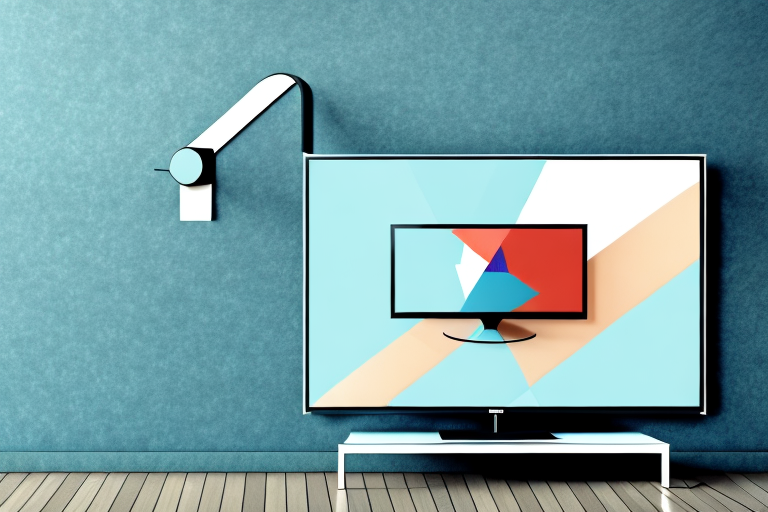Mounting a TV on a wall can seem daunting, but with the right tools and some careful planning, it’s a job that can be tackled by most people with basic DIY skills. In this guide, we’ll walk you through everything you need to know to mount your TV, including what tools you need, how to choose the right wall mount, how to measure and mark for placement, and how to hide cords and wires after installation.
The Basic Tools You Need to Mount a TV
Before you start mounting your TV, it’s important to gather all the necessary tools and equipment. Here’s what you’ll need:
- Power drill
- Stud finder
- Tape measure
- Screwdriver
- Level
- Pencil or marker
- Wall mount
These tools will help you easily mount your TV on the wall.
However, before you start drilling holes into your wall, it’s important to consider the placement of your TV. You want to make sure it’s at a comfortable viewing height and that there’s no glare from windows or lights. It’s also important to check the weight capacity of your wall mount and ensure it can support the weight of your TV.
Another important factor to consider is the location of your power outlet and cable connections. You want to make sure your TV is close enough to these connections so that you don’t have to deal with unsightly cords and wires running across your room. Taking the time to plan out these details before you start mounting your TV can save you a lot of hassle in the long run.
Finding the Right Wall Mount for Your TV
When choosing a wall mount for your TV, there are a few important factors to consider, such as size, weight capacity, and compatibility with your TV’s VESA pattern. The VESA pattern is the arrangement of mounting holes on the back of your TV. It’s important to choose a wall mount that matches your TV’s VESA pattern to ensure a secure fit.
Other factors to consider when choosing a wall mount include the type of wall you’ll be mounting it on, the viewing angle you want, and whether you want a fixed or adjustable mount.
It’s also important to consider the location of the wall mount in relation to your TV’s power source and any other necessary connections, such as HDMI or audio cables. You’ll want to make sure that the wall mount doesn’t obstruct any of these connections and that they can be easily accessed.
Measuring and Marking for the Perfect TV Placement
Before you mount your TV, you need to determine where on the wall to place it. Start by using a stud finder to locate the studs in your wall. Once you’ve found the studs, mark the center of each one with a pencil or marker. Next, measure the distance between the center of each stud to determine where to place the wall mount.
It’s important to ensure that your TV will be level once it’s mounted, so use a level to mark a straight line on the wall where you want to mount it. This will help you ensure that your TV is straight once it’s mounted.
Another important factor to consider when mounting your TV is the viewing angle. You want to make sure that the TV is mounted at a height and angle that is comfortable for viewing. A good rule of thumb is to mount the TV at eye level when seated. This will help prevent neck strain and ensure a comfortable viewing experience.
Additionally, it’s important to consider the weight of your TV and choose a wall mount that can support it. Make sure to read the specifications of the wall mount carefully and choose one that is rated for the weight of your TV. This will help ensure that your TV is securely mounted and won’t fall off the wall.
How to Install an In-Wall Cable Management System
Once your TV is mounted on the wall, you’ll want to hide the cords and wires that connect it to your entertainment system. One option is to install an in-wall cable management system. This involves cutting a hole in the wall behind your TV, installing a cable management box, and running your cords through the box and down to your outlet.
If you’re not comfortable cutting a hole in your wall, there are other options for hiding cords, such as using cord covers or running them through a wall-mounted conduit.
It’s important to note that before you begin any cable management installation, you should turn off the power to the outlet where you’ll be connecting your cords. This will ensure your safety and prevent any electrical accidents. Additionally, make sure to measure the length of your cords before cutting any holes in the wall, to ensure they will reach the outlet without any issues.
What to Consider Before Mounting Your TV Above a Fireplace
Mounting your TV above a fireplace can be a great way to save space and add a focal point to your room. However, there are some important factors to consider before doing so. First, you’ll need to ensure that the heat from the fireplace won’t damage your TV. You should also consider the height of the TV, as mounting it too high can cause neck strain.
If you’re unsure whether mounting your TV above a fireplace is right for you, consider consulting a professional
Another important factor to consider before mounting your TV above a fireplace is the viewing angle. If the TV is mounted too high or at an awkward angle, it can cause discomfort and strain on your eyes. It’s important to test out different viewing angles before making a final decision on the placement of your TV. Additionally, you should consider the wiring and installation process, as it may require professional assistance to ensure safety and proper functionality.
Step-by-Step Guide to Mounting Your TV on Drywall
If you’re mounting your TV on drywall, the process is relatively straightforward. Start by finding the studs in your wall using a stud finder. Once you’ve located the studs, mark the center of each one with a pencil or marker. Next, attach the wall mount to the wall using the screws and anchors provided with the mount. Finally, attach the mounting bracket to the back of your TV and hang it on the wall mount.
It’s important to note that the weight of your TV will determine the size and number of screws and anchors needed to securely mount the wall mount. Be sure to check the weight limit of your wall mount and choose screws and anchors that can support the weight of your TV. Additionally, make sure to level your TV before tightening the screws to ensure it hangs straight on the wall.
Tips for Mounting Your TV on Brick or Concrete Walls
Mounting your TV on a brick or concrete wall requires a bit more effort than mounting it on drywall. You’ll need a masonry bit and wall anchors designed for use with brick or concrete. Start by marking where you want to mount the TV on the wall. Then, drill a pilot hole using the masonry bit. Next, insert the anchor into the hole and tighten it using a screwdriver. Finally, attach the wall mount to the anchors and hang your TV.
It’s important to consider the weight of your TV when mounting it on a brick or concrete wall. Make sure to choose anchors that can support the weight of your TV and the wall mount. It’s also a good idea to have someone assist you with the installation, as the weight of the TV can make it difficult to hold and attach to the wall mount. Additionally, be sure to use a level to ensure that your TV is mounted straight on the wall.
How to Hide Unsightly Cords and Wires After Mounting Your TV
Once your TV is mounted on the wall, you’ll want to hide the cords and wires that connect it to your entertainment system. There are several options for doing so, including cord covers and wall-mounted conduits. Another option is to use a cord hider that attaches directly to the back of your TV.
One important thing to keep in mind when hiding cords and wires is to ensure that they are not being pinched or twisted in any way. This can cause damage to the cords and potentially lead to a fire hazard. It’s also important to make sure that the cords are easily accessible in case you need to make any adjustments or changes to your entertainment system.
If you’re not comfortable hiding the cords and wires yourself, it’s always a good idea to hire a professional to do it for you. They will have the necessary tools and expertise to ensure that everything is done safely and correctly. Plus, it can save you a lot of time and frustration in the long run.
Troubleshooting Common Problems When Mounting a TV
Even with careful planning, things can go wrong when mounting a TV. Common problems include a crooked TV, a loose mount, and cords that won’t stay hidden. If you run into any issues during the mounting process, don’t hesitate to consult the manufacturer’s instructions or seek help from a professional.
Safety Precautions to Take When Mounting a TV
When mounting a TV, safety should be your top priority. Before you start, ensure that the wall you’ll be mounting the TV on is sturdy and free of any hazards. You should also ensure that you have all the necessary tools and equipment to complete the job safely. It’s also important to follow the manufacturer’s instructions carefully and to seek help from a professional if you’re unsure about anything during the mounting process.
How to Choose the Perfect Viewing Height for Your Mounted TV
Choosing the perfect viewing height for your TV can be tricky. You want it to be at a comfortable height for watching, but not so high that it causes neck strain. A good rule of thumb is to mount the TV at eye level when seated. However, this can vary depending on the height of your couch or chairs. Experiment with different heights before settling on the perfect position.
DIY vs Professional Installation: Which is Right for You?
If you’re comfortable with basic DIY skills, you can likely mount your TV on your own. However, if you’re unsure about anything or don’t have the necessary tools and equipment, it may be best to seek help from a professional. Hiring a professional can ensure that your TV is mounted safely and securely, and can save you time and frustration in the long run.
How to Remove a Wall-Mounted TV Safely and Easily
If you need to remove your wall-mounted TV, start by unplugging all cords and cables. Next, loosen the screws that hold the TV to the mount and carefully lift it off the mount. If your wall mount was attached using anchors, remove the screws that hold the mount to the wall and gently pull the mount away from the wall.
Removing a wall-mounted TV can be a quick and easy process if done correctly, but it’s important to take your time and follow the manufacturer’s instructions carefully to avoid damaging your TV or mount.
Conclusion
Mounting your TV on the wall can be a great way to save space and add a sleek, modern look to your home. By following the steps outlined in this guide, you can mount your TV safely and securely in no time. Whether you’re a DIY enthusiast or prefer to hire a professional, there’s a mounting solution that’s right for you.