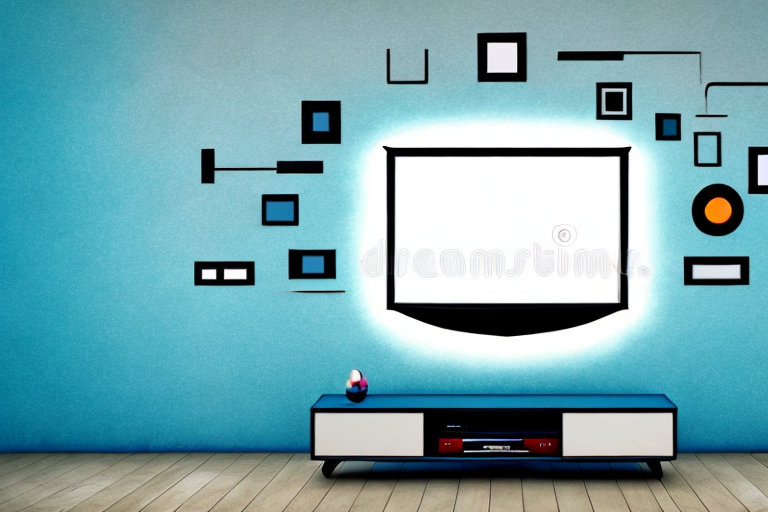Mounting your TV close to the wall is an excellent way to save space while upgrading your home entertainment experience. By securing your TV to the wall, you can achieve a clean and modern look in your living room or bedroom, along with a comfortable viewing experience. But, what are the steps you need to take to make it happen? This article will guide you through everything you need to know about mounting your TV close to the wall.
Why You Should Mount Your TV Close to the Wall
Mounting your TV close to the wall is a smart choice for several reasons. First, it keeps your TV safe from accidents or knocks, especially when you have children or pets in your home. Secondly, it frees up valuable floor space, giving you more room to move around and rearrange your furniture. But most importantly, it creates an immersive and cinematic viewing experience for you and your family.
Additionally, mounting your TV close to the wall can also improve the overall aesthetics of your living space. With no bulky TV stand or entertainment center taking up space, your room will look more streamlined and modern. Plus, you can easily hide any cords or cables behind the TV, further enhancing the clean and minimalist look. So not only is mounting your TV close to the wall practical, it can also elevate the style of your home.
Tools and Materials Required for Mounting Your TV
Before you embark on mounting your TV, you will need some essential tools and materials. These include a stud finder, a screwdriver, a level, a measuring tape, a pencil, an electric drill, and screws or bolts. You will also require a TV mount kit, which must be compatible with your TV size and weight.
It is important to note that the type of wall you are mounting your TV on will also determine the type of tools and materials you will need. For example, if you are mounting your TV on a concrete wall, you will need a masonry drill bit and anchors. On the other hand, if you are mounting your TV on a drywall, you will need drywall anchors to ensure that the mount is securely attached to the wall.
Choosing the Right TV Wall Mount Type
When it comes to TV wall mounts, there are different types you can choose from, including fixed mounts, tilting mounts, and full-motion mounts. Fixed mounts keep your TV at a fixed position, while tilting mounts allow you to adjust the angle of your TV vertically. Full-motion mounts offer more flexibility, allowing you to tilt, swivel, and extend your TV in any direction. Your choice of mount will depend on your needs and preferences.
If you have a large room with multiple seating areas, a full-motion mount may be the best option as it allows you to adjust the TV to different angles for optimal viewing from any spot in the room. However, if you have a small room with limited space, a fixed mount may be the better choice as it keeps the TV in a fixed position and saves space.
It’s also important to consider the weight and size of your TV when choosing a wall mount. Make sure to choose a mount that can support the weight and size of your TV to ensure it stays securely in place. Additionally, consider the installation process and whether you feel comfortable installing the mount yourself or if you need to hire a professional.
How to Find the Perfect Height and Viewing Angle for Your TV
One crucial factor to consider when mounting your TV is the height and viewing angle. You want to ensure that your TV is at a comfortable height for your eyes and that you won’t have to look up or down to view the screen. A general rule of thumb suggests that the center of your TV screen should be at the same height as your seated eye level. Additionally, you should adjust the tilt angle of your TV to minimize glare from windows or light sources.
Another important consideration when determining the height and viewing angle of your TV is the size of the room and the distance between the TV and seating area. For larger rooms and TVs, you may need to mount the TV higher to ensure everyone in the room has a clear view. On the other hand, for smaller rooms and TVs, a lower mounting height may be more appropriate to avoid neck strain. It’s also important to consider the distance between the TV and seating area, as a closer viewing distance may require a higher mounting height to avoid discomfort.
Preparing Your Wall for TV Mounting
Before mounting your TV, you need to prepare your wall by ensuring it’s sturdy enough to hold the weight of the TV and the mount. You will need to use a stud finder to locate the wooden studs behind the drywall. Once you have found the studs, use a pencil to mark their location. You should then drill pilot holes into the studs using an electric drill to secure the mount. Do not try mounting your TV on a wall without first ascertaining its structure and stability.
It’s also important to consider the height at which you want to mount your TV. The ideal height for a TV mount is at eye level when you are seated. This will ensure that you have a comfortable viewing experience without straining your neck. You should also consider the distance between the TV and your seating area. A good rule of thumb is to have a distance of at least 1.5 times the diagonal length of your TV screen.
Another factor to consider is the type of wall mount you want to use. There are different types of wall mounts available, such as fixed, tilting, and full-motion mounts. Fixed mounts keep the TV in a fixed position, while tilting mounts allow you to adjust the angle of the TV. Full-motion mounts offer the most flexibility, allowing you to adjust the angle and position of the TV. Consider your viewing needs and preferences when choosing a wall mount.
Step-by-Step Guide to Installing a TV Wall Mount
Here are the steps to follow when installing your TV wall mount:
- Assemble the TV mount kit and attach the brackets to the back of the TV.
- Locate the studs using a stud finder and mark their location on the wall.
- Drill pilot holes into the studs using an electric drill
- Attach the mount bracket to the wall using screws and wall anchors.
- Attach the TV to the bracket using the provided screws and adjust its position.
- Secure the TV cables and wires behind the mounted TV.
- Recheck the mount and TV alignment to ensure they are level.
It is important to note that the weight of your TV should be taken into consideration when selecting a wall mount. Make sure to choose a mount that can support the weight of your TV to avoid any accidents or damage to your wall.
Additionally, if you are unsure about any step in the installation process, it is recommended to seek the help of a professional. They can ensure that your TV is mounted safely and securely, giving you peace of mind and a great viewing experience.
Tips for Concealing Wires and Cables Behind Your Mounted TV
Once you have secured your TV to the wall, it’s time to conceal the cables and wires behind it. Here are some tips:
- Use cable ties or adhesive clips to bundle the wires together and reduce clutter.
- Hide the wires behind a cable conduit or raceway that matches your wall color.
- Install an in-wall power outlet to eliminate visible cords or hire a professional installer to do it for you.
Another option for concealing wires and cables behind your mounted TV is to use a cord cover. Cord covers are plastic or fabric sleeves that can be easily installed over the wires to hide them from view. They come in various sizes and colors to match your wall and can be painted to blend in seamlessly. Cord covers are a great solution for those who want a quick and easy fix without having to hire a professional or make any permanent changes to their walls.
Common Mistakes to Avoid When Mounting Your TV Close to the Wall
While mounting your TV, you may commit some common mistakes that can compromise your experience. These include:
- Not using the right mount for your TV size or weight
- Mounting the TV too high or too low
- Not fastening the mount securely to the wall
- Using the wrong screws or bolts that cannot sustain your TV’s weight
- Forgetting to check the mount and TV alignment
Another common mistake to avoid when mounting your TV close to the wall is not considering the viewing angle. It’s important to ensure that the TV is mounted at a comfortable height and angle for your viewing pleasure. If the TV is mounted too high or too low, it can cause neck strain or discomfort. Additionally, if the TV is mounted at an awkward angle, it can cause glare or distortion, making it difficult to watch. Therefore, it’s essential to take the time to find the perfect viewing angle before mounting your TV.
Maintaining and Cleaning Your Mounted TV
To keep your mounted TV in top condition, you need to clean it regularly and maintain it properly. Avoid using harsh chemicals or abrasive materials that can damage the screen or leave scratches. Instead, use a soft microfiber cloth and appropriate cleaning solutions to wipe off dust, smudges, or fingerprints. Also, ensure the area around the TV is clean and dust-free to prevent buildup.
By following the above steps, you can make mounting your TV close to the wall a breeze. Remember to prioritize safety, stability, and viewing comfort when carrying out this project. A well-mounted TV can provide you with hours of entertainment pleasure, feeling like a cinema experience right in the comfort of your home.
It is also important to check the cables and connections regularly to ensure they are secure and functioning properly. Loose or damaged cables can cause signal loss, poor picture quality, or even damage to your TV. If you notice any issues with your cables or connections, it is best to address them immediately to prevent further damage or inconvenience.