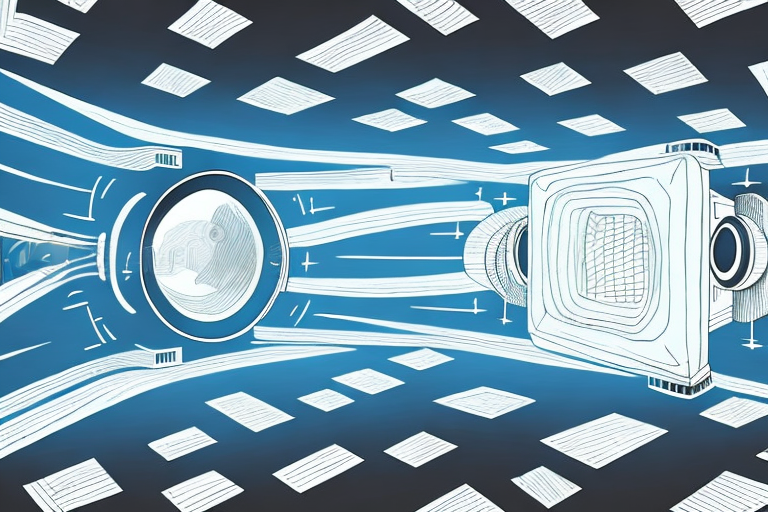Mounting a projector on the ceiling can be a great way to save space in your home theater setup. However, if your ceiling doesn’t have any studs to anchor the mount to, the installation process can be more challenging. In this article, we’ll discuss the different types of ceiling mounts for projectors and provide step-by-step instructions for mounting your projector on the ceiling without studs.
Why mounting a projector on the ceiling is a great idea
Mounting a projector on the ceiling not only saves space, but also provides a better viewing experience. With the projector mounted on the ceiling, you won’t need to worry about obstructing anyone’s view or tripping over any cords. Additionally, mounting the projector up high means you can project a larger image onto the screen without having to relocate your furniture.
Another advantage of mounting a projector on the ceiling is that it can help to reduce noise. When a projector is placed on a table or shelf, it can create vibrations that cause noise and interfere with the sound quality. However, when the projector is mounted on the ceiling, it is isolated from any surface that could cause vibrations, resulting in a quieter viewing experience.
Furthermore, ceiling-mounted projectors are often more secure than those placed on a table or shelf. This is because they are typically installed using a mounting bracket that is screwed into the ceiling, making it much harder for someone to steal the projector. Additionally, ceiling-mounted projectors are less likely to be accidentally knocked over or damaged, which can save you money in the long run.
Alternatives to using studs for mounting projectors
If your ceiling doesn’t have any studs, there are still a few alternatives for mounting your projector. One option is to use toggle bolts, which are similar to wall anchors and can help distribute the weight of the mount across a larger area of the ceiling. Another option is to use a support beam or crossbar to span the distance between two adjacent joists.
Another alternative for mounting projectors without studs is to use a ceiling mount kit that comes with a mounting plate and adjustable arms. This type of mount can be attached to any part of the ceiling and adjusted to fit the size and weight of your projector. Additionally, some projectors come with their own mounting brackets that can be attached directly to the ceiling without the need for studs or additional hardware.
What are the different types of ceiling mounts for projectors?
There are several types of ceiling mounts for projectors, each with its own advantages and disadvantages:
- Flush mounts: These mounts attach the projector directly to the ceiling, providing a low-profile installation.
- Tilt mounts: These mounts allow you to adjust the angle of the projector, which can be useful if your ceiling isn’t perfectly level.
- Suspension kits: These kits hang the projector from the ceiling using wires or chains, which can be useful if you need to adjust the height of the projector.
Another type of ceiling mount for projectors is the motorized mount. These mounts allow you to control the position of the projector using a remote control or a smartphone app. This can be useful if you need to adjust the position of the projector frequently or if you have a large room with multiple seating areas.
Finally, there are also universal mounts that can be used with a variety of projectors. These mounts typically have adjustable arms or brackets that can be customized to fit different projector models. Universal mounts can be a good option if you plan to upgrade your projector in the future or if you have multiple projectors that you need to mount.
Tips for choosing the best ceiling mount for your projector
When choosing a ceiling mount for your projector, consider factors such as the weight and size of your projector, the height and angle of your ceiling, and any additional features you may want (such as tilt or swivel capabilities). Look for mounts that are rated to support the weight of your projector, and make sure the mount is compatible with your specific make and model.
Another important factor to consider when choosing a ceiling mount for your projector is the installation process. Some mounts may require professional installation, while others can be easily installed by the user. Make sure to read reviews and instructions carefully before making a purchase, and consider hiring a professional if you are unsure about the installation process.
It is also important to consider the location of your projector and the viewing area. If you plan to use your projector in a large room or for presentations, you may want to consider a mount with a longer extension arm to allow for greater flexibility in positioning. Additionally, if you plan to use your projector for home theater purposes, you may want to consider a mount with a lower profile to create a more streamlined and aesthetically pleasing look.
How to measure and mark where to mount your projector on the ceiling
Before you begin installing your ceiling mount, you’ll need to measure and mark the exact location where the mount will be attached. To do this, use a tape measure to determine the distance from the wall to the center of where you want the projector to be mounted. Mark this location on the ceiling using a pencil or marker.
Next, you’ll need to determine the optimal height for your projector. This will depend on the size of your screen and the distance between the projector and the screen. As a general rule, the center of the lens should be at the same height as the top of the screen. Use a ladder to hold the projector in place at the desired height and mark the location on the ceiling.
It’s also important to consider the weight of your projector and the type of ceiling you have. If you have a drop ceiling, you’ll need to use additional hardware to secure the mount. For heavier projectors, you may need to use a reinforced mount or consult with a professional installer to ensure the safety and stability of your installation.
Tools you will need to mount your projector on the ceiling without studs
To mount your projector on the ceiling without studs, you’ll need a few tools, including:
- Drill and bits
- Toggle bolts (if using)
- Screwdriver
- Wrench or pliers
- Level
Before you begin mounting your projector, it’s important to ensure that your ceiling can support the weight of the projector and the mount. You may need to consult with a professional to determine if your ceiling is strong enough.
Additionally, you may want to consider using a cable management system to keep the cords and cables organized and out of sight. This can help to create a cleaner and more professional look for your home theater setup.
Step-by-step guide to mounting a projector on the ceiling without studs
Here’s a step-by-step guide to mounting your projector on the ceiling without studs:
- Attach the ceiling plate to the ceiling using toggle bolts or a support beam.
- Attach the mount to the ceiling plate using screws and a wrench or pliers.
- Attach the projector bracket to the mount using screws and a screwdriver.
- Adjust the angle and height of the projector as needed.
- Test the mount to ensure it’s secure and the projector is level.
It’s important to note that when mounting a projector on the ceiling without studs, you need to ensure that the ceiling plate and mount are rated to hold the weight of your projector. You can check the weight limit on the product specifications or by contacting the manufacturer.
Additionally, if you’re mounting the projector in a room with high ceilings, you may need to use an extension pole to lower the projector to a comfortable viewing height. Make sure to choose an extension pole that is compatible with your mount and can support the weight of your projector.
Common mistakes to avoid when mounting a projector on the ceiling without studs
When mounting your projector without studs, be sure to avoid these common mistakes:
- Using the wrong size or type of toggle bolt
- Not measuring the height and angle of the ceiling accurately
- Installing the ceiling plate or mount with screws that are too short or too long
- Not testing the mount before mounting the projector
Another common mistake to avoid when mounting a projector on the ceiling without studs is not considering the weight of the projector. It is important to choose a mount that can support the weight of your projector and to ensure that the mount is securely attached to the ceiling. Failure to do so can result in the mount and projector falling from the ceiling, causing damage or injury.
How to ensure your mounted projector stays securely in place over time
To ensure your mounted projector stays securely in place over time, be sure to periodically check the mount and bracket for any signs of wear or damage. Additionally, make sure to clean the projector and mount regularly to prevent dust and debris from accumulating.
Maintenance tips for your mounted projector on the ceiling
To keep your mounted projector in good condition, follow these maintenance tips:
- Clean the lens and filter regularly
- Ensure proper ventilation to prevent overheating
- Replace any worn or damaged parts as needed
Frequently asked questions about mounting projectors on ceilings without studs
Here are some frequently asked questions about mounting projectors on ceilings:
- Can you mount a projector on a drop ceiling?
- Yes, but you’ll need to use a ceiling mount specifically designed for drop ceilings.
- How far should a projector be from the screen?
- This varies depending on the size of the screen and the make and model of the projector. Check the manufacturer’s recommendations for your specific projector.
- How do you hide the cords when mounting a projector on the ceiling?
- One option is to use a cable raceway to conceal the cords along the wall or ceiling. Another option is to install an in-wall kit that allows you to run the cords through the wall and directly to the projector.
How to customize your mounted projector’s viewing angle and height
If you want to adjust the viewing angle or height of your mounted projector, look for a mount that allows for tilt, swivel, or extension. This will give you more flexibility in positioning the projector and customizing your viewing experience.
Comparing different brands of ceiling mounts for projectors
When shopping for a ceiling mount for your projector, compare the features, pricing, and customer reviews of different brands. Look for mounts that are easy to install, durable, and offer the features you need.
Advice from experts on mounting projectors on ceilings without studs
For expert advice on mounting projectors on ceilings without studs, consult with a professional installer or home theater specialist. They can provide guidance on the best type of mount for your specific setup, as well as tips for ensuring a secure and long-lasting installation.