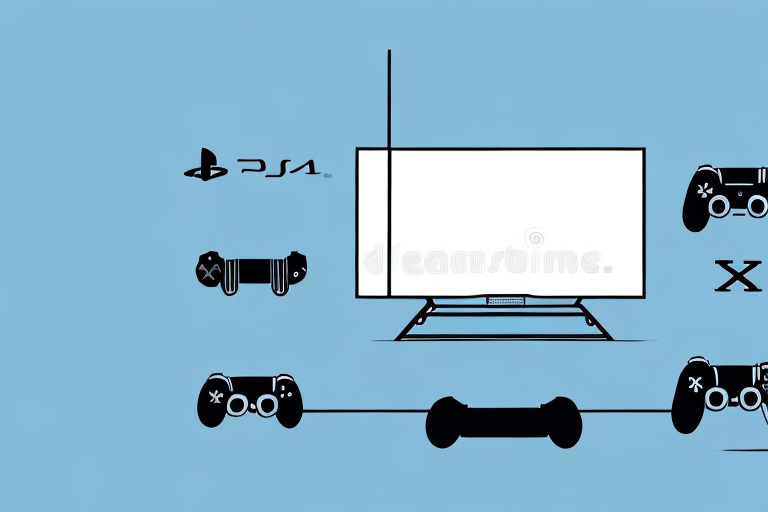Are you tired of clutter and wires from your TV and Playstation taking up valuable space in your living room? Mounting them on the wall is a space-saving solution that not only gives your room a clean look but also makes your devices more functional. Keep reading to learn everything about mounting your TV and Playstation.
Choosing the Right Wall Mount for Your TV
Before you begin mounting, you need to choose the right wall mount for your TV. The market is filled with different types of wall mounts, so it’s important to do some research beforehand. Look out for the weight compatibility, VESA pattern, and adjustability features of a wall mount to ensure it’s a good fit for your TV.
Another important factor to consider when choosing a wall mount is the viewing angle. Think about where you will be sitting in relation to the TV and choose a mount that allows for the best viewing experience. Some wall mounts even have the ability to tilt or swivel, giving you even more control over the viewing angle.
It’s also important to consider the installation process when choosing a wall mount. Some mounts require professional installation, while others can be easily installed by the homeowner. Make sure to read reviews and instructions carefully to ensure you choose a mount that you feel comfortable installing yourself or that you can afford to have professionally installed.
Measuring and Marking the Wall for Mounting
The next step is to measure and mark the wall for mounting. Use a tape measure to determine the height at which you want to mount the TV and the distance between the mount holes on the back of your TV. Use a level to ensure the markings you make are straight and level.
It is important to also consider the weight of your TV and choose a mount that can support it. Check the weight limit of the mount and make sure it is compatible with your TV. Additionally, consider the type of wall you will be mounting the TV on. Different types of walls require different types of anchors and screws for proper installation.
Before drilling any holes, it is recommended to use a stud finder to locate the studs in the wall. Mounting the TV on a stud will provide the most secure and stable installation. If there are no studs in the desired location, use a toggle bolt or other appropriate anchor to ensure the mount is securely attached to the wall.
Gathering Proper Tools and Equipment for Installation
Gather all the necessary equipment for installation before starting. This includes a drill, screws, screwdriver, level, and stud finder. Make sure you have all the tools and hardware you need before you start the installation process.
It is also important to wear appropriate safety gear, such as gloves and safety glasses, when handling tools and equipment. Additionally, it may be helpful to have a measuring tape and pencil on hand to ensure accurate placement of the installation. Taking the time to gather all necessary tools and equipment and wearing proper safety gear can help make the installation process smoother and safer.
Preparing the TV and Playstation for Mounting
Remove any cables or wires attached to the back of the TV and Playstation to make the mounting process easier. You may want to clean your devices with a dry cloth to avoid any dust or dirt accumulating on them.
Before mounting your TV and Playstation, it’s important to choose the right location. Make sure the wall you choose is sturdy enough to support the weight of both devices. You may also want to consider the viewing angle and distance from the seating area to ensure optimal viewing experience.
Additionally, it’s a good idea to have all the necessary tools and equipment ready before starting the mounting process. This may include a stud finder, drill, screws, and a mounting bracket. It’s important to follow the manufacturer’s instructions carefully to ensure a safe and secure installation.
Attaching the Wall Plate to the Wall
The next step is attaching the wall plate to the wall. Use a stud finder to locate the studs in the wall and mark them. Align the wall plate with the markings and drill screws into the studs, making sure the plate securely fastens to the wall.
It is important to ensure that the wall plate is level before drilling in the screws. Use a level to check that the plate is straight and adjust as necessary. A crooked wall plate can cause problems when installing the rest of the structure.
If you are unable to locate studs in the wall, you can use toggle bolts to attach the wall plate. These are special fasteners that can hold a lot of weight and are designed for use in drywall or other materials where studs are not available. However, it is important to use the correct size and number of toggle bolts to ensure the wall plate is securely attached to the wall.
Mounting the TV Bracket onto the TV
Attach the TV bracket onto the TV by screwing it into the VESA holes on the back of the TV. Make sure to use the correct screws and bolts specified for your model. Once the bracket is securely attached, you can now attach the bracket arm onto the wall plate.
It is important to note that the weight of your TV should be taken into consideration when selecting a TV bracket. Make sure to choose a bracket that can support the weight of your TV to avoid any accidents or damage to your TV. Additionally, it is recommended to have a second person assist you when mounting the TV bracket onto the TV to ensure safety and accuracy.
Securing the Playstation to the Wall Mount Bracket
After mounting the TV, it’s time to secure the Playstation. Attach the Playstation mounting bracket onto the back of the device, screwing it in with the appropriate screws. The bracket arm can then be attached to the wall plate, and the Playstation can be safely hung on the bracket arm.
It’s important to ensure that the Playstation is securely fastened to the bracket to prevent any accidents or damage. Double-check that all screws are tightened properly and that the bracket arm is securely attached to the wall plate. It’s also a good idea to periodically check the bracket and screws to make sure they haven’t loosened over time.
Connecting Cables and Wires to Your Mounted Devices
Before mounting your devices on the wall, it’s important to plan your cable management. Make sure you have an adequate length of cables to connect to your devices once they’re mounted up. Plan where the cables and wires will run to and from and make any cuts in the wall to ensure accessibility. Once you’ve done that, connect the cables to your TV and Playstation.
It’s also important to consider the type of cables you’re using. HDMI cables are the most common type of cable used to connect devices to a TV, but there are other options such as DisplayPort and VGA cables. Make sure you have the appropriate cables for your devices and that they’re compatible with your TV.
Another important factor to consider is cable organization. Use cable ties or clips to keep your cables neat and tidy, and label them if necessary. This will not only make your setup look more professional, but it will also make it easier to troubleshoot any issues that may arise in the future.
Testing Your Mounted TV and Playstation for Functionality
Turn your devices on and ensure they’re both functional. If you have picture or color issues, you may need to adjust the cables to ensure the connections are secure. If all is well, then proceed to the next step.
Next, test the sound quality of your TV and Playstation. Play a video or game with sound and ensure that the audio is clear and at an appropriate volume. If you notice any issues with the sound, check the audio settings on both devices and adjust as necessary.
Finally, test the connectivity of your Playstation to the internet. If you plan on using online features or playing games online, it’s important to ensure that your Playstation is connected to the internet and has a strong signal. Test the connection by navigating to the internet settings on your Playstation and running a connection test. If the test is successful, you’re ready to start using your mounted TV and Playstation!
Troubleshooting Common Installation Issues
If you encounter any problems during the installation process, take a step back and evaluate what went wrong. Typically, common issues may include a TV that is not level or a bracket that is not properly secured to the wall. Refer to the manufacturer’s manual to locate solutions for any problems that arise during the installation process.
Another common issue that may arise during installation is the lack of necessary tools. Make sure you have all the required tools before starting the installation process. This will save you time and prevent frustration.
In addition, it is important to consider the location of the TV and the wiring. Improper wiring can cause issues with the signal and affect the quality of the picture. Make sure to follow the manufacturer’s instructions for wiring and consider consulting a professional if you are unsure about the process.
Tips for Maintaining Your Mounted Devices
After the installation process, make sure to clean your devices periodically to avoid dust accumulation. Check periodically to make sure the devices are still securely fastened to the wall. You may also consider purchasing cable hiders or other cable management solutions to avoid any unsightly cable mess.
Comparison of Different Types of Wall Mounts
There are many different types of wall mounts available, including fixed, tilting, and full-motion mounts. Each has its own set of advantages and disadvantages, so it’s important to choose the right type of wall mount that suits your needs. Fixed mounts are great for TVs you don’t need to adjust regularly, while tilting and full-motion mounts are great for TVs and Playstations that may require regular adjustments.
How to Hide Cables and Wires After Installation
Once your devices are mounted, it’s time to hide away those pesky cords and cables. Choose a cable management solution that suits your needs. Some options include running cables inside the wall or using cable covers to conceal them from view. Make sure to avoid creating any ventilation problems that could damage your TVs, Playstation or walls.
Safety Precautions When Installing a Wall Mount
When installing a wall mount, it’s important to observe safety precautions. Make sure the TV and Playstation are turned off and that there are no electrical cords near you. Keep the drill steady and avoid over-tightening screws, which can damage walls or the devices themselves.
By following these steps, you’ll be well on your way to mounting your TV and Playstation like a pro. Not only will your devices look great on the wall, but you’ll have more space and functionality in your home.