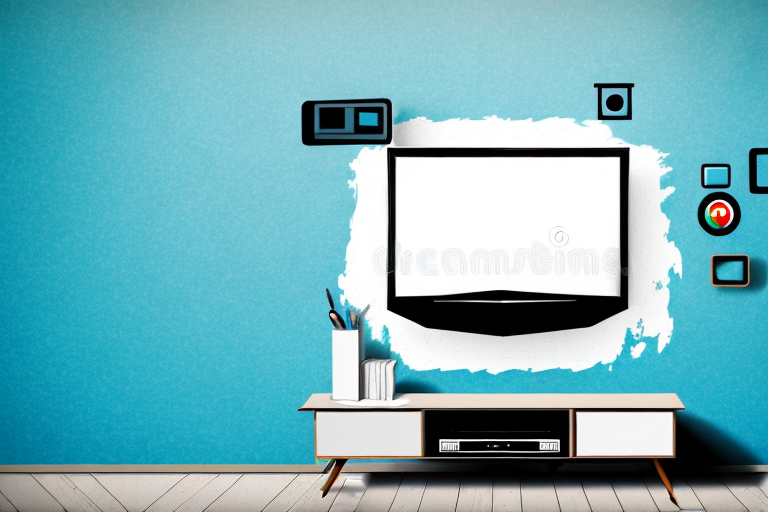Mounting a swivel TV on a wall can be a daunting task, but with the right tools and guidance, it can be done quickly and easily. In this article, we will cover everything you need to know to mount your swivel TV on a wall. From choosing the right mount to wiring and cable management, we’ve got you covered. So let’s dive in!
Before You Begin: Tools and Materials Needed
Before you start mounting your swivel TV on the wall, it’s important to gather all the necessary tools and materials. Here’s what you’ll need:
- Swivel TV mount
- Tape measure
- Pencil
- Screwdriver
- Drill with drill bits
- Level
- Stud finder
- Cable ties
- Power drill
- Allen wrench or hex key set
It’s also important to consider the weight and size of your TV when selecting a swivel mount. Make sure the mount you choose is rated to support the weight of your TV and is compatible with its size. Additionally, you may want to have a friend or family member assist you with the installation to ensure safety and accuracy.
Choosing the Perfect Mount for Your TV
Choosing the right mount for your swivel TV is crucial. The mount should be able to support your TV’s weight and size. First, check your TV’s manual for its weight and VESA size. VESA is the distance between the four mounting holes on the back of your TV. When shopping for a mount, make sure it’s compatible with your TV’s VESA size and weight. Look for a mount that has a swivel arm bracket for added flexibility.
Another important factor to consider when choosing a mount for your TV is the viewing angle. Think about where you will be sitting in relation to the TV and choose a mount that allows for the best viewing experience. Some mounts have a tilt feature that allows you to adjust the angle of the TV up or down.
It’s also important to consider the installation process when choosing a mount. Some mounts require professional installation, while others can be easily installed by the homeowner. Make sure to read reviews and do your research before purchasing a mount to ensure that the installation process is manageable for you.
Measuring and Marking the Wall
Once you’ve purchased the right mount for your TV, it’s time to measure and mark the wall. Locate the studs in your wall using a stud finder. The mount should be attached to the studs for maximum stability. Measure the height and width of the TV to determine where the mount should be attached. Use a pencil to mark the location of the mount on the wall.
It’s important to also consider the viewing angle when deciding where to mount your TV. The ideal height for a TV mount is at eye level when seated. This will ensure a comfortable viewing experience and prevent neck strain. If you’re mounting the TV in a room with multiple seating areas, consider a swivel mount that can be adjusted to different angles.
Finding the Ideal Viewing Height
The ideal viewing height is eye level when you’re seated in front of the TV. Measure the distance from the floor to your eye level and subtract the height of the TV. This will give you the ideal height for the center of the TV. Use a level to ensure the mount is straight before drilling any holes.
It’s important to consider the size of the room and the distance between the TV and seating area when determining the ideal viewing height. For larger rooms and greater distances, a higher mounting height may be necessary to ensure optimal viewing. Additionally, if you plan on mounting the TV above a fireplace, make sure to take into account the heat generated by the fireplace and choose a mount that can withstand high temperatures.
Wiring and Cable Management
Once the mount is installed, it’s time to take care of the wiring. Cable management is crucial to maintain a clean, organized look. Use cable ties to bundle the cables together and run them along the wall. You can also use a cable cover to hide the cables.
It’s important to ensure that the cables are not stretched or twisted, as this can cause signal interference or damage to the cables. Additionally, make sure to label the cables so that you can easily identify them in case you need to make any changes or repairs in the future. Proper wiring and cable management not only improves the aesthetics of your setup, but also ensures optimal performance and longevity of your equipment.
How to Install the Swivel Arm Bracket
Now it’s time to install the swivel arm bracket. Use the drill to make holes in the wall where you’ve marked it. Attach the bracket to the wall using screws. Make sure it’s securely attached to the studs. Next, attach the bracket to the back of your TV using the appropriate screws and a screwdriver. Ensure the mount is securely attached to both the TV and the wall.
It’s important to note that the weight of your TV should not exceed the weight limit of the swivel arm bracket. Exceeding the weight limit can cause the bracket to fail and potentially damage your TV or injure someone. Always check the weight limit of the bracket before purchasing and installing it. Additionally, make sure to follow the manufacturer’s instructions carefully to ensure a safe and secure installation.
Attaching the TV to the Mounting Bracket
With the bracket securely attached to both the TV and the wall, it’s time to attach the TV to the bracket. Lift the TV onto the bracket and attach it to the bracket using the appropriate screws and an Allen wrench or hex key set. Ensure the TV is securely attached to the bracket before letting go.
It’s important to note that the weight of the TV should be evenly distributed on the bracket. If the TV is not centered properly, it can cause the bracket to become unbalanced and potentially fall off the wall. Use a level to ensure the TV is straight and centered before tightening the screws. Additionally, it’s recommended to have a second person assist with lifting and attaching the TV to the bracket to ensure safety and accuracy.
Testing the Stability of Your Mounted TV
Now that your TV is mounted on the wall, it’s time to test its stability. Give it a gentle push to make sure it’s securely attached to the bracket and the wall. If the TV wobbles or feels loose, tighten the screws or double-check that the mount is securely attached to the wall.
It’s also important to consider the weight of your TV and the weight limit of the mount. If your TV is too heavy for the mount, it can cause the mount to fail and your TV to fall off the wall. Make sure to check the weight limit of your mount and compare it to the weight of your TV before mounting it. If your TV is too heavy, consider purchasing a stronger mount or consulting a professional for installation.
Troubleshooting Common Mounting Issues
If you encounter any issues while mounting your swivel TV, don’t panic. Some common issues include incorrect bracket size or threading, stripped screws, or missing hardware. Refer to your TV manual or contact the manufacturer for assistance.
Another common issue is uneven or unstable mounting. This can be caused by an uneven wall surface or incorrect installation of the bracket. Use a level to ensure the bracket is straight and secure, and consider using wall anchors for added stability.
If you are mounting your TV above a fireplace, be aware of the heat generated by the fireplace. This can cause damage to your TV over time. Consider using a heat shield or mounting the TV at a safe distance from the fireplace.
Tips for Maintaining Your Mounted TV
To maintain your mounted TV, clean it regularly with a dry cloth. Avoid using cleaners with chemicals that could damage the TV. If you need to adjust the TV’s angle, do so gently to avoid damaging the bracket or the wall. Regularly check the stability of the TV to ensure it’s securely attached to the bracket and the wall.
Another important tip for maintaining your mounted TV is to avoid exposing it to extreme temperatures. High temperatures can cause damage to the TV’s internal components, while low temperatures can cause the screen to freeze or crack. It’s also important to keep the area around the TV clean and free of dust, as this can affect the TV’s performance over time.
If you have children or pets in your home, it’s important to take extra precautions to ensure the safety of your mounted TV. Consider installing a protective cover over the TV to prevent accidental damage or injury. You may also want to consider mounting the TV at a higher height to prevent children or pets from reaching it.
Conclusion: Enjoy Your New Mounted Swivel TV
Making the decision to mount your swivel TV on the wall can be overwhelming, but with the right tools and guidance, it can be done in no time. Remember to choose the right mount, measure and mark the wall, find the ideal viewing height, manage the cables, install the swivel arm bracket, attach the TV to the bracket, and test the stability. With proper maintenance, you’ll be enjoying your new mounted swivel TV for years to come.
One important thing to keep in mind is the weight limit of your mount. Make sure to check the weight of your TV and choose a mount that can support it. If you have a larger TV, you may need to invest in a more heavy-duty mount to ensure stability and safety.
Additionally, consider the placement of your mounted swivel TV in relation to windows and lighting. Glare can be a major issue, so try to position the TV in a spot where it won’t be affected by direct sunlight or bright lights. This will ensure a better viewing experience and reduce eye strain.