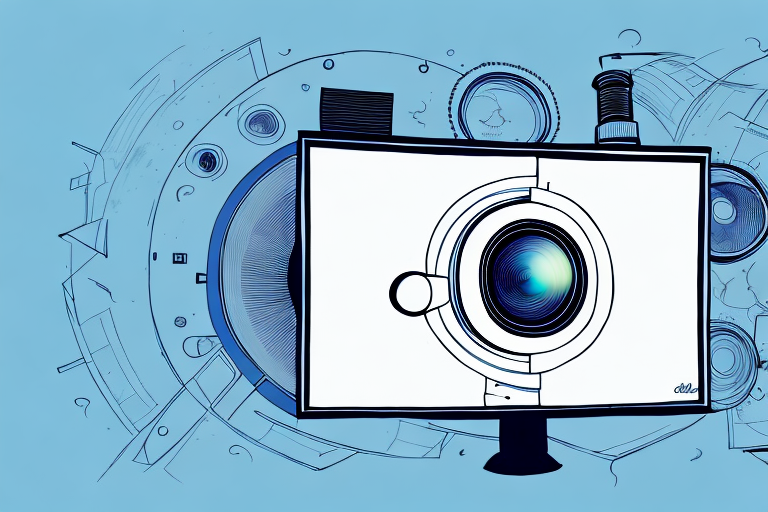If you’re planning on setting up a 100 inch projection with a projector, one of the most important factors to consider is the distance between your projector and your screen. Finding the optimal distance can make a huge difference in the quality of your projection, so it’s important to take the time to get it right. In this article, we’ll take a deep dive into the science and calculations behind projecting a 100 inch screen, as well as some tips and tricks to help you optimize your projector placement.
Optimizing your projector for a 100 inch screen
The first step to optimizing your projector for a 100 inch screen is understanding the math behind the calculations. The general rule of thumb is that your projector should be placed at a distance equal to about twice the width of your screen. So for a 100 inch screen, your projector should be placed about 200 inches away.
However, this isn’t a hard and fast rule. The exact distance will depend on a variety of factors, including the throw ratio of your projector, the brightness of the image, and the ambient light in the room. We’ll cover each of these factors in more detail below.
The throw ratio of your projector is the distance between the projector and the screen, divided by the width of the screen. A projector with a short throw ratio will be able to project a large image from a shorter distance, while a projector with a long throw ratio will need to be placed further away. Additionally, the brightness of the image will also affect the optimal distance. A brighter image will allow you to place the projector further away, while a dimmer image will require the projector to be closer to the screen. Finally, the ambient light in the room will also play a role. A darker room will allow you to place the projector further away, while a brighter room will require the projector to be closer to the screen.
The science behind projecting a 100 inch screen
When you project an image onto a screen, you’re essentially creating a large version of the image by shining light through a lens. The distance between the lens and the screen is known as the throw distance. The throw ratio of a projector is a measure of the relationship between the throw distance and the screen width. A projector with a low throw ratio will need to be closer to the screen, while a projector with a high throw ratio can be further away.
Calculating the optimal distance for your projector and screen can involve some complex math, particularly if you’re dealing with a projector with a variable throw ratio. However, there are a number of online calculators and tools that can help simplify the process. By inputting your screen size, the throw ratio of your projector, and your desired image size, these tools can give you a rough estimate of the optimal distance for your projector.
It’s important to note that the quality of the image projected onto the screen can also be affected by factors such as ambient light and the type of screen material used. A darker room with minimal ambient light will generally produce a clearer and more vibrant image. Additionally, screens with higher gain (the measure of reflectivity) will reflect more light and produce a brighter image, but may also result in a narrower viewing angle. It’s important to consider these factors when setting up your projector and screen to ensure the best possible viewing experience.
Projector placement for 100 inch screens: Tips and tricks
In addition to finding the optimal distance for your projector, there are a number of tips and tricks you can use to optimize your projector placement. These include:
- Mounting your projector on a ceiling mount or tripod for maximum stability and adjustability
- Using a projector with lens shift and keystone correction to compensate for any distortion caused by an uneven screen or projector angle
- Experimenting with different screen placement and angles to find the best viewing experience
Another important factor to consider when placing your projector is the ambient light in the room. If you have a lot of natural light coming in, it can wash out the image on your screen. To combat this, you can use blackout curtains or blinds to block out the light, or invest in a projector with a higher brightness rating.
It’s also important to consider the sound quality in your viewing area. If you’re using external speakers, make sure they’re positioned in a way that allows for optimal sound projection. You may also want to consider investing in a soundbar or surround sound system to enhance your viewing experience.
How to adjust your projector’s throw ratio for a 100 inch screen
If your projector has a variable throw ratio, you may need to adjust the zoom and focus settings to ensure your image is properly sized and in focus. To do this, measure the distance between your projector and screen, and adjust the zoom and focus accordingly. You may also need to adjust the keystone correction settings to ensure your image is properly aligned.
It’s important to note that the throw ratio of your projector can also affect the brightness and clarity of your image. A higher throw ratio may result in a dimmer image, while a lower throw ratio can result in a brighter, more vibrant image. Consider the lighting conditions of your viewing area and adjust your projector’s throw ratio accordingly to achieve the best possible image quality.
Understanding lumens and brightness for a 100 inch projection
The brightness of your projection can also play a big role in the quality of your image. For a 100 inch screen, you’ll want a projector with at least 2000 lumens for optimal brightness. However, if you plan on using your projector in a very dark room, you may be able to get away with a lower brightness level.
It’s important to note that the brightness level of your projector can also affect the lifespan of the bulb. If you consistently use your projector at its maximum brightness level, the bulb may burn out faster and need to be replaced more frequently. To extend the life of your bulb, consider using a lower brightness level when possible and only increasing it when necessary.
Room lighting considerations when projecting a 100 inch screen
The ambient light in your room can also affect the quality of your projection. To make sure your image looks as good as possible, try to minimize any overhead lighting or bright windows in the room. You can also try using blackout curtains or blinds to create a completely dark environment.
Another important consideration when projecting a 100 inch screen is the placement of your projector. Make sure to position it at the correct distance from the screen to avoid any distortion or blurriness in the image. You can use online calculators or consult the manufacturer’s instructions to determine the optimal distance for your specific projector model.
Choosing the right projector for a 100 inch screen size
If you’re in the market for a new projector specifically for a 100 inch screen, there are a few factors to keep in mind when making your selection. Look for a projector with a high brightness level, a variable throw ratio, and lens shift and keystone correction features. You may also want to consider a projector with built-in speakers or the ability to connect to external audio equipment.
Another important factor to consider when choosing a projector for a 100 inch screen is the resolution. A higher resolution will provide a clearer and more detailed image, especially if you plan on using the projector for presentations or watching movies. Look for a projector with a resolution of at least 1080p, or even 4K if your budget allows for it. Keep in mind that a higher resolution may also require a higher brightness level to maintain image quality.
Common mistakes to avoid when setting up a 100 inch projection
Finally, there are a few common mistakes to avoid when setting up a 100 inch projection. These include placing your projector too close or too far from the screen, using a projector with a low brightness level, and failing to properly adjust your projector’s focus and keystone correction settings.
By following these tips and taking the time to find the optimal placement for your projector, you can create a stunning 100 inch projection that will rival even the biggest movie screens.
Another common mistake to avoid is not considering the ambient light in the room. If there is too much light, it can wash out the image and make it difficult to see. To combat this, you can use blackout curtains or shades to darken the room, or invest in a projector with a higher brightness level.
Additionally, it’s important to consider the sound quality when setting up your projection. While the image may be impressive, poor sound quality can detract from the overall experience. Consider investing in a sound system or speakers to enhance the audio quality of your projection.