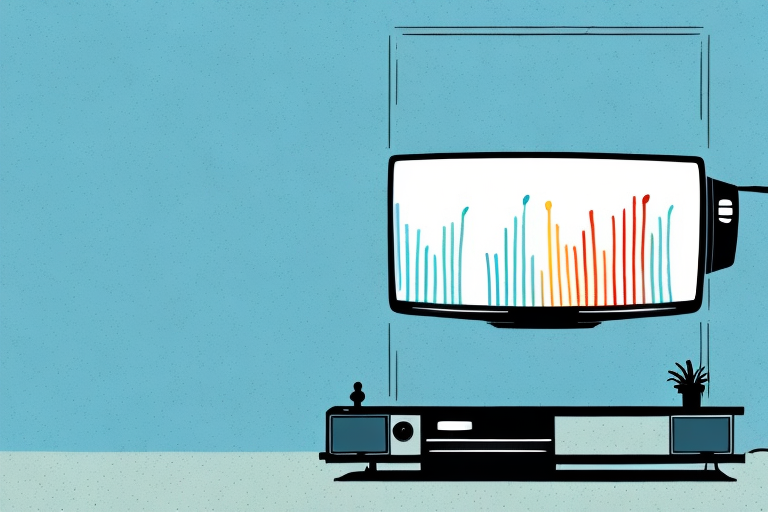Mounting a TV in your RV can greatly enhance your on-the-road experience. Not only can it provide entertainment during downtime, but it can also keep you and your travel companions informed with news and weather updates. However, finding the right mount and installing it correctly can be a daunting task. In this article, we will guide you through the process of mounting a TV in your RV, from selecting the right mount to concealing wires and cables.
The Benefits of Having a TV in Your RV
Having a TV in your RV offers a range of benefits that can make traveling more enjoyable. It provides entertainment for long trips or during downtime, especially when the weather is poor. Additionally, it can be a great way to keep up-to-date on news and weather updates, allowing you to stay safe and well-informed while on the road. A TV in your RV can also be a source of relaxation, whether you want to watch a movie or catch up on your favorite TV show.
Another benefit of having a TV in your RV is that it can be a great way to bond with your travel companions. You can watch a movie or TV show together, which can create shared experiences and memories. It can also be a way to unwind after a long day of exploring and sightseeing.
Furthermore, having a TV in your RV can be a lifesaver for families with children. It can keep kids entertained during long drives, preventing boredom and restlessness. This can make the journey more enjoyable for everyone involved, and can even make it easier for parents to focus on driving without distractions.
Choosing the Right TV Mount for Your RV
Choosing the right TV mount for your RV is crucial for stability and functionality. There are two main types of mounts: fixed and articulating. Fixed mounts hold your TV in a stationary position, while articulating mounts allow for movement and adjustment. Consider the size and weight of your TV, the type of RV you have, and the location where you want to mount the TV. Make sure that the mount you choose is compatible with your TV and RV.
Another important factor to consider when choosing a TV mount for your RV is the viewing angle. You want to make sure that the TV is mounted at a comfortable height and angle for viewing. This may require some trial and error, so be prepared to adjust the mount as needed. Additionally, if you plan on traveling frequently with your RV, you may want to consider a mount that allows for easy removal and storage of the TV during transit. This will help to prevent damage to both the TV and the mount during bumpy rides on the road.
Tools and Materials You Need to Mount Your RV TV
Before mounting your RV TV, make sure you have all the necessary tools and materials. You will need a stud finder, a level, a drill, screws, wall anchors, a screwdriver, and a measuring tape. Additionally, you may want to have a pencil, a power drill, and a cable concealer to hide wires and cables.
It is important to note that the size and weight of your RV TV will determine the type of mount you need. For larger and heavier TVs, you will need a mount that can support the weight and size of the TV. You may also need additional tools such as a wrench or pliers to secure the mount to the wall or ceiling.
Before mounting your RV TV, it is also important to consider the placement of the TV. You want to make sure that the TV is mounted at a comfortable viewing height and angle. You may need to adjust the mount or the placement of furniture in your RV to achieve the best viewing experience.
Measuring and Marking the Right Spot for Your RV TV Mount
Before installing the TV mount, measure and mark the spot where you want to mount it. Use a stud finder to locate the studs, and mark them with a pencil. Use a level to ensure that your marks are straight and even. Consider the height and angle of the TV, and mark the spot where you want the center of the TV to be.
It is important to also consider the weight of your TV and the weight capacity of the mount you are using. Make sure that the mount you choose can support the weight of your TV. If you are unsure, consult the manufacturer’s instructions or seek advice from a professional.
Additionally, before drilling any holes, double-check that there are no electrical wires or plumbing pipes behind the wall where you plan to mount the TV. You can use a wire detector or consult a professional to ensure that it is safe to proceed with the installation.
Preparing the Wall Surface for the TV Mount
Prepare the wall surface where you will be mounting the TV. Use a cloth to clean the area, and make sure it is dry. If the wall is made of wood, screws can be drilled directly into the studs. If the wall is made of metal or other materials, use wall anchors to provide extra support. Install the wall anchors as directed by the manufacturer.
Before mounting the TV, it is important to consider the height and viewing angle. The center of the TV screen should be at eye level when seated. This will ensure a comfortable viewing experience and prevent neck strain. Use a measuring tape to determine the appropriate height for the TV mount.
Additionally, it is recommended to use a stud finder to locate the studs in the wall. Mounting the TV on a stud will provide the strongest support and prevent the TV from falling. If the studs are not in the desired location, a mounting bracket can be used to span across multiple studs. Make sure to follow the manufacturer’s instructions for installing the mounting bracket.
How to Install a Fixed TV Mount in Your RV
If you have chosen a fixed mount, install it by screwing it directly into the studs or using wall anchors. Use a level to ensure that the mount is straight and even. Once the mount is securely installed, attach the mounting plate to the back of the TV, following the manufacturer’s instructions.
It is important to consider the weight of your TV when choosing a fixed mount. Make sure the mount you select can support the weight of your TV. Additionally, be sure to check the weight capacity of the wall or surface where you plan to install the mount. If you are unsure about the weight capacity or installation process, consult a professional or seek guidance from the manufacturer.
How to Install an Articulating TV Mount in Your RV
If you have chosen an articulating mount, install it by screwing the bracket onto the mount plate, and then install the mount plate onto the wall. Use a level to ensure that the mount is straight and even. Once the mount is securely installed, attach the mounting plate to the back of the TV, following the manufacturer’s instructions.
Before installing the articulating TV mount, it is important to consider the weight and size of your TV. Make sure that the mount you choose is compatible with your TV’s weight and size. You can find this information in the TV’s manual or by checking the manufacturer’s website.
It is also important to consider the location of the mount. Choose a spot that provides a comfortable viewing angle and does not obstruct any cabinets or doors. Additionally, make sure that the mount is installed on a sturdy wall or surface that can support the weight of the TV and the mount.
Tips for Concealing Wires and Cables After Mounting Your RV TV
To conceal wires and cables after mounting your RV TV, use a cable concealer. This will keep the wires and cables organized and hidden from view. Alternatively, you can use cable ties to bundle the wires and cables together and attach them to the back of the TV or the wall.
Another option for concealing wires and cables is to use a cord cover. Cord covers are similar to cable concealers, but they are designed to be more flexible and can be easily cut to fit the length of your wires and cables. They also come in a variety of colors and patterns to match your RV’s decor. Additionally, you can use adhesive hooks to secure the cord cover to the wall or the back of the TV.
Testing Your Mounted RV TV for Stability and Functionality
Once the TV is mounted, test it for stability and functionality. Make sure that the mount and TV are secure and that the TV is level. Turn on the TV and test the sound and picture quality. Adjust the viewing angle if necessary.
It is also important to test the TV’s reception capabilities. Check that all channels are coming in clearly and that there is no interference or static. If you are using an antenna, make sure it is properly positioned and oriented towards the nearest broadcast tower.
Additionally, consider investing in a surge protector to protect your TV from power surges and voltage spikes. This can help prevent damage to your TV and ensure that it lasts for many years to come.
Troubleshooting Common Issues with RV TV Mounting
If you encounter any issues with your RV TV mounting, refer to the instructions provided by the manufacturer. Common issues include a loose or unstable mount, difficulty with cable management, or poor picture quality.
Another common issue with RV TV mounting is interference from other electronic devices. This can cause signal disruption and affect the picture quality. To avoid this, try to keep other electronic devices away from the TV and its cables. Additionally, make sure that the TV is properly grounded to prevent electrical interference.
Maintaining and Updating Your Mounted RV TV Over Time
To maintain and update your mounted RV TV over time, follow the manufacturer’s instructions for cleaning and maintenance. Consider upgrading your TV or mount to keep up with changing technology or to enhance your viewing experience.
Mounting a TV in your RV can greatly enhance your on-the-road experience. By choosing the right mount and following the steps outlined in this article, you can enjoy all the benefits of having a TV in your RV without sacrificing functionality or stability.
One important aspect of maintaining your mounted RV TV is to regularly check the cables and connections. Over time, these can become loose or damaged, which can affect the quality of your viewing experience. It’s also a good idea to periodically check for any software updates for your TV, as these can improve performance and add new features.
If you’re looking to upgrade your TV or mount, do some research to find the best options for your specific RV setup. Consider factors such as size, weight, and compatibility with your existing mount. Upgrading to a smart TV can also provide access to streaming services and other online content, making your RV feel more like home.