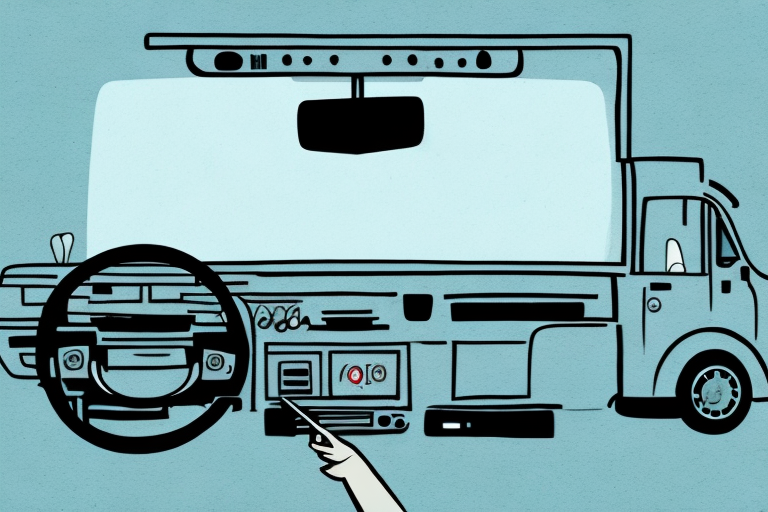Watching TV while on the road has become increasingly popular among travelers, and now it’s possible to enjoy your favorite movies and shows even while driving in your truck. In this article, we’ll guide you through the process of mounting a TV in your truck, from choosing the right TV and tools to preparing your truck and troubleshooting common issues.
Why Mounting a TV in Your Truck Is a Great Idea
Mounting a TV in your truck can make your long journey more enjoyable and entertaining. Whether you’re traveling with your family, friends, or alone, a mounted TV can help pass the time during long hauls. Additionally, it can provide a source of entertainment while parked at a campground or rest area. Nowadays, TVs are designed for mobility, so they can work just as well in a small space as they do in a large room. Plus, with all the latest technology available, you can easily connect your TV to streaming services or other devices like a DVD player or game console.
Another benefit of mounting a TV in your truck is that it can help you stay up-to-date with news and weather updates while on the road. This can be especially important if you’re traveling through areas with unpredictable weather conditions or if you need to stay informed about current events. With a mounted TV, you can easily tune into local news channels or weather updates to stay informed.
Finally, a mounted TV can also be a great way to unwind after a long day of driving. Instead of staring at your phone or tablet, you can relax and watch your favorite shows or movies on a larger screen. This can help you get a better night’s sleep and wake up feeling refreshed and ready to hit the road again.
Choosing the Right TV for Your Truck
The size of the TV you can install in a truck will depend on the available space in your rig. We recommend a TV that is no larger than 32 inches, as anything bigger may take up too much space and make it difficult to see while driving. A TV with a built-in DVD player might also be a good idea, as it eliminates the need for extra equipment and wires. When selecting a TV, make sure it has the necessary input and output connections you need, such as HDMI, USB, and RCA.
Another important factor to consider when choosing a TV for your truck is the power source. Make sure the TV you select is compatible with the power supply in your truck. Some TVs may require an inverter to convert the DC power from your truck’s battery to AC power for the TV. Additionally, you may want to consider a TV with low power consumption to avoid draining your truck’s battery too quickly.
It’s also important to think about the mounting options for your TV. A TV mount that is specifically designed for use in a truck can help ensure that your TV stays securely in place while you’re on the road. You may also want to consider a mount that allows you to easily adjust the angle of the TV for optimal viewing while parked or stopped.
Tools and Materials You’ll Need to Mount a TV in Your Truck
To mount your TV in your truck, you’ll need a few essential tools and materials, including a TV mount, screws, screwdriver, drill, measuring tape, leveler, and wire stripper. A power inverter may also be necessary to convert your truck’s DC power to AC power required for your TV.
It’s important to note that the size and weight of your TV will also determine the type of mount and screws you’ll need. Make sure to check the manufacturer’s instructions for the recommended mount and screw size based on your TV’s specifications. Additionally, you may want to consider purchasing cable ties or clips to secure the TV cables and prevent them from getting tangled or damaged while driving.
How to Measure and Position Your TV for the Best Viewing Experience
Before mounting your TV, it’s crucial to measure the available space and position it correctly for the best viewing experience. Measure the distance between where you plan to mount your TV and the seating area to determine the best viewing distance. Use a leveler to ensure that your TV mount is straight, and measure the height to ensure that it’s at eye level for comfortable viewing.
Additionally, consider the lighting in the room when positioning your TV. Avoid placing your TV in direct sunlight or in a spot where there is a lot of glare. This can cause eye strain and make it difficult to see the screen. If you have windows in the room, consider using curtains or blinds to control the amount of light that enters the room. You can also adjust the brightness and contrast settings on your TV to help reduce glare.
Preparing Your Truck for the TV Mounting Process
It’s important to prepare your truck before mounting the TV to ensure that everything runs smoothly. Start by cleaning the area where you plan to mount the TV and removing any debris. Next, locate the studs in your truck’s wall where you plan to mount the TV and mark them for reference. Finally, ensure that all the necessary cables and wires are ready and within reach.
Additionally, it’s important to consider the weight and size of the TV you plan to mount. Make sure that your truck’s wall can support the weight of the TV and that the TV is not too large for the space. It’s also a good idea to have a second person assist you with the mounting process to ensure safety and accuracy.
Step-by-Step Guide to Installing a TV Mount in Your Truck
Now that you’re prepared, it’s time to install your TV mount. Here’s a step-by-step guide:
- Locate the studs in your truck’s wall and mark them for reference.
- Place the mount on the wall, ensuring that it’s level and at the desired height.
- Drill pilot holes in the marked areas of the studs using a drill bit that is slightly smaller than the screws.
- Attach the mount to the wall using screws and a screwdriver.
- Attach the TV adapter to the back of your TV using screws and a screwdriver.
- Hook the adapter onto the mount, ensuring that it’s secure.
It’s important to note that the weight of your TV should be taken into consideration when selecting a mount. Make sure to choose a mount that can support the weight of your TV to prevent any accidents or damage to your truck. Additionally, it’s recommended to have a second person assist you during the installation process to ensure safety and accuracy.
Tips for Securing Your TV Mount and Wiring in Your Truck
After installing your TV mount, you’ll need to secure it and the wiring properly. Start by double-checking that the mount is tightly secured to the wall. Next, use cable ties or clips to organize the wires and prevent them from tangling or getting in the way. Finally, test the wires and connections to ensure that they are working correctly.
It’s also important to consider the weight of your TV and the mount when securing it in your truck. Make sure that the mount and the wall or surface it’s attached to can support the weight of your TV. Additionally, if you’re driving on rough terrain, consider using shock-absorbing materials to prevent the TV from shaking or falling off the mount. By taking these extra precautions, you can ensure that your TV and wiring are secure and protected while on the road.
Connecting Your TV to Power and Audio/Video Sources in Your Truck
Now that your TV mount is installed, it’s time to connect it to power and audio/video sources. Start by connecting your power inverter to your truck’s power outlet or battery. Then, plug your TV’s power cord into the inverter. Connect any additional audio or video sources to your TV using the appropriate cables and check that they’re working correctly.
It’s important to note that when connecting your TV to power and audio/video sources in your truck, you should ensure that all cables are securely fastened and tucked away to avoid any potential hazards while driving. Additionally, consider investing in a surge protector to protect your TV and other electronic devices from power surges or fluctuations that may occur while on the road.
How to Troubleshoot Common Issues When Mounting a TV in a Truck
Even with proper installation and preparation, you may still encounter issues when mounting a TV in your truck. For example, you may experience poor reception or interference from other electrical devices in the truck. If you encounter these issues, we recommend adjusting the antenna or repositioning the TV or devices to avoid interference. In the event of technical difficulties, refer to the user manual or contact the manufacturer for troubleshooting assistance.
Another common issue that may arise when mounting a TV in a truck is the risk of damage during transportation. To prevent damage, it is important to secure the TV properly and use shock-absorbing materials such as foam or bubble wrap. Additionally, it is recommended to avoid mounting the TV in a location where it may be exposed to extreme temperatures or moisture, as this can also cause damage.
Safety Precautions You Need to Take When Mounting a TV in Your Truck
When mounting your TV in your truck, it’s essential to take necessary safety precautions to avoid potential hazards. Make sure that all wires and cables are secured properly to prevent tripping hazards or damage to the TV or truck. Additionally, ensure that the TV mount is securely attached to prevent the TV from falling while you’re on the road.
Another important safety precaution to take when mounting a TV in your truck is to ensure that the TV is not obstructing your view while driving. The TV should be mounted in a location that does not block your line of sight or distract you from the road. It’s also important to adjust the TV’s angle and brightness to avoid glare or reflections that could impair your vision.
Finally, it’s crucial to follow the manufacturer’s instructions when installing the TV mount and to use the appropriate tools and hardware. If you’re not comfortable with DIY projects or don’t have experience with electrical wiring, it’s best to hire a professional to install the TV for you. Taking these safety precautions will help ensure that you can enjoy your TV while on the road without putting yourself or others in danger.
Maintenance Tips for Keeping Your Mounted TV in Good Condition While on the Road
To keep your mounted TV in good working condition while on the road, we recommend the following maintenance tips:
- Clean your TV regularly to prevent dust and debris buildup.
- Secure all wires and cables to prevent damage or disconnections while traveling.
- Stow your TV and mount securely when not in use to prevent damage or shifting during transport.
Creative Ways to Use Your Mounted TV While Traveling in Your Truck
Finally, while your mounted TV is excellent for watching movies and shows, there are many other creative ways to use it while traveling in your truck. For example, you can use it to access a GPS navigation system, play music and podcasts, or even use it as a digital photo frame for your favorite pictures.
Mounting a TV in your truck can provide endless entertainment and make your travels more enjoyable. With the right tools, preparation, and a little bit of creativity, you can have the ultimate travel experience and never miss your favorite shows again.