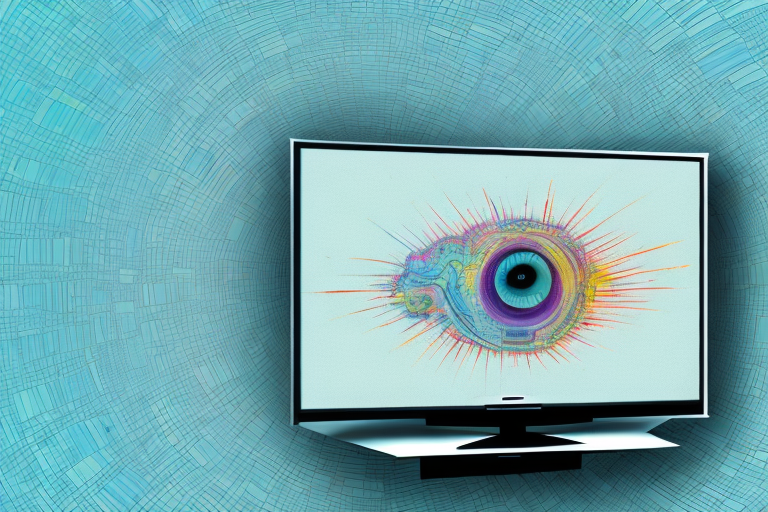Mounting your Panasonic TV on the wall can free up floor space and give your room a clean, modern look. However, the process of mounting a TV can seem daunting and overwhelming. In this article, we will guide you through the process step by step, from choosing the right wall mount to concealing the cables and wires. Read on to learn how to mount your Panasonic TV on the wall.
Why Mount Your Panasonic TV on the Wall
There are several advantages to mounting your Panasonic TV on the wall. Firstly, it eliminates the need for a bulky TV stand or cabinet, freeing up floor space in your room. Secondly, mounting your TV on the wall can improve your viewing experience. By positioning the TV at eye level, you can reduce neck and eye strain. Additionally, it allows for greater flexibility in arranging your furniture and optimizing your room layout.
Another advantage of mounting your Panasonic TV on the wall is that it can help to keep your TV safe from accidental damage. When your TV is mounted on the wall, it is less likely to be knocked over or bumped into, which can cause damage to the screen or other components. This is especially important if you have children or pets in your home who may accidentally knock over a TV that is sitting on a stand or cabinet.
Tools and Materials Needed for Mounting
Before you can mount your Panasonic TV on the wall, you will need to gather the necessary tools and materials. These include a wall mount kit, a drill, a stud finder, a measuring tape, a level, a pencil, a screwdriver, and a wrench. You may also need additional hardware, such as spacers or washers, depending on the specific wall mount kit you choose.
It is important to note that the weight and size of your Panasonic TV will also determine the type of wall mount kit you need. For larger and heavier TVs, you may need a more heavy-duty wall mount kit that can support the weight and size of your TV. Additionally, you may want to consider hiring a professional to mount your TV, especially if you are not comfortable with using power tools or do not have experience with wall mounting.
Before you begin mounting your TV, it is also important to ensure that the wall you are mounting it on is sturdy and can support the weight of the TV and the wall mount kit. You should use a stud finder to locate the studs in the wall and mount the TV on the studs for added stability. If you are unsure about the strength of the wall, you may want to consult with a professional or consider mounting the TV on a different wall.
Choosing the Right Wall Mount for Your Panasonic TV
When selecting a wall mount for your Panasonic TV, there are several factors to consider. Firstly, you must ensure that the wall mount is compatible with your TV’s size and weight. Secondly, you must choose between a fixed mount, which positions the TV flush against the wall, or a tilting mount, which allows you to adjust the angle of the TV. Thirdly, you must decide between a full-motion mount, which allows you to swivel the TV, and an articulating mount, which allows you to tilt and swivel the TV.
Another important factor to consider when choosing a wall mount for your Panasonic TV is the type of wall you will be mounting it on. If you have a drywall or plaster wall, you will need to use anchors to ensure that the mount is securely attached. If you have a concrete or brick wall, you will need to use special masonry anchors to ensure that the mount is properly secured. It is also important to consider the location of electrical outlets and cable connections when choosing a wall mount, to ensure that your TV is properly connected and powered.
Types of Wall Mounts Available in the Market
There are several types of wall mounts available in the market, each with its own unique features and benefits. These include fixed mounts, tilting mounts, full-motion mounts, and articulating mounts. Fixed mounts are the most basic and affordable option, but they offer limited flexibility in terms of adjusting the viewing angle. Tilting mounts allow you to adjust the angle of the TV, whereas full-motion mounts and articulating mounts offer the greatest flexibility in terms of swiveling and tilting the TV.
It is important to consider the weight and size of your TV when choosing a wall mount. Some mounts are designed to support larger and heavier TVs, while others are better suited for smaller and lighter models. Additionally, some wall mounts come with built-in cable management systems to help keep your cords organized and out of sight. When selecting a wall mount, be sure to read the manufacturer’s specifications and installation instructions carefully to ensure that you choose the right mount for your TV and that it is installed correctly.
How to Locate the Studs in Your Wall for Mounting
Before you can mount your Panasonic TV on the wall, you must locate the studs in your wall. This is crucial, as you must anchor the wall mount to the studs to ensure that it is securely attached and can support the weight of the TV. You can use a stud finder to locate the studs, or you can tap the wall with your knuckles to listen for a solid, thudding sound, which indicates the presence of a stud.
If you are having trouble locating the studs in your wall, there are a few other methods you can try. One is to look for electrical outlets or light switches on the wall, as these are often attached to a stud. You can also use a small drill bit to make a small hole in the wall where you suspect a stud may be located. If you hit a solid surface, you have likely found a stud. Just be sure to patch up the hole afterwards!
Preparing Your Wall for Mounting
Before you can attach the wall mount to your wall, you must prepare the surface. This involves removing any obstacles, such as furniture or decorations, from the area where the TV will be mounted. You should also ensure that the wall is clean and free of debris, and that there are no electrical or plumbing lines running through the area where you will be drilling.
Once you have cleared the area, you should measure and mark the exact location where you want to mount the TV. This will ensure that the TV is level and centered on the wall. You can use a level and a pencil to mark the spot, and then double-check the measurements before drilling.
It is also important to choose the right type of wall mount for your TV and wall. There are different types of mounts, such as fixed, tilting, and full-motion, and each has its own weight and size limitations. You should consult the TV manual and the wall mount instructions to determine the best type of mount for your TV and wall, and ensure that it is securely attached to the wall.
How to Install the Wall Plate for Your Panasonic TV
The first step in mounting your Panasonic TV on the wall is to install the wall plate. This is the part of the wall mount that will be attached to the wall and will serve as the anchor point for the TV. To install the wall plate, you will need to use your drill and the provided screws to attach it to the studs in your wall. It is important to use a level to ensure that the wall plate is straight and even.
Once the wall plate is securely attached to the wall, you can then attach the mounting arms to the back of your Panasonic TV. Make sure to use the appropriate screws and follow the manufacturer’s instructions for attaching the arms. Once the arms are attached, you can then hang the TV onto the wall plate. It is important to have a second person assist you with this step to ensure that the TV is hung evenly and securely. Finally, make any necessary adjustments to the TV’s position and tighten all screws to ensure that the TV is safely mounted on the wall.
Attaching the Bracket to Your Panasonic TV
Once the wall plate is securely attached to the wall, you can proceed to attach the bracket to your Panasonic TV. The bracket is the part of the wall mount that will be attached to the back of your TV and will connect to the wall plate. To attach the bracket, you will need to use the provided screws and a screwdriver. It is important to double-check that the bracket is centered and level on the back of your TV.
How to Hang Your Panasonic TV on the Wall Bracket
With the bracket securely attached to your TV, the next step is to hang the TV on the wall bracket. This can be done either by lifting the TV onto the bracket or by attaching the bracket to the TV while it is already hanging on the wall. Depending on the type of wall mount you have chosen, you may need to use a wrench to adjust and lock the TV into place.
Adjusting the Viewing Angle of Your Panasonic TV
Once your Panasonic TV is securely mounted on the wall, you can adjust the viewing angle to ensure optimal viewing. If you have chosen a tilting or articulating wall mount, you can adjust the angle by using the provided knobs or levers. If you have chosen a full-motion mount, you can simply swivel the TV to your desired angle.
Concealing Cables and Wires After Mounting Your Panasonic TV on Wall
With your Panasonic TV securely mounted on the wall and the viewing angle adjusted to perfection, the final step is to conceal the cables and wires. This can be done by running the cables behind the wall or by using a cord cover to hide them along the surface of the wall. This not only gives your room a neater, more organized look but also reduces the risk of tripping hazards.
Tips and Tricks for Troubleshooting Common Issues When Wall-Mounting a TV
Despite your best efforts, you may encounter some common issues when mounting your Panasonic TV on the wall. These include difficulty locating the studs, uneven wall surfaces, and even stripped screws. Fortunately, there are several tips and tricks you can use to overcome these challenges, such as using toggle bolts or mounting plates, using spackling paste to even out the wall surface, and using pliers to grip stripped screws.
Mounting your Panasonic TV on the wall may seem like a daunting task, but with the right preparation, tools, and know-how, it can be a rewarding and satisfying DIY project. By following the steps outlined in this article, you can achieve a clean, modern look for your room and optimize your viewing experience.