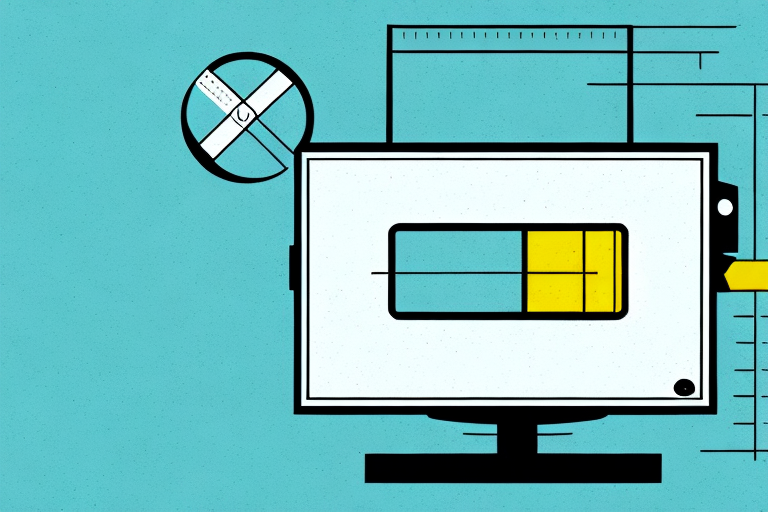Wall mounting your TV is a great way to free up space in your living room and create a clean, modern look. But before you dive into mounting your TV, it’s important to understand the benefits of wall mounting, how to choose the best wall mount for your 50 inch TV, and what tools you will need to complete the job.
Why Wall Mounting Your TV is a Better Option
Wall mounting your TV is a better option for several reasons. For one, it saves valuable floor space in your living room. Instead of taking up an entire entertainment center or TV stand, your TV can be mounted on the wall, leaving more room for furniture or décor. Additionally, a wall-mounted TV provides a cleaner look, eliminates wires and cables that would otherwise be seen on the floor, and can prevent unnecessary wear and tear to your TV.
Another advantage of wall mounting your TV is that it can improve your viewing experience. By mounting your TV at the right height and angle, you can reduce glare and eye strain, making it easier and more comfortable to watch your favorite shows or movies. Additionally, wall mounting your TV can provide a more immersive experience, as it allows you to position your TV closer to eye level and create a theater-like atmosphere in your living room.
Choosing the Best Wall Mount for Your 50 in TV
When choosing the best wall mount for your 50 inch TV, you’ll want to consider several factors. First, make sure the mount is compatible with your TV’s size and weight. You’ll also want to consider the mount’s viewing angle and adjustability. A mount that allows you to tilt or swivel your TV will provide the best viewing experience. Finally, consider the mount’s installation requirements. Some mounts require additional hardware or setup, while others can be easily installed with just a few screws.
Another important factor to consider when choosing a wall mount for your 50 inch TV is the type of wall you’ll be mounting it on. Different types of walls require different types of mounts and installation methods. For example, if you’re mounting your TV on a drywall, you’ll need to use anchors to ensure the mount is securely attached. On the other hand, if you’re mounting your TV on a concrete or brick wall, you’ll need to use a drill and masonry bit to create holes for the mounting screws.
It’s also important to consider the location of the wall mount. Make sure the mount is installed at a comfortable viewing height and in a location that won’t cause glare or reflections on the screen. Additionally, consider the location of the power outlet and any other necessary connections, such as HDMI or audio cables. You’ll want to make sure these connections are easily accessible and don’t require any additional wiring or drilling.
Preparing Your Wall for TV Mounting
Before mounting your TV, it’s important to prepare your wall for installation. Begin by finding the studs in your wall where your TV will be mounted. Use a stud finder to locate the studs, and mark them with a pencil. Make sure the area is clear of any furniture or obstructions that may interfere with the installation process.
Once you have located the studs, it’s important to ensure that they are strong enough to support the weight of your TV. Check the weight limit of your TV mount and compare it to the weight of your TV. If your TV is too heavy for the mount or the studs, you may need to reinforce the wall with additional support, such as a piece of plywood or a mounting plate.
Tools Required for TV Mounting
You’ll need a few tools to successfully mount your 50 inch TV. These include a power drill, screwdriver, measuring tape, level, and stud finder. You may also require additional hardware provided by the wall mount manufacturer.
Before you begin mounting your TV, it’s important to choose the right location. Consider factors such as the height of the TV, the viewing angle, and the distance from the seating area. You may also want to ensure that there are no obstructions such as light fixtures or shelves that could interfere with the viewing experience.
Once you have chosen the location, it’s important to properly secure the wall mount to the wall. This involves finding the studs in the wall and using the appropriate hardware to attach the mount securely. It’s also important to ensure that the mount is level to avoid any tilting or slanting of the TV.
Measuring the Distance Between the Wall Studs
Once you’ve found the studs, it’s important to measure the distance between them to ensure your mount will be properly installed. Use a measuring tape to determine the exact distance between the studs both horizontally and vertically. This will help you determine where to place the wall plate and bracket for optimal support.
It’s important to note that the distance between studs can vary depending on the age and construction of your home. In older homes, studs may be spaced further apart, while newer homes may have studs spaced closer together. It’s important to measure the distance between each set of studs to ensure accuracy.
If you’re having trouble finding the studs, there are a few tricks you can try. One is to use a stud finder, which can detect the location of studs behind the drywall. Another is to look for clues such as electrical outlets or light switches, which are often attached to a stud. If all else fails, you can try tapping the wall with a hammer or knocking on it with your knuckles to listen for a solid sound, which indicates the presence of a stud.
How to Find and Mark the Studs on Your Wall
Use a stud finder to locate the studs on your wall. Move the stud finder in a horizontal motion across the wall until it detects a stud. Mark the location of each stud with a pencil to ensure proper installation.
If you don’t have a stud finder, you can still locate studs by tapping the wall with a hammer or the handle of a screwdriver. A solid sound indicates a stud, while a hollow sound indicates an empty space. Once you have located the studs, it’s important to mark them accurately to avoid any mistakes during installation. Using a level, draw a straight line from the floor to the ceiling, passing through the center of each stud. This will serve as a guide for your installation and ensure that your shelves or artwork are properly supported.
Installing the Wall Plate and Bracket
Begin by attaching the wall plate to the wall. Use your power drill to secure the wall plate to the studs. Attach the bracket to the back of your TV, making sure it’s level. Finally, hang your TV onto the wall plate, making sure it’s securely fastened.
It’s important to note that the weight of your TV should be taken into consideration when choosing the appropriate wall plate and bracket. Make sure to check the weight limit of the wall plate and bracket before installation to ensure that it can support your TV. Additionally, it’s recommended to have a second person assist with the installation to ensure safety and accuracy.
Attaching the TV to the Bracket
Once the wall plate and bracket are installed, it’s time to attach your TV to the bracket. This may require more than one person to hold the TV in place while attaching it to the bracket. Use the appropriate screws provided by the manufacturer and your power drill to securely attach your TV to the bracket.
It’s important to make sure that your TV is level and straight once it’s attached to the bracket. Use a level to ensure that your TV is not tilted or crooked. If your TV is not level, it can cause strain on the bracket and potentially damage your TV. Take the time to adjust the TV as needed to ensure it’s properly aligned.
Adjusting the TV to Ensure Levelness
After mounting your TV to the bracket, use a level to ensure it’s perfectly level. Make any necessary adjustments to the bracket to ensure your TV is level before moving on to cable management.
It’s important to ensure that your TV is level to avoid any discomfort while watching it. A tilted TV can cause neck strain and headaches, especially if you watch it for extended periods of time. Therefore, taking the time to adjust the bracket and level your TV is crucial for your viewing experience.
If you’re unsure how to use a level, don’t worry. It’s a simple tool that can be easily found at any hardware store. Once you have it, place it on top of your TV and adjust the bracket until the bubble in the level is centered. This will ensure that your TV is perfectly level and ready for cable management.
Hiding Cables and Wires for a Clean Look
To create a clean look, it’s important to hide any cables and wires that may be visible from your wall-mounted TV. This can be done using a cable management system or by running cables through the wall. Consult a professional if you’re unsure how to properly run cables through your wall.
Another option for hiding cables and wires is to use decorative cord covers. These covers come in a variety of colors and patterns, and can be easily attached to the wall to conceal any unsightly cords. Just make sure to choose a cover that matches your decor and is the appropriate length for your cables.
If you have multiple devices connected to your TV, consider using a wireless HDMI transmitter. This device allows you to transmit audio and video signals wirelessly, eliminating the need for any visible cables. Keep in mind that this option may not be suitable for all setups, so be sure to do your research before making a purchase.
Tips for Keeping Your TV Securely Mounted
To ensure your TV stays securely mounted to the wall, it’s important to periodically check the mount for any damage or wear. Additionally, avoid mounting your TV in high-traffic areas or areas where it may be bumped or knocked off the wall. Finally, make sure to use the appropriate screws and hardware recommended by the manufacturer to securely attach your TV.
Another important tip for keeping your TV securely mounted is to ensure that the wall you are mounting it on is strong enough to support the weight of the TV and the mount. If you are unsure about the strength of the wall, it’s best to consult with a professional before mounting your TV. Additionally, make sure to follow the instructions provided by the manufacturer carefully and double-check that all screws and bolts are tightened properly to prevent any accidents or damage to your TV.
Troubleshooting Common Issues during TV Mounting
If you encounter any issues during the TV mounting process, consult the manufacturer’s instructions or reach out to a professional for assistance. Common issues may include missing hardware, incorrectly placed wall plates or brackets, or unstable mounting.
By following these tips and guidelines, you can successfully mount your 50 inch TV to your wall, creating a clean and modern look for your living room. Remember to take your time and consult a professional if needed for a safe and secure installation!