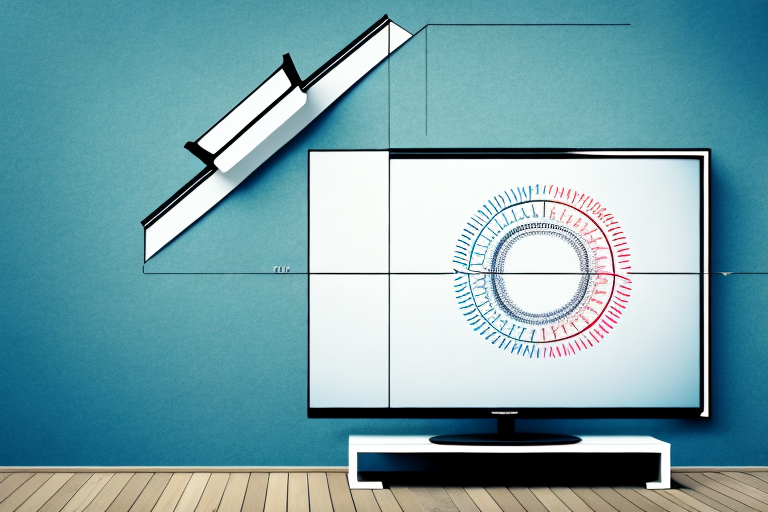When it comes to mounting a 58 inch TV on your wall, there are several factors to consider in order to get the most comfortable viewing experience possible. The height at which you mount your TV can impact your viewing angle and overall viewing experience. In this article, we will go over the importance of properly mounting your 58 inch TV and provide a step-by-step guide to help ensure you mount your TV at the perfect height for your space.
The Importance of Properly Mounting Your 58 in TV
Properly mounting your 58 inch TV is an essential part of getting the best viewing experience possible. A poorly mounted TV can lead to neck or eye strain and can cause the image on the screen to appear distorted or off-center. By mounting your TV at the correct height, you can ensure that you are getting the most comfortable viewing experience and maximizing the performance of your TV.
Another important factor to consider when mounting your TV is the type of wall mount you use. There are several different types of wall mounts available, including fixed, tilting, and full-motion mounts. Fixed mounts are the most basic and keep your TV in a fixed position, while tilting mounts allow you to adjust the angle of your TV up or down. Full-motion mounts offer the most flexibility, allowing you to adjust the angle and position of your TV in any direction.
It is also important to ensure that your wall can support the weight of your TV and the wall mount. Before mounting your TV, check the weight limit of your wall mount and make sure that your wall can support the weight. If you are unsure, it is best to consult a professional to ensure that your TV is mounted safely and securely.
Factors to Consider When Mounting a 58 in TV
Before mounting your 58 inch TV, it is important to consider several factors that can impact the height at which you mount your TV. The first factor is the size of your TV. A larger TV will need to be mounted higher on the wall than a smaller TV to ensure a comfortable viewing angle. Additionally, the viewing distance between your couch and your TV should also be taken into consideration. A larger viewing distance may require a higher TV placement, while a smaller viewing distance may require a lower TV placement.
The height of your furniture can also play a role in determining the height at which you mount your TV. If you have a low-lying couch, you may want to mount your TV lower on the wall to ensure that you do not have to strain your neck to see it. On the other hand, if you have a high-backed couch or furniture that is elevated off the ground, you may want to mount your TV higher on the wall to ensure that it is at the appropriate eye level.
Another factor to consider when mounting your 58 inch TV is the type of wall you will be mounting it on. If you are mounting your TV on a drywall, you will need to ensure that you use the appropriate hardware to support the weight of your TV. Additionally, if you are mounting your TV on a brick or concrete wall, you may need to use a masonry bit to drill into the wall and secure your TV mount.
Lastly, it is important to consider the location of your power outlet and cable connections when mounting your TV. You will want to ensure that your TV is mounted in a location that is easily accessible to these connections, and that you have enough cable length to reach your devices. It may be necessary to hire a professional to install additional outlets or extend your cables to ensure that your TV is properly connected.
Measuring and Marking the Wall for TV Mounting
Once you have considered the various factors that can impact the height at which you should mount your TV, it is time to begin measuring and marking the wall for TV mounting. Begin by measuring the height of your furniture and the distance between your couch and your TV. Using these measurements, you can determine the optimal height for your TV placement.
Next, use a measuring tape and a pencil to mark the center point of where you want your TV to be mounted on the wall. Use a level to ensure that the mark is perfectly horizontal. Once you have marked the center point, measure the distance between the top of your TV and the bottom of the mounting bracket. Use this measurement to mark where the top of the bracket will sit on the wall. Finally, use a drill to make pilot holes where your marks are, ensuring that they are level and straight.
It is important to note that the type of wall you are mounting your TV on can also impact the process of measuring and marking. For example, if you are mounting your TV on a drywall, you will need to use anchors to ensure that the TV is securely mounted. On the other hand, if you are mounting your TV on a brick or concrete wall, you will need to use a masonry bit to drill the pilot holes.
Additionally, if you are mounting a larger TV, it may be necessary to have a second person assist you with the installation process. This can help ensure that the TV is level and securely mounted, reducing the risk of accidents or damage to your TV or wall.
Different Types of TV Mounts for 58 in TVs
There are several different types of TV mounts available for 58 inch TVs, each with varying degrees of adjustability and features. The most common type of mount is a fixed mount, which holds the TV in a fixed position on the wall. A tilting mount allows you to adjust the angle of the TV up or down, while a full-motion mount allows for even more adjustability, allowing you to swivel the TV to the left or right.
Another type of TV mount that is becoming increasingly popular is the ceiling mount. This type of mount is ideal for rooms with limited wall space or for those who want to create a unique viewing experience. Ceiling mounts can be fixed or adjustable, and some even come with a telescoping arm that allows you to pull the TV down to eye level. Additionally, some ceiling mounts can rotate 360 degrees, giving you the ultimate flexibility in positioning your TV.
Step-by-Step Guide to Installing a Wall Mount for Your 58 in TV
Once you have marked the wall and decided on the type of mount you want to use, it is time to install the mount. Begin by attaching the mounting bracket to the back of your TV using the screws provided with your mount. Next, attach the mounting plate to the wall using the pilot holes you drilled earlier. Finally, lift the TV and attach it to the mounting bracket on the wall.
Once your TV is secured to the wall, use a level to ensure that it is perfectly straight. If you opted for a tilting or full-motion mount, adjust the angle of the TV to the desired viewing angle. Finally, hide any cords or wires using cable ties or wall clips for a clean and finished look.
It is important to note that the weight of your TV should be taken into consideration when choosing a wall mount. Make sure to select a mount that can support the weight of your TV to avoid any accidents or damage to your TV or wall. Additionally, it is recommended to have a second person assist with the installation process to ensure safety and accuracy.
If you are unsure about the installation process or do not feel comfortable doing it yourself, it is always best to hire a professional. They can ensure that the mount is installed correctly and safely, giving you peace of mind and a perfectly mounted TV.
Common Mistakes to Avoid When Mounting Your 58 in TV
Some common mistakes to avoid when mounting your 58 inch TV include mounting your TV too high or too low, not using a level to ensure the TV is straight, and failing to hide cords and wires for a clean finish.
Another common mistake to avoid when mounting your 58 inch TV is not properly securing the mount to the wall. It is important to use the appropriate hardware and ensure that the mount is securely attached to the wall studs. Failure to do so can result in the TV falling and causing damage or injury. Additionally, it is important to consider the weight capacity of the mount and ensure that it can support the weight of your TV.
Tips for Hiding Cords and Wires When Installing a Wall Mount
To hide cords and wires when installing a wall mount for your 58 inch TV, consider using cable ties or wall clips. You can also use a cord cover to hide cords that run along the wall.
Another option for hiding cords and wires is to install an in-wall power kit. This involves cutting a hole in the wall behind the TV and running the cords through the wall to an outlet. This method provides a clean and seamless look, but it may require professional installation and should only be attempted by those with experience in electrical work.
Adjusting the Viewing Angle of Your Mounted 58 in TV
If you find that the viewing angle of your mounted 58 inch TV is not ideal, you can adjust the angle using the tilting or swivel feature of your mount. Make sure to adjust the angle in small increments until you find the perfect viewing angle.
It is important to note that the ideal viewing angle may vary depending on the room’s lighting and seating arrangement. If you have a lot of natural light coming in from windows, you may need to adjust the angle to reduce glare. Additionally, if you have a large group of people watching the TV, you may need to adjust the angle to ensure everyone has a clear view.
When adjusting the viewing angle, be sure to use a level to ensure that the TV is straight. A crooked TV can be distracting and may cause eye strain. If you are unsure about how to adjust the angle, consult the instructions that came with your mount or seek the help of a professional installer.
Maintenance and Cleaning Tips for Your Mounted 58 in TV
When it comes to maintaining and cleaning your mounted 58 inch TV, make sure to clean it regularly with a soft, dry cloth. Avoid using harsh chemicals or abrasive materials, as this can damage the screen. Consider investing in a screen cleaner or microfiber cloth specifically designed for cleaning TVs.
By following these tips and taking the time to properly mount your 58 inch TV, you can ensure that you are getting the best possible viewing experience in your home. Happy mounting!