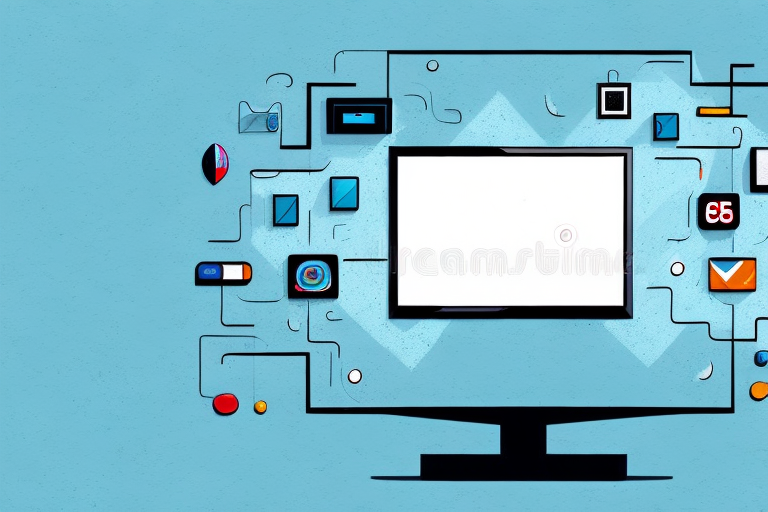Mounting your LG TV to the wall is a great way to save space and create a cinematic viewing experience in your home. In this article, we will guide you through the process of mounting your TV to the wall, from selecting the perfect location to adjusting the angle and height of your television for optimal viewing. By following these steps, you’ll be able to transform your living space and enjoy your TV in a whole new way.
Why mounting your LG TV to the wall is a good idea
By mounting your LG TV to the wall, you’ll be able to save space in your living room and create a sleek, modern look. Additionally, mounting your TV to the wall can help reduce glare and improve the viewing experience. So, not only will you be able to enjoy your favorite shows and movies in style, but you’ll also be able to do so in comfort.
Another benefit of mounting your LG TV to the wall is that it can help keep your TV safe from accidental damage. When your TV is mounted securely to the wall, you don’t have to worry about it being knocked over or bumped into. This can be especially important if you have children or pets in your home. By keeping your TV out of harm’s way, you can enjoy your entertainment without any worries.
Tools you need to mount your LG TV to the wall
Before you begin mounting your LG TV to the wall, you’ll need to gather a few essential tools. These include a stud finder, a drill, a screwdriver, a level, and a socket wrench. Additionally, you may also need a hammer, a pencil, and a tape measure, depending on the mounting bracket you select.
It’s important to note that the size and weight of your LG TV will also determine the type of mounting bracket you need. For larger and heavier TVs, you may need a bracket with multiple studs for added support. It’s also recommended to have a second person assist you with the mounting process, especially for larger TVs. Make sure to read the instructions carefully and follow all safety precautions to ensure a secure and successful installation.
Choosing the perfect location for your LG TV on the wall
Choosing the right location to mount your LG TV is crucial to ensuring the best possible viewing experience. Ideally, you’ll want to select a location that is centered on the wall and at an appropriate height for viewing. Additionally, you’ll want to consider factors such as lighting and the location of power outlets and cable connections. Take your time when selecting the location for your TV, as this will affect the overall look and feel of your living space.
Another important factor to consider when choosing the location for your LG TV is the viewing angle. You want to make sure that the TV is mounted at a height and angle that allows for comfortable viewing from your seating area. It’s also important to consider any potential glare or reflections from windows or other light sources in the room. If possible, test out different locations and angles before making a final decision on where to mount your TV.
How to measure and mark where you want to mount your LG TV
Once you’ve selected the perfect location for your LG TV, you’ll need to measure and mark where you want to mount it on the wall. Use a tape measure, pencil, and level to ensure that your markings are accurate. It’s also a good idea to use a stud finder to locate the studs in the wall, as these will be essential for securely mounting your TV.
Before you start drilling holes in the wall, it’s important to consider the viewing angle of your TV. You want to make sure that the TV is mounted at a comfortable height and angle for your viewing pleasure. A good rule of thumb is to mount the TV at eye level when seated. Additionally, if you plan on mounting your TV above a fireplace, make sure to take into account the heat generated by the fireplace, as this can damage your TV over time.
How to find and secure studs in the wall for mounting your LG TV
Finding and securing the studs in the wall is crucial for safely and securely mounting your LG TV. Use a stud finder to locate the studs in the wall and mark their locations with your pencil. Once you’ve found the studs, drill pilot holes and insert the lag bolts into the wall. Then, attach the mounting bracket to the wall using the lag bolts. Be sure to check that the bracket is level and firmly attached to the wall before proceeding.
It’s important to note that not all walls have studs in the same spacing. Some walls may have studs spaced 16 inches apart, while others may have them spaced 24 inches apart. It’s important to determine the spacing of the studs before drilling any holes. You can do this by measuring the distance between two adjacent studs and using that measurement to determine the spacing of the rest of the studs in the wall. This will ensure that your LG TV is mounted securely and safely.
Different types of mounts available for your LG TV and which one is best for you
There are several different types of mounts available for mounting your LG TV to the wall, including tilting mounts, full-motion mounts, and fixed mounts. Each type of mount has its own set of advantages and disadvantages, depending on your needs and preferences. For example, a tilting mount may be best if you want to adjust the angle of your TV, while a fixed mount may be better for a sleeker look. Consider your needs and preferences when selecting the type of mount that is best for you.
Another type of mount that you may want to consider is a ceiling mount. This type of mount is ideal if you have limited wall space or if you want to mount your TV in a room with high ceilings. Ceiling mounts can also be useful if you want to mount your TV in a corner or if you want to create a unique viewing experience.
If you are looking for a mount that offers maximum flexibility, then a full-motion mount may be the best option for you. Full-motion mounts allow you to adjust the angle and position of your TV, giving you the ability to watch your favorite shows and movies from any angle in the room. However, full-motion mounts can be more expensive than other types of mounts, so it’s important to consider your budget when making your selection.
Installing the mounting bracket on the back of your LG TV
Before you can hang your LG TV on the wall mount, you’ll need to install the mounting bracket on the back of your TV. Most mounting brackets come with instructions and hardware for installation. Be sure to follow the instructions carefully and use the appropriate hardware to ensure that the bracket is securely attached to your TV.
Hanging your LG TV on the wall mount with ease
Once the mounting bracket is securely attached to your TV and the wall, it’s time to hang your TV on the wall mount. This step may require some assistance, as you’ll need to lift your TV onto the mount and securely attach it. Be sure to follow the instructions provided with your wall mount to ensure that your TV is safely and securely mounted to the wall.
Adjusting the angle and height of your mounted LG TV for optimal viewing
After you’ve mounted your LG TV to the wall, you’ll want to adjust the angle and height for optimal viewing. This may require some trial and error, as you’ll need to test out different heights and angles to find what works best for you. Be sure to use your level to ensure that your TV is appropriately angled. Additionally, consider using an articulating mount to adjust the viewing angle of your TV for maximum flexibility.
Hiding wires and cables after mounting your LG TV to the wall
Once your LG TV is mounted to the wall, you’ll want to hide the wires and cables for a cleaner, more professional look. There are several ways to accomplish this, including using cable covers, routing the cables behind the wall, or using a wireless connection. Consider your options and select the method that works best for you and your living space.
Tips for maintaining and cleaning your newly mounted LG TV on the wall
To keep your newly mounted LG TV looking its best, it’s important to maintain and clean it regularly. Use a soft, dry cloth to dust your TV and a microfiber cloth to clean the screen. Additionally, avoid using harsh chemicals or abrasive materials that could damage your TV. Consider investing in a specialized cleaning solution designed specifically for cleaning TVs.
Troubleshooting common issues when mounting an LG TV on the wall
If you run into issues when mounting your LG TV to the wall, don’t panic. Most issues can be resolved with a bit of troubleshooting. Common issues include uneven mounting, difficulty attaching the bracket to the TV, and problems with cable management. Refer to the instructions provided with your wall mount and mounting bracket, or seek assistance from a professional if necessary.
Frequently asked questions about mounting an LG TV to the wall
Q: Can I mount my LG TV on any wall?
A: It’s important to ensure that the wall you select is capable of supporting the weight of your TV and bracket. Additionally, be sure to consider factors such as lighting and cable management when selecting a location to mount your TV.
Q: Do I need a professional to mount my LG TV to the wall?
A: While it’s possible to mount your LG TV to the wall yourself, it may be wise to seek assistance from a professional if you are unsure or unfamiliar with the process. Mounting a TV can be a complicated process, and it’s important to ensure that your TV is safely and securely attached to the wall.
Q: How do I choose the right type of mount for my LG TV?
A: When selecting the type of mount for your LG TV, consider your needs and preferences. For example, if you want the ability to adjust the angle of your TV, you may prefer a tilting mount. However, if you want a sleeker look, a fixed mount may be a better option. Consider your needs and preferences when selecting the mount that is best for you.
With these steps and tips, you should be able to mount your LG TV to the wall successfully and enjoy a new viewing experience like never before. Good luck and happy viewing!