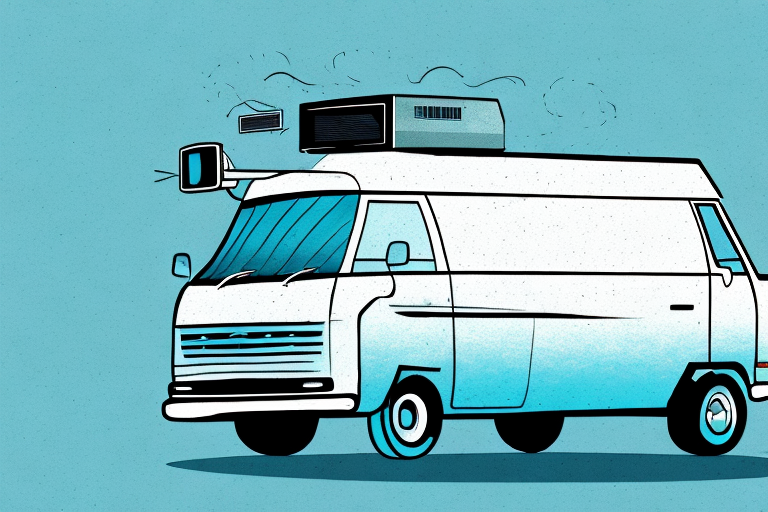There’s no denying that a TV can be an excellent source of entertainment on a long journey. If you’re planning a road trip or living in your van, mounting a TV on the roof can be a great way to save space and enjoy your favorite shows or movies. In this article, we’ll cover everything you need to know about mounting an HD TV on your van’s roof, from why you should do it to what tools and materials you’ll need, and how to install and maintain it.
Why mount a TV on your van roof?
The main reason why you should mount a TV on your van roof is that it saves space inside the vehicle. With limited space available, installing a TV on the roof can free up valuable floor space that you can use for other things, such as a bed or storage cabinets. Plus, a TV can provide much-needed entertainment on long journeys, making your travel more comfortable and enjoyable. Finally, it’s a quick and easy way to upgrade your van’s living space without breaking the bank.
Another advantage of mounting a TV on your van roof is that it provides a better viewing experience. When the TV is mounted on the roof, it is at eye level, which means you don’t have to strain your neck or eyes to watch it. This is especially important if you plan on spending a lot of time in your van, as it can help prevent discomfort and fatigue.
Additionally, a TV on the roof can be a great way to entertain guests or family members who may be traveling with you. Whether you’re on a road trip or camping, having a TV can provide a fun and relaxing way to spend time together. You can watch movies, play games, or catch up on your favorite TV shows, all while enjoying the great outdoors.
What type of TV should you choose for your van?
Before you start mounting a TV on your van roof, you need to choose the right type of TV. With advancements in technology, televisions have become thinner and lighter. Therefore, it’s important to select an HD TV that is lightweight, compact, and compatible with a 12-volt power source. An HDTV with a screen size of 24-32 inches can fit perfectly in a van and provide optimal viewing experience. Choose a rugged, mountable TV with a decent warranty to ensure it can survive bumpy journeys.
Another important factor to consider when choosing a TV for your van is the type of mount you will use. There are various types of mounts available, including fixed, tilting, and full-motion mounts. Fixed mounts are the most basic and affordable option, but they don’t allow for any adjustment once the TV is mounted. Tilting mounts allow you to adjust the angle of the TV, while full-motion mounts offer the most flexibility, allowing you to adjust the angle and position of the TV.
Additionally, you may want to consider a TV with built-in smart features, such as Wi-Fi connectivity and streaming capabilities. This will allow you to access your favorite streaming services, such as Netflix and Hulu, without the need for additional devices. Keep in mind that smart TVs may require a stronger and more reliable internet connection, so make sure to check the availability of Wi-Fi or cellular data in the areas where you plan to travel.
Safety considerations before mounting a TV on your van roof
Safety should be your top priority when installing a TV on your van’s roof. You need to make sure that the mount is strong enough to support the TV’s weight and that it’s firmly anchored to the roof. It’s also essential to choose a good location for the mount, which doesn’t interfere with your driving or obstruct your view. Always follow manufacturer recommendations and your van’s owner’s manual before proceeding with the installation.
Another important safety consideration is the weather. If you plan to travel in areas with high winds or heavy rain, you need to ensure that the TV mount is designed to withstand these conditions. You may also want to consider adding a protective cover to the TV to prevent damage from the elements.
It’s also important to consider the power source for your TV. You may need to install a separate power supply or battery to ensure that the TV has a reliable source of power. Additionally, you should make sure that any wiring is properly insulated and secured to prevent damage or interference with other electrical systems in your van.
Tools and materials required for the installation
Before you begin the installation process, you need to gather the necessary tools and materials. You’ll need a power drill, drill bits, screws, nuts, and bolts, a wrench, measuring tape, a level, and a stud finder. If you’re unsure about the specific materials you require, it’s always best to consult the installation guide that comes with the TV mount.
In addition to the tools and materials mentioned above, you may also need a pencil, a hammer, and a screwdriver. It’s important to have a pencil handy to mark the spots where you’ll be drilling. A hammer can be useful for tapping in any stubborn screws or bolts, and a screwdriver may be necessary for tightening any loose screws or bolts.
How to measure and mark the position for the TV mount
The first step in installing a TV mount on your van roof is measuring and marking the position for the mount. Use your measuring tape to determine the center of the van’s roof. Then use a level to check and ensure the mount’s position is parallel to the van’s body. Use a pencil to mark the four mounting holes, making sure to space them equally apart to provide ample support for the TV. Don’t forget to locate a solid point to secure the mount before drilling holes to avoid damaging the roof.
It is important to consider the weight of the TV when choosing the location for the mount. Make sure the area you choose can support the weight of the TV and the mount. Additionally, consider the height of the mount and the viewing angle. You want to make sure the TV is at a comfortable viewing height and angle for everyone in the van.
Before drilling any holes, double-check the measurements and markings to ensure they are accurate. It’s also a good idea to have a second person assist you with the installation to ensure everything is level and secure. Once the mount is installed, test it by gently pulling on it to make sure it is secure and can hold the weight of the TV.
How to install the TV mount on your van roof
The next step is to install the TV mount on the roof of your van. Start by drilling holes on the pencil marks using the correct drill bit size to ensure accurate holes. After you’ve drilled the holes, you can now attach the mounting bracket using the nuts, bolts, and screws provided with the mount. Once the bracket is attached securely to the roof, you can now attach the arm and bracket to the back of the TV using the screws provided.
It’s important to note that the weight of your TV should be taken into consideration when choosing a TV mount for your van. Make sure to select a mount that can support the weight of your TV to avoid any accidents or damage to your vehicle. Additionally, it’s recommended to use a level to ensure that the TV mount is installed straight and level on the roof of your van.
Before drilling any holes, it’s also important to check for any wiring or pipes that may be running through the area where you plan to install the TV mount. You can use a stud finder or consult with a professional to ensure that you won’t damage any important components of your van while installing the mount.
Tips for wiring your TV on the van roof
Once you’ve secured the TV mount onto the van’s roof, it’s time to wire the TV’s power supply and other accessories properly. Ensure you disconnect the battery before making any electrical connections to prevent shock. It’s recommended that you use marine-grade wiring and heat shrink tubing and electrical tape for a secure installation. Plan the wire routing carefully to avoid interference with the driver’s seat and passengers’ movement.
Additionally, it’s important to consider the power source for your TV. If you plan on using the TV while the van is in motion, you’ll need to install an inverter to convert the van’s DC power to AC power. It’s also a good idea to invest in a surge protector to protect your TV from power fluctuations. Finally, make sure to test your TV and all connections before hitting the road to ensure everything is working properly.
How to attach your TV to the mount securely
After wiring the TV to power, It’s now time to attach your TV to the mount. Make sure the mount arm is extended fully and latch it onto the mounting bracket securely. After checking it’s sitting correctly, tighten any screws and bolts on the mount to secure the TV into place. Remember to double-check for security and make sure the TV is not tilting or shaking.
How to test and adjust the angle of your mounted TV
Once your TV is securely mounted, it’s vital to check the viewing angle. Positioning the TV in the correct position can improve the viewing experience significantly. Ensure the TV is perpendicular to the driver’s seat to avoid distracting the driver. If the viewing angle is not correct, adjust the arm to move the TV in the desired direction. Once you are satisfied with the angle, tight any screws or bolts to keep it in place.
Maintenance tips for keeping your mounted TV in good condition
Now that you have mounted your TV on your van’s roof, it’s essential to keep it in good condition to serve you for an extended period. Regularly check the mount’s bolts and screws to make sure they remain firmly attached and tighten them regularly. This will help prevent any damage or shakes. Finally, it’s essential to keep water out of the electronics and clean the TV mount regularly to ensure durability.
Things to consider when driving with a mounted TV on your van roof
When driving with a mounted TV on your van’s roof, you need to ensure it is safe and secure. Always start by turning off the TV and mounting it in the safest orientation possible to eliminate any risk of crashes or damage. Additionally, consider investing in shock absorber brackets, which will help keep the TV stable and protect it from vibrations when driving.
Conclusion
Mounting an HD TV on your van’s roof is a great way to enhance the travel experience. With the above steps, you can DIY install your TV and enjoy your favorite shows and movies on your journey. Ensure you follow the guidelines and safeguard against damages. By taking good care of your TV mount, you can enjoy your TV for a long time and worry less about broken equipment.