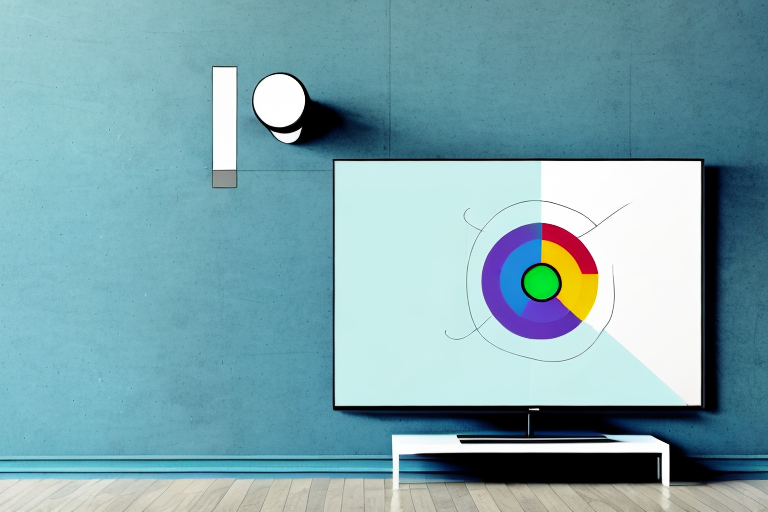If you’re looking for a way to enhance your home theater, mounting a center channel speaker above your TV can make a significant difference in the quality of the sound you hear. It’s a relatively straightforward process that can be completed with a few basic tools and materials. In this guide, we’ll take you through the steps of mounting a center channel speaker above your TV, from choosing the right speaker to troubleshooting common issues.
Why Mounting a Center Channel Speaker Above TV is Important
When it comes to home theater sound, the placement of your center channel speaker is critical. The center channel speaker is responsible for reproducing dialogue and other essential sounds that make up the majority of what you hear in movies and TV shows. By mounting your center channel speaker above your TV, you can improve the clarity and overall quality of the sound in your home theater.
Additionally, mounting your center channel speaker above your TV can also help to create a more immersive audio experience. When the sound is coming from the same direction as the on-screen action, it can help to draw you into the movie or TV show and make you feel like you are part of the action. This is especially important for action-packed movies or shows with a lot of dialogue, where every word counts.
Choosing the Right Center Channel Speaker for Your Setup
Before you begin mounting your center channel speaker, it’s essential to consider the specific needs of your home theater. Take into account the size and layout of the room, the position of your TV, and the other speakers in your sound system. Look for a center channel speaker that complements your other speakers and fits well with your overall setup. Consider factors like size, wattage, and impedance when making your selection.
Another important factor to consider when choosing a center channel speaker is the type of content you will be watching or listening to. If you primarily watch movies with dialogue-heavy scenes, you’ll want a center channel speaker that can reproduce clear and accurate speech. On the other hand, if you listen to a lot of music, you may want a center channel speaker that can handle a wider range of frequencies and produce a more balanced sound. It’s important to choose a center channel speaker that is well-suited to your specific needs and preferences.
Tools and Materials You’ll Need for Mounting a Center Channel Speaker
Mounting a center channel speaker above your TV requires some basic tools and materials. You’ll need a drill with a drill bit, screws or other fasteners, a level, and a measuring tape. You’ll also need mounting brackets compatible with your TV and center channel speaker. These brackets can be purchased from your local hardware store or online.
Before you begin mounting your center channel speaker, it’s important to consider the placement of the speaker. The ideal placement is directly above or below your TV, at ear level when seated. You should also ensure that the speaker is centered with your TV and that there are no obstructions blocking the sound.
Once you have determined the placement of your center channel speaker, you can begin the mounting process. It’s important to follow the instructions provided with your mounting brackets and to use the appropriate screws or fasteners for your wall type. You should also use a level to ensure that your speaker is mounted straight and securely.
Preparing your TV and Wall for Mounting
Before you begin mounting the center channel speaker, you’ll need to prepare both your TV and the wall above it. Clean the surface where you plan to mount the speaker with a damp cloth, and make sure it’s dry before proceeding. Verify that your TV is level and secure on its stand or wall mount. Remove any cables or other obstacles that might interfere with the installation process.
Next, you’ll need to determine the best location for your center channel speaker. This will depend on the size and layout of your room, as well as your personal preferences. Generally, it’s recommended to place the speaker at ear level when seated, and centered with the TV. You may also want to consider using a stud finder to locate the wall studs, which will provide a more secure mounting surface.
Once you’ve determined the ideal location for your center channel speaker, you can begin the mounting process. Follow the manufacturer’s instructions carefully, and use the appropriate tools and hardware. It’s important to ensure that the speaker is securely mounted to the wall, and that it’s level and centered with the TV. Once the speaker is mounted, you can connect it to your audio system and enjoy enhanced sound quality for your favorite movies and TV shows.
Measuring and Marking Drill Holes for the Mounting Bracket
Next, you’ll need to measure and mark the spots where you’ll drill holes for the mounting bracket. Use a level to ensure that the holes are straight and even. Double-check all measurements before drilling. Once you’ve marked the spots, drill the holes according to the size of the screws or fasteners you’re using. Be careful not to drill too deeply, as this could cause damage to your TV or wall.
It’s also important to consider the type of wall you’re drilling into. If you’re drilling into drywall, use a stud finder to locate the studs behind the wall and drill into those for added support. If you’re drilling into brick or concrete, use a masonry bit and anchors to secure the mounting bracket. Always follow the manufacturer’s instructions for the specific type of wall you’re working with.
Attaching the Mounting Bracket to the Wall and TV
After you’ve drilled the holes, it’s time to attach the mounting bracket to both the wall and the TV. Begin by securing the bracket to the wall with screws or fasteners. Then, attach the bracket to the back of the TV, taking care to align it with the holes you’ve drilled. Tighten all screws and fasteners firmly, but not too tightly, as this could damage your TV or the mounting bracket.
It’s important to note that the type of screws or fasteners you use will depend on the material of your wall. For example, if you’re mounting the TV on a drywall, you’ll need to use drywall anchors to ensure a secure hold. If you’re unsure about which type of screws or fasteners to use, consult with a hardware store or a professional installer.
Once the bracket is securely attached to both the wall and the TV, you can adjust the angle of the TV to your desired viewing position. Some mounting brackets come with adjustable arms or swivel mounts, which allow you to tilt or rotate the TV for optimal viewing. Take your time to adjust the TV to the perfect angle, and enjoy your new, space-saving setup!
Connecting Wires to Your Center Channel Speaker
With the mounting bracket in place, you can now connect your center channel speaker to your sound system. Connect the appropriate wires to the back of the speaker and run them through any cable management system you have in place. Make sure all connections are secure and tight.
It is important to note that when connecting wires to your center channel speaker, you should pay attention to the polarity of the wires. The positive wire should be connected to the positive terminal on the speaker, and the negative wire should be connected to the negative terminal. This ensures that the speaker is properly powered and produces the best sound quality possible.
Testing Your Sound System and Making Adjustments
Once you’ve connected the wires to your center channel speaker, it’s time to test your sound system and make any necessary adjustments. Play some music or a movie to test the sound quality of your new setup. If necessary, adjust the position of the center channel speaker and make other tweaks to improve the overall sound quality.
It’s important to note that the acoustics of your room can also affect the sound quality of your system. If you have hardwood floors or walls made of concrete or brick, the sound may bounce around and create echoes. To combat this, you can add area rugs or curtains to absorb some of the sound. Additionally, if you have a large room, you may need to add additional speakers or a subwoofer to fill the space with sound.
Troubleshooting Common Issues with Mounting a Center Channel Speaker Above TV
If you encounter any issues while mounting your center channel speaker, there are some common troubleshooting tips you can try. For example, if your speaker vibrates or buzzes, double-check the tightness of the screws and fasteners. If you’re experiencing distortion or uneven sound quality, try adjusting the position or angle of the speaker.
Another common issue that may arise when mounting a center channel speaker above a TV is interference from other electronic devices. If you notice any static or interference in your audio, try moving any nearby devices away from the speaker or turning them off completely.
It’s also important to consider the weight and size of your center channel speaker when mounting it above your TV. If your speaker is too heavy or large for your mount, it may not be secure and could fall. Make sure to check the weight limit of your mount and the size of your speaker before mounting.
Tips for Maintaining Your Sound System After Mounting
Once you’ve successfully mounted your center channel speaker, it’s essential to take steps to maintain your sound system. Regularly clean your speakers and other components, check connections for loose wires or cables, and stay up-to-date with any software or firmware updates. With proper maintenance, your newly mounted center channel speaker can provide you with exceptional sound quality for years to come.
In addition to regular cleaning and checking connections, it’s also important to consider the environment in which your sound system is located. If your speakers are exposed to extreme temperatures or humidity, it can affect their performance and lifespan. Consider investing in a dehumidifier or air conditioner to regulate the temperature and humidity in the room.
Another important aspect of maintaining your sound system is to use it properly. Avoid playing music or movies at excessively high volumes, as this can damage your speakers and other components. Additionally, be sure to turn off your system when not in use to conserve energy and prevent unnecessary wear and tear.