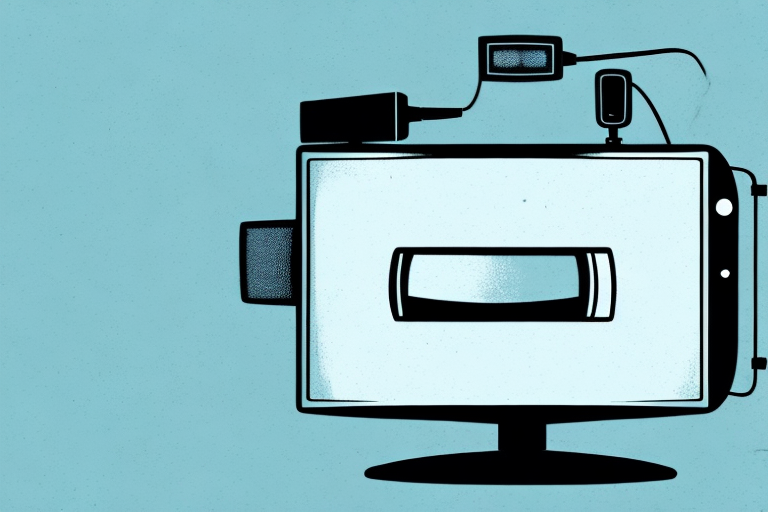If you’re looking for a space-saving and organized method for setting up your entertainment system, mounting your cable box under your TV is a great option. In this article, we will walk you through the necessary steps for mounting a cable box under your TV. By the end of this article, you’ll have a solid understanding of why you should mount your cable box, how to mount it, and the tools you’ll need for the job!
Why You Should Mount Your Cable Box Under Your TV
The main reason people mount their cable boxes under their TVs is to save space and create a tidy setup. Not only does this make your entertainment space look organized, but it also allows for better cable management. With your cable box underneath your TV, you can easily hide all of your cables, making your setup look incredibly clean.
In addition to saving space and creating a tidy setup, mounting your cable box under your TV can also improve your viewing experience. When your cable box is placed on a shelf or table, it can be difficult to access the remote control or change channels without getting up from your seat. However, when your cable box is mounted under your TV, it is within easy reach and you can easily change channels or adjust the volume without having to leave your seat. This can make your viewing experience more comfortable and enjoyable.
Tools Needed for Mounting a Cable Box Under a TV
To mount your cable box under your TV, you’ll need a few tools. First, you’ll need a cable box mount. Depending on the weight of your cable box, there may be specific mounts required. Ensure you choose a mount that is rated to support the weight of your cable box. Other tools you’ll need include a measuring tape, a stud finder, a level, a drill with a drill bit, and screws.
It’s important to note that before mounting your cable box, you should consider the location of your TV and cable outlet. Make sure the cable box mount is installed in a location that allows for easy access to the cable outlet and doesn’t interfere with the viewing angle of the TV. Additionally, if you’re not comfortable with drilling into your wall, it may be best to hire a professional to mount the cable box for you.
Choosing the Right Mounting Location for Your Cable Box
The location you choose to mount your cable box can affect your viewing experience. You’ll want to consider the distance and the angle at which the cable box will be viewed. You’ll also want to consider the location of the power outlet and the length of the cables that connect the cable box to the TV.
Before mounting the cable box under your TV, you should consider how the boxes look from different angles. If your TV is mounted on the wall, you can mount the cable box directly underneath it. However, if your TV is on a stand or a table, you may have to mount the cable box in a different spot. It’s best to position the cable box in a spot where it’s easy to reach the controls without disturbing your current setup.
Another important factor to consider when choosing the right mounting location for your cable box is the temperature of the room. If the room gets too hot or too cold, it can affect the performance of your cable box. Make sure to avoid mounting the cable box in direct sunlight or near a heat source, such as a fireplace or heater.
Additionally, you should also consider the safety of the mounting location. If you have children or pets in the house, it’s important to mount the cable box in a spot where it’s not easily accessible. You may want to consider mounting the cable box on the back of the TV or on a shelf that’s out of reach. This will not only keep your cable box safe, but it will also prevent any accidents from happening.
Preparing Your TV and Wall for Mounting the Cable Box
Before you start drilling, it’s essential to prepare your TV and wall for mounting the cable box. You’ll need to use your stud finder to find the exact location of the studs. This will ensure that the mount is firmly secured to the wall. Once you’ve located the studs, use your measuring tape and level to position the mount correctly. It’s important to ensure the mount is level to avoid any issues with the cable box falling off.
Additionally, it’s important to consider the weight of your TV and cable box when selecting the appropriate mount. Make sure the mount you choose can support the weight of both the TV and cable box. It’s also a good idea to check the manufacturer’s instructions for any specific weight or size limitations. Finally, make sure to have all the necessary tools and hardware before starting the installation process to avoid any delays or complications.
Step-by-Step Guide to Mounting a Cable Box Under Your TV
Now that you have all your tools and have prepared your TV and wall for mounting, it’s time to start the process of mounting your cable box under your TV. Follow these steps to ensure the successful and safe installation of your cable box.
- Attach the mount to the back of your TV with screws.
- Locate the position where you want to mount your cable box and screw the mount to the wall. Ensure you secure the mount to the wall by drilling screws into the studs.
- Connect the cables from the cable box to the TV. Ensure you have the correct cables for your setup.
- Attach the cable box to the mount. Ensure that it’s secure and stable before letting go.
- Test the cable box to ensure that it is working correctly.
It’s important to note that the location of your cable box can affect the quality of your signal. If you’re experiencing poor signal quality, try moving the cable box to a different location or adjusting the position of the cables.
Additionally, if you’re mounting your cable box in a room with limited space, consider using a cable box shelf instead of mounting it directly under your TV. This will allow for easier access to the cable box and prevent any potential damage to your TV or cable box.
Troubleshooting Common Issues When Mounting a Cable Box Under Your TV
Although mounting your cable box is a straightforward process, sometimes you may encounter some problems. The most common issue with mounting a cable box is that it may not fit snugly onto the mount. This issue can be solved by adjusting the mount’s position and re-securing it to the wall. You may also need to adjust the attached cables to make room for the cable box.
Another common issue that you may encounter when mounting a cable box is poor signal quality. This can be caused by a variety of factors, such as interference from other electronic devices or a weak signal from your cable provider. To troubleshoot this issue, try moving the cable box to a different location or adjusting the antenna. You may also need to contact your cable provider to ensure that your signal is strong enough.
In some cases, you may find that your cable box is not compatible with your TV or other devices. This can be frustrating, but there are a few solutions. First, check the compatibility of your cable box with your TV and other devices before purchasing. If you have already purchased the cable box and it is not compatible, you may need to purchase an adapter or a different cable box that is compatible with your devices. It is important to do your research and ensure that all of your devices are compatible before attempting to mount your cable box.
Tips for Concealing Wires When Mounting a Cable Box Under Your TV
When mounting your cable box under your TV, it’s crucial to have a clean and organized look. A simple trick to achieve cable management is by using wire ties or adhesive clips to keep the cables secured and out of sight. You can pass the cables behind the wall or use remote extenders, which allow you to control your cable box without a direct line of sight.
Another useful tip for concealing wires when mounting a cable box under your TV is to use a cable cover. These covers come in various sizes and colors and can be easily installed to hide the cables. Additionally, you can paint the cable cover to match the color of your wall, making it even more discreet. Another option is to use a cord hider, which is a flexible tube that can be cut to the desired length and placed over the cables. This will keep the cables organized and out of sight, giving your entertainment area a clean and polished look.
Comparing Different Types of Cable Box Mounts Available in the Market
There are numerous cable box mounts available in the market, each with its unique features. Some of the popular mount types include fixed mounts, swivel mounts, and tilt-and-swivel mounts. Fixed mounts are an excellent option if you want to position your cable box in a specific spot without changing its viewing angle. If you want to have the flexibility to adjust your viewing angle, you should consider a swivel or tilt-and-swivel mount.
Safety Precautions to Follow When Mounting a Cable Box Under Your TV.
When mounting a cable box under your TV, safety is paramount. Here are some safety tips to follow when mounting your cable box:
- Ensure you have the right tools for the job.
- Read the instructions before mounting.
- Avoid over-tightening the screws.
- Before drilling, ensure there are no electrical wires behind the wall.
- Test the mount for stability before attaching the cable box.
Advantages of Having a Mounted Cable Box Under Your TV.
Making use of a mounted cable box is a smart move that has many advantages. Not only does it make your setup look tidy, but it also helps you achieve proper cable management, helping you avoid the clutter of tangled wires. Mounting your cable box under your TV is also a great way to free up space for other equipment or decorations.
Cable box mounts are relatively affordable and easy to install. They offer an excellent and efficient method to organize and conceal cables, making it easier for you to enjoy your home entertainment system without any clutter.
Conclusion
Mounting your cable box under your TV may seem like a daunting task, but it’s straightforward and efficient with the right tools and knowledge. Follow our step-by-step guide for successful installation, and you’ll have a tidy and organized entertainment setup in no time. With a bit of planning and the right tools, you can achieve cable management that will make your entertainment space look clean and professional.