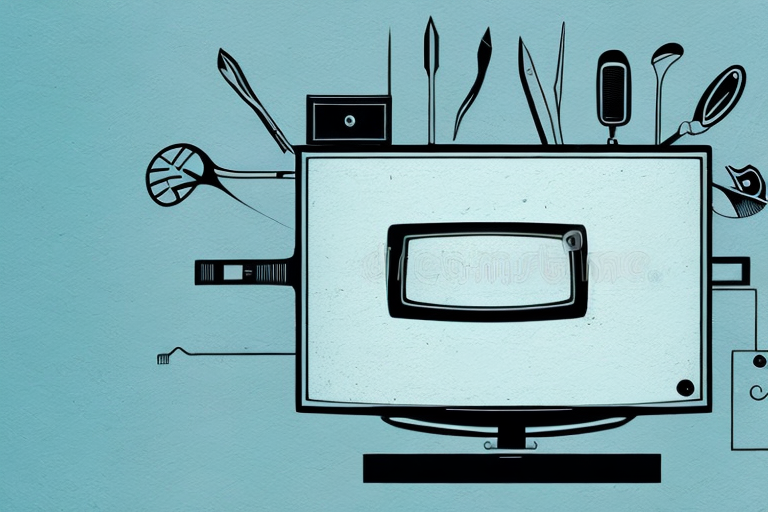Installing a TV mount can be a daunting task, but with the right tools and know-how, you can do it yourself! In this article, we will guide you through the process of installing an Onn TV mount, step-by-step. We will cover everything from choosing the right type of mount to troubleshooting common issues during installation. So, let’s get started!
Choosing the Right Type of Onn TV Mount for Your Needs
The first step in installing an Onn TV mount is choosing the right type of mount for your needs. Onn offers a variety of mount styles, including fixed, tilt, and full-motion mounts. Consider the size and weight of your TV, as well as the viewing angle you desire, when selecting your mount.
It’s also important to consider the location where you will be mounting your TV. If you plan to mount your TV in a high-traffic area, such as a living room or family room, a full-motion mount may be the best option. This type of mount allows you to adjust the viewing angle of your TV, making it easy to watch from different areas of the room. However, if you plan to mount your TV in a bedroom or home office, a fixed or tilt mount may be sufficient.
Tools Required to Install Onn TV Mount
Before you begin your installation, gather the necessary tools. These may include a drill, a stud finder, a pencil, a level, a socket wrench, and screws of various sizes. Check the instructions provided with your Onn TV mount for a complete list of required tools.
It is important to note that the specific tools required may vary depending on the type of wall you are mounting the TV on. For example, if you are mounting the TV on a concrete wall, you may need a masonry drill bit and anchors. If you are unsure about the tools required for your specific installation, consult with a professional or refer to the manufacturer’s website for more information.
Measuring Your TV and Wall for Proper Placement
The next step is to measure your TV and wall for proper placement. Measure the height and width of your TV, as well as the distance between the mounting holes on the back of your TV. Then, use your stud finder to locate the studs in your wall where you will mount your TV.
It’s important to also consider the viewing angle when placing your TV. The ideal viewing angle is at eye level, so make sure to measure the height of your seating area and adjust the placement of your TV accordingly. Additionally, if you plan on mounting your TV above a fireplace, make sure to measure the distance between the top of the fireplace and the ceiling to ensure there is enough space for your TV.
Finding the Studs in Your Wall for Secure Mounting
Once you have located the studs in your wall, mark their location with a pencil. Use a level to ensure that your marks are level and even. Finding and securing your TV mount to the studs in your wall ensures that your TV will be securely mounted and will not fall off the wall.
It is important to note that not all walls have studs in the same location. Studs are typically spaced 16 or 24 inches apart, but this can vary depending on the age and construction of your home. If you are having trouble locating the studs, try using a stud finder tool or knocking on the wall to listen for a solid sound, which indicates the presence of a stud. Taking the time to properly locate and secure your TV mount to the studs will ensure a safe and secure installation.
Preparing the Wall and TV for Installation
Before you attach your TV mount to your wall or TV, it’s important to prepare both surfaces for installation. Remove any dust or debris from the wall and TV. Clean the back of your TV with a mild cleaning solution to ensure that the mounting plate will adhere properly.
It’s also important to locate the studs in your wall before installing the TV mount. Use a stud finder to locate the studs and mark their location on the wall. This will ensure that your TV mount is securely attached to the wall and can support the weight of your TV. Additionally, make sure to measure the distance between the mounting holes on the back of your TV and the corresponding holes on the mounting plate. This will ensure that your TV is level and properly positioned on the mount.
Attaching the Mounting Plate to the Back of Your TV
Once your surfaces are prepped, attach the mounting plate to the back of your TV. The mounting plate should align with the distance between the mounting holes on your TV and the holes on your mount. Tighten the screws using a socket wrench.
It is important to ensure that the mounting plate is securely attached to the back of your TV. This will prevent any accidents or damage to your TV. You can use a level to make sure that the mounting plate is straight before tightening the screws.
Before attaching the mounting plate, make sure to check the weight limit of your mount. If your TV is too heavy for the mount, it can cause the mount to fail and your TV to fall. It is always better to choose a mount that can support a higher weight than your TV to ensure safety.
Securing the Mounting Bracket to the Wall
Now it’s time to secure your mounting bracket to the wall. Align the bracket with the studs you marked earlier and drill the provided screws through the bracket and into the wall. Use a level to ensure that the bracket is level and even.
It’s important to make sure that the screws are securely fastened into the studs to ensure the stability of the bracket. If you’re unsure about the location of the studs, you can use a stud finder to locate them before drilling.
Once the bracket is securely attached to the wall, you can then attach your device or object to the bracket according to the manufacturer’s instructions. Make sure to double-check that everything is securely fastened before using the device or object.
Hanging Your TV on the Mounting Bracket
Hanging your TV on the mounting bracket is the next step. Attach the sleeves to the mounting bracket and then slide the mounting plate on the back of your TV into the sleeves. Once in place, tighten screws on the sleeves to secure the TV on the mounting bracket.
Before hanging your TV, it’s important to make sure that the mounting bracket is securely attached to the wall. Use a stud finder to locate the studs in the wall and then drill pilot holes for the screws. Make sure the bracket is level before attaching it to the wall.
It’s also important to consider the weight of your TV when choosing a mounting bracket. Make sure the bracket is rated to support the weight of your TV. If you’re unsure, consult the manufacturer’s specifications or seek the advice of a professional installer.
Adjusting and Leveling Your TV on the Onn TV Mount
Now that your TV is securely mounted, you may need to adjust and level it. Onn TV mounts offer adjustable viewing angles, tilt, and swivel features. Use your level to make sure your TV is level and then adjust to your desired angle.
It is important to note that the weight of your TV should also be taken into consideration when adjusting and leveling it on the Onn TV mount. If your TV is too heavy, it may cause the mount to tilt or sag over time. Be sure to check the weight limit of your specific Onn TV mount and ensure that your TV falls within that range. Additionally, if you are unsure about adjusting or leveling your TV on the mount, it is recommended to seek professional assistance to avoid any potential damage or injury.
Tips and Tricks for a Hassle-Free Installation
Here are a few tips to make your installation go smoothly. Always use a level to ensure that your TV is straight. Follow the instructions provided with your Onn TV mount, and make sure you have all the necessary tools on hand before you begin.
Another important tip is to have a second person assist you during the installation process. This will not only make the process easier, but it will also ensure that your TV is mounted securely and safely. Additionally, be sure to double-check that the mount is securely attached to the wall before hanging your TV on it. Taking these extra precautions will help ensure that your installation is hassle-free and your TV is mounted securely.
Troubleshooting Common Issues During Installation
If you encounter any issues during your installation, consult the instructions provided with your Onn TV mount. Common issues may include difficulty locating studs or improper alignment. Take your time and make sure your TV is securely mounted before use.
Another common issue during installation is the use of incorrect hardware. Make sure you have the correct screws and bolts for your specific TV and mount. Using the wrong hardware can result in an unstable mount and potential damage to your TV.
If you are still experiencing issues, consider seeking professional installation assistance. A trained technician can ensure that your TV is mounted safely and securely, giving you peace of mind and a better viewing experience.
Maintaining Your Onn TV Mount for Longevity
After you have installed your Onn TV mount, be sure to maintain it properly. Clean it with a dry or damp cloth, and avoid using harsh chemicals. If you need to adjust your mount, be sure to consult the instructions provided with your mount to avoid damage. With proper maintenance, your Onn TV mount will provide years of reliable service.
That’s it! You now have all the information you need to install your Onn TV mount with confidence. Follow these steps and enjoy your newly mounted TV!
However, it is important to note that certain factors can affect the longevity of your Onn TV mount. For example, if you frequently move your TV or adjust the mount, this can put additional stress on the mount and cause it to wear out faster. Additionally, if you live in an area with high humidity or extreme temperatures, this can also impact the durability of your mount.
To ensure the longest possible lifespan for your Onn TV mount, consider investing in a mount with a higher weight capacity than you currently need. This will provide additional support and reduce the risk of wear and tear over time. Additionally, if you notice any signs of damage or wear on your mount, such as cracks or loose screws, be sure to address these issues promptly to prevent further damage.