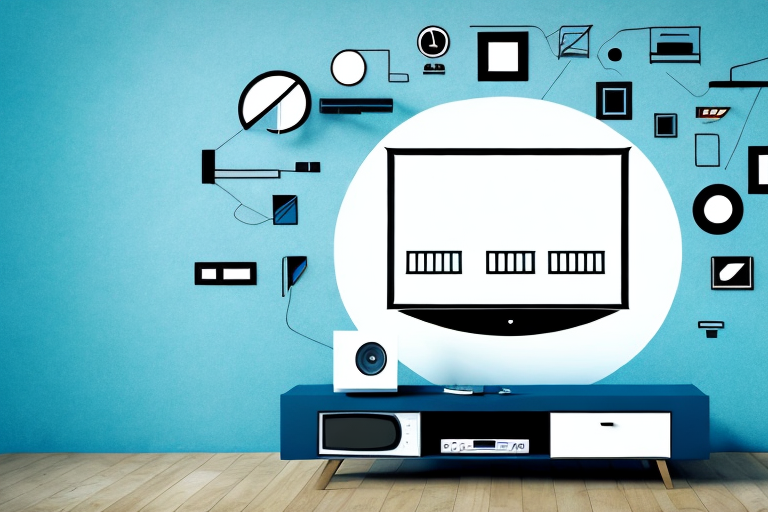Mounting a TV without drilling holes may seem like a daunting task, but it is actually easier than you might think. This article will provide you with all the tips and step-by-step instructions you need to mount your TV without leaving unsightly holes in your wall.
Why You Might Want to Mount Your TV Without Holes
There are several reasons why you may want to mount your TV without drilling holes. Perhaps you are renting your home and cannot make permanent alterations to the walls. Maybe you simply don’t want to deal with the mess and hassle of drilling holes. Or, you may want to be able to easily adjust the height and position of your TV. Whatever your reason, mounting your TV without holes is a viable option.
Another reason why you may want to mount your TV without drilling holes is to avoid damaging the walls. Drilling holes can cause cracks and weaken the structure of the wall, which can be costly to repair. By using alternative mounting methods such as adhesive strips or freestanding mounts, you can avoid damaging the walls and still enjoy the benefits of having your TV mounted.
What You’ll Need to Mount a TV Without Holes
Before we dive into the different methods for mounting a TV without holes, let’s go over what you will need:
- A sturdy mount or mounting kit specifically designed for use without drilling holes.
- A measuring tape, level, and stud finder (if using a wall mounting method).
- A screwdriver, drill, or other tools necessary for the specific mounting method you choose.
It’s important to note that mounting a TV without holes may not be suitable for all types of walls. For example, if you have a plaster or brick wall, you may need to use a different method or consult with a professional. Additionally, make sure to check the weight limit of your mount or mounting kit to ensure it can support the weight of your TV.
Tips for Choosing the Right Mounting Method for Your TV
When it comes to mounting your TV without holes, there are several options to choose from. Each method has its pros and cons, so it is important to consider your specific needs and preferences before making a decision. Here are some tips to help you choose the right mounting method for your TV:
- If you want to be able to adjust the height and position of your TV easily, consider using a ceiling mount or freestanding mount.
- If you want your TV to be mounted flush against the wall, a wall-mounting kit is the way to go.
- If you are concerned about the weight and stability of your TV, look for a mounting kit that is specifically designed for larger and heavier TVs.
Another important factor to consider when choosing a mounting method for your TV is the viewing angle. If you plan on watching your TV from multiple angles, a swivel mount may be the best option for you. This type of mount allows you to adjust the angle of your TV, so you can get the best view from any position in the room.
It is also important to consider the aesthetics of your mounting method. If you want your TV to blend in seamlessly with your decor, a hidden mount may be the way to go. This type of mount allows you to hide your TV behind a piece of artwork or a decorative panel, so it is not visible when not in use.
How to Use a Wall-Mounting Kit to Hang Your TV Without Holes
If you have decided to use a wall-mounting kit, follow these step-by-step instructions:
- Choose the location for your TV and mark the spots where the mounting brackets will be attached.
- Use a stud finder to locate the studs in your wall. This will ensure that your TV is securely mounted.
- Attach the mounting brackets to the back of your TV using the screws and bolts provided.
- Attach the mounting plate to the wall using the screws provided. Make sure that the plate is level.
- Hook the mounting brackets onto the mounting plate and secure them in place.
It is important to note that not all wall-mounting kits are created equal. Make sure to choose a kit that is appropriate for the size and weight of your TV. If you are unsure, consult with a professional or refer to the manufacturer’s guidelines.
Additionally, before mounting your TV, consider the viewing angle and height. You want to make sure that the TV is at a comfortable height and angle for your viewing pleasure. It may be helpful to have a friend or family member assist you in determining the best placement for your TV.
How to Use a Ceiling-Mounting Kit to Hang Your TV Without Holes
If you have decided to use a ceiling-mounting kit, follow these step-by-step instructions:
- Choose the location for your TV and mark the spots where the mounting brackets will be attached.
- Use a stud finder to locate the joists in your ceiling. This will ensure that your TV is securely mounted.
- Attach the mounting brackets to the back of your TV using the screws and bolts provided.
- Attach the mounting plate to the ceiling using the screws provided. Make sure that the plate is level.
- Hook the mounting brackets onto the mounting plate and secure them in place.
It is important to note that ceiling-mounting kits have weight limits, so make sure to check the weight of your TV and compare it to the weight limit of the kit before purchasing. Additionally, if you are unsure about the installation process, it is recommended to hire a professional to ensure that your TV is mounted safely and securely.
Using a Freestanding Mount: Pros and Cons
Using a freestanding mount is a great option if you want to be able to easily move your TV around. However, it does take up floor space and may not be as stable as other mounting methods. Consider the pros and cons before choosing a freestanding mount for your TV.
One advantage of a freestanding mount is that it can be used in a variety of settings, such as in a bedroom, living room, or even outside. This versatility allows you to enjoy your TV in different locations without having to purchase multiple mounts.
On the other hand, freestanding mounts can be more expensive than other mounting options, such as wall mounts. Additionally, they may not provide the same level of security as wall mounts, which can be a concern if you have children or pets in your home.
How to Hide Cords When Mounting a TV Without Holes
After you have successfully mounted your TV without holes, you may be wondering how to hide the cords. There are several options for doing this:
- Use a cord cover that matches your wall color.
- Use a cord concealer that runs along the baseboard.
- Install an in-wall power and cable management kit.
Another option for hiding cords when mounting a TV without holes is to use a cord management system that attaches to the back of your TV. These systems typically have adhesive backing and can be easily installed. They allow you to neatly organize and conceal your cords, without the need for additional covers or concealers.
If you want a more permanent solution for hiding cords when mounting a TV without holes, you can consider hiring a professional electrician to install an outlet behind your TV. This will allow you to plug your TV directly into the wall, eliminating the need for visible cords altogether. However, this option can be more expensive and time-consuming than the other options mentioned above.
Best Practices: Keeping Your Mounted TV Secure and Safe
Once your TV is securely mounted, there are a few best practices to keep in mind to ensure that it stays safe and secure:
- Make sure that the mounting brackets are securely attached to the TV and the wall or ceiling.
- Do not exceed the weight limit of your mounting kit.
- Do not mount your TV in an area with high humidity or temperature fluctuations.
- Regularly check the stability of your TV and mounting kit, especially after cleaning or moving furniture.
Now that you have all the information you need, it’s time to choose the mounting method that works best for you and enjoy your newly mounted TV!
Another important factor to consider when mounting your TV is the height at which it is mounted. It is recommended that the center of the screen be at eye level when seated, to prevent neck strain and discomfort.
Additionally, it is important to ensure that all cables and cords are properly secured and organized, to prevent tripping hazards and damage to the TV or other equipment.