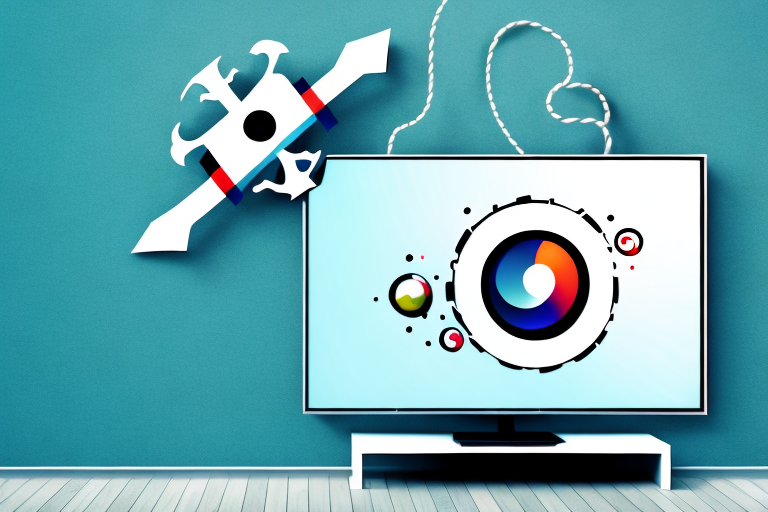Mounting a TV on a wall is not only a great way to save space and create a sleek look in your home, but it also provides a better viewing experience. However, mounting a TV is not as simple as just screwing it onto the wall. You need to use anchors to secure the TV mount to the wall and ensure it stays in place. In this article, we’ll guide you through the process of mounting a TV with anchors, from the benefits of using anchors to safety precautions and troubleshooting common issues.
The Benefits of Anchors for Mounting a TV
Using anchors to mount your TV provides a number of benefits. Anchors act as a support system, distributing the weight of the TV evenly across the wall. This prevents any damage or stress to the wall and ensures that the TV remains secure and stable. In addition, anchors provide better holding power than just screws on their own, especially in drywall or plaster walls that may not be able to support the weight of the TV without an anchor.
Another benefit of using anchors to mount your TV is that they allow for more flexibility in placement. With anchors, you can mount your TV on any wall in your home, regardless of the type of wall or the location of studs. This means that you can choose the perfect spot for your TV without having to worry about whether or not it can be securely mounted.
Finally, using anchors to mount your TV can also help to reduce the risk of accidents or injuries. When a TV is not properly secured to the wall, it can easily fall and cause damage or harm to anyone in its path. By using anchors, you can ensure that your TV is securely mounted and that it will not fall or become dislodged, providing peace of mind and added safety for you and your family.
Tools Required to Mount a TV with Anchors
You’ll need a few tools to mount your TV with anchors:
- Drill
- Drill bits
- Tape measure
- Pencil
- Screwdriver
- Level
- Anchors (depending on the weight of your TV and the type of wall you have)
It’s important to note that the size and weight of your TV will determine the size and number of anchors needed. For example, a larger TV will require more anchors to distribute the weight evenly and prevent it from falling off the wall. Additionally, the type of wall you have will also affect the type of anchors needed. For drywall, plastic anchors are typically used, while for concrete or brick walls, metal anchors are recommended. Make sure to choose the appropriate anchors for your specific TV and wall type to ensure a secure mount.
Types of Anchors and Which Ones to Use for Your TV Mount
There are several types of anchors available, and the ones you use will depend on the type of wall you are mounting the TV on and the weight of your TV. Here are some commonly used anchors:
- Toggle bolts: These are great for heavy televisions and are used in drywall, plaster, and masonry walls.
- Metal Molly bolts: Best suited for drywall and plaster walls.
- Plastic expansion anchors: Ideal for lightweight televisions in drywall or plaster walls.
It’s important to select the right anchor for your TV mount. Check the weight limit of the anchor and make sure it can support the weight of your TV. Always follow the manufacturer’s instructions to ensure proper installation.
Another important factor to consider when selecting an anchor for your TV mount is the location of the studs in your wall. If you are mounting a heavy TV, it’s best to use an anchor that can be secured to a stud for added support. You can use a stud finder to locate the studs in your wall before installing the mount. Additionally, if you are unsure about the weight of your TV or the type of anchor to use, it’s always a good idea to consult with a professional installer to ensure the safety and stability of your TV mount.
Measuring and Marking the Wall for Anchor Placement
Before you start drilling holes, you need to measure and mark the wall to determine the exact location of the anchors. Use a tape measure to locate the centerline of where you want to mount the TV. Once you’ve located the centerline, use a level to make sure it’s straight. Mark the centerline with a pencil. Next, measure the distance between the top and bottom screw holes of the TV mount and mark the location of these holes, centered on the centerline.
It’s important to note that the type of wall you’re mounting the TV on will affect the type of anchor you use. For example, if you’re mounting the TV on drywall, you’ll need to use drywall anchors. If you’re mounting the TV on a concrete or brick wall, you’ll need to use masonry anchors. Make sure to choose the appropriate anchor for your wall type to ensure a secure mount.
Drilling Holes and Inserting Anchors into the Wall
Once you have marked the locations of the screw holes, it’s time to drill holes for the anchors. Make sure to use a drill bit that matches the size of your anchor. Drill the holes at a slight angle, so the anchor can be firmly inserted into place. Next, insert the anchor into the hole flush with the wall using a screwdriver. Repeat for all the holes.
It’s important to note that the type of anchor you use will depend on the weight of the object you are hanging and the type of wall you are drilling into. For example, if you are hanging a heavy mirror on a drywall, you will need to use a toggle bolt anchor. On the other hand, if you are hanging a picture frame on a concrete wall, you will need to use a concrete screw anchor. Always make sure to choose the appropriate anchor for your project to ensure a secure and safe installation.
Securing the TV Mount onto the Anchors
With the anchors in place, it’s time to attach the TV mount to the wall. Line up the holes in the mount with the anchors. Insert the screws into the anchors and tighten them securely using a screwdriver. Make sure the TV mount is level and straight before tightening all the screws.
It’s important to note that the weight of the TV should be taken into consideration when selecting the appropriate anchors and screws. If the TV is particularly heavy, it may be necessary to use heavier duty anchors or even consult a professional for installation. Additionally, it’s recommended to periodically check the screws and anchors to ensure they remain secure over time.
Tips for Leveling and Adjusting the Mounted TV
Once the TV mount is securely in place, it’s time to hang your TV on it. Make sure to get someone to help you hold the TV in place while you attach it to the mount. Once the TV is attached, use a level to ensure it’s straight. If it’s not, make necessary adjustments by loosening or tightening the screws. Take care not to over-tighten the screws, as this could damage the mount or the anchor.
Another important consideration when mounting a TV is the viewing angle. You want to make sure the TV is at a comfortable height and angle for your viewing pleasure. A good rule of thumb is to have the center of the TV screen at eye level when seated. This will help prevent neck strain and ensure a more enjoyable viewing experience.
It’s also important to consider the weight of your TV when choosing a mount. Make sure the mount you select is rated to support the weight of your TV. If you’re unsure, consult the manufacturer’s specifications or seek the advice of a professional installer. Using a mount that is not rated for your TV’s weight could result in damage to the mount, the TV, or both.
Safety Precautions When Mounting a TV with Anchors
Mounting a TV can be dangerous if not done properly. Always follow the manufacturer’s instructions for installing the TV mount and anchor. Never use a mount or anchor that is rated for less weight than your TV’s weight. Use caution when drilling holes to prevent injury or damaging electrical wires or pipes behind the wall.
Troubleshooting Common Issues with Using Anchors for TV Mounts
If your TV mount is not secure, it can be frustrating and dangerous. Here are some common issues and how to troubleshoot them:
- The mount is loose: Make sure you’ve used the right size of anchor, and that it’s installed properly. Check the screws to make sure they’re tight.
- The mount is tilted or not level: Make sure the TV mount is firmly secured with all the screws. Use a level to ensure it’s straight.
- The mount has pulled away from the wall: This means the anchors are not strong enough to support the weight of the TV. Use heavier-duty anchors or move the mount to a stud in the wall.
Comparison of Different Types of Mounts: Pros and Cons
Aside from using anchors to mount a TV, there are other types of mounts available. Here’s a quick overview of some common types and their pros and cons:
- Fixed mounts: These mounts keep the TV in one position and are great for minimizing glare. However, they don’t allow for adjustments in viewing angle.
- Tilting mounts: These mounts allow you to tilt the TV up or down to adjust the viewing angle. They’re great if your TV is mounted high up on the wall.
- Full-motion mounts: These mounts allow you to swivel the TV to any angle or position. They’re great if you need to adjust the viewing angle frequently.
How to Hide Cords and Wires After Mounting a TV
A mounted TV can look unsightly if there are cords and wires hanging down from it. Here are some ways to hide them:
- Use cord covers: These plastic or fabric channels can be painted to match your wall. They hide wires and protect them from damage.
- Use a cable raceway: This is a plastic channel that can be mounted on the wall and allows you to hide wires and cords inside.
- Use a power outlet kit: This kit allows you to install an outlet behind the TV mount and hide cords and wires inside the wall.
Mounting a TV using anchors is a great way to create a clean, organized look in your home. Make sure to use the right type of anchor for your TV and wall, follow the installation instructions carefully, and take proper safety precautions. With a little time and effort, you can mount your TV securely and safely.