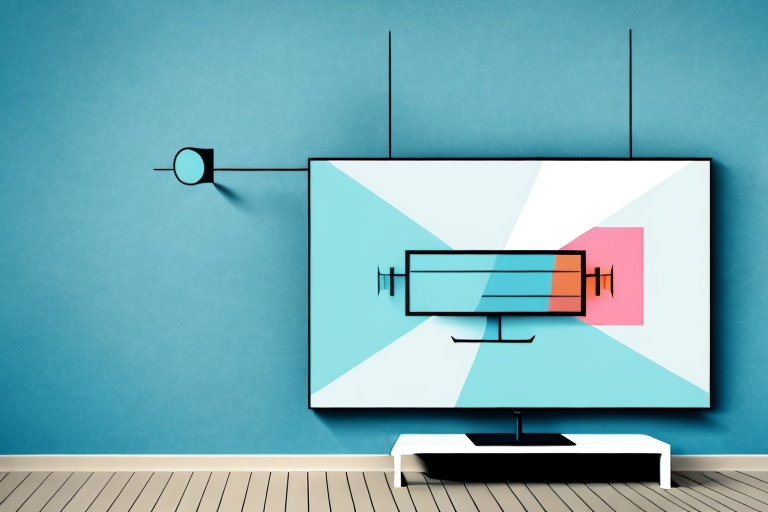Installing a tilting TV wall mount can be a bit of a daunting task for those who have never done it before. However, with the right tools and some patience, you can have your TV mounted in no time. In this article, we will cover everything you need to know about the installation process, including choosing the right mount, measuring and marking the position, drilling holes, attaching the wall plate, securing the arms, attaching your TV, adjusting the tilt angle, tips for hiding cables and wires, troubleshooting common issues, and maintenance tips. So, let’s dive in!
Choosing the Right Tilting TV Wall Mount for Your Needs
The first thing you need to do is choose the right tilting TV wall mount for your needs. There are a few things you should consider, including the size and weight of your TV, the VESA pattern on the back of your TV, and the location where you want to mount your TV.
Make sure to choose a mount that is compatible with your TV’s size and weight. You can usually find this information in your TV’s user manual or on the manufacturer’s website. The VESA pattern is the pattern of screw holes on the back of your TV, and it’s important to choose a mount that matches this pattern. If you’re unsure about which mount to choose, you can always consult with the manufacturer or a professional installer.
Another important factor to consider when choosing a tilting TV wall mount is the degree of tilt that you need. Some mounts offer a fixed tilt angle, while others allow for more adjustability. If you plan on mounting your TV higher up on the wall, you may want a mount that tilts downward to improve viewing angles. On the other hand, if you’re mounting your TV at eye level, a mount that tilts upward may be more suitable.
Tools Required for Installing a Tilting TV Wall Mount
Before you begin the installation process, make sure you have all the necessary tools on hand. You will need a stud finder, a drill, a level, a screwdriver, a socket wrench, and a measuring tape.
In addition to the tools listed above, it is also recommended to have a pencil and a helper to assist with holding the mount in place while you secure it to the wall. It is important to have all the necessary tools and assistance to ensure a safe and secure installation of your tilting TV wall mount.
Measuring and Marking the Exact Position for Mounting the TV
Once you have chosen your mount and gathered your tools, you can start measuring and marking the exact position where you want to mount your TV. Use a stud finder to locate the studs in the wall and mark them with a pencil. Then, use a level to draw a straight line between the marks.
Use your measuring tape to measure the distance between the top and bottom screw holes on the back of your TV, and transfer these measurements to the wall using a level. Make sure your marks are level and centered between the studs to ensure a sturdy and secure mount.
It is important to consider the viewing angle when deciding on the height of your TV mount. The center of the screen should be at eye level when you are seated in your viewing area. This will ensure a comfortable and enjoyable viewing experience.
Additionally, if you plan on hiding your cables and wires, you may want to consider using a cable management system. This will keep your cables organized and out of sight, creating a clean and professional look.
Drilling Holes in the Wall to Secure the Mounting Plate
With your marks in place, it’s time to drill holes in the wall to secure the mounting plate. Use a drill bit that is slightly smaller than the size of the anchors or bolts you will be using. Drill the holes straight and at a 90-degree angle to the wall.
It’s important to make sure that you are drilling into a solid part of the wall, such as a stud or a beam, to ensure that the mounting plate is securely attached. If you are unsure about the location of the studs, use a stud finder to locate them before drilling. Once you have drilled the holes, insert the anchors or bolts and tighten them securely. Double-check that the mounting plate is level before attaching the object you want to hang.
Attaching the Wall Plate to the Wall with Anchors or Bolts
With the holes drilled, you can now attach the wall plate to the wall with anchors or bolts. If you’re using anchors, insert them into the holes and tap them gently with a hammer until they are flush with the wall. If you’re using bolts, insert them through the holes in the wall plate and tighten them using a socket wrench.
It’s important to ensure that the wall plate is level before attaching it to the wall. You can use a level to check this. If the wall plate is not level, adjust it until it is before attaching it to the wall.
If you’re attaching the wall plate to a concrete wall, you’ll need to use concrete anchors. These anchors are designed to hold heavy loads and provide a secure attachment. To install concrete anchors, drill a hole into the concrete using a hammer drill and insert the anchor into the hole. Then, tighten the anchor using a wrench until it is secure.
Securing the Tilting TV Wall Mount Arms to the Plate
With the wall plate securely attached to the wall, it’s time to attach the tilting TV wall mount arms to the plate. Most mounts will have brackets that slide onto the arms and lock into place with screws or bolts. Make sure the brackets are level and centered before tightening the screws or bolts.
It’s important to note that the weight of your TV should be evenly distributed across the mount arms. If the weight is not evenly distributed, it can cause the mount to become unbalanced and potentially damage your TV or the wall. To ensure even weight distribution, use a level to make sure the mount arms are straight and adjust as necessary before tightening the screws or bolts.
Connecting and Adjusting the Safety Locks for Added Security
Once the arms are securely attached, you can now connect and adjust the safety locks for added security. Follow the manufacturer’s instructions for your specific mount to ensure proper installation. Safety locks are an important feature that prevent the TV from accidentally falling off the mount, so make sure they are properly secured.
It is also important to regularly check the safety locks to ensure they remain secure over time. As the TV is moved or adjusted, the locks may become loose and need to be tightened. Additionally, if you have children or pets in the home, it is recommended to use additional safety measures such as a wall anchor or anti-tip strap to further secure the TV.
When adjusting the safety locks, be sure to use the appropriate tools and follow the instructions carefully. Improper installation or adjustment can lead to the TV becoming unstable and potentially causing damage or injury. If you are unsure about how to properly install or adjust the safety locks, consult a professional or contact the manufacturer for assistance.
Attaching Your TV to the Tilting Wall Mount Bracket
With the mount securely in place and the safety locks connected, it’s time to attach your TV to the tilting wall mount bracket. Most mounts will have brackets that attach to the back of your TV with screws. Make sure to use the correct size screws and tighten them securely.
Before attaching your TV to the mount, it’s important to check the weight limit of the mount and ensure that your TV falls within that limit. If your TV is too heavy for the mount, it could cause the mount to fail and your TV to fall off the wall. You can usually find the weight limit in the instructions that came with the mount or on the manufacturer’s website.
Once you’ve confirmed that your TV is within the weight limit, carefully lift the TV and align the brackets on the back of the TV with the brackets on the mount. Gently lower the TV onto the mount and double-check that it’s securely in place. You may need to adjust the tilt of the mount to get the best viewing angle for your TV.
Adjusting the Tilt Angle of Your TV for Optimum Viewing
Once your TV is securely attached to the mount, you can now adjust the tilt angle for optimum viewing. Most mounts will have a lever or knob that allows you to adjust the angle. Make small adjustments until you find the perfect viewing angle.
It is important to note that the ideal viewing angle may vary depending on the size and height of your TV, as well as the distance between the TV and your seating area. A general rule of thumb is to position the TV so that the center of the screen is at eye level when you are seated.
If you are mounting your TV in a room with windows or other sources of natural light, you may also need to adjust the tilt angle to reduce glare and improve visibility. Experiment with different angles until you find the best position for your TV.
Tips for Hiding Cables and Wires Behind Your Mounted TV
One of the downsides of wall-mounted TVs is the unsightly cables and wires that can hang down from the TV. Fortunately, there are several ways to hide these cables and wires behind your mounted TV. You can use cable covers, in-wall cable management systems, or even paintable cable concealers. Find a solution that works best for your space.
Another option for hiding cables and wires behind your mounted TV is to use a cord-hiding kit. These kits typically include a series of clips and channels that allow you to neatly organize and conceal your cables and wires. Some kits even come with adhesive strips that allow you to attach the channels directly to the wall, eliminating the need for drilling or other installation methods.
If you’re looking for a more permanent solution, you may want to consider hiring a professional to install an in-wall cable management system. This involves cutting holes in your wall and running your cables and wires through the wall itself, so they are completely hidden from view. While this option may be more expensive and time-consuming, it can provide a clean and seamless look that is well worth the investment.
Troubleshooting Common Issues During Installation of Tilting TV Wall Mounts
During the installation process, you may encounter some common issues that can affect the final result. These may include uneven mounting, loose screws or bolts, or improper cable management. If you encounter any of these issues, refer to the manufacturer’s instructions or consult with a professional.
Maintenance Tips for Keeping Your Tilting TV Wall Mount in Good Condition
Finally, to keep your tilting TV wall mount in good condition, make sure to dust it regularly with a soft cloth. Check the screws and bolts periodically to ensure they are tight and secure. And if you ever need to remove your TV from the mount, make sure to follow the manufacturer’s instructions and handle the TV carefully to avoid damage.
By following these steps, you can successfully install a tilting TV wall mount and enjoy your favorite shows with an optimal viewing experience!