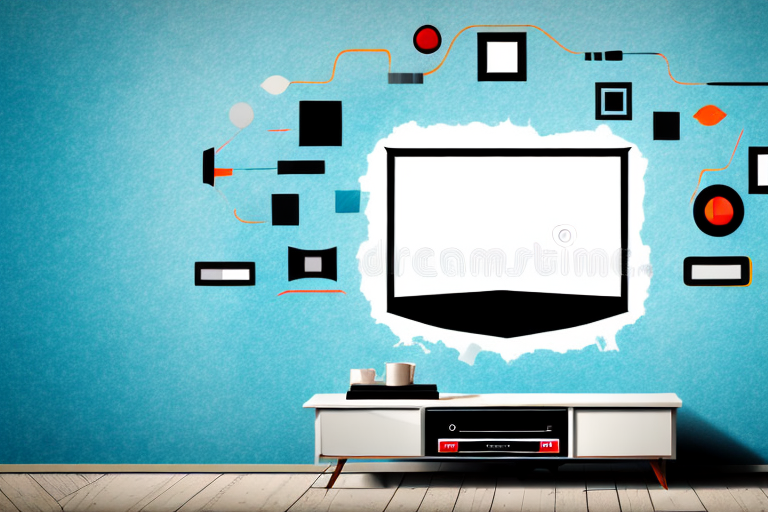Mounting a TV on the wall provides an optimum viewing experience, freeing up valuable space on a surface, while also providing a clean and professional look. While it may look difficult, it is actually quite manageable. Here is a step-by-step guide for mounting your TV on the wall.
Tools Required for Mounting a TV on the Wall
The first step in mounting a TV on the wall is to gather all the necessary tools. You will need a few basic tools, including a stud finder, a drill, a hammer, a level, a screwdriver, and a wall mount kit that is compatible with your TV’s size and weight.
Before you begin the mounting process, it is important to choose the right location for your TV. Consider the viewing angle, the distance from the seating area, and the amount of natural light in the room. Once you have chosen the location, use the stud finder to locate the studs in the wall. This will ensure that your TV is securely mounted and will not fall off the wall.
When you are ready to mount the TV, follow the instructions provided with the wall mount kit carefully. Use the level to ensure that the mount is straight and use the drill to attach the mount to the wall. Then, attach the brackets to the back of the TV and carefully lift the TV onto the mount. Finally, use the screwdriver to secure the brackets to the mount and adjust the TV as needed.
Choosing the Right Wall Mount for Your TV
Wall mounts come in different types, including fixed, tilt, and full-motion. Before selecting one, consider the size and weight of your TV, the location of the wall you intend to mount it on, and the viewing angle you’re aiming for. If you change where you sit in the room frequently, a full-motion mount might be your best bet. However, if you prefer a singular spot, a fixed mount could be more suitable.
Another important factor to consider when choosing a wall mount for your TV is the type of wall you will be mounting it on. Different wall types, such as drywall, concrete, or brick, require different types of mounting hardware. It’s important to ensure that the mount you choose is compatible with the type of wall you have.
Additionally, it’s important to consider the cable management options provided by the wall mount. Some mounts come with built-in cable management systems that help to keep your cables organized and hidden from view. This can be especially important if you have a lot of devices connected to your TV, as it can help to prevent a tangled mess of cables behind your TV.
Measuring and Marking the Placement of Your Wall Mount
Accurate measurements are crucial, so measure twice before marking where your wall mount should go. Use your stud finder to locate the studs behind your wall (if it’s drywall) and mark the horizontal centerlines of the studs that overlap with the desired placement of the mount. This will be where we drill and anchor the mount into the wall to ensure it’s secured properly.
It’s important to also consider the height at which you want to mount your TV. A good rule of thumb is to mount it at eye level when seated. However, this may vary depending on the size of your TV and the distance between your seating area and the wall. Take some time to experiment with different heights before making your final decision.
Finding Studs or Using Anchors for Secure Wall Mounting
The studs serve as a sturdy support for the wall mount, making them the preferred means of attachment. If the studs on your wall do not align with where you intend to mount the TV, use the anchor bolts included with the wall mount kit. Anchors are tighter in the wall and hold better than just screws alone.
It is important to note that the weight of the TV should also be taken into consideration when choosing between using studs or anchors. For heavier TVs, it is recommended to use both studs and anchors for added support. Additionally, it is important to follow the manufacturer’s instructions and weight limits for the wall mount and anchors to ensure the safety and security of the TV and those around it.
Preparing Your TV for Wall Mounting
Before mounting, you must detach the stand from the TV. Gently put the TV on a soft, flat surface and thoroughly clean the back. Verify that the screws that connect the wall mount bracket to the TV are not screwed in too tight that they potentially damage the TV or so loose that the TV wiggles or could fall off.
It is also important to consider the placement of the TV on the wall. Make sure that the wall mount bracket is securely attached to a stud or a solid surface that can support the weight of the TV. Avoid mounting the TV on a wall that is prone to vibrations or movement, such as a wall near a busy street or a door that is frequently opened and closed.
Additionally, it is recommended to have a second person assist with the mounting process. This can help ensure that the TV is level and properly aligned on the wall. It is also important to have the necessary tools on hand, such as a drill, level, and measuring tape, to make the installation process as smooth as possible.
Attaching the Wall Mount to Your TV
After confirming your screws are suitable and snug, attach the wall mount bracket to your TV’s backside. To make the process easier, ensure someone or something stabilizes your TV while you put the screws in place with a screwdriver.
It is important to note that the placement of the wall mount on your TV should be centered and level to ensure proper balance and stability. Use a level tool to ensure the bracket is straight before tightening the screws.
Additionally, it is recommended to double-check the weight capacity of your wall mount and ensure it can support the weight of your TV. If the weight capacity is not sufficient, it can lead to the wall mount breaking or the TV falling off the wall, causing damage or injury.
Installing the Wall Plate onto the Wall
The wall plate attaches to the bracket that’s been screwed in to the TV as well as the anchors or screws in the wall behind where you want the TV displayed. Once again, mounting the wall plate is typically a two-person task.
Before installing the wall plate, it’s important to ensure that the wall is strong enough to support the weight of the TV. You can use a stud finder to locate the studs in the wall and attach the bracket to them for added stability. If you’re unable to locate the studs, you can use toggle bolts or other heavy-duty anchors to secure the wall plate to the drywall.
Once the wall plate is securely attached to the wall, you can then attach the TV to the bracket on the wall plate. Make sure to follow the manufacturer’s instructions for attaching the TV to the bracket, as different models may have different attachment methods. It’s also important to double-check that the TV is level and securely attached to the bracket before letting go of it.
Hanging Your TV on the Wall Mount
It’s time for the real deal—time to hang the TV on the wall. Align the mount attached to the TV with the wall plate, guiding the screw holes of the plate and the bracket on the TV. Do it slowly so you can avoid hitting anything with your TV. Once the screws are in, don’t forget to test the TV to ensure it’s secured tightly to the wall and won’t wiggle.
Before hanging your TV on the wall mount, make sure to measure the distance between the screw holes on the back of your TV. This will help you determine the appropriate size of the wall mount and ensure that it fits your TV perfectly. Additionally, it’s important to choose a sturdy and reliable wall mount that can support the weight of your TV and prevent it from falling off the wall.
Once your TV is securely mounted on the wall, you may want to consider hiding the cables and wires to create a clean and organized look. You can use cable ties or cable covers to bundle and conceal the cords, or you can install a cable management system behind the TV to keep everything neat and tidy.
Adjusting and Leveling Your Mounted TV
With the TV hanging on the wall, use the leveling tool to make sure the TV isn’t tilting to one side. If it is, adjust the placement of the TV by slightly unscrewing or screwing the TV until it’s level. Then, adjust your viewing angles to what you like best.
Concealing Cords and Wires for a Clean Look
Now that your TV is hung and picture-perfect, it’s time to address all the hanging cords. There are various mechanisms you could use to conceal them: installing a cord cover, wrapping the cords in zip ties, or hiding them behind something decorative like a plant stand. Not only do these things make your installation look neater, but they also guarantee your wires and cords are out of sight.
Troubleshooting Common Issues with Wall Mounted TVs
If you’ve already hung your TV on the wall, but you’re experiencing issues, there are several things you should check. Make sure it’s firmly anchored and level first. If the TV feels loose or shifts, double-check the wall mount and or the TV’s bracket. Re-examining your cable connections, adjusting the contrast, brightness, color or resolution settings, or updating your television’s firmware are some of the most frequent ways to repair the problem.
Maintaining and Cleaning your Wall Mounted TV
After your wall-mounted television is installed and functioning, it’s key to maintain its cleanliness and upkeep. Dusting your television screen with a microfiber cloth to avoid scratches regularly is a simple and efficient technique to keep your TV clean. To reduce clutter, organize your devices in a closed compartment or group them behind your TV on a shelf.
Pros and Cons of Wall Mounting Your TV
There a few valid reasons to appreciate wall mounting your TV. A wall-mounted TV frees up additional space within your room and allows for better viewing angles. You’ll also have cleaner, superior image resolution. However, mounting your TV on the wall does come with a few disadvantages. It makes it complicated to manipulate the standing TV if you need to shift it or want to change it angled direction to different parts of the room. If you’re leasing, hanging your television on the wall could also breach your lease agreement – make sure to ask for landlord’s approval before doing anything.
Wall mounting your TV doesn’t need to be a daunting task. Follow these steps and in a short while, you’ll have a wall hanger TV that’s ready to go!