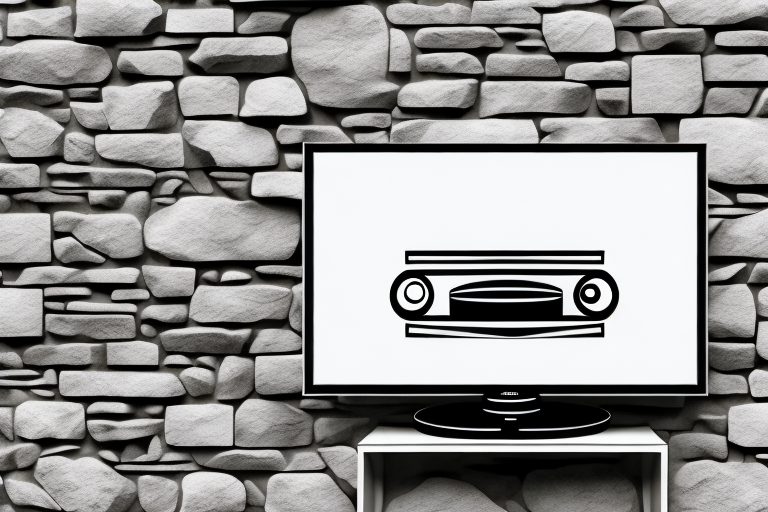Are you looking to add a modern touch to your living room by mounting your television on a stone wall? It may seem daunting, but with the right tools and knowledge, you can do it yourself. In this guide, we’ll take a detailed look at the process of mounting a TV on a stone surface, including preparation, installation, and maintenance tips.
Why Mounting A Tv on Stone is Different Than Other Surfaces
Mounting a TV on a stone surface is quite different from mounting on a drywall or wooden surface. Stone surfaces are much denser and harder than other surfaces, which makes drilling holes and securing the mount a bit more challenging. It’s also important to choose the right type of mount and anchoring system to ensure stability and longevity.
Additionally, when mounting a TV on a stone surface, it’s important to consider the weight of the TV and the size of the mount. Stone surfaces may require a larger and heavier-duty mount to support the weight of the TV. It’s also important to ensure that the mount is level and securely anchored to the stone surface to prevent any accidents or damage to the TV or the wall.
Tools Required for Mounting a Tv on Stone
Before you start mounting your TV on stone, you’ll need to gather several essential tools. These include a drill, masonry bits, an impact driver or hammer drill, level, measuring tape, pencil, mounting bracket, and anchors.
It is important to note that the size and weight of your TV will determine the size and number of anchors needed. It is recommended to use at least four anchors for larger TVs to ensure stability and safety. Additionally, you may need to use a stud finder to locate the studs behind the stone wall for added support.
Before drilling into the stone, it is also important to wear protective gear such as safety glasses and a dust mask to prevent any debris from getting into your eyes or lungs. It is also recommended to start with a smaller drill bit and gradually increase the size to avoid cracking or damaging the stone.
Steps for Preparing the Stone Surface
First, you need to prepare the stone surface for mounting. If the surface is a painted or solid stone surface, you will need to remove any paint or coatings that are present. You can use a sandpaper or abrasive to softly scrape away the paint or any other layered material present.
Once you’ve cleared the paint or layers the surface, clean the entire area using a brush and a neutral detergent. Rinse the surface thoroughly and let it dry to ensure a proper hold.
It is important to note that if the stone surface has any cracks or chips, they should be filled and repaired before mounting. This will ensure a smooth and even surface for the mounting process. You can use a stone filler or epoxy to fill in any cracks or chips. Allow the filler to dry completely before proceeding with the mounting process.
Tips for Choosing the Right Mount for Your Tv and Stone Surface
Choosing the right mount and anchoring system is crucial to ensure a long-lasting and stable hold. There are mounts made specifically for mounting TVs on stone surfaces, which are designed to hold heavy loads and provide better stability. And when it comes to choosing the right size of mount, it’s always better to select a larger one in order to provide greater stability and support.
Another important factor to consider when choosing a mount for your TV and stone surface is the viewing angle. It’s important to choose a mount that allows you to adjust the angle of the TV, so that you can get the best viewing experience possible. This is especially important if you have a large room or if you plan on entertaining guests frequently.
Lastly, it’s important to consider the aesthetics of the mount. You want to choose a mount that complements the style of your room and doesn’t detract from the overall look and feel. There are many different styles of mounts available, from sleek and modern to more traditional designs, so take the time to find one that fits your personal style and preferences.
How to Find the Center of Your Wall to Mount Your Tv
The key to successfully mounting your TV on stone is ensuring the right placement. Start by finding the center of the wall where your TV will be mounted. Measure the length and width of the wall and then divide that number in half. Mark the point where the two halves meet and use that point as your reference for mounting your mount.
It’s important to also consider the height at which you’ll be mounting your TV. A good rule of thumb is to mount the TV at eye level when seated. This will ensure a comfortable viewing experience and prevent neck strain. If you have a fireplace or other focal point on the wall, you may need to adjust the height accordingly to maintain balance and symmetry in the room.
Step-by-Step Guide for Marking and Drilling Holes in Stone
Once you have found the center, it’s time to mark the points where the holes will be drilled. Use the mounting bracket as a guide, and mark the corresponding spots on the stone surface using a pencil.
Then, use a masonry bit in your drill and drill slowly and carefully into the marks. If the stone surface is uneven, use a center punch on the exact spot where the drill bit needs to penetrate. This helps the bit stay in position and prevents it from wobbling.
It is important to note that when drilling into stone, you should always wear protective gear such as safety glasses and gloves. Additionally, it is recommended to use a dust mask to avoid inhaling any stone dust that may be produced during the drilling process.
How to Install Anchors in Stone for Secure Mounting
After drilling the holes, you need to install anchors into the drilled holes. Insert the anchor into the hole, and then gently tap it in using a hammer. Once the anchors have been securely installed into the holes, you can position the mount over the holes and insert the screws.
Make sure to tighten the screws firmly, but not too tight, as it can cause the anchors to loosen and the mount to sag. After the screws have been secured, double-check to make sure everything is straight and level.
It is important to choose the right type of anchor for the stone you are mounting on. Different types of stone require different types of anchors, and using the wrong type can result in a weak or unstable mount. Consult with a hardware store or a professional if you are unsure which type of anchor to use.
Additionally, if you are mounting a heavy object on the stone, it may be necessary to use multiple anchors to distribute the weight evenly. This will help prevent the mount from pulling away from the stone or causing damage to the surface.
Tips for Wiring and Hiding Cables Behind Your Mounted Tv
Now that your TV is firmly mounted, it’s time to hide the cables. One way to do this is by installing a cable cover along the wall. Another option is to use a wire conduit, which is a long plastic tube that can hide and protect your cables.
Another tip for hiding cables behind your mounted TV is to use cable ties or zip ties to bundle the cables together. This not only makes them easier to manage, but it also makes them less noticeable. Additionally, you can use adhesive cable clips to attach the cables to the back of the TV or the wall, keeping them out of sight.
It’s important to remember to turn off and unplug all electronics before attempting to hide cables. This will ensure your safety and prevent any damage to your devices. Once you have successfully hidden the cables, you can enjoy a clean and organized entertainment setup without any unsightly cords in sight.
How to Hang Your Tv on the Wall Bracket for a Safe and Secure Fit
After hiding the cables, it’s time to hang your TV on the mount. Make sure you have a friend to assist you to avoid any accidents. Slide the TV onto the mount’s bracket and tighten the safety screws or clips to ensure a safe and secure fit.
It’s important to ensure that the wall bracket is securely attached to the wall before hanging your TV. Use a stud finder to locate the studs in the wall and mark them with a pencil. Then, drill pilot holes into the studs and attach the bracket using screws and a drill. Double-check that the bracket is level before hanging your TV to avoid any tilting or slippage.
Common Mistakes to Avoid When Mounting a Tv on Stone
One common mistake many people make when mounting a TV on stone is not using the right tools or not preparing the surface adequately. Make sure to always use the correct tools and equipment and take the time to properly clean and prepare the surface.
Another mistake is not double-checking the levelness of the mount. It’s crucial to ensure that your mount is level to avoid any issues with your TV’s viewing angle.
Additionally, another mistake to avoid when mounting a TV on stone is not considering the weight of the TV and the strength of the stone. It’s important to choose a mount that can support the weight of your TV and ensure that the stone surface is strong enough to hold the mount and TV securely. Failure to do so can result in the TV falling off the wall and causing damage or injury.
Maintenance Tips for Your Mounted Tv on Stone
Regular maintenance is essential for ensuring your mounted TV on stone stays in good condition. Dust it regularly using a cloth, and avoid using solution or harsh cleaning agents that may damage the surface.
In addition to regular dusting, it is important to check the mounting brackets and screws periodically to ensure they are secure. Loose brackets or screws can cause the TV to become unstable and potentially fall off the wall. It is also recommended to avoid placing any heavy objects on the stone surface near the TV, as this can cause damage or cracks in the stone. By following these maintenance tips, you can ensure your mounted TV on stone stays safe and in good condition for years to come.
Additional Decorative Options to Enhance Your Mounted Tv on Stone
Finally, after mounting your TV on stone, it’s time to add a touch of decoration. You can consider adding decorative lights, frames, or shelf holders that match the mount’s style or complement the stone surface.
Conclusion
Mounting a TV on a stone surface may seem challenging, but with the right tools and precautions, it’s a manageable DIY task. Always ensure that you’re using the right mount and anchoring system for the size and weight of your TV. Follow the steps outlined in this guide, and you’ll have a beautiful and practical addition to your living space in no time.