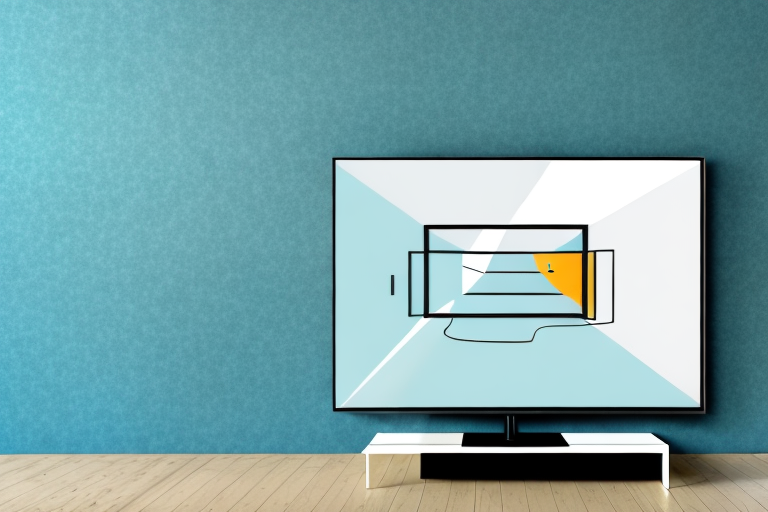Mounting a TV on a corner is a great idea for a number of reasons. Not only does it help save space by utilizing an area that would otherwise go unused, but it also adds a unique design element to your living space. However, mounting a TV on a corner requires a bit of planning and know-how to ensure that it is installed safely and securely. In this article, we’ll be outlining the necessary steps to help you mount your TV on a corner wall.
Why Mounting a TV on a Corner is a Great Idea
Mounting a TV on a corner offers a number of benefits compared to mounting it on a flat wall. For starters, it offers a unique design element that can help elevate the look of your living space. Additionally, mounting a TV on a corner helps maximize your room’s space utilization. By utilizing a previously unused area, you can free up floor space for other furniture or decorations.
Another advantage of mounting a TV on a corner is that it can provide a better viewing experience. When a TV is mounted on a flat wall, it can be difficult to find the perfect viewing angle, especially if you have limited space. However, by mounting it on a corner, you can adjust the angle of the TV to suit your needs, ensuring that you have a comfortable viewing experience from any part of the room.
Tools Needed for Mounting a TV on a Corner
Before you begin, you will need to gather a few tools to help with the installation process. These tools include a stud finder, measuring tape, level, drill, screws, wall anchors, and a wall mount appropriate for your TV’s size and weight. It’s important to choose the right wall mount for your TV, as different mounts are designed to accommodate varying TV sizes and weights.
Another important tool to consider is a power drill with a long drill bit. This will help you to drill through the corner of the wall and into the stud, ensuring that your TV is securely mounted. Additionally, you may want to have a friend or family member assist you with the installation process, as mounting a TV on a corner can be a two-person job.
It’s also important to take into account the viewing angle when mounting a TV on a corner. You may need to adjust the angle of the TV mount to ensure that the screen is facing the desired viewing area. This can be done by loosening the screws on the mount and adjusting the angle before tightening them back up again.
Preparing the Corner for TV Mounting: Cleaning and Measuring
Once you have your tools ready, it’s time to prepare your corner for TV mounting. Begin by cleaning the area where you will be mounting the TV. This ensures that the wall is free of debris and dust that may interfere with the installation process. After the area is clean, measure the height and width of the wall to determine the ideal placement for the TV.
It’s important to also consider the viewing angle when determining the placement of your TV. You want to make sure that the TV is at a comfortable height and angle for your viewing pleasure. Additionally, if you plan on mounting a soundbar or other audio equipment, make sure to measure and plan for their placement as well. Taking the time to properly prepare and measure your corner will ensure a successful and enjoyable TV mounting experience.
Choosing the Best Wall Mount for Your TV and Corner Space
When selecting a wall mount, it’s important to choose one that is compatible with your TV’s size and weight. Additionally, consider the size and shape of the corner where the TV will be mounted. Some wall mounts are designed specifically for corner installations and may offer greater flexibility for adjusting the TV’s angle and positioning.
Another important factor to consider when choosing a wall mount is the viewing distance. If you plan on sitting close to the TV, a tilting wall mount may be the best option as it allows you to adjust the angle of the TV for optimal viewing. On the other hand, if you plan on sitting further away, a fixed wall mount may be more suitable as it keeps the TV in a fixed position.
It’s also important to consider the type of wall you will be mounting the TV on. If you have a drywall, you will need to use anchors to secure the wall mount. However, if you have a concrete or brick wall, you will need to use special screws and anchors designed for those types of surfaces. It’s important to follow the manufacturer’s instructions carefully to ensure the wall mount is securely installed.
How to Find the Right Studs to Secure the Wall Mount
Before installing the wall mount, you need to locate the studs behind the corner wall. This is where you will be attaching the wall mount to ensure that it is securely fastened. Use a stud finder to locate the studs, and mark their locations with a pencil.
It is important to note that not all stud finders are created equal. Some may have difficulty detecting studs through thicker walls or walls with insulation. If you are having trouble locating the studs, try using a different type of stud finder or consult a professional for assistance. Additionally, make sure to use the appropriate screws or bolts to attach the wall mount to the studs, as using the wrong type can result in an unstable mount.
Marking and Drilling Pilot Holes for the Wall Mount
With the stud locations identified, it’s time to mark the spots where you will be drilling pilot holes for the wall mount. Use a level to ensure that the holes are straight and even. Once you have marked the spots, drill pilot holes into the wall using a drill bit appropriate for your wall type.
It’s important to note that the size of the pilot holes should be slightly smaller than the screws you will be using to attach the wall mount. This will ensure a tight and secure fit. Additionally, if you are unsure about the type of wall you are drilling into, it’s a good idea to consult with a professional or use a stud finder to avoid damaging any electrical or plumbing systems that may be hidden behind the wall.
Installing and Securing the Wall Bracket on the Corner Wall
After the pilot holes have been drilled, it’s time to attach the wall bracket to the wall. Begin by inserting wall anchors into the pilot holes, then attach the bracket to the wall using screws. Be sure to use screws that are appropriate for the thickness of the wall and the weight of the TV.
It’s important to ensure that the wall bracket is level before securing it to the wall. Use a level to check that the bracket is straight, both horizontally and vertically. If the bracket is not level, adjust it until it is before attaching it to the wall. This will ensure that your TV hangs straight and doesn’t tilt to one side.
Attaching the TV Bracket to the Back of Your TV
With the wall bracket securely fastened, it’s time to attach the TV bracket to the back of your television. Most TV brackets will require you to use screws to attach the bracket to the TV’s mounting holes. Be sure to consult the instructions for the bracket to ensure that you are attaching it correctly.
It’s important to note that not all TVs have mounting holes on the back. If your TV does not have mounting holes, you may need to purchase an adapter or a different type of bracket that is compatible with your TV. Additionally, make sure that the weight capacity of the bracket is suitable for your TV’s weight to avoid any accidents or damage to your TV.
Attaching Your TV to the Wall Bracket Safely and Securely
With both brackets installed, it’s time to attach the TV to the wall mount. Lift the TV up and carefully attach it to the bracket installed on the wall. Be sure to use caution when attaching the TV and have another person to assist you if needed. Check the TV to ensure that it is level and securely fastened to the bracket.
It’s important to note that the weight of your TV should not exceed the weight limit specified by the wall bracket manufacturer. Exceeding this limit can cause the bracket to fail and potentially damage your TV or injure someone. Additionally, make sure to use the appropriate screws and bolts provided by the manufacturer to attach the TV to the bracket. Using incorrect hardware can also lead to bracket failure and potential damage or injury. Always follow the manufacturer’s instructions carefully to ensure a safe and secure installation.
Tips for Hiding Cables and Wires When Mounting a TV on a Corner
One of the downsides of mounting a TV on a corner can be the unsightly cables and wires that can detract from the overall look of your living space. To help hide these cables, use cable sleeves or covers to keep them organized and out of sight. Additionally, consider using a wireless streaming device to eliminate the need for cables altogether.
Another option for hiding cables is to use a cable raceway, which is a plastic or metal channel that can be mounted on the wall to conceal wires. These can be painted to match the wall color for a seamless look. Another benefit of using a cable raceway is that it can protect the cables from damage and wear and tear.
If you have a larger entertainment system with multiple devices, consider using a media console or cabinet to house all of the components and cables. This can keep everything organized and out of sight, while also providing a stylish piece of furniture for your living room. Just be sure to choose a console or cabinet with enough space for all of your devices and cables.
Adjusting Your TV’s Viewing Angle After Installation
After installation, you may need to adjust your TV’s viewing angle to achieve the optimal viewing experience. Most wall mounts offer some degree of adjustability, allowing you to tilt or swivel the TV as needed. Experiment with different angles until you find the one that works for you.
Troubleshooting Common Problems with Corner-Mounted TVs
If you encounter issues with your corner-mounted TV, such as it not sitting level on the bracket or an unstable installation, try troubleshooting the issue by double-checking your installation steps, checking the bracket to ensure that it is secure, and adjusting the TV’s angle and positioning.
Safety Tips to Keep in Mind While Installing A TV on a Corner
Finally, it’s important to keep safety in mind when mounting a TV on a corner. Be sure to use appropriate safety gear, such as safety goggles, to protect your eyes while drilling, and use caution when lifting the TV to avoid injury. Additionally, it’s a good idea to have a second person assist you during the installation process to ensure that the TV and wall mount are securely fastened.
By following these steps, you can successfully mount your TV on a corner wall, adding both functionality and style to your living space. Remember to take your time, choose the right wall mount and tools, and prioritize safety throughout the installation process.