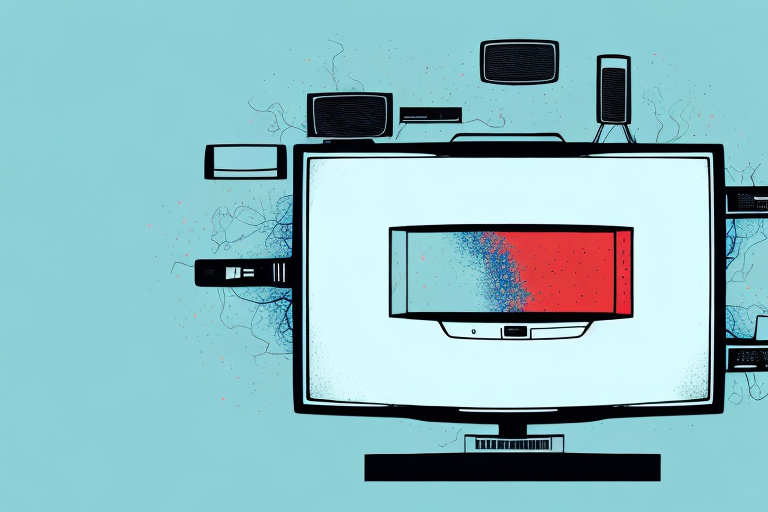Mounting a TV on a stand can seem like a daunting task, but with the right steps and equipment, it can be done easily. In this article, we will guide you through the process step by step, giving you all the information you need to mount your TV on a stand. Read on to learn how to choose the right stand for your TV, prepare your TV for mounting, assemble your stand, measure and mark your mounting points, drill holes in your stand, attach the mounting plate, mount the TV, and adjust the viewing angle of your mounted TV. We will also share some tips on how to hide your cables and wires for a clean and professional look.
Choosing the Right Stand for Your TV
Before you start, make sure you have chosen the right stand for your TV. You should choose a stand that can support the weight of your TV, and that fits the size and shape of your TV. It’s important to check the weight and dimensions of your TV before choosing a stand. You also need to consider the type of stand that you want – there are various types of TV stands available, including pedestal stands, tabletop stands, and swivel stands. Pedestal stands are the most common type of stand and are ideal for smaller TVs. Tabletop stands are perfect for larger TVs, while swivel stands are great if you want to be able to adjust the viewing angle of your TV.
Another important factor to consider when choosing a TV stand is the style and design of the stand. You want to choose a stand that complements the decor of your room and enhances the overall aesthetic appeal. There are various styles of TV stands available, including modern, traditional, rustic, and industrial. You can also choose from different materials such as wood, metal, glass, and plastic. It’s important to choose a stand that not only looks good but also provides adequate storage space for your TV accessories such as cable boxes, gaming consoles, and soundbars.
Preparing Your TV for Mounting
Before you can mount your TV on a stand, you need to prepare it for mounting. The first step is to remove any existing stand that may be attached to the TV. Check the manual for your TV to see if there are any specific instructions for removing the stand. Once the stand is removed, you need to locate the mounting holes on the back of the TV. These holes are usually located in the center of the back of the TV.
It is important to make sure that the mounting bracket you choose is compatible with your TV’s size and weight. Most mounting brackets come with a weight limit, so be sure to check that your TV falls within that limit. Additionally, make sure that the mounting bracket is securely attached to the wall, using appropriate hardware and following the manufacturer’s instructions. Once the bracket is securely attached, you can then attach the TV to the bracket, following the instructions provided with the bracket.
Assembling the TV Stand
The next step is to assemble your TV stand according to the instructions provided. Make sure to follow the instructions carefully, and check that you have all the necessary parts and tools. Most stands come with all the necessary screws, bolts, and tools for assembly. If the instructions are not clear, you can always look for online tutorials or videos that can guide you through the process.
Before you start assembling the TV stand, it is important to choose the right location for it. Make sure that the stand is placed on a flat and stable surface, away from any heat sources or direct sunlight. You should also consider the viewing angle and distance from the TV to ensure a comfortable viewing experience.
Once you have assembled the stand, it is important to secure it properly to prevent any accidents or damage. You can use wall anchors or anti-tip straps to secure the stand to the wall, especially if you have children or pets in the house. It is also a good idea to periodically check the stand for any loose screws or bolts, and tighten them if necessary.
Measuring and Marking the Mounting Points
Once the stand is assembled, you need to measure and mark the mounting points on the stand. Use a tape measure to measure the distance between the mounting holes on the back of the TV, and transfer these measurements to the stand. With a pencil, mark the center of the mounting holes on the stand. Double-check your measurements to make sure that they are accurate.
It is important to ensure that the stand is level before marking the mounting points. Use a spirit level to check that the stand is not leaning to one side or the other. If the stand is not level, adjust the feet or base until it is. Once the stand is level, proceed with measuring and marking the mounting points.
Drilling Holes in the Stand
The next step is to drill holes in the stand at the markings you made in the previous step. First, select an appropriate drill bit size for your stand. The drill bit should be slightly smaller than the screws that you will be using to attach the mounting plate. Drill the holes carefully and make sure to keep the drill perpendicular to the stand.
After drilling the holes, it is important to clean up any debris or dust that may have accumulated. This can be done using a vacuum cleaner or a brush. It is important to ensure that the holes are clean and free of any debris before proceeding to the next step.
Once the holes are clean, you can proceed to attach the mounting plate to the stand using the screws. Make sure to tighten the screws firmly, but not too tight as this may damage the stand. It is also important to ensure that the mounting plate is level and straight before tightening the screws completely.
Attaching the Mounting Plate to the Stand
With the holes drilled into your stand, you can now attach the mounting plate to the stand. Insert the screws through the holes in the mounting plate, and screw them into the holes you drilled in the stand. Make sure to tighten the screws firmly but not too tightly as you do not want to damage the screw holes in your TV.
It is important to note that the weight of your TV should be evenly distributed on the stand. If the mounting plate is not attached securely, it can cause the TV to tilt or fall over, which can be dangerous. To ensure the safety of your TV, double-check that the mounting plate is securely attached to the stand before placing your TV on it.
Mounting the TV onto the Stand
Now that you have attached the mounting plate to the stand, it’s time to mount the TV onto the stand. Line up the mounting holes on the back of the TV with the screws on the mounting plate, and carefully push the TV onto the stand. Make sure that the TV is centered on the stand, and adjust the mounting screws as necessary until the TV is secure on the stand.
It’s important to note that the weight of the TV should be evenly distributed on the stand. If the TV is too heavy on one side, it can cause the stand to tip over. To ensure even weight distribution, you can use a level to make sure the stand is balanced before mounting the TV. Additionally, it’s a good idea to double-check the screws and bolts on the stand and mounting plate to make sure they are tightened securely before placing the TV on the stand.
Adjusting the Viewing Angle of Your Mounted TV
With your TV mounted on the stand, you can now adjust the viewing angle. Depending on the type of stand you chose, you may be able to swivel or tilt your TV for the perfect viewing angle. Check the instructions for your stand to see how to adjust the angle of your TV.
It’s important to find the right viewing angle for your TV to avoid eye strain and discomfort. If you’re unsure about the best angle, sit in your usual viewing spot and have someone adjust the TV until it’s comfortable for you to watch.
Keep in mind that the height of your TV can also affect the viewing angle. If your TV is mounted too high or too low, it can cause neck strain. The ideal height for your TV is at eye level when you’re sitting in your usual viewing spot.
Final Touches: Hiding Cables and Wires
Finally, once your TV is mounted on the stand and the viewing angle is perfect, it’s time to hide the cables and wires for a clean and professional look. Use cable ties or cable covers to organize and conceal your cables, so they are not visible from the front. If you have a lot of cables, you may want to consider investing in a cable management system, which will help keep your cables neat and tidy.
This brings us to the end of our guide on how to mount a TV on a stand. With the right stand and equipment, mounting a TV on a stand can be an easy and hassle-free process. Follow the steps carefully, and you’ll have a perfectly mounted TV in no time!
It’s important to note that hiding cables and wires not only improves the aesthetic of your TV setup, but it also reduces the risk of tripping hazards and potential damage to the cables. Additionally, keeping your cables organized can make it easier to troubleshoot any issues that may arise in the future. So take the extra time to properly conceal your cables and wires, and enjoy your newly mounted TV with peace of mind.