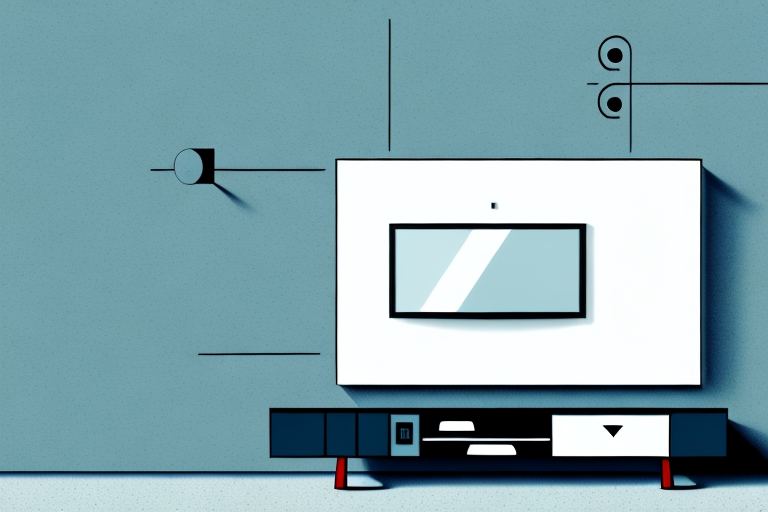Are you tired of dragging your old TV from your living room out to your garage whenever you want to watch something while working on your car or other DIY projects? Why not mount a TV in your garage permanently? It may seem daunting at first, but with the right tools and some basic knowledge, you can have a dedicated entertainment area in no time. Here’s a step-by-step guide to show you how.
Why mounting a TV in your garage is a great idea
Having a TV in your garage can be a game-changer, especially if you spend a lot of time working on projects or just hanging out in your garage. Watching your favorite show or movie can make the time fly by, helping you stay entertained and focused on your work. It can also be a great way to unwind after a long day.
In addition, having a TV in your garage can also be a great way to entertain guests during parties or gatherings. You can easily set up a movie night or watch a big game with friends and family, without having to worry about space limitations or disturbing others in the house. It can also add value to your home, as it is a unique and desirable feature that many potential buyers may be interested in.
Assessing the wall to choose the right TV mount
The first step in mounting a TV in your garage is to choose the right TV mount. There are many different types of mounts available, including fixed, tilting, and full-motion mounts. Before you make a purchase, you need to assess the wall where you want to mount the TV. Look for a wall that is strong enough to support the weight of your TV and the mount. Consider the stud layout and the location of electrical outlets and cable connections. You need to make sure the location you choose will allow you to connect your TV to a power source and cable or antenna.
Another important factor to consider when assessing the wall for your TV mount is the viewing angle. You want to make sure that the TV is mounted at a height and angle that is comfortable for viewing. Take into account the distance between the TV and the seating area, as well as any potential glare or reflections from windows or lights. It’s also a good idea to test out different viewing angles before making a final decision on the placement of your TV mount.
The importance of finding the right spot for your TV
Once you’ve found a suitable wall, you need to determine the best spot for your TV. The ideal placement will depend on the size of your TV, the viewing distance, and the height of your workbench or seating area. You can use a tape measure and some basic math to determine the optimal height and distance for your TV. For example, a 55-inch TV should be mounted about 48 inches off the ground, with a viewing distance of about 8 feet.
Another important factor to consider when finding the right spot for your TV is the lighting in the room. You want to avoid placing your TV in an area with direct sunlight or glare from windows, as this can cause eye strain and make it difficult to see the screen. Additionally, if you plan on watching TV during the day, you may want to consider investing in blackout curtains or shades to reduce any unwanted glare.
Types of TV mounts for garages
There are several types of TV mounts to choose from, depending on your needs and preferences. A fixed mount is the simplest and most affordable choice, as it attaches the TV flat against the wall. A tilting mount allows you to adjust the angle of your TV vertically, which can be helpful if you need to reduce glare or improve the viewing angle. A full-motion mount is the most versatile option, as it allows you to move your TV in any direction, making it easy to adjust the viewing angle based on your needs.
It is important to consider the weight and size of your TV when choosing a mount for your garage. Make sure to select a mount that can support the weight of your TV and is compatible with its size. Additionally, consider the location of the mount and ensure that it is installed securely to avoid any accidents or damage to your TV.
Choosing the right tools for the job
Before you start mounting your TV, make sure you have the right tools for the job. You’ll need a drill, a stud finder, a level, a tape measure, a screwdriver, and bolts and screws that are appropriate for the weight and size of your TV and mount. It’s also a good idea to have a helper, especially if you’re working with a large TV.
Additionally, it’s important to consider the location of your TV mount. Make sure you choose a spot that is at a comfortable viewing height and has minimal glare or reflections. You should also ensure that the mount is securely attached to a stud in the wall, rather than just drywall, to prevent the TV from falling and causing damage or injury. Taking the time to properly plan and prepare for your TV mounting project will ensure a safe and successful installation.
Step-by-step guide to mounting your TV in your garage
Here’s a step-by-step guide to mounting your TV in your garage:
- Attach the mounting plate to the back of your TV using the screws provided.
- Locate the studs in your wall using a stud finder.
- Mark the location of the studs with a pencil.
- Hold the mounting bracket against the wall, making sure it’s level and aligned with the stud marks.
- Drill pilot holes into the studs using a drill and bit that’s appropriate for the hardware you’re using.
- Attach the mounting bracket to the wall using the screws provided.
- Hang the TV on the mounting bracket.
- Use the level to make sure the TV is straight.
It’s important to note that before mounting your TV in your garage, you should consider the temperature and humidity levels in the space. Extreme temperatures and high humidity can damage your TV over time. If your garage is not climate-controlled, it may be best to avoid mounting your TV in this space.
Tips for hiding cables and wires
To give your garage a clean and professional look, it’s important to hide any cables and wires running from your TV to the electrical outlet or cable connection. You can use cable covers or raceways to conceal the wires, or run them behind the wall using an in-wall cable management kit.
Another option for hiding cables and wires is to use furniture or decor to your advantage. For example, you can place a bookshelf or cabinet in front of the wires to hide them from view. You can also use decorative items such as plants or picture frames to cover up any exposed wires.
It’s important to keep safety in mind when hiding cables and wires. Make sure to use products that are specifically designed for cable management and follow the manufacturer’s instructions carefully. Avoid running cables and wires under carpets or rugs, as this can create a tripping hazard.
How to ensure your TV is securely mounted
Once your TV is mounted, it’s important to make sure it’s securely attached to the wall. You can test this by gently pushing and pulling on the TV to see if it wobbles or moves. If it does, you may need to tighten the mounting hardware or add additional screws or brackets. It’s also important to periodically inspect the mounting hardware to ensure it hasn’t loosened over time.
Another important factor to consider when mounting your TV is the weight limit of the wall mount. Make sure the wall mount you choose can support the weight of your TV. If the mount is not strong enough, it can cause the TV to fall and potentially cause damage or injury.
Additionally, it’s important to consider the placement of the TV in relation to other objects in the room. Make sure there is enough space around the TV to prevent it from being bumped or knocked over. Avoid placing it near windows or doors where it could be exposed to direct sunlight or drafts, which can affect the performance of the TV.
Making sure your TV is properly aligned and leveled
While you’re making sure your TV is securely mounted, take the time to ensure it’s also properly aligned and leveled. A crooked or tilted TV can be distracting and difficult to watch for extended periods. Use a level to make sure your TV is perfectly horizontal and adjust the angle as needed.
Additionally, it’s important to consider the lighting in the room where your TV is located. Glare and reflections can make it difficult to see the screen clearly. Position your TV so that it’s not directly facing any windows or light sources. You can also invest in anti-glare screen protectors or curtains to minimize any unwanted reflections.
Enhancing your viewing experience with sound systems and other accessories
If you want to take your TV viewing experience to the next level, consider adding a sound system or other accessories to your garage. A surround sound system or soundbar can help create a more immersive experience, while a streaming device like a Roku or Amazon Fire Stick can give you access to all your favorite movies and TV shows.
Another accessory that can enhance your viewing experience is a TV mount. Mounting your TV on the wall can free up space and provide a better viewing angle. Additionally, a universal remote control can simplify your entertainment setup by allowing you to control all your devices with one remote. Don’t settle for a mediocre viewing experience, upgrade your setup with these accessories.
Troubleshooting common issues when mounting a TV in a garage
Despite your best efforts, sometimes issues can arise when mounting a TV in a garage. Some common problems include issues with signal strength or interference from electronic devices in the garage. If you experience these issues, try troubleshooting the problem by moving your TV to a different location or using devices like a signal booster or HDMI switch to improve your signal quality.
With these tips and techniques in mind, you can have a TV up and running in your garage in no time. Follow the steps carefully, choose the right hardware, and don’t forget to enjoy your new entertainment area!
It is also important to consider the temperature and humidity levels in your garage when mounting a TV. Extreme temperatures and high humidity can damage your TV and affect its performance. To prevent this, make sure your garage is properly insulated and ventilated. You can also invest in a TV enclosure or cover to protect your TV from the elements.