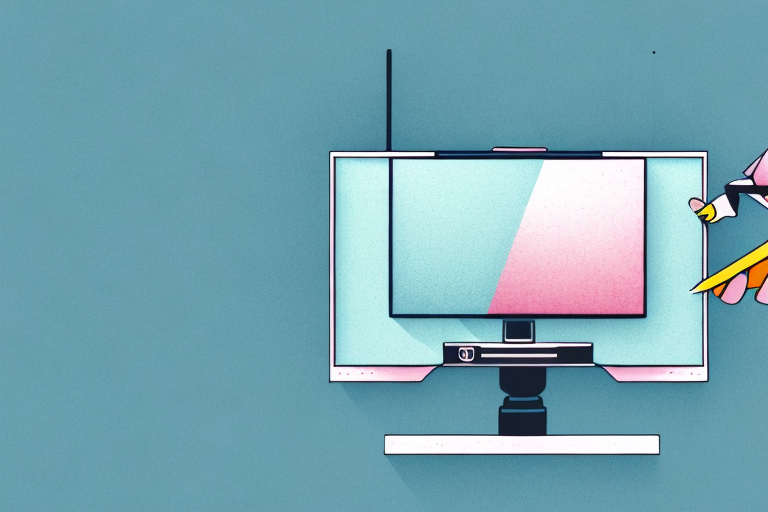Installing a universal TV mount can be a great way to improve your home theater experience by freeing up floor space and achieving a better viewing angle for your TV. In this comprehensive guide, we will be covering all aspects of installing a universal TV mount. From selecting the right type of mount to attaching your TV, we’ve got you covered.
Tools Required for Installing a Universal TV Mount
Before you start installing your universal TV mount, you will need to have the right tools at your disposal. Here is a list of tools that you will need for the installation process:
- Stud finder
- Level
- Drill and drill bits
- Screwdriver (depending on the type of screws used in the mount kit)
- Tape measure
- Pencil
- Socket wrench
- Hammer (only if you are installing on a masonry wall)
It is important to note that the size and weight of your TV will also determine the type of universal mount you will need. For larger and heavier TVs, you may need a mount with a higher weight capacity and additional support brackets. It is recommended to check the specifications of your TV and the mount before purchasing to ensure compatibility and safety during installation.
Measuring the Wall Space for the TV Mount
Before you select the right type of universal TV mount, you need to measure the wall space where you plan to install the mount. Measure the width and height of the TV to get a rough estimate of the appropriate wall space dimensions. Also, consider the viewing angle and make sure to factor in enough distance to avoid neck strain while watching your TV. Taking accurate measurements will help you choose the right size of the TV mount and the right spot to install it.
Another important factor to consider when measuring the wall space for your TV mount is the weight of your TV. Different mounts have different weight capacities, so it’s crucial to choose a mount that can support the weight of your TV. You can find the weight of your TV in the user manual or by searching for the model number online.
Additionally, you should also consider the location of the power outlet and cable connections when measuring the wall space for your TV mount. Make sure that the mount is installed in a location where you can easily connect your TV to power and other devices without having to stretch cables across the room. This will not only make your setup look neater but also prevent tripping hazards.
Selecting the Right Type of Universal TV Mount
When it comes to selecting the right type of universal TV mount, you need to consider the type of TV you have, the wall material you are installing the mount on, and the viewing angle you want to achieve. There are four different types of universal TV mounts: fixed, tilting, full-motion, and ceiling. Each mount has its own advantages and disadvantages, so choose the right one based on your needs and requirements.
The size and weight of your TV are also important factors to consider when selecting a universal TV mount. Make sure to choose a mount that can support the weight and size of your TV to ensure it is securely mounted and won’t fall off the wall. Additionally, you should also consider the location of the mount and the height at which you want to install it. This will help you determine the appropriate size and type of mount to use.
Another important consideration when selecting a universal TV mount is the ease of installation. Some mounts may require professional installation, while others can be easily installed by the homeowner. Make sure to read the installation instructions carefully and choose a mount that you feel comfortable installing on your own or with the help of a friend or family member.
Understanding the Weight Capacity of Your TV Mount
Universal TV mounts have a weight capacity that they can bear safely. Before purchasing a mount, gather information about your TV model and its weight. Make sure that the TV mount you select can bear the weight of your TV. Failing to consider the weight capacity of the TV mount can lead to accidents and damage to your TV and mount.
It is also important to consider the location where you will be mounting your TV. If you plan to mount your TV on a wall with drywall, you will need to use anchors to secure the mount. The weight capacity of the anchors should also be taken into consideration. If you are unsure about the weight capacity of your TV mount or the anchors, it is best to consult a professional installer to ensure the safety of your TV and mount.
Finding the Right Spot to Install Your TV Mount
To ensure optimal viewing quality, you must install the TV mount at the right spot. Use the stud finder to locate the studs behind the wall and mark them with a pencil. After finding the studs, make sure there is enough space to tilt your TV or move it around. Also, consider the power outlets, wires, and other obstructions in the wall before drilling.
Another important factor to consider when finding the right spot to install your TV mount is the lighting in the room. Avoid installing the mount in a spot where there is direct sunlight or glare from windows, as this can affect the viewing quality. Additionally, consider the height at which you want to install the mount. It should be at a comfortable eye level for the viewers, whether they are sitting or standing in the room.
How to Mark the Holes for the TV Mount Bracket
After finding the spot to install the TV mount, place the mounting bracket on the wall, line it up with the studs, and mark the spot with a pencil. Make sure you use a level to ensure straight lines and to make sure your TV won’t be lopsided on the wall. Use a drill bit to make pilot holes to ensure that the screws will go in easily without cracking the wall.
It is important to note that the size of the drill bit should match the size of the screws that will be used to attach the bracket to the wall. If the drill bit is too small, the screws may not fit properly and could cause damage to the wall. On the other hand, if the drill bit is too large, the screws may not hold the bracket securely in place. Take your time and measure carefully to ensure that the holes are the correct size for the screws.
Preparing Your Wall for Installing a Universal TV Mount
Before you can install your TV mount, you need to make sure that the wall is clean and free of dust, dirt, and any other particles. Use a damp cloth to wipe down the wall and then let it dry completely. This will ensure a secure fit and prevent any unnecessary wear and tear.
Additionally, it’s important to locate the studs in the wall before installing the TV mount. You can use a stud finder to locate the studs and mark them with a pencil. This will ensure that the mount is securely attached to the wall and can support the weight of your TV. If you’re unsure about locating the studs, it’s best to consult a professional to avoid any damage to your wall or TV.
Steps to Install a Universal TV Mount on Drywall
If you are installing a universal TV mount on drywall, use the screws provided with the mounting kit. Drill the screws into the marked spot on the drywall and secure it tightly to the wall.
Before drilling into the drywall, it is important to locate the studs behind the wall. This will provide a more secure and stable mount for your TV. You can use a stud finder to locate the studs or tap the wall to listen for a solid sound, indicating the presence of a stud.
Once you have located the studs, mark the spot where you want to mount the TV. Use a level to ensure that the mount is straight. Then, drill the screws into the studs and attach the mount to the wall. Make sure to tighten the screws securely to prevent the mount from coming loose.
Steps to Install a Universal TV Mount on Concrete or Brick Walls
If you are installing the universal TV mount on a concrete or brick wall, you will need to use masonry screws. Drill the holes on the marked spots and insert the masonry screws to secure the mount tightly to the wall.
Before drilling the holes, make sure to use a stud finder to locate any studs in the wall. If you find a stud, it is recommended to attach the mount to the stud for added stability. If there are no studs in the desired location, you can use toggle bolts instead of masonry screws.
It is important to also consider the weight of your TV when choosing a universal mount. Make sure the mount you choose can support the weight of your TV. Additionally, it is recommended to have a second person assist with the installation to ensure the mount is level and secure.
Attaching Your TV to the Universal Mount Bracket
After mounting the TV bracket, attach the arms that will hold your TV. These arms should come with the mounting kit. With two people holding the TV, attach the arms to the TV and make sure they are secure and tight. Make any final adjustments as necessary.
Before attaching your TV to the mount bracket, make sure to check the weight limit of the bracket and compare it to the weight of your TV. If your TV is too heavy for the bracket, it could cause damage or even fall off the wall. It’s important to use a bracket that is designed to hold the weight of your TV.
Once you have attached the arms to the TV, carefully lift the TV and place it onto the mount bracket. Make sure the TV is level and centered on the bracket. Tighten any screws or bolts as necessary to ensure the TV is securely attached to the bracket. Finally, test the TV by gently pushing on it to make sure it is stable and won’t move or fall off the bracket.
Testing Your Newly Installed Universal TV Mount
After you have successfully installed your universal TV mount, it’s time to test it out. Make sure that the TV is secure by trying to move it in all directions. If everything looks stable, turn on your TV, and test to see if the viewing angle is more comfortable.
Tips and Tricks for Maintaining Your Universal TV Mount
Now that you have installed your universal TV mount, it’s important to keep it well-maintained. Dust off any dirt or dust on the mount regularly. Use a soft and clean cloth to wipe the mount down. Also, make sure it’s tightened every few months to ensure that it’s still secure.
Troubleshooting Common Problems When Installing a Universal TV Mount
If you’re having any trouble during the installation process, make sure to refer to the manufacturer’s instructions. Make sure that you are installing the mount into a stud or solid surface. For drywall, make sure that you have a mounting bracket that can support the weight of your TV.
By following our comprehensive guide, installing a universal TV mount should be a breeze. Now, sit back, relax, and enjoy your newly installed TV mount in your home theater setup.