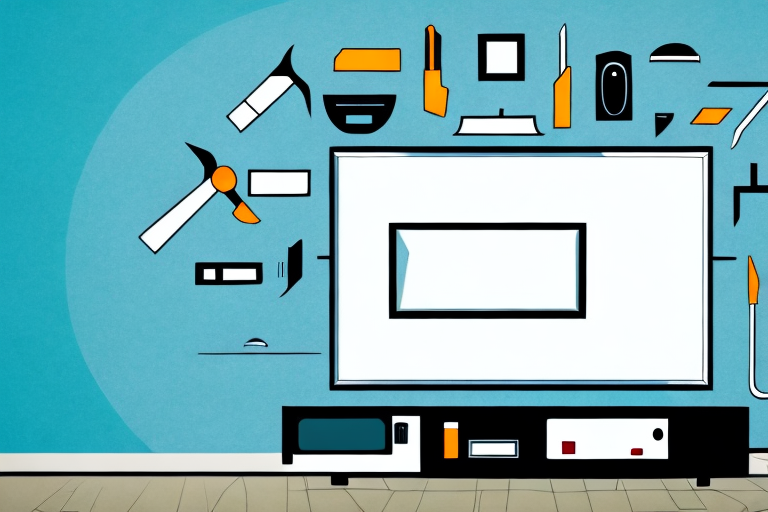If you’re a homeowner who wants to upgrade their entertainment system, mounting a TV in brick can be a great option. Not only does it free up valuable floor space, but it also gives your living area a sleek, modern look. However, before you begin, there are a few things you need to know about the process. In this article, we’ll go over everything you need to know about how to mount a TV in brick.
Materials Needed for Mounting a TV in Brick
The first step in mounting a TV in brick is gathering the necessary materials. Here’s a list of the essential tools you’ll need:
- Drill
- Masonry bit
- Anchors
- Screws
- Pencil
- Tape measure
- Screwdriver
- Level
It’s important to note that the weight of your TV will determine the size and number of anchors needed. For example, a 50-inch TV may require four anchors, while a 65-inch TV may require six. Additionally, it’s recommended to use stainless steel screws to prevent rust and corrosion over time. Always double-check the weight limit of your anchors and ensure they are rated for the weight of your TV before beginning the installation process.
Understanding the Different Types of Bricks
Before you begin drilling holes into your brick wall, it’s important to know there are different types of bricks used in construction. There are solid bricks, which are made of a single piece of material, and cored bricks that have hollow spaces within them. It’s important to note that cored bricks aren’t as strong as solid bricks, so you’ll need to take extra care when drilling into them.
In addition to solid and cored bricks, there are also different types of bricks based on their composition. Clay bricks are the most common type of brick and are made from clay that is fired in a kiln. Concrete bricks are made from cement, sand, and water and are often used for their durability. Lastly, there are sand-lime bricks, which are made from sand, lime, and water and are known for their strength and resistance to moisture.
Measuring and Marking the Wall for Mounting
After you’ve collected your tools and become familiar with the type of brick you’re working with, it’s time to measure and mark the wall where you want to mount your TV. Take your tape measure and use it to determine the center of the wall where you want to place your TV. Next, use your level to ensure that your marks are perfectly straight, both vertically and horizontally. This will ensure that your TV is level and looks great on the wall.
It’s important to also consider the height at which you want to mount your TV. A good rule of thumb is to mount it at eye level when seated. This will provide the best viewing experience and prevent neck strain. Use your tape measure to determine the height at which you want to mount your TV and mark it on the wall. Double check the height with your level to ensure it’s straight. Once you have your measurements and marks in place, you’re ready to start drilling into the wall.
Preparing the Wall for Mounting
Once you’ve marked the wall, it’s important to prepare it for mounting. You’ll need to clean the wall to remove any debris and dust. Use a damp cloth to wipe down the area where you’ll be drilling. This will ensure that the drill bit doesn’t slip and that the anchors will be inserted properly.
After cleaning the wall, you should also consider the type of wall you’re mounting on. If it’s a drywall, you’ll need to use anchors to ensure that the mount is secure. However, if it’s a concrete or brick wall, you’ll need to use a masonry bit to drill into the wall. Make sure to choose the right drill bit for the type of wall you’re mounting on.
Another important factor to consider is the weight of the object you’re mounting. If it’s a heavy object, you may need to use multiple anchors or choose a different location on the wall. It’s important to ensure that the mount is secure and won’t fall off the wall, causing damage or injury.
Drilling Holes into Brick for Mounting
Now it’s time to drill the holes. Use your masonry bit to drill holes in the marked spots on the wall. You’ll need to make sure your drill is set to the hammer setting to ensure that it’s able to penetrate the tough brick surface. If you’re using a cored brick, be sure to drill carefully to avoid damaging the hollow portion of the brick. Once your holes are drilled, use a brush to remove any dust from the drilled holes.
It’s important to note that drilling into brick can be a difficult and time-consuming process. Be sure to take breaks as needed and use proper safety equipment, such as goggles and gloves, to protect yourself from flying debris. Additionally, if you’re unsure about drilling into brick or don’t have the necessary tools, it may be best to hire a professional to complete the job.
After drilling the holes, you’ll need to insert the appropriate anchors or screws to securely mount your object to the wall. Be sure to choose anchors or screws that are designed for use with masonry, and follow the manufacturer’s instructions carefully. Once your object is mounted, double-check that it’s level and secure before letting go.
Inserting Anchors into Brick for Mounting
Before you can attach the TV mount to the wall, you’ll need to insert anchors into the holes you just drilled. Anchors help to support the weight of the TV and ensure that the mount stays securely attached to the wall. Insert the anchors into each of the drilled holes you created, tapping them gently with a hammer until they’re flush with the wall.
It’s important to choose the right type of anchor for your specific wall material. For brick walls, plastic anchors or sleeve anchors are recommended. Plastic anchors are easy to install and work well for lighter weight mounts, while sleeve anchors are more heavy-duty and can support larger TVs. Make sure to read the manufacturer’s instructions and choose the appropriate anchor size and weight capacity for your TV mount.
Attaching the TV Mount to the Wall
Now it’s time to attach the TV mount to the wall. Take your screws and carefully attach the mount to the marked spots on the wall. Be sure to use screws that are appropriate for your specific TV mount. Once the mount is securely attached to the wall, take your level and ensure that it’s perfectly straight.
Before attaching the TV mount to the wall, it’s important to consider the weight of your TV. Make sure that the mount you have chosen can support the weight of your TV. If you’re unsure, consult the manufacturer’s instructions or seek advice from a professional.
Once the TV mount is securely attached to the wall, you can begin to attach the brackets to the back of your TV. Make sure that the brackets are aligned with the holes on the back of your TV and that they are securely fastened. Once the brackets are attached, carefully lift the TV and hang it on the mount. Double-check that the TV is level and securely attached to the mount before letting go.
Securing the TV to the Mount
Finally, it’s time to attach your TV to the mount. Carefully lift the TV onto the mount, making sure that the brackets are securely attached to both the TV and the mount. Use a screwdriver to ensure that the TV is securely attached to the mount, and give it a gentle tug to make sure it’s stable.
It’s important to note that the weight of your TV should be within the weight limit specified by the mount. Exceeding this weight limit can cause the mount to fail and potentially damage your TV or injure someone. Make sure to check the weight limit before purchasing a mount and attaching your TV.
Additionally, if you have children or pets in your home, it’s recommended to use additional safety measures to secure the TV. This can include using anti-tip straps or brackets to prevent the TV from tipping over if it’s accidentally bumped or pulled. Always prioritize safety when installing and using your TV mount.
Hiding Cables and Wires After Mounting
Once your TV is securely mounted to the wall, it’s time to hide those pesky cables. There are several ways to do this, including hiding the cables behind the wall or using cable covers that match your wall’s colors and textures.
Another option for hiding cables is to use a cable management system. These systems typically consist of a series of clips or channels that attach to the wall and allow you to neatly organize and conceal your cables. Some cable management systems even come with adhesive backing, making installation quick and easy.
Troubleshooting Common Issues When Mounting a TV in Brick
One of the most common issues that homeowners face when mounting TVs on brick walls is maintaining a level mount. If your mount is crooked, you may need to re-drill your holes and start the process over again. If you’re having trouble drilling into the brick, you may need to try a different drill bit.
Another common issue is ensuring that the mount is securely attached to the brick. It’s important to use the appropriate anchors and screws for the weight of your TV and the type of brick you’re mounting it on. If the mount is not securely attached, it could come loose and damage your TV or even injure someone. Additionally, it’s important to consider the placement of the mount and the location of any electrical outlets or cables. You may need to hire a professional to ensure that the TV is mounted safely and correctly.
Advantages of Mounting a TV in Brick
Now that you know how to mount a TV in brick, you may be wondering about the advantages of doing so. Some of the benefits of mounting your TV in brick include a sleek, modern look, freeing up floor space, and improved viewing angles for your entertainment system.
Overall, mounting a TV in brick is a great way to upgrade your entertainment system while also giving your living area a stylish, modern look. By following these steps and taking the time to do it right, you’ll have a securely mounted TV that you can enjoy for years to come.
In addition to the benefits mentioned above, mounting a TV in brick can also provide added safety and security. Brick is a durable and sturdy material, which means that your TV will be less likely to fall or become damaged in the event of an accident. Additionally, mounting your TV in brick can deter theft, as it is much more difficult for someone to remove a TV from a securely mounted bracket in brick than it is from a standard wall.