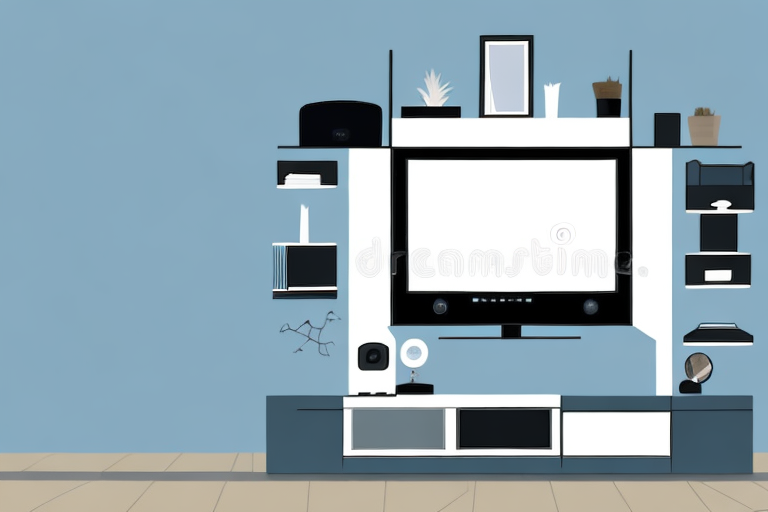Mounting a television in a closet is a clever way to save space, keep your living room clutter-free and create a minimalist look. However, installing a TV mount in a closet is different from mounting it on a wall, and installing it improperly can lead to unpredictable consequences. In this article, we will go over a step-by-step guide on how to mount a TV in a closet, and cover everything you need to know to do it safely and securely.
Why Mounting a Tv in a Closet is a Great Idea
Mounting a TV in your closet is an ingenious solution to save space in your living room or bedroom. It can also create a clean and organized environment, concealing any cables or wires that might be exposed. Additionally, if you have a walk-in closet, adding a TV can make getting ready more enjoyable, letting you catch up on news or TV shows while you get ready for the day.
Another advantage of mounting a TV in your closet is that it can provide a private viewing experience. If you live with roommates or family members, having a TV in your closet can give you a space to watch your favorite shows or movies without disturbing others. This can be especially useful if you have different schedules or preferences for what to watch.
Furthermore, mounting a TV in your closet can be a great way to repurpose an underutilized space. If you have a small closet that you don’t use often, adding a TV can transform it into a cozy and comfortable entertainment area. You can add some comfortable seating, blankets, and pillows to create a mini home theater experience.
Assessing Your Closet for TV Placement
Before you start, you’ll need to assess your closet to find the best spot for your TV. Look for a location that will not only give you enough space to view the TV comfortably but also have the structural support needed to hold the weight of the mount and the television. If you’re not sure, it’s best to consult an expert or hire a professional to do the job.
Another important factor to consider when assessing your closet for TV placement is the lighting in the space. You want to avoid placing your TV in an area with too much natural light or glare, as this can make it difficult to see the screen. If your closet doesn’t have adequate lighting, you may need to install additional lighting fixtures to ensure that you can see the TV clearly. Additionally, you may want to consider adding blackout curtains or shades to block out any unwanted light.
Choosing the Right TV Mounting Bracket
Choosing the right TV mount is crucial to ensure that your TV stays in place and is stable. There are several types of TV mounting brackets available in the market, depending on the size of your TV and the features you want. Make sure to compare brackets and read reviews before making a purchase.
One important factor to consider when choosing a TV mounting bracket is the weight capacity. You need to make sure that the bracket you choose can support the weight of your TV. If the bracket is not strong enough, it can cause damage to your TV or even fall off the wall.
Another factor to consider is the adjustability of the bracket. Some brackets allow you to tilt or swivel your TV, which can be useful if you need to adjust the viewing angle. However, these brackets may be more expensive than fixed brackets. Consider your needs and budget before making a decision.
Tools and Materials Needed for the Job
The tools and materials you need will depend on the type of TV mount you get. Generally, you will need a screwdriver, power drill, level, stud finder, and measuring tape. You’ll also need screws, bolts, and washers that match the size of your bracket and screws that match the material of your wall.
It’s important to note that some TV mounts may require additional tools or materials, such as a hammer or masonry drill bit for concrete walls. It’s always a good idea to read the instructions carefully and make sure you have all the necessary tools and materials before starting the installation process. Additionally, if you’re unsure about any aspect of the installation, it’s best to consult a professional to ensure the safety and stability of your TV mount.
Measuring and Marking Your Mounting Points
The next step is to measure and mark the locations where the TV mount will be attached to the wall. Use a stud finder to locate the studs in the wall, make sure the mount aligns with these studs for maximum support, and mark with a pencil where the drill holes will go.
It is important to ensure that the TV mount is level before drilling any holes. Use a level to check that the mount is straight and adjust as necessary. Additionally, if you are mounting a larger TV, it may be necessary to use multiple studs for added support. Take the time to measure and mark the locations of all necessary studs before drilling any holes.
Drilling into the Wall Safely and Securely
When drilling the holes, make sure to do it carefully to avoid damaging the wall or any electrical wires. Use the right drill bit to match the size of the screws, put on protective goggles, and drill slowly and steadily. If possible, have someone hold the drill in place while you drill the holes.
It is also important to consider the type of wall you are drilling into. For example, if you are drilling into a concrete wall, you may need a hammer drill to make the holes. Additionally, if you are drilling into a plaster wall, you may need to use a stud finder to locate the wooden studs behind the plaster to ensure a secure hold for your screws.
After drilling the holes, it is a good idea to vacuum up any dust or debris that may have accumulated. This will not only keep your workspace clean, but it will also prevent any debris from getting into the drilled holes and interfering with the screws’ grip on the wall.
Mounting the TV Bracket in the Closet
Once the holes are drilled, it’s time to mount the bracket. To attach the bracket securely to the wall, screw the bracket to the wall using the holes you previously marked. Again, make sure to line up the holes with the studs for maximum support.
After mounting the bracket, it’s time to attach the TV to the bracket. This step requires two people to ensure that the TV is safely and securely attached to the bracket. Carefully lift the TV and align the mounting holes on the back of the TV with the bracket. Once aligned, insert the screws and tighten them with a screwdriver.
It’s important to test the stability of the TV after mounting it to the bracket. Gently push and pull the TV to ensure that it’s securely attached to the bracket and won’t fall off. If the TV wobbles or feels loose, double-check the screws and make sure they’re tightened properly.
Attaching Your TV to the Bracket
After the bracket is securely mounted, it’s time to attach the TV. Usually, there are screws that come with the TV that will fit into the bracket, and this is what should be used to attach the TV. Make sure to follow the manual that comes with your bracket, or with your TV, to double-check the best attachment screws and method.
Before attaching the TV to the bracket, it’s important to have someone assist you. TVs can be heavy and difficult to maneuver, so having an extra set of hands can make the process much easier and safer. Additionally, it’s a good idea to have a level on hand to ensure that the TV is straight and not tilted to one side.
Once the TV is attached to the bracket, it’s important to test it out and make sure it’s secure. Gently push and pull on the TV to ensure that it’s not wobbling or coming loose from the bracket. If you notice any issues, double-check the attachment screws and make sure they are tightened properly. It’s better to be safe than sorry when it comes to mounting a TV!
Concealing Cables and Wires
No one likes wires and cables hanging out from their TV, especially if it’s in a closet. Conceal the cables by using cable ties or tape to keep them organized and snug to the wall. If possible, run the cables through the walls for a neater look.
Another option for concealing cables and wires is to use a cable cover. These covers come in various sizes and colors and can be easily attached to the wall or baseboard. They provide a sleek and professional look, while also protecting the cables from damage. Additionally, some cable covers are paintable, allowing you to match them to the color of your walls for an even more seamless appearance.
Testing Your Setup for Stability
Before you’re done, it’s essential to test your installation to make sure it’s stable and secure. Turn on the TV and make sure that it’s level and the bracket is holding up under the weight of the TV. Shake the bracket lightly to see if there is any movement. If everything is stable, you are ready to enjoy your new closet TV.
However, it’s important to note that stability testing doesn’t end there. You should also test the TV’s functionality by checking if the remote control works properly and if the sound and picture quality are satisfactory. Adjust the settings as needed to optimize your viewing experience.
Additionally, it’s recommended to periodically check the stability of your closet TV setup, especially if you frequently move or adjust the TV. Regular maintenance can prevent accidents and ensure that your TV remains securely mounted for long-term use.
Tips for Optimizing Viewing Angles
Now that your TV is set up, you’ll want to optimize the viewing angle. If your closet has sliding doors, you can either leave them open or closed, depending on your preference. Another option is to install an articulated arm and pivot the TV to face different directions, giving you a more flexible viewing angle.
Troubleshooting Common Issues with Closet Tv Mounts
If your TV mount does not work correctly, check the alignment and stability of the bracket. If the issue persists, revisit each step of the installation process to see if you skipped anything or made an error. If you’re still not sure, it’s best to consult an expert to troubleshoot the problem.
Maintaining Your Closet-Mounted TV Over Time
Regular maintenance is essential to keep your closet-mounted TV in top shape. Dust the area frequently, checking the tightness of screws and bolts on the mount, and ensure proper cable placement. Maintain the cleanliness of your TV screen, and avoid moving or bumping the TV too much to prevent any damage or accidents.
We hope this guide has been helpful in showing you how to mount your TV in a closet. Remember to always use safety precautions and to consult an expert if you’re not sure about any step of the installation process. Happy TV watching!