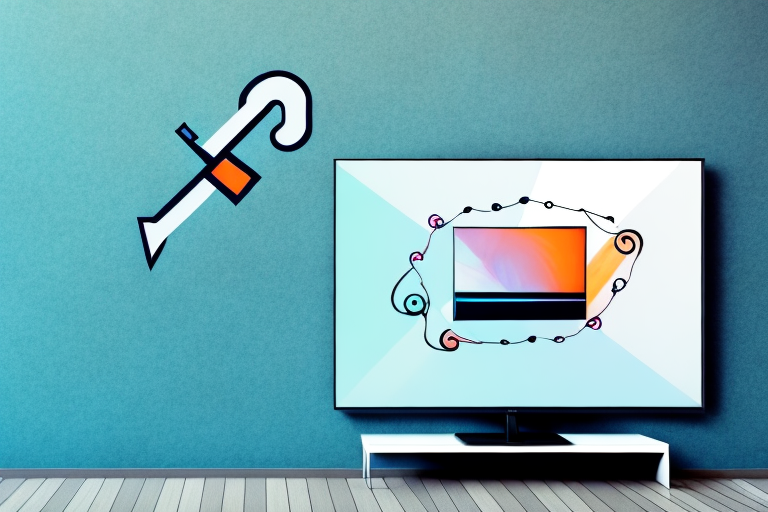If you just bought a small TV and want to mount it on your wall, there’s one thing you absolutely need – anchors! Anchors are critical in ensuring that your TV stays securely attached on the wall, without falling off and damaging your property or injuring anyone. In this comprehensive guide, we will cover everything you need to know to mount a small TV with anchors – from selecting the right anchors for your TV and wall to attaching the mounting bracket and hanging the TV securely on it.
The Importance of Anchors When Mounting a Small TV
Let’s start with the basics. Anchors are small devices that expand inside the wall to keep screws firmly in place. When you don’t use anchors, screws can become loose over time, or they may not hold at all. This is especially true if you’re mounting your TV on drywall. Drywall is not strong enough to hold a TV mount without anchors. That’s why you need anchors when mounting a small TV.
Another important factor to consider when mounting a small TV is the weight of the TV itself. Even if you’re using anchors, if the TV is too heavy for the mount or the wall, it can still fall and cause damage or injury. Make sure to check the weight limit of your mount and the strength of your wall before mounting your TV.
Additionally, it’s important to consider the location of your TV mount. Mounting a TV too high or too low can cause discomfort or strain on your neck and eyes. The ideal height for a TV mount is at eye level when seated. Take into account the height of your furniture and the distance from your seating area when deciding on the placement of your TV mount.
Selecting the Right Anchor for Your Wall Type and TV Size
Choosing the right anchors can be confusing, especially if you’ve never done this before. The right anchors depend on two factors – the type of wall and the weight of your TV.
If you’re mounting your TV on drywall, you’ll need to use plastic anchors. These are made of lightweight plastic and expand inside the wall when you screw them in. They are strong enough to hold a small TV, but not suitable for larger sizes. If you’re mounting your TV on concrete or brick, use masonry anchors. These are made of metal and have a high weight capacity.
The size of your TV also determines the type of anchor you need. If your TV is less than 30 inches, a pair of plastic anchors would suffice. However, if it weighs more than 30 pounds, you should use toggle bolts or strap toggle anchors. These are designed to hold more weight and are more secure for heavier TVs.
It’s important to note that the location of your TV mount can also affect the type of anchor you need. If you’re mounting your TV above a fireplace, for example, you’ll need to use a special type of anchor that can withstand high temperatures. Additionally, if you’re mounting your TV in an area with high humidity, such as a bathroom, you’ll need to use anchors that are resistant to moisture and rust.
Tools and Materials Needed to Mount a Small TV with Anchors
Before you start mounting your TV, gather all the necessary tools and materials. Here’s what you’ll need:
- Drill
- Drill bits (for the size of the anchors you’ve chosen)
- Screwdriver
- Level
- Tape measure or ruler
- Pencil
- Stud finder (optional)
- Anchors and screws
- Mounting bracket
It’s important to note that the weight of your TV will determine the size and number of anchors needed. For example, a 32-inch TV may only require two anchors, while a larger TV may need four or more. Additionally, make sure to choose anchors that are appropriate for the type of wall you are mounting the TV on, such as drywall or concrete. Always follow the manufacturer’s instructions for the anchors and mounting bracket to ensure a secure and safe installation.
Measuring and Marking the Wall for Accurate Placement of the TV
Once you’ve gathered all the necessary tools and materials, it’s time to get started. The first step is to measure and mark the wall where you want to mount your TV.
Use a level to draw a straight line where you want the top of your TV to be. For the center of the TV, measure halfway between the top and bottom of the TV and the left and right edges. Mark this spot on the wall. If you’re mounting on drywall, use a stud finder to locate the studs in the wall. These are the strong wooden frames inside your drywall. You’ll want to mount your TV bracket on the studs to ensure it has secure support.
It’s important to consider the viewing angle when deciding where to mount your TV. You want to make sure the TV is at a comfortable height and angle for your viewing pleasure. A good rule of thumb is to mount the TV at eye level when seated. This will prevent neck strain and provide a better viewing experience.
Before drilling any holes, it’s a good idea to double-check the measurements and placement of the TV. Use a cardboard cutout or a piece of paper to simulate the size of your TV and hold it up to the wall. This will give you a better idea of how the TV will look in the space and allow you to make any necessary adjustments before mounting.
Drilling into the Wall: Step-by-Step Guide for Proper Installation
Once you’ve marked the spot, you can start drilling. Hold the tip of the drill bit against the mark on the wall and drill slowly. Make sure you drill straight into the wall, so the hole is perpendicular to the wall surface. If you’re using a drill bit that’s smaller than the anchor you’re using, widen the hole by wiggling the bit back and forth until it’s the perfect size for your anchor.
It’s important to note that before drilling into the wall, you should always check for any electrical wires or plumbing pipes that may be hidden behind the wall. You can use a stud finder or a wire detector to locate any potential hazards. If you’re unsure about drilling into the wall, it’s best to consult a professional to avoid any accidents or damage to your home.
Installing the Anchors: A Comprehensive Guide for Beginners
Now that you have drilled the holes into the wall, you need to install the anchors. Push the plastic anchors or toggle bolts into the holes. They should sit flush to the wall. If you’re using toggle bolts, turn them clockwise until they’re snug against the wall.
It’s important to choose the right size and type of anchor for your project. If you’re hanging something heavy, like a mirror or shelf, you’ll need a stronger anchor than if you’re hanging a picture frame. Check the weight limit on the package to ensure you’re using the appropriate anchor for your project.
Another tip is to use a level to make sure your anchors are installed straight. This will ensure that your hanging item is level and won’t tilt to one side. You can also use a pencil to mark where you want to install the anchors before drilling the holes, to ensure that they’re evenly spaced and at the correct height.
Attaching the Mounting Bracket: Tips and Tricks for Secure Attachment
Now that the anchors are in place, it’s time to attach the mounting bracket to the wall. Use screws that are long enough to pass through the bracket, the spacers, and the anchor until they’re snug. Make sure that the holes in the bracket line up with the anchors on the wall before screwing the bracket in place. Finally, tighten all of the screws so that the bracket is firmly secured to the wall.
It is important to note that the weight of the object being mounted should be taken into consideration when selecting the appropriate anchors and screws. If the object is particularly heavy, it may be necessary to use additional anchors or a different type of anchor altogether to ensure a secure attachment.
Additionally, if the wall surface is uneven or textured, it may be necessary to use spacers or shims to ensure that the mounting bracket is level. Take the time to check the level of the bracket before tightening the screws to avoid any potential issues with the object being mounted.
Hanging the TV on the Bracket: How to Safely Hang Your Small TV
The last step is to hang your TV on the bracket. First, attach the mounting plate to the back of your TV. Most mounting plates fit into a groove in the back of the TV, and you’ll need to tighten screws to hold it in place.
Once the mounting plate is attached to the back of your TV, carefully lift it and hang it on the bracket attached to the wall. Make sure the TV is level and you’re all set!
It’s important to note that the weight of your TV should not exceed the weight limit specified by the bracket manufacturer. If your TV is too heavy for the bracket, it could fall and cause damage or injury. Additionally, make sure the bracket is securely attached to the wall and that all screws and bolts are tightened properly. If you’re unsure about the installation process, it’s always best to consult a professional.
Testing and Adjusting Your Mounted TV: Ensuring a Perfect Viewing Experience
Before you call it a day, test your TV to make sure it’s mounted correctly. Push and pull the TV slightly to see if it’s secure. Check that the TV is level by using a level. Adjust the TV as needed.
Additional Tips and Tricks for Mounting a Small TV with Anchors
Here are some additional tips and tricks to make the mounting process easier and safer:
- Ask a friend to help you hang the TV so that you don’t risk dropping it.
- If your TV is particularly heavy, make sure to use several anchors for added security.
- If you’re not sure which bracket to use, consult the manual that came with your TV for recommendations.
Common Mistakes to Avoid When Mounting a Small TV with Anchors
Here are some common mistakes to watch out for when mounting your small TV:
- Mounting the TV bracket too high or too low on the wall
- Not using the right type of anchor for your wall and TV size
- Not checking if the TV is level, which can lead to discomfort while viewing
- Not using enough anchors or screws to support the weight of the TV
Now that you know how to mount a small TV with anchors, you can enjoy your favorite shows and movies with ease. Happy mounting!