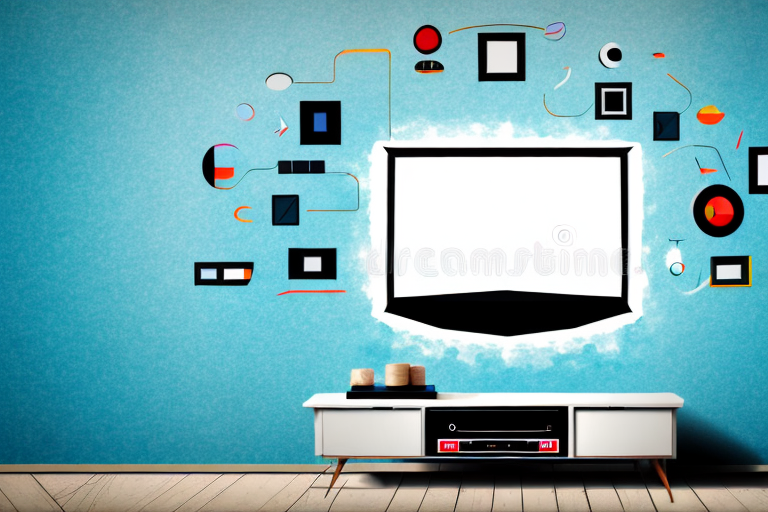Mounting a television on a wall is a great way to save space and improve the viewing experience at home. It not only adds a sleek and modern touch to your décor but also reduces the chances of accidents. Before you start mounting your TV, it’s important to consider a few things. In this article, we’ll go over the different types of wall mounts available, factors to consider, step-by-step instructions, and maintenance tips to ensure your mounted TV stays secure and functioning properly.
Why Mounting a TV is Important
When a TV sits on a stand, it may take up valuable space and require a large piece of furniture to support it. Mounting the TV on a wall can free up valuable floor space in your home and give your room a more streamlined and modern look. Another benefit of wall mounting is safety. Heavy and bulky TVs can be dangerous if they tip over, especially if you have kids or pets in your home. Finally, mounting a TV on a wall can also help you achieve optimal viewing angles and reduce glare, making for a more comfortable and immersive viewing experience.
Aside from the practical benefits of wall mounting a TV, there are also aesthetic advantages. By mounting your TV on a wall, you can create a more cohesive and polished look in your living space. This is especially true if you choose to hide the cords and cables behind the wall, which can eliminate clutter and create a cleaner appearance.
Additionally, wall mounting a TV can be a great solution for small spaces. If you live in a studio apartment or have a small living room, mounting your TV on the wall can help maximize your space and make the room feel larger. This is because it eliminates the need for a bulky TV stand or entertainment center, which can take up valuable floor space.
Different Types of Wall Mounts for TVs
There are several types of wall mounts available, each with its own set of advantages and disadvantages.
Fixed mounts are the most basic type of TV mount. They hold the TV flush against the wall, making it a great option if you want to save space. However, they don’t offer any flexibility when it comes to adjusting viewing angle or tilting the TV.
Tilting mounts allow you to adjust the angle of the TV up or down. This is useful if you need to mount your TV higher than eye level, as it can help combat neck strain and make viewing more comfortable. However, tilting mounts can be more expensive than fixed mounts.
Full-motion mounts, also known as articulating mounts, are the most flexible type of wall mount. They can extend, tilt, and swivel to provide the most comfortable viewing angles. They’re ideal if you need to mount a TV in a corner or if you need to adjust the mounting angle frequently. However, full-motion mounts can be the most expensive type of mount.
Ceiling mounts are another option for mounting your TV. They are ideal for rooms with limited wall space or for creating a unique viewing experience. Ceiling mounts can be fixed or adjustable, allowing you to tilt and swivel the TV to your desired viewing angle. However, installation can be more complicated and may require professional help.
In addition to the type of mount, it’s important to consider the weight and size of your TV when choosing a wall mount. Make sure to choose a mount that can support the weight and size of your TV to ensure it stays securely in place. It’s also important to consider the location of the mount and any potential obstructions, such as windows or doors, that may affect the viewing experience.
Factors to Consider When Choosing a Wall Mount
When choosing a wall mount, there are a few factors to consider.
First, consider the size and weight of your TV. Not all mounts can support all TV sizes, so it’s important to choose a mount that can handle the weight and size of your TV. You’ll find this information in the product description or on the packaging. Secondly, think about the VESA pattern on your TV. The VESA pattern indicates the distance between the mounting holes on the back of the TV. Most mounts are compatible with standard VESA patterns, but it’s important to make sure your TV and mount are compatible.
Finally, consider where you want to mount your TV. Make sure that the mount you choose fits your space and that you have enough clearance to tilt and adjust the TV to the ideal viewing angle.
Another important factor to consider when choosing a wall mount is the type of wall you will be mounting it on. Different types of walls require different types of mounting hardware. For example, if you are mounting your TV on a drywall, you will need to use anchors to ensure that the mount is securely attached to the wall. On the other hand, if you are mounting your TV on a concrete or brick wall, you will need to use special drill bits and anchors designed for those materials. It’s important to choose a mount that comes with the appropriate hardware for your specific wall type, or purchase the necessary hardware separately.
How to Measure Your TV and Wall for Mounting
Before you can mount your TV, you’ll need to gather some measurements.
First, measure the height and width of your TV. Use these measurements to choose a compatible wall mount.
Next, determine the height at which you’d like to mount your TV. A general rule of thumb is to mount the TV so that the center of the screen is at eye level when you’re sitting down.
Finally, use a stud finder to locate the studs in the wall where you plan to mount the TV. Make sure that the stud spacing lines up with the mounting plate on your wall mount.
It’s important to also consider the weight of your TV when choosing a wall mount. Make sure that the wall mount you choose can support the weight of your TV. You can usually find the weight limit of a wall mount in the product specifications.
Tools and Equipment Required for Mounting a TV
Here’s a list of tools you’ll likely need to mount your TV:
– Drill
– Stud finder
– Socket wrench
– Level
– Screwdriver
– Pencil
– Tape measure
Make sure you have all the tools you need before you start the mounting process.
It’s also important to consider the type of wall you’ll be mounting your TV on. If you have a drywall, you’ll need to use anchors to secure the mount. However, if you have a concrete or brick wall, you’ll need to use special drill bits and anchors designed for those materials. It’s important to choose the right hardware for your specific wall type to ensure a secure and safe mount.
Step-by-Step Guide to Mounting Your TV Yourself
Once you’ve gathered your measurements and tools, it’s time to start mounting your TV! Follow these step-by-step instructions:
1. Locate the studs in the wall where you want to mount your TV using a stud finder.
2. Hold your mounting plate up against the wall and use a pencil to mark where you will need to drill holes for the screws.
3. Use your drill to create pilot holes where you made your marks.
4. Place the mounting plate over the pilot holes and secure it to the wall using screws and a socket wrench.
5. Attach the bracket to your TV using the necessary screws.
6. Carefully lift your TV and attach it to the mount on the wall.
7. Use a level to make sure the TV is properly aligned.
8. Finally, check that all screws and bolts are properly tightened and give the TV a little wiggle to ensure it’s securely mounted.
It’s important to note that the weight and size of your TV will determine the type of mount you need. Make sure to choose a mount that is compatible with your TV’s specifications. Additionally, if you’re unsure about any step in the process, don’t hesitate to consult the manufacturer’s instructions or seek professional help.
How to Hire a Professional to Mount Your TV
If you’re not comfortable mounting your TV yourself, or if you have a very large or heavy TV, it’s a good idea to hire a professional to do the job for you. Look for a reputable and licensed professional who is experienced with TV mounts. Be sure to get quotes in writing and ask about any warranties or guarantees offered.
Common Mistakes to Avoid When Mounting Your TV
There are a few common mistakes to avoid when mounting your TV.
First, avoid mounting your TV too high on the wall. Mounting your TV too high can cause neck strain and make viewing uncomfortable.
Second, make sure you properly cap all screws and bolts. Leaving screws uncovered can cause injury if someone unintentionally scratches themselves.
Finally, double check that your TV is properly aligned and level before tightening all screws and bolts. A tilted TV can be both unsightly and dangerous.
Tips for Concealing Cables and Wires After Mounting Your TV
One downside to wall mounting your TV is dealing with unsightly cables and wires. Here are some tips to help you conceal those cables:
1. Use cable covers or cord channels to hide wires. These plastic covers can easily be painted to match your walls, allowing them to blend in with your décor.
2. Use velcro ties to bundle cords together and keep them neat and tidy.
3. Run cables and wires inside the wall using a cable management kit. This option is more expensive and may require professional installation, but it provides a sleek and seamless look.
Ideas for Decorating Around a Mounted TV
Once your TV is mounted, you can think about how to decorate around it. Here are some ideas:
1. Add floating shelves or cabinets to create storage space for electronics, games, or other items.
2. Hang artwork or photos around your TV to create a gallery wall.
3. Consider installing a soundbar or sound system to enhance your viewing experience.
Maintenance Tips for Your Mounted TV
Now that your TV is mounted, it’s important to keep it functioning properly. Here are some maintenance tips:
1. Wipe down your TV regularly with a soft cloth to remove dust and fingerprints.
2. Check the screws and bolts on your mount periodically to make sure they’re tight.
3. Avoid touching the screen with your fingers, as this can leave behind oils and debris.
4. Finally, if you notice any issues with your mounted TV, such as image distortion or strange noises, don’t hesitate to contact a professional for help.
Conclusion
Mounting a TV on a wall can be a great way to save space and enhance your viewing experience. Before you start, make sure you choose the right wall mount for your TV and follow the step-by-step instructions carefully. Remember to conceal your cables and wires and take care of your mounted TV to keep it functioning properly. By following these tips, you’ll be able to enjoy your mounted TV for years to come.