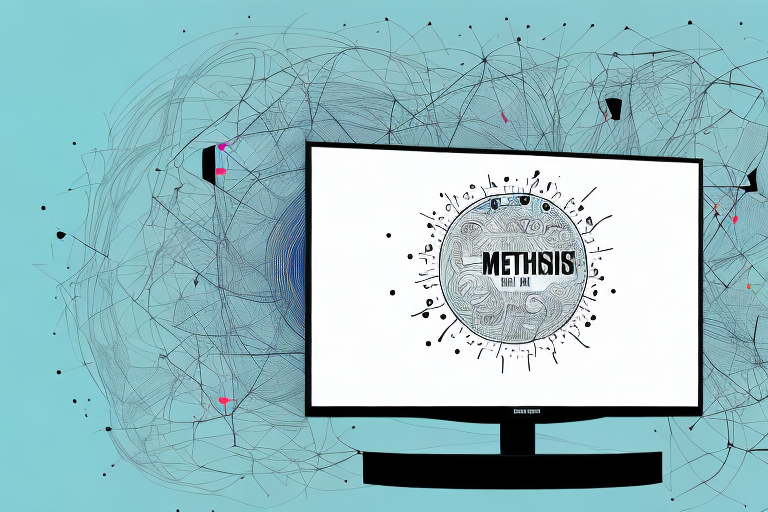Are you considering mounting your 50 inch TV on the wall to save space and enhance your viewing experience? With the right tools and proper preparation, you can easily mount your TV and enjoy a cinematic experience in the comfort of your home. In this article, we will guide you through the process of mounting a 50 inch TV on the wall, step by step.
Choosing the Right Wall Mount for Your TV
The first step in mounting your TV is selecting the right wall mount. When choosing a wall mount, consider the size and weight of your TV to ensure compatibility. Also, consider the type of wall you will be mounting on and the viewing angle you desire. There are three main types of wall mounts: fixed, tilting, and full-motion. A fixed mount holds the TV in a fixed position, while a tilting mount allows you to adjust the viewing angle by tilting the TV up or down. A full-motion mount enables you to adjust the viewing angle by swiveling the TV either horizontally or vertically. Choose the mount that best meets your viewing needs and budget.
Another important factor to consider when choosing a wall mount is the VESA pattern of your TV. VESA stands for Video Electronics Standards Association and refers to the pattern of mounting holes on the back of your TV. Make sure the wall mount you choose is compatible with your TV’s VESA pattern to ensure a secure and stable mount.
It’s also important to consider the location of your wall mount. Make sure the mount is installed at a height that is comfortable for viewing and won’t cause neck strain. Additionally, consider the placement of any other furniture or decor in the room that may obstruct the view of the TV. Take measurements and plan accordingly to ensure the best viewing experience.
Preparing Your Wall for TV Mounting
Before mounting your TV, ensure that your wall is strong enough to hold the TV in place. Check for any electrical wires, water pipes or other hidden obstructions. Also, ensure that the wall is sturdy and free of cracks or damages. You can use a stud finder to locate the studs in your wall to ensure a secure mounting. If your wall lacks studs or you are unsure of your DIY mounting skills, it may be best to hire a professional to mount your TV.
Another important factor to consider when preparing your wall for TV mounting is the height at which you want to mount your TV. The ideal height for mounting a TV is at eye level when seated, which is typically around 42-48 inches from the floor. However, this may vary depending on the size of your TV and the distance between your seating area and the wall. Take some time to measure and plan out the height at which you want to mount your TV before beginning the installation process.
Additionally, it is important to consider the type of wall mount you will be using. There are various types of wall mounts available, including fixed, tilting, and full-motion mounts. Fixed mounts hold the TV in a stationary position, while tilting mounts allow you to adjust the angle of the TV up or down. Full-motion mounts offer the most flexibility, allowing you to adjust the angle and position of the TV in any direction. Consider your viewing preferences and the layout of your room when choosing the type of wall mount that will work best for you.
Tools You Need to Mount a TV on the Wall
You will need a few tools to mount your TV on the wall. These include a drill, drill bits, screwdrivers, a level, measuring tape, and a stud finder. Ensure that you have all the tools before starting the installation process to avoid having to make multiple trips to the hardware store.
In addition to the tools mentioned above, you may also need a pencil or marker to mark the spots where you will be drilling. It is important to mark the spots accurately to ensure that the TV is mounted at the desired height and level. You may also want to have a friend or family member assist you with the installation process, especially if the TV is heavy or difficult to handle.
Measuring and Marking the Wall for TV Mounting
With all the necessary tools in hand, locate the center of your wall by measuring the space and marking it with a pencil. Measure the distance from the bottom of your TV to its center, and use this measurement to mark the position of the mounting bracket on the wall. Check the levelness of the mark using a level, and adjust the mark if necessary. Finally, use a stud finder to locate the studs in the wall, and mark their positions.
Once you have marked the position of the mounting bracket, it is important to ensure that it is at the correct height for comfortable viewing. Consider the height of your seating area and adjust the bracket accordingly. It is also important to take into account any potential obstructions, such as shelves or cabinets, that may interfere with the placement of the TV.
Before drilling any holes, double-check your measurements and marks to ensure that everything is accurate. It is also a good idea to have a second person assist you with the installation, as they can help hold the TV in place while you secure it to the wall. With these steps completed, you are ready to move on to the next stage of the installation process.
Drilling Holes in the Wall for TV Mounting
Using the marked positions, drill holes in the wall carefully. Ensure that you drill into the studs, as this ensures your TV is securely mounted on the wall. Use the appropriate drill bit based on the size of the mounting screws to avoid damaging the wall or the screws. Carefully insert the mount screws into the drilled holes and tighten them using a screwdriver.
Before drilling holes in the wall, it is important to check for any electrical wires or plumbing pipes that may be hidden behind the wall. You can use a stud finder or a wire detector to locate any potential hazards. If you are unsure about the location of any wires or pipes, it is best to consult a professional.
After mounting your TV, it is important to ensure that it is level. You can use a spirit level to check the alignment of your TV. If it is not level, you can adjust the mount screws accordingly. It is also important to periodically check the tightness of the screws to ensure that your TV remains securely mounted on the wall.
Installing the Bracket on the Wall
After drilling the holes and inserting the mount screws, install the bracket onto the wall, ensuring that it’s straight and level. Double-check the position of the bracket using the level and adjust it if needed. Then, tighten the bracket screws using a screwdriver.
It’s important to make sure that the bracket is securely attached to the wall to prevent any accidents or damage to the mounted object. You can use a stud finder to locate the studs in the wall and attach the bracket to them for added stability.
If you’re unsure about the installation process or don’t have the necessary tools, it’s recommended to hire a professional to install the bracket for you. This will ensure that the bracket is installed correctly and safely, giving you peace of mind and avoiding any potential damage to your wall or mounted object.
Attaching the Mounting Plate to Your TV
With the wall bracket installed, it’s time to prepare your TV for mounting. Carefully attach the mounting plate to the back of your TV using screws and a screwdriver. Double-check that the plate is secure and aligned correctly.
It’s important to note that the size and weight of your TV will determine the type of mounting plate you need. Be sure to check the specifications of your TV and the wall bracket to ensure compatibility. Additionally, if you’re unsure about the process of attaching the mounting plate, it’s always a good idea to consult the manufacturer’s instructions or seek professional assistance.
How to Hang Your TV on the Wall Mount
This is the moment you have been waiting for. Carefully lift your TV and hang it onto the installed bracket on the wall. Ensure that your TV is firmly attached, and remove any protective packaging to enjoy clear viewing. Remember, always have someone available to assist with the lifting process.
Before hanging your TV, it is important to ensure that the wall mount is securely attached to the wall. Use a stud finder to locate the studs in the wall and attach the mount to the studs for maximum stability. If you are unable to locate the studs, use wall anchors to secure the mount to the drywall.
It is also important to consider the viewing angle when hanging your TV. The center of the screen should be at eye level when seated, and the TV should be tilted slightly downward to reduce glare. Take the time to adjust the angle and height of the TV before securing it to the wall mount.
Checking and Adjusting Your Mounted TV’s Level and Angle
After mounting your TV, use the level to check that the TV is straight, and adjust if necessary. Also, ensure that your TV is at the proper viewing angle and height. A good rule of thumb is to ensure that the center of your TV aligns with your eye level when seated.
It’s important to note that the type of wall mount you use can also affect the level and angle of your TV. For example, a tilting mount allows you to adjust the angle of your TV up or down, while a full-motion mount allows you to adjust the angle and position of your TV in any direction. Consider the features of your wall mount when adjusting your TV’s level and angle for the best viewing experience.
Hiding Cables and Wires After Mounting Your TV
Cables and wires can make your wall-mounted TV look untidy. Conceal cables by using cable covers or running them behind the wall. A neat and tidy mounting solution will enhance the overall aesthetic appeal of your space.
Tips for Maintaining a Proper Viewing Distance from Your Mounted TV
Finally, to ensure an optimal viewing experience, it’s crucial to maintain a proper viewing distance from your wall-mounted TV. A general rule of thumb is to sit around 1.5 times the diagonal screen size away from your screen. For a 50 inch TV, this would be around 75 inches away from the screen.
Troubleshooting Common Issues When Mounting a TV on the Wall
If you experience any issues during the mounting process, consult the TV’s manual or seek professional help. Common issues include misalignment of the bracket, improper cable management, and incorrect height and viewing angles.
Conclusion: Enjoying Your Mounted 50 Inch TV
Congratulations! You have successfully mounted your 50 inch TV on the wall. Follow the steps outlined in this article, and you can enjoy your cinematic experience with your wall-mounted TV with confidence. Remember, always prioritize safety, and if you’re not comfortable with the installation process, it’s best to seek help from a professional. Enjoy your new TV mount!