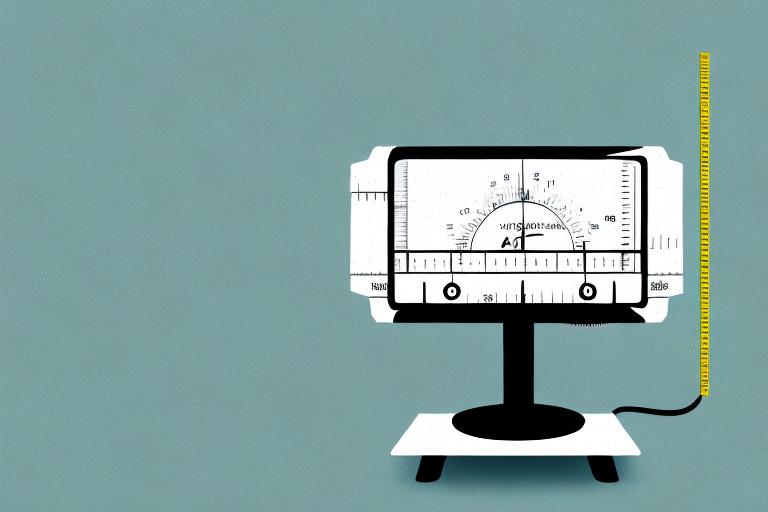A TV stand mount is an essential component in any home entertainment setup, and ensuring that it fits your TV and stand properly is crucial. In this article, we will discuss the importance of measuring your TV stand mount, the tools needed for measuring, how to measure the width, depth, height, and bolt pattern of your TV stand mount, as well as understanding VESA standards, choosing the right mount and tips on installing it correctly.
Why Measuring Your TV Stand Mount is Important
Measuring your TV stand mount is the first and most important step when purchasing one. It ensures that the mount fits properly on your TV stand and holds your TV without any risk of falling or damage. Inaccurate measurements can cause frustration and result in a waste of time and money. Moreover, it ensures that you get the right VESA-compatible mount for your TV.
Another reason why measuring your TV stand mount is important is that it helps you determine the viewing angle and height of your TV. By measuring the distance between your eyes and the TV screen, you can adjust the height of the mount to ensure that you have a comfortable viewing experience. Additionally, measuring the width of your TV stand can help you choose a mount that allows for easy cable management and prevents clutter. Taking the time to measure your TV stand mount can save you from headaches and discomfort in the long run.
Tools Needed for Measuring Your TV Stand Mount
To measure your TV stand mount, you will need a measuring tape, a level, a screwdriver for the bolts, and a pencil or a pen to mark the measurement points. Having an extra pair of hands to assist with the measurements can also be useful, particularly when measuring the width of the mount.
It is important to ensure that the measuring tape is long enough to measure the height and width of the mount accurately. A tape measure that is too short may result in inaccurate measurements, which can cause problems when installing the TV stand mount.
Additionally, it is recommended to measure the distance between the mounting holes on the back of your TV to ensure that they match up with the holes on the mount. This will help to avoid any issues with compatibility and ensure that the TV is securely mounted to the stand.
Measuring the Width and Depth of Your TV Stand Mount
To measure the width of your TV stand mount, place the measuring tape horizontally across the top of your TV stand where the mount will sit. Mark the width of your TV stand with a pencil, then place the mount over the marks and measure its width.To measure the depth, place the mount face down and measure from the back of the wall plate to the front of the mounting plate. This measurement will help you to determine how far your TV will sit from the wall.
It is important to note that the weight capacity of your TV stand mount should also be considered when selecting a mount for your TV. The weight capacity can usually be found in the product specifications or on the packaging. It is recommended to choose a mount that can support the weight of your TV to ensure safety and stability.
Measuring the Height of Your TV Stand Mount
The height of your TV stand mount should be measured from the bottom of your TV to the center of the mounting holes on the back of the TV. This measurement is especially important when selecting a mount with tilt functionality as it is required to angle the screen to the desired position when mounted.
It is also important to consider the viewing angle when measuring the height of your TV stand mount. The ideal viewing angle is when the center of the screen is at eye level when seated. This can be achieved by measuring the distance from the floor to your eye level when seated and subtracting the height of the TV from that measurement. The resulting number is the ideal height for your TV stand mount.
Measuring the Bolt Pattern of Your TV Stand Mount
To measure the bolt pattern of your TV stand mount, you will need to measure the distance between the top and bottom center points and left and right center points of the mounting holes on the back of your TV. This measurement is important as it determines the VESA standard that your TV requires to fit the mount.
It is important to note that not all TV mounts are compatible with all VESA standards. Therefore, it is crucial to ensure that the VESA standard of your TV matches that of the mount you intend to use. Failure to do so may result in an unstable or unsafe installation.
Additionally, when measuring the bolt pattern, it is recommended to use a tape measure or ruler with millimeter measurements for accuracy. It is also important to measure the distance between the center points of the mounting holes, rather than the distance between the edges of the holes.
Understanding VESA Standards for TV Stand Mounts
The Video Electronics Standards Association (VESA) has developed a set of standards for TV mounts and their compatibility with TVs. These standards are based on the distance between the mounting holes on the back of a TV or monitor. You can use the measurement of your TV’s bolt pattern to determine the appropriate VESA standard for your TV.
It is important to note that not all TV mounts are compatible with all VESA standards. Before purchasing a TV mount, make sure to check the VESA standard compatibility with your TV. Some TV mounts may also have adjustable brackets to fit multiple VESA standards.
In addition to VESA standards, it is also important to consider the weight and size of your TV when selecting a TV mount. Make sure to choose a mount that can support the weight and size of your TV to ensure safety and stability. It is also recommended to have a professional install the TV mount to ensure proper installation and avoid any damage to your TV or wall.
Choosing the Right TV Stand Mount Based on Your Measurements
Once you have taken all the necessary measurements, you can then make an informed decision on the TV stand mount that will best suit your needs. Be sure to select a mount that is compatible with your TV’s VESA standard and has the necessary weight capacity to support your TV. Consider the type of mount you require- most mount designs can be categorized into five major types: fixed, tilting, full-motion, ceiling, and speciality.
It is also important to consider the location of the TV stand mount. If you plan on placing the TV in a high traffic area, a fixed mount may be the best option as it provides a secure and stable base. However, if you want to be able to adjust the viewing angle, a tilting or full-motion mount may be more suitable. Ceiling mounts are a great option for rooms with limited wall space, while speciality mounts, such as corner mounts, can be used to maximize space in smaller rooms. Ultimately, the type of mount you choose will depend on your personal preferences and the layout of your room.
Tips for Installing a TV Stand Mount Correctly
Before you start, ensure that you have read the instructions provided with your mount carefully. Here are some tips to help you install it correctly:
- Ensure that you have all the required tools and hardware.
- Use a level to ensure that the mount is straight on the wall.
- Ensure that the mount is securely fastened to the wall and does not wobble or shake.
- Double-check that the mount is level and that your TV is secure before letting go of it.
It is important to consider the weight and size of your TV when selecting a mount. Make sure that the mount you choose is compatible with your TV’s weight and size specifications. If you are unsure, consult with a professional or refer to the manufacturer’s guidelines.
Additionally, it is important to consider the placement of the mount. Make sure that the mount is installed at a comfortable viewing height and angle. Take into account any potential glare or reflections from windows or lights in the room. It may be helpful to test out different positions before finalizing the installation.
Common Mistakes to Avoid when Measuring a TV Stand Mount
When measuring your TV stand mount, some common mistakes to avoid include measuring the TV or TV stand and not the mount, measuring too high or too low, and not double-checking your measurements. It is essential to take your time and double-check your measurements to ensure that you get the right mount for your TV and stand.
By following these measurement guidelines, you can rest easy knowing that you have chosen the right TV stand mount for your home entertainment setup while preventing any unwanted accidents or frustration that come with the wrong size or installation.
Another common mistake to avoid when measuring a TV stand mount is not considering the weight capacity of the mount. It is crucial to ensure that the mount can support the weight of your TV to prevent any accidents or damage to your equipment. Additionally, you should also consider the VESA pattern of your TV, which refers to the distance between the mounting holes on the back of your TV. Choosing a mount with the correct VESA pattern ensures that your TV will fit securely and safely on the mount.