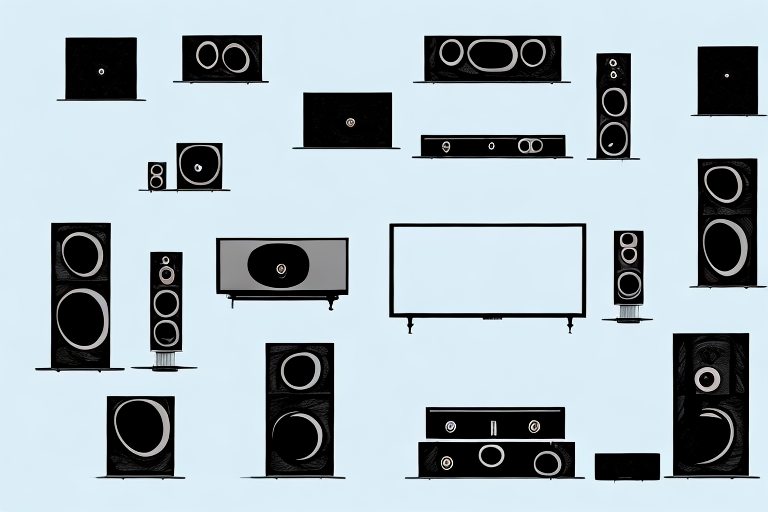Do you dream of watching movies in the comfort of your own home, with high-quality audio and video that rivals the movie theater experience? With a little planning and investment, you can create your very own home theater system. From choosing the right equipment to configuring your room for optimal sound and viewing, we’ve got you covered. Here’s everything you need to know to make your own home theater system:
Choosing the Right Projector for Your Home Theater
When it comes to projectors, there are a lot of options to choose from. A good projector should have a high contrast ratio, which refers to the difference between the darkest and brightest parts of the image. Look for a projector with a contrast ratio of at least 2000:1. You’ll also want a projector that has a brightness of at least 2000 lumens to ensure a clear and bright image.
The type of projector you choose will depend on your room size and how far away the projector will be from the screen. If you have a small room, a short-throw projector may be a good option, as it can project a large image even in a confined space. However, if you have a larger room, a long-throw projector may be necessary to project an image of sufficient size.
Another important factor to consider when choosing a projector is the resolution. The higher the resolution, the sharper and more detailed the image will be. If you plan on using your projector for watching movies or playing video games, a resolution of 1080p or higher is recommended. However, if you only plan on using it for presentations or basic video playback, a lower resolution may suffice.
It’s also important to consider the type of inputs the projector has. Make sure it has the necessary inputs to connect to your devices, such as HDMI or VGA. Some projectors also have built-in speakers, which can be convenient if you don’t want to connect external speakers. However, if you want a more immersive audio experience, it’s recommended to connect external speakers to the projector.
Essential Components of a Home Theater System
Aside from the projector, there are several other components that make up a home theater system. Here are the essential components you’ll need:
- Audio receiver with built-in amplifier
- Speakers (left, right, center, and surround)
- Subwoofer for low-frequency sound
- Screen (either a projector screen or flat-screen TV)
- Media player (such as a Blu-ray player or streaming device)
When it comes to choosing the right speakers for your home theater system, it’s important to consider the size of your room and your personal preferences. For smaller rooms, bookshelf speakers may be sufficient, while larger rooms may require floor-standing speakers for optimal sound quality. Additionally, some people prefer a more immersive audio experience and may opt for additional surround speakers or even ceiling-mounted speakers.
Another important factor to consider is the quality of your media player. While a basic Blu-ray player or streaming device may suffice for some, others may want to invest in a higher-end player with features such as 4K resolution or HDR support for a more immersive viewing experience. It’s also important to ensure that your media player is compatible with your chosen screen and audio components.
Understanding Audio for Your Home Theater System
Choosing the right speakers and audio setup is crucial to creating a high-quality home theater system. The most common audio setup is a 5.1 surround sound system, which includes a center channel speaker, left and right front speakers, left and right surround speakers, and a subwoofer. You’ll want to position your speakers correctly to ensure optimal sound quality.
When it comes to choosing speakers, there are several factors to consider, such as speaker size, sensitivity, and frequency response. Larger speakers may offer better bass response, but smaller speakers can be easier to place and blend in with your decor.
Another important factor to consider when choosing speakers is their impedance, which is the measure of the speaker’s resistance to electrical current. A speaker with a lower impedance will draw more power from your amplifier, which can result in louder and clearer sound. However, it’s important to make sure that your amplifier can handle the speaker’s impedance to avoid damaging your equipment.
In addition to speakers, you may also want to consider adding a soundbar or a soundbase to your home theater system. These devices can provide a more immersive audio experience by simulating surround sound without the need for multiple speakers. They can also be a good option if you have limited space or don’t want to deal with the hassle of setting up a full surround sound system.
Setting Up Your Home Theater Room for Optimal Viewing and Sound
The way you set up your home theater room can have a big impact on the quality of your viewing and sound experience. Here are some tips:
- Avoid placing your screen or projector opposite a window, as sunlight can wash out the image.
- Use blackout curtains or shades to eliminate any outside light.
- Position your speakers at ear level and aim them towards the listening area.
- Use acoustic panels or wall treatments to reduce room echoes and improve sound quality.
Another important factor to consider when setting up your home theater room is the seating arrangement. The distance between the screen and the seating area should be proportional to the size of the screen. For example, if you have a 60-inch screen, the distance between the screen and the seating area should be around 7-8 feet. This will ensure that you have a comfortable viewing experience without straining your eyes.
Additionally, it’s important to choose the right type of cables and connectors for your home theater system. HDMI cables are the most common type of cable used for connecting devices to your TV or projector. However, not all HDMI cables are created equal. Make sure to choose a high-quality HDMI cable that can support the resolution and refresh rate of your TV or projector.
Tips for Selecting the Best Screen for Your Home Theater System
The type of screen you choose can have a big impact on the quality of your viewing experience. Here are some factors to consider:
- Screen size: Consider the size of your room and how far away you’ll be sitting from the screen.
- Gain: This refers to the amount of light reflected by the screen. Higher gain screens are better for rooms with ambient light, while lower gain screens are better for dark rooms.
- Screen material: There are several types of screen materials, including white, grey, and acoustically transparent materials. The material you choose will depend on your specific needs.
Another important factor to consider when selecting a screen for your home theater system is the aspect ratio. The aspect ratio refers to the proportional relationship between the width and height of the screen. The most common aspect ratios for home theater screens are 16:9 and 2.35:1. The 16:9 aspect ratio is ideal for watching TV shows and most movies, while the 2.35:1 aspect ratio is better suited for widescreen movies. Consider the types of content you will be watching on your home theater system when selecting the aspect ratio of your screen.
Building a Custom Home Theater PC: A Step-by-Step Guide
If you’re interested in using a home theater PC (HTPC) to store and play your media, building a custom HTPC can be a great option. Here’s a step-by-step guide:
- Choose the right components, including a motherboard, CPU, RAM, and storage.
- Select a case that fits your components and matches your decor.
- Install your components and connect them to the power supply.
- Install an operating system and media center software.
- Connect your HTPC to your home theater system.
One important consideration when building a custom HTPC is the type of media you plan to store and play. If you have a large collection of high-definition movies and TV shows, you may need to invest in a powerful CPU and graphics card to ensure smooth playback. On the other hand, if you primarily stream content from online services, you may be able to get by with a more modest setup.
Another factor to consider is the type of remote control you will use to navigate your media center software. Some HTPC cases come with built-in IR receivers and remote controls, while others require you to purchase a separate remote or use a smartphone app. Make sure to choose a setup that is convenient and easy to use for you and your family.
The Top Brands in Home Theater Equipment
When it comes to home theater equipment, there are several top brands to choose from. Some of the most popular brands include Sony, Samsung, Denon, Yamaha, and Klipsch. Each brand has its own strengths and weaknesses, so it’s important to do your research before making a purchase.
Enhancing Your Home Theater Experience with Smart Technology
In addition to traditional home theater equipment, you can also enhance your home theater experience with smart technology. For example, smart home automation systems can allow you to control your lighting, temperature, and audio with your voice or smartphone. You can also use smart home assistants, such as Amazon Alexa or Google Assistant, to control your home theater system.
How to Calibrate Your Home Theater System like a Pro
Calibrating your home theater system is crucial to achieving optimal sound and visual quality. Here are some tips:
- Use a calibration disc or software to adjust your settings.
- Adjust your contrast, brightness, and color settings to match your viewing environment.
- Use a sound meter to adjust your speakers’ volume levels.
- Experiment with different audio settings to find the perfect balance.
Affordable Alternatives to High-End Home Theater Equipment
If you’re on a budget, there are several affordable alternatives to high-end home theater equipment. For example, you can use a white wall or sheet as a projection screen, or you can purchase a basic 2.1 speaker system instead of a full surround sound system. You can also opt for a lower-priced media player or streaming device instead of a high-end Blu-ray player.
Troubleshooting Common Issues with Your Home Theater System
If you’re experiencing issues with your home theater system, there are several common problems to look out for. For example, if your screen is blurry or distorted, it may be due to a dirty lens or misaligned projector. If your sound is muffled or unbalanced, it may be due to incorrect speaker placement or settings. Check your connections and settings to troubleshoot these issues.
Creating your own home theater system can be a fun and rewarding project. With the right equipment and setup, you can enjoy movies, TV shows, and games in the comfort of your own home with stunning audio and visuals. Use this guide to get started on your home theater journey today!