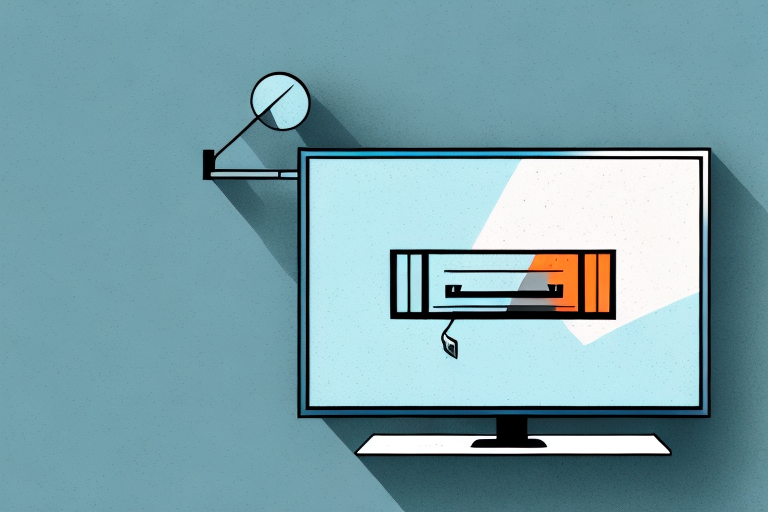Mounting a television in a corner can be a challenge, but with a little know-how and some basic tools, you can create a custom corner TV wall mount that will give your viewing area a sleek and professional look. In this article, we’ll walk you through the process step by step, providing expert tips and tricks along the way to help ensure a successful installation. So let’s get started!
Tools and Materials Needed for the Project
Before you begin your project, make sure that you have all the necessary tools and materials on hand. You’ll need a circular saw, a drill with a 1/2 inch drill bit and a Phillips screwdriver bit, wood screws, a stud finder, a level, a measuring tape, wood glue, wood clamps, wood stain or paint, and wood for the mount itself. We recommend using 3/4 inch plywood for the mount to ensure stability and durability.
Additionally, it’s important to wear appropriate safety gear while working on this project. This includes safety glasses, ear protection, and a dust mask. It’s also a good idea to have a first aid kit nearby in case of any accidents. Remember to always follow the manufacturer’s instructions for each tool and material, and to work in a well-ventilated area.
Measuring and Cutting the Wood for the Mount
The first step in creating your corner TV wall mount is to measure and cut the wood for the mount. To do this, start by measuring the height and width of your TV. Next, measure the corner space where you plan to place the mount. Using these measurements, cut the wood into the desired size using a circular saw. Be sure to wear safety goggles and follow all safety guidelines when using power tools.
It is important to choose the right type of wood for your corner TV wall mount. Pine and oak are popular choices due to their strength and durability. However, if you want a more decorative look, you can opt for cherry or maple wood. Keep in mind that the type of wood you choose will affect the overall weight of the mount, so make sure it can support the weight of your TV.
Drilling Holes and Attaching the Brackets
Once your wood is cut to size, it’s time to drill holes for the brackets. Using a stud finder, locate the studs in the wall where you plan to place the mount. Drill pilot holes into the wood where the brackets will be attached, then use wood screws to attach the brackets to the wood. Afterward, use the same wood screws to attach the mount to the wall studs. Be sure to use a level to ensure that the mount is straight and even while attaching it to the wall.
It’s important to choose the right size and type of wood screws for your project. If the screws are too short or too thin, they may not hold the weight of the mount and TV. On the other hand, if the screws are too long or too thick, they may damage the wall or the wood. It’s recommended to consult with a hardware store expert or a professional carpenter to determine the appropriate screws for your specific project.
Another factor to consider when mounting a TV is the location of the power outlet and cable connections. Make sure that the mount is positioned in a way that allows easy access to these connections, without stretching or bending the cables. If necessary, you may need to hire an electrician to install additional outlets or extend the cables to reach the desired location.
Adding Support Beams for Extra Stability
For added stability, you may want to add support beams to the back of your mount. To do this, measure the distance between the two brackets, then cut a piece of wood to fit snugly between them. Apply wood glue to the back of the wood and clamp it in place until the glue dries. Once it’s dry, use wood screws to attach the support beam to the back of the mount. This will help distribute the weight of the TV evenly and prevent the mount from sagging over time.
It’s important to note that the size and weight of your TV will determine the size and thickness of the support beam needed. For larger TVs, you may need to use thicker and wider pieces of wood to ensure proper support. Additionally, if you plan on mounting your TV in an area with high traffic or where children may be playing, it’s recommended to use additional support beams to ensure maximum stability and safety.
When attaching the support beam to the back of the mount, make sure to use wood screws that are long enough to securely hold the beam in place. It’s also important to pre-drill holes in the wood to prevent splitting. Once the support beam is attached, double-check that it’s level and securely in place before mounting your TV. With the added support of the beams, you can enjoy your TV with peace of mind knowing it’s safely and securely mounted.
Painting or Staining the Mount to Match Your Decor
Now that your mount is secure and stable, it’s time to add some style. You can paint or stain the wood to match your existing decor or add a pop of color to your space. This is a great opportunity to get creative and make your mount one-of-a-kind. We recommend using wood stain or paint that is specifically designed for indoor use and is safe for you and your family.
When choosing a color or stain for your mount, consider the overall aesthetic of your room. If you have a modern and minimalist style, a natural wood finish may be the best choice. If you have a more eclectic or bohemian style, a bold and bright color could be a fun addition. Don’t be afraid to experiment and try out different options before making a final decision. Remember, you can always sand down and start over if you’re not happy with the result.
Installing the Mount in Your Desired Location
With your mount complete, it’s time to install it in your desired location. Be sure to have a helper on hand to assist with lifting and mounting the TV onto the bracket. Carefully slide the TV onto the bracket and secure it in place using the provided hardware. Use a level to ensure that the TV is straight and even before you secure it in place. Test your mount to ensure that it’s secure and stable before allowing anyone to watch TV.
It’s important to consider the location of your mount before installation. Make sure the wall or surface you plan to mount the TV on can support the weight of both the TV and the mount. If you’re unsure, consult a professional or use a stud finder to locate the studs in the wall for added support. Additionally, consider the viewing angle and height of the TV to ensure optimal viewing comfort. Take your time during installation to ensure a safe and secure mount that will provide years of enjoyment.
Tips and Tricks for a Professional-Looking Installation
If you want your corner TV wall mount to look like a professional installation, there are a few tips and tricks you can follow. First, be sure to hide all cords and cables using cord covers or similar products. This will give your space a clean and polished look. Second, choose a location that is central to your seating area and provides the best viewing experience. And finally, use a level to ensure that your mount is straight and even before installing the TV.
Another important tip for a professional-looking installation is to use the appropriate hardware for your specific TV and wall type. Make sure to read the manufacturer’s instructions carefully and use the recommended screws and anchors. Using the wrong hardware can result in an unstable mount and potential damage to your TV or wall. Additionally, consider hiring a professional installer if you are unsure about the process or do not have the necessary tools. A properly installed corner TV wall mount can enhance your viewing experience and add a stylish touch to your space.
Alternative Methods for Mounting a TV in a Corner Space
If you’re not up for building a custom corner TV wall mount, there are alternative methods for mounting a TV in a corner space. There are many pre-made corner mounts available on the market that attach directly to the wall and provide a secure and stable platform for your TV. Additionally, some TV manufacturers now offer TVs with a built-in swivel stand that allows you to adjust the angle of the TV to suit your viewing needs.
Another alternative method for mounting a TV in a corner space is to use a ceiling mount. This option is especially useful if you have limited wall space or if you want to create a unique viewing experience. Ceiling mounts come in various sizes and styles, and they can be adjusted to fit your TV and viewing preferences. However, it’s important to ensure that the ceiling can support the weight of the TV and mount before installation.
Safety Precautions to Consider When Mounting a TV
When mounting a TV, it’s important to follow all safety precautions to prevent injury or damage to your home. Always use the proper tools and materials, and follow manufacturer instructions carefully. Never mount a TV on an unstable surface or in a location that could be a hazard to children or pets. And be sure to test your mount to ensure that it’s secure and stable before allowing anyone to watch TV.
With these tips and tricks, you can create a custom corner TV wall mount that will provide a sleek and professional look to any space. Whether you choose to build your own mount or invest in a pre-made option, be sure to follow all safety guidelines and take the time to ensure that your installation is secure and stable before enjoying your favorite movies or TV shows. Happy mounting!
Another important safety precaution to consider when mounting a TV is to make sure that the mount is compatible with the size and weight of your TV. Using a mount that is not designed for your TV can result in the TV falling and causing injury or damage. Additionally, it’s important to ensure that the mount is properly anchored to the wall or ceiling to prevent it from coming loose over time.
It’s also a good idea to have a helper when mounting a TV, especially if it’s a larger model. This can make the process easier and safer, as one person can hold the TV while the other secures the mount. And always remember to turn off and unplug the TV before beginning the installation process to avoid any electrical hazards.